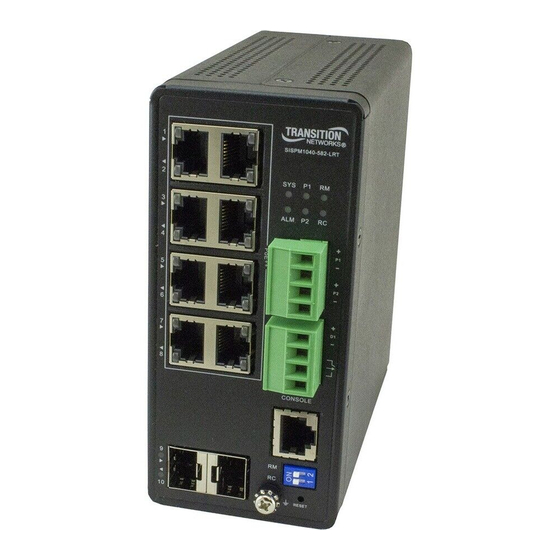
Lantronix SISPM1040-582-LRT Install Manual
Managed hardened poe++ switch (8) 10/100/1000base-t poe++ ports + (2) 100/1000base-x sfp slot
Hide thumbs
Also See for SISPM1040-582-LRT:
- Manual (272 pages) ,
- Quick start manual (2 pages) ,
- Quick start manual (2 pages)
Summary of Contents for Lantronix SISPM1040-582-LRT
- Page 1 SISPM1040-582-LRT Managed Hardened PoE++ Switch (8) 10/100/1000Base-T PoE++ Ports + (2) 100/1000Base-X SFP Slot Install Guide Part Number 33755 Revision H September 2022...
- Page 2 Intellectual Property © 2022 Lantronix, Inc. All rights reserved. No part of the contents of this publication may be transmitted or reproduced in any form or by any means without the written permission of Lantronix. Lantronix is a registered trademark of Lantronix, Inc. in the United States and other countries.
- Page 3 Lantronix SISPM1040-582-LRT Install Guide Safety Cautions and Warnings Cautions indicate that there is the possibility of poor equipment performance or potential damage to the equipment. Warnings indicate that there is the possibility of injury to person. Cautions and Warnings appear here and may appear throughout this manual where appropriate. Failure to read and understand the information identified by this symbol could result in poor equipment performance, damage to the equipment, or injury to persons.
-
Page 4: Table Of Contents
Lantronix SISPM1040-582-LRT Install Guide Contents 1 Introduction .............................. 5 Key Features ..............................5 Benefits ............................... 5 Specifications ............................... 7 Software Features ............................9 Application Example ..........................12 About This Manual ............................ 13 Related Manuals ............................13 Product Description ..........................14 Overview .............................. -
Page 5: Introduction
SISPM1040-582-LRT Install Guide 1 Introduction The SISPM1040-582-LRT is a managed PoE++ switch suitable for connecting and powering devices in hardened environments. It has (8) 10/100/1000 PoE++ ports with (2) 100/1000 dual speed SFP slots. The switch can supply up to 90 Watts per port on (4) ports or 60 Watts per port on (8) ports simultaneously. The switch also includes the embedded Device Management System (DMS) software that provides the advanced tools necessary for total management of all IP addressable devices. - Page 6 Management Software for PoE Switches, Remote Environment ConsoleFlow Management (REM) and IoT Gateway products. Sold separately. Lantronix Provisioning Manager (LPM) allows easy administration of Lantronix LPM (Lantronix devices. LPM lets you quickly update firmware, update configuration, and Provisioning Manager) provision one or more devices simultaneously.
-
Page 7: Specifications
Lantronix SISPM1040-582-LRT Install Guide Specifications Port Configuration RJ45 Uplinks Total Ports Console Ring Mgmt. DI/DO (10M/100M/1G) (100M/1G) 2 SFP RJ45 DIP switch Hardware Performance Forwarding Switching Mac Table Jumbo Frames Capacity (Mpps) Capacity (Gbps) (Bytes) 14.88 9216 Environmental Range Operating... - Page 8 Lantronix SISPM1040-582-LRT Install Guide MTBF Hours Environment 296,997 GB, GC - Ground Benign, Controlled 25°C 82,976 GB, GC - Ground Benign, Controlled 75°C Certifications Compliance EN61000-4-2 ESD, EN61000-4-3 RS, EN61000-4-4 EFT, EN61000-4-5 (for RJ45 Port, Surge 6KV), EN61000-4-6 CS, EN61000-4-8 PFMF...
-
Page 9: Software Features
Lantronix SISPM1040-582-LRT Install Guide Software Features Ring Management ITU-T G.8031 Supports ITU-T G.8031 Ethernet Linear Protection Switching (EPS) ITU-T G.8032 Supports ITU-T G.8032 Ethernet Ring Protection Switching (ERPS) Enables self-recovery time in less than 20ms; configurable via DIP switch, CLI or Web... - Page 10 Lantronix SISPM1040-582-LRT Install Guide IGMP v1/v2/v3 IGMP limits bandwidth-intensive multicast traffic to only the requesters. Snooping Supports 1024 multicast groups IGMP querier is used to support a Layer 2 multicast domain of snooping switches in IGMP Querier the absence of a multicast router...
- Page 11 Lantronix SISPM1040-582-LRT Install Guide IPv4/IPv6 precedence / DSCP based Differentiated Services (DiffServ) Classification and re-marking ACLs Ingress policer Rate Limiting Egress shaping and rate control Per port Management HW Monitoring Temperature Detection and Alarm HW Watchdog Supported to resume operation after CPU hang up.
-
Page 12: Application Example
• Perform on-demand backup and restore of device configuration ConsoleFlow • Perform secure remote device firmware upgrades • Lantronix-hosted public cloud offering Lantronix Provisioning Manager allows easy administration of Lantronix devices. LPM lets you quickly update firmware, update configuration, and provision one or more devices simultaneously. Application Example 33755 Rev. -
Page 13: About This Manual
Lantronix SISPM1040-582-LRT Install Guide About This Manual This manual describes how to install, initially configure, and troubleshoot the SISPM1040-582-LRT Switch, including: • Install the switch, • check the switch LED status, reset the switch or restore the switch to factory defaults, and •... -
Page 14: Product Description
P1 and P2 (DC Power Inputs) Back Panel The SISPM1040-582-LRT back panel provides for mounting the switch on a wall or in a 19-inch rack. See Mounting the Switch on a DIN Rail on page or Mounting the Switch on a Wall (Optional) on page 22. -
Page 15: Front Panel
Lantronix SISPM1040-582-LRT Install Guide Front Panel The SISPM1040-582-LRT front panel ports, LEDs, Power Input terminal block, DI/DO terminal block, CONSOLE port, DIP Switch, RESET button, and Ground screw are shown and described below. 33755 Rev. H https://www.lantronix.com/ Page 15 of 51... -
Page 16: Led Indicators
Lantronix SISPM1040-582-LRT Install Guide LED Indicators The front panel LEDs provide for switch status monitoring. The types of LEDs include: Power LEDs: indicate if the switch is powered up correctly or not. System LED: indicates if the system is ready or not ready. - Page 17 Lantronix SISPM1040-582-LRT Install Guide You can check the port status by reading the LED behaviors per the table below. Table 4: Port Status LEDs Color State Description The port is enabled and established a link to connected device, and the Green connection speed is 1000Mbps.
-
Page 18: Dip Switch For Ring Settings
Lantronix SISPM1040-582-LRT Install Guide Table 5: Ring Master and Rapid Chain LEDs Description Color State Green Ring Master has been detected in the switch. Amber Ring Member has been detected in the switch. (Ring Master) Disable Green Rapid Chain has been detected in the switch (Active path). -
Page 19: Reset Button
Lantronix SISPM1040-582-LRT Install Guide RESET Button By pressing the RESET button for certain period, you can perform the following tasks. Reset the Switch to reboot and get the switch back to the previously saved configuration settings. Restore the Switch to Factory Defaults: to restore the original factory default settings back to the switch. -
Page 20: Installation
Lantronix SISPM1040-582-LRT Install Guide Installation Package Contents Carefully unpack the package contents in their final location. Verify that you have received the items below. One Switch with Terminal Block attached One DB-9 to RJ-45 Cable Four adhesive rubber feet One Printed Quick Start Guide One DIN Rail mounting kit Contact your sales representative if any parts are missing or damaged. -
Page 21: Mounting The Switch On A Din Rail
Lantronix SISPM1040-582-LRT Install Guide Mounting the Switch on a DIN Rail 1. Attach the DIN Rail mounting kit to the rear panel of the chassis. Insert screws and tighten then with a screwdriver to secure the kit. 2. Insert the upper lip of the DIN rail into the DIN-rail mounting kit and press the switch towards the DIN rail until it snaps into place. -
Page 22: Mounting The Switch On A Wall (Optional)
Lantronix SISPM1040-582-LRT Install Guide Mounting the Switch on a Wall (Optional) 1. Attach the wall mounting plates to rear panel of the chassis. Insert screws and tighten them with a screwdriver to secure the plates. 2. Install user-supplied screws on the appropriate location on the wall. -
Page 23: Grounding Screw
Lantronix SISPM1040-582-LRT Install Guide Grounding Screw ATTENTION: This case must be earth grounded. No DC input may be earth grounded. Use Isolated Power Supply. Grounding the Switch helps limit the effects of noise due to electromagnetic interference (EMI) via proper grounding. Always run the ground connection from the ground screw to a grounding surface before connecting the Switch to a power source. -
Page 24: Installing Sfp Modules
Lantronix SISPM1040-582-LRT Install Guide Installing SFP Modules You can install or remove a mini-GBIC SFP module from an SFP port without having to power off the switch. Note: The SFP ports should use UL Listed Optional Transceiver product, Rated 3.3Vdc, Laser Class 1. -
Page 25: Connecting Powered Devices (Pds)
Lantronix SISPM1040-582-LRT Install Guide Connecting Powered Devices (PDs) Note that this device does not comply with IEEE 802.3at at 48-51.4 VDC, or with IEE 802.3bt at 48-53.4 VDC. The old device label states 48-57 VDC. The latest device label indicates: •... - Page 26 Lantronix SISPM1040-582-LRT Install Guide Digital Input and Digital Output Use Case The switch supports Digital Input and Digital Output. The Digital Input enables the switch to detect and log external device status (such as door intrusion detector). The Digital Output could be used to tell administrators if the switch port shows link down, link up or power failure.
-
Page 27: Connecting P1 And P2 (54 Vdc Power Inputs)
PoE++ Note: The Meanwell 25160 (and other) power supplies may be shipped set to 48VDC. If you unbox the PS, plug it into the SISPM1040-582-LRT and then connect 60W cameras to the switch, the cameras will not power up by POE. The SISPM1040-582-LRT needs 52-57VDC to power all 8 ports. You must use a small Phillips screwdriver to turn up the PS potentiometer to get the VDC up to 52-57VDC. -
Page 28: Power Supply Specifications
Lantronix SISPM1040-582-LRT Install Guide Power Supply Specifications Note that Power Supplies are sold and packaged separately. 480W Din Rail Power Supply (25160) Part number: 25160; see the 25160 webpage for product details. Rated Power: 480W Input 90 – 264VAC or 127 – 370VDC Output 48 –... - Page 29 Lantronix SISPM1040-582-LRT Install Guide Power Supply Views (25160) Front: Back: Top: Bottom: 33755 Rev. H https://www.lantronix.com/ Page 29 of 51...
- Page 30 Lantronix SISPM1040-582-LRT Install Guide Power Supply Dimensions (25160) Width : 85.5 mm (3.36 in.) Height : 125.2 mm (4.92 in.) Depth : 128.5 mm (5.05 in.) ADMISSIBLE DIN-RAIL: TS35/7.5 OR TS35/15 33755 Rev. H https://www.lantronix.com/ Page 30 of 51...
- Page 31 Lantronix SISPM1040-582-LRT Install Guide Power Supply Pin Descriptions (25160) Terminal Pin No. Assignment (TB1) Pin No. Assignment AC/N AC/L Terminal Pin No. Assignment (TB2) Pin No. Assignment DC OUTPUT +V DC OUTPUT -V Relay Contact DC OK Relay Contact Contact Close PSU turns on / DC OK.
- Page 32 Lantronix SISPM1040-582-LRT Install Guide 240W Din Rail Power Supply (25104) Part number: 25104. See the 25104 webpage for product details. Input: 85-264 VAC, 124-370 VDC Output: 48 ~ 55 VDC, 5A, 240 Watts Power Supply Features (25104) 94% High Efficiency 150% Peak Load Protected against: Short Circuit, Overload, Over Voltage, and Overheating.
- Page 33 Lantronix SISPM1040-582-LRT Install Guide PS-DC-DUAL Series Power Supply Stand-alone power supply designed to offer dual DC power output in extended temperature environments. It has a compact form factor and can be DIN rail mounted. Ordering Information PS-DC-DUAL-5624T: 345 Watt Power Supply with 56VDC & 24VDC dual output.
-
Page 34: Initial Switch Configuration
When you power up the switch the first time, the web UI displays a First Time Wizard displays. See the SISPM1040-582-LRT Web User Guide for more information. Initial Switch Configuration via CLI See the SISPM1040-582-LRT CLI Reference for more information. 33755 Rev. H https://www.lantronix.com/... -
Page 35: Troubleshooting, Support, And Compliance
Lantronix SISPM1040-582-LRT Install Guide Troubleshooting, Support, and Compliance Troubleshooting This section provides steps to troubleshoot problems by taking actions based on the suggested solutions. General Troubleshooting Most problems are caused by the following situations. Check for these items first when starting troubleshooting: 1. -
Page 36: Led Troubleshooting
Lantronix SISPM1040-582-LRT Install Guide LED Troubleshooting The following table provides information for users to easily troubleshoot problems by taking actions based on the suggested solutions within. Table 7: Troubleshooting Symptom Possible Cause Suggested Solutions 1. Check if correct power cord is connected firmly to the switch and to the DC outlet socket. -
Page 37: Poe Modes And Compliance
Lantronix SISPM1040-582-LRT Install Guide PoE Modes and Compliance PoE History PoE first emerged to solve the problem of powering Voice over Internet Protocol (VoIP) phones. PoE gained momentum in 2001 and 2002, when WAP makers, and other manufacturers took advantage of the technique. -
Page 38: Poe Types
See the IEEE 802.3bt-2018 - IEEE Standard for Ethernet Amendment 2: Physical Layer and Management Parameters for Power over Ethernet over 4 pairs at https://standards.ieee.org/standard/802_3bt-2018.html. Note that this manual provides links to third part web sites for which Lantronix is not responsible. 33755 Rev. H https://www.lantronix.com/... -
Page 39: Poe Classes
Environment B applications, i.e. building to building, copper to copper endpoint connections: 1) use an Ethernet network isolator module (PoE disabled), or 2) use mid-span injector(s) such as Lantronix MIL-L100i or L1000i-at, between this switch’s PSE port and link partner PD port. - Page 40 • 802.3af/at "compatible" PDs typically can provide power using only Mode B. Typical PD Power Requirements 1.8 Watts: Lantronix M/GE-ISW-SFP-01-PD (Class 1 Powered Device (0.44 Watts - 3.84 Watts). • 13W: IP Camera, VoIP Phone, Wireless Access Point, Networked Audio.
- Page 41 3. For outdoor PoE applications, we recommend using Lantronix SI-IES-1200-LRT Unmanaged Hardened PoE+ Injector or SI-IES-111D-LRT Unmanaged Hardened PoE+ Injector/Converter Use of any other PoE injector will void the user's warranty and could create a fire or shock hazard.
- Page 42 Lantronix SISPM1040-582-LRT Install Guide PoE/PoE+/PoE++ Comparison Chart The table below compares the three types of PoE supported. Max. Twisted Power at Power at Max. Data Standard Type Standards Current pairs used Source Device Rate Ratified IEEE 802.3af (802.3at Type 350 mA 2 pairs 15.4 W...
- Page 43 Lantronix SISPM1040-582-LRT Install Guide Term Definitions From Draft Standard for Ethernet Amendment 2: Power over Ethernet over 4 Pairs (IEEE 802.3bt) (See IEEE 802.3, Clause 145.) Ampacity: the maximum current, in ampere, that a conductor can carry continuously under the conditions of use without exceeding its temperature rating.
- Page 44 Lantronix SISPM1040-582-LRT Install Guide Network Safety This subclause sets forth a number of recommendations and guidelines related to safety concerns. The list is neither complete nor does it address all possible safety issues. The designer is urged to consult the relevant local, national, and international safety regulations to verify compliance with the appropriate requirements.
- Page 45 Lantronix SISPM1040-582-LRT Install Guide Product Labeling Box Labels Device Label 33755 Rev. H https://www.lantronix.com/ Page 45 of 51...
- Page 46 A description of any action(s) already taken to resolve the problem (e.g., changing mode, rebooting, etc.): ______________________________________________________________________________________________________________________ ______________________________________________________________________________________________________________________ ______________________________________________________________________________________________________________________ The model #, serial # and rev of all involved Lantronix products in the network: ________________________ _______________________________________________________________________________________________________________________ _______________________________________________________________________________________________________________________ A description of your network environment (PDs, cable type, etc.): ________________________________________________...
- Page 47 Declaration of Conformity (DoC) Manufacture’s Name: Lantronics, Inc. Manufacture’s Address: 7535 Irvine Center Drive, Suite 100, Irvine, California 92618 Declares that the product: SISPM1040-582-LRT Conforms to the following Product Regulations: EN55032:2015 +AC:2016, Class A; CISPR 32:2015 +Cor 1:2016, Class A AS/NZS CISPR 32:2015, Class A;...
- Page 48 Nuclear Facilities, Aircraft Navigation or Aircraft Communication Systems, Air Traffic Control, Life Support, or Weapons Systems ("High Risk Activities"). Lantronix and its supplier(s) specifically disclaim any expressed or implied warranty of fitness for such High Risk Activities.
- Page 49 Lantronix SISPM1040-582-LRT Install Guide Cautions and Warnings Definitions Cautions indicate that there is the possibility of poor equipment performance or potential damage to the equipment. Warnings indicate that there is the possibility of injury to person. Cautions and Warnings appear here and may appear throughout this manual where appropriate. Failure to read and understand the information identified by this symbol could result in poor equipment performance, damage to the equipment, or injury to persons.
- Page 50 Lantronix SISPM1040-582-LRT Install Guide Electrical Safety Warnings Electrical Safety IMPORTANT: This equipment must be installed in accordance with safety precautions. Elektrische Sicherheit WICHTIG: Für die Installation dieses Gerätes ist die Einhaltung von Sicherheitsvorkehrungen erforderlich. Elektrisk sikkerhed VIGTIGT: Dette udstyr skal installeres i overensstemmelse med sikkerhedsadvarslerne.
- Page 51 Technical Support Tel: +1 (800) 526-8766, Tel: +1 (949) 453-3990, or https://www.lantronix.com/technical-support/ Sales Offices For a current list of our domestic and international sales offices, go to the Lantronix web site at www.lantronix.com/about/contact. 33755 Rev. H https://www.lantronix.com/ Page 51 of 51...

















Need help?
Do you have a question about the SISPM1040-582-LRT and is the answer not in the manual?
Questions and answers