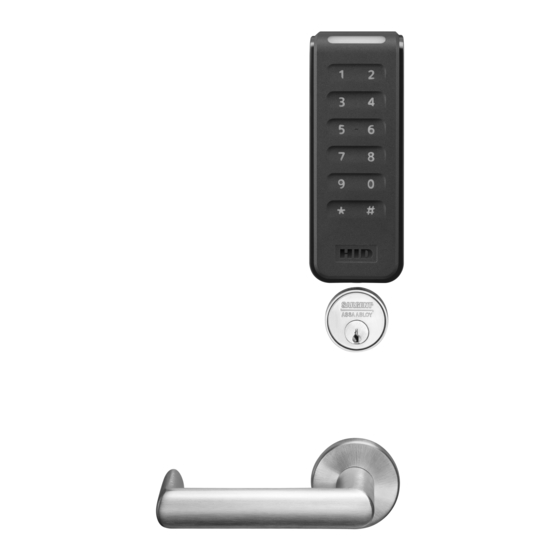
Advertisement
A8283A
12/20
Copyright © 2020, Sargent Manufacturing Company, an ASSA ABLOY Group company.
All rights reserved. Reproduction in whole or in part without the express written
permission of Sargent Manufacturing Company is prohibited.
SN
Series
SN200 Wiegand
SN210 OSDP
Mortise Lock
Installation Instructions
Advertisement

Summary of Contents for Assa Abloy Sargent SN Series
- Page 1 SN200 Wiegand SN210 OSDP Mortise Lock Installation Instructions A8283A 12/20 Copyright © 2020, Sargent Manufacturing Company, an ASSA ABLOY Group company. All rights reserved. Reproduction in whole or in part without the express written permission of Sargent Manufacturing Company is prohibited.
-
Page 2: Table Of Contents
SN200/210 Mortise Lock Table of Contents Regulatory Compliance ............3 Warning ..................3 General Description ..............5 Specifications/Features ............5 Parts Breakdown ..............7 Wiring Diagrams ..............9 Installation Instructions ............12 Operational Check ..............21 A8283A • 800-810-WIRE (9473) • www.sargentlock.com... -
Page 3: Regulatory Compliance
SN200/210 Mortise Lock Regulatory Compliance Changes or modifications to this unit not expressly approved by the party responsible for compliance could void the user’s authority to operate the equipment. This equipment has been tested and found to comply with the limits for a Class B digital device, pursuant to Part 15 of the FCC Rules. These limits are designed to provide reasonable protection against harmful interference in a residential installation. -
Page 4: General Description
SN200/210 Mortise Lock General Description The SARGENT SN200/210 Series brings the latest in security and versatility to our Integrated Wired access control solutions. Featuring Signo Reader Technology from HID Global , the SN200/210 ® Series is ideal for mixed credential environments and enables easy migration to higher security credentials and mobile access. - Page 5 SN200/210 Mortise Lock Specifications / Features (Continued) • UL Listed* - UL 294 Indoor Use • UL 294 Access Control Ratings: • CUL Listed - S319: Class 1 Destructive Attack Level 1 • ANSI/BHMA A156.25 Listed Line Security Level 1 Grade 1 Compliant Endurance Level 4...
-
Page 6: Parts Breakdown
SN200/210 Mortise Lock Parts Breakdown Tools Required: • Phillips Screw Driver (Standard size) • Slotted Screw Driver (Standard size) • 1/8" Allen Wrench A8283A • 800-810-WIRE (9473) • www.sargentlock.com... - Page 7 SN200/210 Mortise Lock Parts Breakdown (Continued) ITEM PART # Description Req. 52-6027 SN200 Reader & Harness Assembly - Wiegand 52-6028 SN200 Reader & Harness Assembly - Keypad, Wiegand 52-6031 SN210 Reader & Harness Assembly - OSDP 52-6032 SN210 Reader & Harness Assembly - Keypad, OSDP Signo Reader Back Plate 52-4539 Screw Pack...
-
Page 8: Wiring Diagrams
SN200/210 Mortise Lock Wiring Diagrams Product 8 PIN CONNECTOR 4 PIN CONNECTOR 1-Black 2-Red 3-White 4-Green 5-Orange 6-Blue 7-Brown 8-Yellow 1-Violet 2-Gray 3-Pink 4-Tan ACCESS CONTROL DEVICES: SN200/210 Mortise, ElectroLynx wire Color / Function assignments SN200 12VDC WIEGAND WIEGAND EGND GREEN_LED* 12/24 VDC (Reader) - Page 9 SN200/210 Mortise Lock Wiring Diagrams Wiegand SN200 Mortise Application Diagram #1 Connect GREEN_LED input to switch controlled by panel. Shorting GREEN_LED to READER_NEG (Black) with panel switch will override reader LED to keep it green. 12/24VDC System Average Peak Average Peak Reader* 75mA...
- Page 10 SN200/210 Mortise Lock Wiring Diagrams (Continued) OSDP SN210 Diagram #2 (12/24VDC System) Average Peak Average Peak Reader* 75mA 250mA Actuator 15mA 500mA 15mA 500mA Reader Electronics Requires 12VDC Filtered and Regulated Tamper will trigger when reader is removed from door and tamper monitoring is enabled at the panel** 120 VAC Power Supply...
-
Page 11: Installation Instructions
SN200/210 Mortise Lock Installation Instructions 1 Door Preparation A. Verify Hand and Bevel of Door Stand on outside of locked door when determining door hand. Left Hand Left Hand Right Hand Right Hand Hinges Left. Reverse Bevel Hinges Right. Reverse Bevel Open Inward. - Page 12 SN200/210 Mortise Lock 2 How to Change Hand of Lock body A. Reverse Lock Hand Red surface of locking piece must face the outside/locked side of door. To rotate locking Right Hand piece (Fig. 2A): Lock Shown A. Position lock body with red surface of locking piece visible.
- Page 13 SN200/210 Mortise Lock 4 Install Lock Body A. First insert lock body wire harness into the mortised area and out of the inside cylinder hole (Fig. 4A). B. Insert mortise lock body into mortise door preparation, continuing to feed wires from lock body through the non-cylinder (inside) hole of the door preparation.
- Page 14 SN200/210 Mortise Lock 5 Install Reader Backplate and (Optional*) Fire Shield A. For fire-rated doors only, install reader backplate and fire shield to door using two (2) #8-18 x 5/8” Phillips flat head self-drilling screws (Fig. 5). B. For exterior doors, install reader backplate using two (2) #8-18 x 5/8” Phillips flat head self-drilling screws (Fig.
- Page 15 SN200/210 Mortise Lock 7 Installation of SN200/210 Reader Observe precautions for handling electrostatic sensitive devices. A. Hook the top of the reader on the top of the mounting plate. B. Align the bottom of the reader with the bottom of the mounting plate. C.
- Page 16 SN200/210 Mortise Lock 8 Wire Connections Do not offset connectors and ensure that they are completely seated. A. Connect 6-pin connector from lock body to 6-pin connector on reader harness (Fig. 8A). B. Connect 2-pin connector from lock body to 2-pin connector on reader harness (Fig. 8A). Fig.
- Page 17 SN200/210 Mortise Lock 9 (Optional) Fire Plate Installation *(2) Phillips A. Install the fire plate to the mounting plate (Fig 9), being careful not to #8 x 1/2” trap or pinch wires between fire plate and mounting plate. Fasten plate flat head with two (2) #8 x 1 1/4”...
- Page 18 SN200/210 Mortise Lock 11 Inside Outside Lever and Inside Adapter Plate Assembly A. With outside lever horizontal, insert mounting posts through outside of door and lock body. Make certain the lever spindle is properly engaged inside the lock body (Fig 11A). B.
- Page 19 SN200/210 Mortise Lock 13 Install Inside Rose and Inside Lever Assembly A. Rotate the inside rose first counter clockwise to seat the threads then clockwise to securely tighten. B. Slide lever handle onto spindle until fully Inside of Door seated. Be sure handle is horizontal and facing the hinge side of the door.
-
Page 20: Operational Check
E. Close door: Ensure latch and deadbolt fully extend and do not bind. Wiegand Test Unit Feature The ASSA ABLOY Wiegand Test Unit verifies your installation in 12 or 24VDC solenoid lock the field*. The test unit checks for proper wiring, card reader data... - Page 21 SN200/210 Mortise Lock Operational Check (Continued) Note: Once electrical wiring has been successfully completed according to proper application, perform the following steps: A. Ensure lock is interfaced with Wiegand Test Unit to verify installation and wiring up to (frame side) point of hinge. B.
- Page 22 SN200/210 Mortise Lock Notes A8283A • 800-810-WIRE (9473) • www.sargentlock.com...
- Page 23 SN200/210 Mortise Lock A8283A • 800-810-WIRE (9473) • www.sargentlock.com...
- Page 24 The company’s customer base includes commercial construction, institutional, and industrial markets. Copyright 2020, Sargent Manufacturing Company, an ASSA ABLOY Group company. All rights reserved. © Reproduction in whole or in part without the express written permission of Sargent Manufacturing Company is prohibited.






Need help?
Do you have a question about the Sargent SN Series and is the answer not in the manual?
Questions and answers