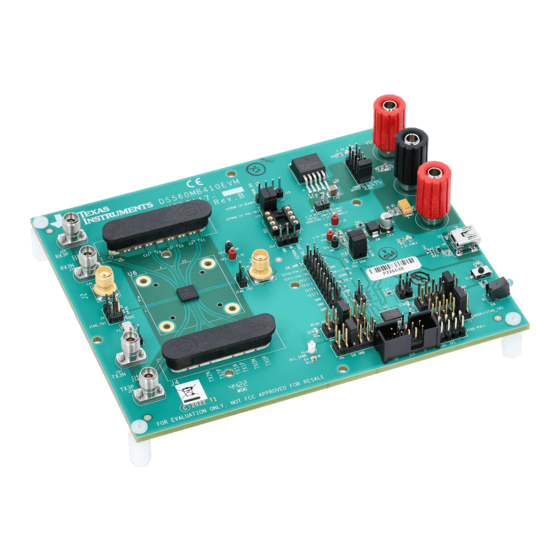
Table of Contents
Advertisement
Quick Links
www.ti.com
EVM User's Guide: DS560MB410
DS560MB410EVM
The DS560MB410 is a 4-channel linear redriver with the ability to extend the reach and robustness of high-
speed serial links for up to 56 Gbps PAM4 interfaces. The DS560MB410EVM evaluation board (hereafter
referred to as DS560MB410EVM) provides users with the ability to evaluate the performance and features of the
DS560MB410 device.
1
Features...................................................................................................................................................................................3
2 Applications............................................................................................................................................................................
Information..............................................................................................................................................................3
4
Setup........................................................................................................................................................................................3
Overview......................................................................................................................................................3
Architect.....................................................................................................................................................................4
5.1 Installation..........................................................................................................................................................................
5.2
Configuration......................................................................................................................................................................6
Page.................................................................................................................................................................9
Page................................................................................................................................................................13
5.5 EEPROM Page................................................................................................................................................................
5.6 Eye Height Page..............................................................................................................................................................
7 Bill of Materials.....................................................................................................................................................................
8 EVM Cable Assemblies........................................................................................................................................................
9 Revision History...................................................................................................................................................................
Figure 1-1. DS560MB410EVM....................................................................................................................................................
Figure 5-1. DS560MB410 Profile Installer...................................................................................................................................
Figure 5-3. DS560MB410 Profile Installation Complete..............................................................................................................
SNLU296A - DECEMBER 2022 - REVISED DECEMBER 2022
Submit Document Feedback
ABSTRACT
Figure 1-1. DS560MB410EVM
Table of Contents
Communication..........................................................................................................................3
Solutions...................................................................................................................16
List of Figures
Agreement.................................................................................................................5
Copyright © 2022 Texas Instruments Incorporated
Table of Contents
3
4
13
14
17
22
23
1
5
6
DS560MB410EVM
1
Advertisement
Table of Contents

Summary of Contents for Texas Instruments DS560MB410EVM
-
Page 1: Table Of Contents
The DS560MB410 is a 4-channel linear redriver with the ability to extend the reach and robustness of high- speed serial links for up to 56 Gbps PAM4 interfaces. The DS560MB410EVM evaluation board (hereafter referred to as DS560MB410EVM) provides users with the ability to evaluate the performance and features of the DS560MB410 device. - Page 2 Table 5-3. Crosspoint Switch Settings and Buttons........................Table 5-4. Eye Height Page Settings and Buttons........................15 Trademarks All trademarks are the property of their respective owners. DS560MB410EVM SNLU296A – DECEMBER 2022 – REVISED DECEMBER 2022 Submit Document Feedback Copyright © 2022 Texas Instruments Incorporated...
-
Page 3: Features
DS560MB410EVM. 4.1 Modes of Programmable Communication The DS560MB410EVM can be programmed in one of two modes, which are as follows: 1. SMBus target mode – provides full access to the DS560MB410 status and control settings through the on-board USB2ANY. ADDR0 (J6) and ADDR1 (J11) headers are used to set the SMBus target address. -
Page 4: Sigcon Architect
3. When the executable runs, a setup wizard will appear as shown in Figure 5-1. It is recommended to close any running programs prior to proceeding. DS560MB410EVM SNLU296A – DECEMBER 2022 – REVISED DECEMBER 2022 Submit Document Feedback Copyright © 2022 Texas Instruments Incorporated... -
Page 5: Figure 5-1. Ds560Mb410 Profile Installer
5. When complete, the user will be presented with an Installation completed window, shown in Figure 5-3. Press Finish to continue. If Run SigCon Architect EVM GUI v3 is selected, then SigCon Architect 3.0 will open. SNLU296A – DECEMBER 2022 – REVISED DECEMBER 2022 DS560MB410EVM Submit Document Feedback Copyright © 2022 Texas Instruments Incorporated... -
Page 6: Configuration
DS560MB410, the other profile pages will be unselectable, indicated by their gray color. DS560MB410EVM SNLU296A – DECEMBER 2022 – REVISED DECEMBER 2022 Submit Document Feedback Copyright © 2022 Texas Instruments Incorporated... -
Page 7: Figure 5-4. Ds560Mb410 Profile Prior To Establishing
1. Connect the computer to the DS560MB410 through a USB2ANY device and USB cable. If using a DS560MB410EVM, then this is accomplished by connecting the included USB cable to the EVM and computer. If using a stand alone USB2ANY device, then a connection can be made between the I2C pins on the USB2ANY and the SMBus pins on the DS560MB410. -
Page 8: Figure 5-5. Establishing A Connection With The Ds560Mb410
1. Select the checkbox by Demo Mode in the top right corner of SigCon Architect. 2. Click the Apply button to enter Demo Mode. DS560MB410EVM SNLU296A – DECEMBER 2022 – REVISED DECEMBER 2022 Submit Document Feedback Copyright © 2022 Texas Instruments Incorporated... -
Page 9: High Level Page
Channel settings that are displayed in this tab can be changed from the Block Diagram tab. SNLU296A – DECEMBER 2022 – REVISED DECEMBER 2022 DS560MB410EVM Submit Document Feedback Copyright © 2022 Texas Instruments Incorporated... -
Page 10: Figure 5-7. Device Status Tab
Unapplied changes will not be saved when the channel is changed. To apply changes, click Apply to Channel. To apply changes to all channels, click Apply to All Channels. DS560MB410EVM SNLU296A – DECEMBER 2022 – REVISED DECEMBER 2022 Submit Document Feedback Copyright © 2022 Texas Instruments Incorporated... -
Page 11: Figure 5-8. Block Diagram Tab
Enables selection of different equalization profiles depending on device use case. Select either PCB EQ or Cable EQ. Corresponds to channel register 0x04[0]. SNLU296A – DECEMBER 2022 – REVISED DECEMBER 2022 DS560MB410EVM Submit Document Feedback Copyright © 2022 Texas Instruments Incorporated... -
Page 12: Figure 5-9. Crosspoint Switch Tab
Opens a window enabling the user to save device register data to their computer. This file contains data for all of the device registers. DS560MB410EVM SNLU296A – DECEMBER 2022 – REVISED DECEMBER 2022 Submit Document Feedback Copyright © 2022 Texas Instruments Incorporated... -
Page 13: Low Level Page
The EEPROM Page allows for generation and modification of an EEPROM hex file. This file can be loaded onto an EEPROM device and used with the DS560MB410 while the redriver is in Controller mode. SNLU296A – DECEMBER 2022 – REVISED DECEMBER 2022 DS560MB410EVM Submit Document Feedback Copyright © 2022 Texas Instruments Incorporated... -
Page 14: Eye Height Page
DAC values. From this data, an optimum EQ Boost Code is recommended. DS560MB410EVM SNLU296A – DECEMBER 2022 – REVISED DECEMBER 2022 Submit Document Feedback Copyright © 2022 Texas Instruments Incorporated... -
Page 15: Figure 5-12. Eye Height Page
Export Processed Data Exports processed data to excel. Export Raw Hit Data Exports raw hit data to excel. Clear Plot Clears plot. SNLU296A – DECEMBER 2022 – REVISED DECEMBER 2022 DS560MB410EVM Submit Document Feedback Copyright © 2022 Texas Instruments Incorporated... -
Page 16: Common Problems And Suggested Solutions
Another interface adapter must be used to burn the Hex File Hex File to EEPROM with SigCon Architect to the EEPROM. (for example, AARDVARK or equivalent ). DS560MB410EVM SNLU296A – DECEMBER 2022 – REVISED DECEMBER 2022 Submit Document Feedback Copyright © 2022 Texas Instruments Incorporated... -
Page 17: Bill Of Materials
Bill of Materials 7 Bill of Materials The following table represents the bill of materials (BOM) for the DS560MB410EVM. QUANTITY REFERENCE VALUE PART NUMBER DESCRIPTION C1, C2, C3, C4, C5, C6, C7, C8, C9, C10, C11, C12, 0.22 µF GRM033R60J224ME9 CAP, CERM, 0.22 µF, 6.3 V, ±... - Page 18 5-146278-2 5-146278-2 Header, 100mil, 2x1, Tin, TH J9, J11 7006 7006 Binding Post, RED, TH 61301021121 61301021121 Header, 2.54 mm, 5x2, Gold, DS560MB410EVM SNLU296A – DECEMBER 2022 – REVISED DECEMBER 2022 Submit Document Feedback Copyright © 2022 Texas Instruments Incorporated...
- Page 19 CRCW0402249RFKED RES, 249, 1%, 0.063 W, 0402 R10, R16, R20, R22, R28, R31, R32, R35 1.0k CRCW04021K00JNED RES, 1.0 k, 5%, 0.063 W, 0402 SNLU296A – DECEMBER 2022 – REVISED DECEMBER 2022 DS560MB410EVM Submit Document Feedback Copyright © 2022 Texas Instruments Incorporated...
- Page 20 C REG LDO 3.3 V 0.5 A 8SON TPS75725KTTRG3 TPS75725KTTRG3 IC REG LDO 2.5 V 3 A DDPAK TXS0108EPW TXS0108EPW IC 8-BIT VOLTAGE-LEVEL TRANSLATOR DS560MB410EVM SNLU296A – DECEMBER 2022 – REVISED DECEMBER 2022 Submit Document Feedback Copyright © 2022 Texas Instruments Incorporated...
- Page 21 HEX STANDOFF #4-40 NYLON 1/2" Screws NY PMS 440 0025 PH NY PMS 440 0025 PH MACHINE SCREW PAN PHILLIPS 4-40 DS560MB410EVM_RevB_PCB SNLU296A – DECEMBER 2022 – REVISED DECEMBER 2022 DS560MB410EVM Submit Document Feedback Copyright © 2022 Texas Instruments Incorporated...
-
Page 22: Evm Cable Assemblies
EVM Cable Assemblies www.ti.com 8 EVM Cable Assemblies The DS560MB410EVM uses Huber+Suhner 1x8 MXP cable assemblies. Figure 8-1. Huber+Suhner 1x8 MXP Cable Assemblies For Huber+Suhner quotes or additional information requests, please contact: Info.us@hubersuhner.com HUBER+SUHNER Inc. 8530 Steele Creek Place Drive, Suite H... -
Page 23: Revision History
NOTE: Page numbers for previous revisions may differ from page numbers in the current version. Changes from Revision * (December 2022) to Revision A (December 2022) Page • First public release of EVM user's guide......................3 SNLU296A – DECEMBER 2022 – REVISED DECEMBER 2022 DS560MB410EVM Submit Document Feedback Copyright © 2022 Texas Instruments Incorporated... -
Page 24: Agreement
STANDARD TERMS FOR EVALUATION MODULES Delivery: TI delivers TI evaluation boards, kits, or modules, including any accompanying demonstration software, components, and/or documentation which may be provided together or separately (collectively, an “EVM” or “EVMs”) to the User (“User”) in accordance with the terms set forth herein. - Page 25 www.ti.com Regulatory Notices: 3.1 United States 3.1.1 Notice applicable to EVMs not FCC-Approved: FCC NOTICE: This kit is designed to allow product developers to evaluate electronic components, circuitry, or software associated with the kit to determine whether to incorporate such items in a finished product and software developers to write software applications for use with the end product.
- Page 26 www.ti.com Concernant les EVMs avec antennes détachables Conformément à la réglementation d'Industrie Canada, le présent émetteur radio peut fonctionner avec une antenne d'un type et d'un gain maximal (ou inférieur) approuvé pour l'émetteur par Industrie Canada. Dans le but de réduire les risques de brouillage radioélectrique à...
- Page 27 www.ti.com EVM Use Restrictions and Warnings: 4.1 EVMS ARE NOT FOR USE IN FUNCTIONAL SAFETY AND/OR SAFETY CRITICAL EVALUATIONS, INCLUDING BUT NOT LIMITED TO EVALUATIONS OF LIFE SUPPORT APPLICATIONS. 4.2 User must read and apply the user guide and other available documentation provided by TI regarding the EVM prior to handling or using the EVM, including without limitation any warning or restriction notices.
- Page 28 Notwithstanding the foregoing, any judgment may be enforced in any United States or foreign court, and TI may seek injunctive relief in any United States or foreign court. Mailing Address: Texas Instruments, Post Office Box 655303, Dallas, Texas 75265 Copyright © 2019, Texas Instruments Incorporated...
- Page 29 TI products. TI’s provision of these resources does not expand or otherwise alter TI’s applicable warranties or warranty disclaimers for TI products. TI objects to and rejects any additional or different terms you may have proposed. IMPORTANT NOTICE Mailing Address: Texas Instruments, Post Office Box 655303, Dallas, Texas 75265 Copyright © 2022, Texas Instruments Incorporated...












Need help?
Do you have a question about the DS560MB410EVM and is the answer not in the manual?
Questions and answers