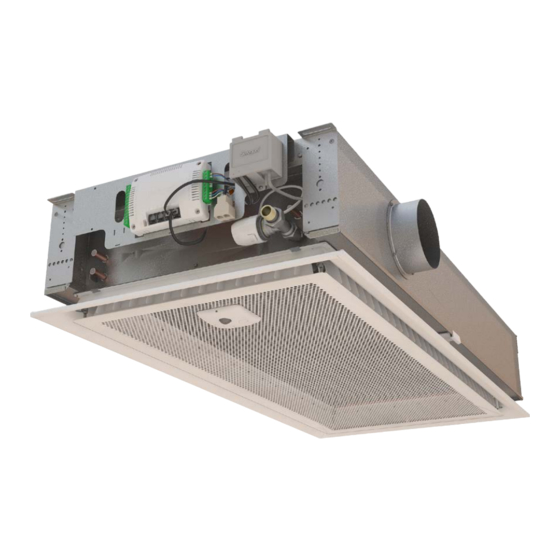
Table of Contents
Advertisement
Quick Links
ADAPT Parasol b
Technical manual
►
Function in the room
►
Technical description
►
System technology
►
ProSelect
►
Heating with ADAPT Parasol
►
Air quality sensor
►
Change –over system
►
Lighting control
►
Start-up and Zero point calibration
►
Two-stage cooling/two stage heating
►
Modbus register
►
Alarm list
1
Advertisement
Table of Contents

Summary of Contents for Swegon ADAPT Parasol b
- Page 1 ADAPT Parasol b Technical manual ► Function in the room ► Technical description ► System technology ► ProSelect ► Heating with ADAPT Parasol ► Air quality sensor ► Change –over system ► Lighting control ► Start-up and Zero point calibration ►...
-
Page 2: Table Of Contents
Display in Super Wise ProSelect Sizing and hardware configuration Heating with ADAPT Parasol Air quality sensor Change –over system Lighting control Start-up and Zero point calibration Two-stage cooling/two stage heating Modbus register Alarm list Swegon reserves the right to alter specifications. 25/11/2014 www.swegon.com... -
Page 3: Installation And Safety
Installation and start-up Instruction about how the different settings are made Changing the project Swegon reserves the right to make changes to both the manual and to the product without prior notice Safety Instructions Responsibility It is the user's responsibility to: •... -
Page 4: Function In The Room
The product can work as a stand-alone unit or connected • Max. occupancy in a system such as Swegon’s WISE. For Unoccupied mode a low airflow is supplied to Function of the product is based on a constant duct pres- save air. -
Page 5: Adaptation As Required
• The temperature is now allowed to deviate less from airflow towards the Max Occupancy flow. the setpoint value than in unoccupied mode. Swegon reserves the right to alter specifications. 25/11/2014 www.swegon.com... -
Page 6: Distribution Of Airflows
2-8 V, which is converted from the master’s flow. Since heating is provided from ADAPT Parasol in the case above, the sensor module is positioned on the wall. Swegon reserves the right to alter specifications. 25/11/2014 www.swegon.com... - Page 7 15 l/s 20 l/s 20 l/s 15 l/s 20 l/s Conference room - Max. Occupancy Office - Max. Occupancy 120 l/s 30 l/s 40 l/s 40 l/s 30 l/s 40 l/s Swegon reserves the right to alter specifications. 25/11/2014 www.swegon.com...
-
Page 8: Configuration And Settings
*10 Airfl ow setpoint HOLIDAY Min cooling Pressure l/s *10 ADAPT EA analogue min Working range for the extract damper. l/s *10 ADAPT analogue max %* 100 ADAPT EA offset Swegon reserves the right to alter specifi cations. 25/11/2014 www.swegon.com... - Page 9 Supply air Slave ware settings for ADAPT Parasol master in the room, see the description of Master on page 8 and extract air page ADAPT ADAPT Damper Damper Extract air Frånluft Slave Slav Swegon reserves the right to alter specifications. 25/11/2014 www.swegon.com...
- Page 10 In the above the settings are described based on the ADAPT Damper’s default values being used. These values can be changed as usual with TUNE Adapt or SuperWISE, and then it is these new values that must be entered in ADAPT Parasol master controler as set out above. Swegon reserves the right to alter specifi cations. 25/11/2014 www.swegon.com...
-
Page 11: Sequences
In the event of a too low nozzle pressure and low tem- perature there is a risk the air drops too early from the ceiling. 20 Pa default but can be changed. Swegon reserves the right to alter specifi cations. 25/11/2014 www.swegon.com... - Page 12 / VOC content reaches the permitted upper limit value - air damper opens variably Luft 3. Air damper fully open VOC/CO 4. CO / VOC content reaches the permitted lower limit value - air damper closes Swegon reserves the right to alter specifi cations. 25/11/2014 www.swegon.com...
-
Page 13: Technical Description
Each one must then have its own address 0-9. Switch for termination resistance. Switch 1 is set to On on the last device in a circuit. Swegon reserves the right to alter specifi cations. 25/11/2014 www.swegon.com... -
Page 14: Sensor Module Temperature
• Wall mounting is also recommended when you heat with ADAPT Parasol, usually this gives a fairer meas- urement of the room temperature. Swegon reserves the right to alter specifi cations. 25/11/2014 www.swegon.com... -
Page 15: Regulator Overview
| 2 2 | 2 3 | 2 4 | 2 5 | grey black 1. Connection when no VOC sensor is used 2. Connection when a VOC sensor is used Inputs Outputs Modbus Swegon reserves the right to alter specifi cations. 25/11/2014 www.swegon.com... -
Page 16: Regulator Outputs
Control signal for integrated damper at 3 different operating modes → ADAPT analogue extract air Calculated 0-10V signal for extract air (ADAPT Damper) → ADAPT slave supply air ADAPT Parasol slave (control signal to internal damper) Swegon reserves the right to alter specifi cations. 25/11/2014 www.swegon.com... -
Page 17: Regulator Inputs
Window contact normally open → Window contact NC Window contact normally closed Occ mode Use occupancy sensor Detect occupancy/unoccupied Always occupied Force on occupancy mode Always unoccupied Force on in unoccupied mode Swegon reserves the right to alter specifi cations. 25/11/2014 www.swegon.com... -
Page 18: Regulator's Modbus Connections
Stubs and build just one circuit instead. 4x RS485, modular RJ12 6/6 22 & 23 parallel, master circuit 24 & 25 parallel, slave circuit Swegon reserves the right to alter specifications. 25/11/2014 www.swegon.com... -
Page 19: System Technology
Traditional system design with pressure controlled units and zone dampers that maintain a constant pressure in each zone. In a small installation, a good unit can possibly maintain a sufficiently constant pressure. Swegon reserves the right to alter specifications. 25/11/2014 www.swegon.com... - Page 20 22.5 104 Pa 101 Pa 98 Pa 95 Pa 92 Pa 89 Pa 86 Pa 83 Pa 80 Pa 77 Pa 74 Pa 71 Pa 68 Pa 27 m 40 m Swegon reserves the right to alter specifications. 25/11/2014 www.swegon.com...
- Page 21 Max. l/s Max. l/s Max. l/s 27.0 By balancing the flows as before in software, in this case you can also reduce the noise level. However, note the slightly lower effects produced. Swegon reserves the right to alter specifications. 25/11/2014 www.swegon.com...
-
Page 22: 2-Step Optimisation In Wise
70% the airflow in the zone is too high. In this case, the zone damper will be closed until the most open room damper is open to more than 70%. SuperWISE If a room damper is outside the limit 70-90% open, the zone damper is adjusted by being opened/closed. Swegon reserves the right to alter specifications. 25/11/2014 www.swegon.com... - Page 23 If only the supply or extract air is used only this appears. SuperWISE If a zone damper is outside the limit 70-90% open, the unit's pressure setpoint is increased/decreased until the zone damper is within the limits. Swegon reserves the right to alter specifications. 25/11/2014 www.swegon.com...
-
Page 24: Master/Slaves
Slave Id 2 Slave Id 3 Slave Id 4 Max 9 pcs Slave Slave Slave Slave Slave Slave Id 5 Slave Id 6 Slave Id 7 Slave Id 8 Slave Id 9 Swegon reserves the right to alter specifi cations. 25/11/2014 www.swegon.com... -
Page 25: Display In Super Wise
Supply air fl ow slave 3 45.8 l/s ADAPT Damper S1 Supply air fl ow slave 4 24.4 l/s Supply air fl ow slave 5 22.9 l/s ADAPT Damper S2 Swegon reserves the right to alter specifi cations. 25/11/2014 www.swegon.com... -
Page 26: Proselect
4. The min and max positions are highlighted in grey as they cannot be entered as the occupancy flow. This is because the min/max is directly dependent on the selected nozzle setting. HOWEVER, in the context of these flows you can then enter the desired Min occupancy and max flow in software. Swegon reserves the right to alter specifications. 25/11/2014 www.swegon.com... - Page 27 Clicking on the accessory button opens the dialogue box to select accessories, both loose and as shown below, the factory fitted. The choices made are shown at the bottom of the page with a clearer explanation text. Swegon reserves the right to alter specifications. 25/11/2014 www.swegon.com...
-
Page 28: Heating With Adapt Parasol
In a conference room you can have sensor modules in all faceplates to indicate occupancy and an extra sensor module on the wall for temperature measurements and/ or setpoint setting. Swegon reserves the right to alter specifi cations. 25/11/2014 www.swegon.com... -
Page 29: Air Quality Sensor
However, a CO sensor does not react to emissions from e.g. building materials or strong odours such as perfume, unlike a VOC sensor. Swegon reserves the right to alter specifi cations. 25/11/2014 www.swegon.com... -
Page 30: Change -Over System
Extern temp. Analogue input 2 Analogue input 3 Select value: Non active Non active Cancel OC Extern temp. room Extern temp. ChOv Extern temp. reading Window contact NO Window contact NC Swegon reserves the right to alter specifi cations. 25/11/2014 www.swegon.com... -
Page 31: Lighting Control
Calibration is activated via SuperWISE, SWICCT or via this. Modbus. For more information and assistance with connections contact the factory. Swegon reserves the right to alter specifications. 25/11/2014 www.swegon.com... -
Page 32: Two-Stage Cooling/Two Stage Heating
Analogue output 1(19) Not used Water heating secondary sequence Digital output 2(18) Analogue output 2(16) Not used 50-100% Digital output 3(15) Not used Analogue output 3(13) Variable Swegon reserves the right to alter specifi cations. 25/11/2014 www.swegon.com... -
Page 33: Modbus Register
Occupancy SM 9 GIL_B_OCC_SM_9 1x0021 Occupancy SM 10 GIL_B_OCC_SM_10 1x0022 Change over Heat present GIL_B_CHOV2_HEAT_SUPPLY 1x0023 Change over Cool present GIL_B_CHOV2_COOL_SUPPLY 1x0024 Digital out 1 status GIL_B_DOUT1_STATUS 1x0025 Digital out 2 status GIL_B_DOUT2_STATUS Swegon reserves the right to alter specifications. 25/11/2014 www.swegon.com... - Page 34 GIL_B_ALARM_34 1x1036 24 V Out 3 overload error GIL_B_ALARM_35 1x1037 GIL_B_ALARM_36 1x1038 GIL_B_ALARM_37 1x1039 GIL_B_ALARM_38 1x1040 GIL_B_ALARM_39 1x1041 GIL_B_ALARM_40 1x1042 Slave input sum alarm GIL_B_ALARM_41 1x1043 Slave output sum alarm GIL_B_ALARM_42 Swegon reserves the right to alter specifications. 25/11/2014 www.swegon.com...
- Page 35 3x0022 Occupancy SM (bit code) GIL_F_OCC_SM_S16 3x0023 Output current GIL_MA_CURRENT_S16 3x0024 Pressure GIL_DPA_FLOW_S16 3x0025 CO2 ppm GIL_PPM_CO2_S16 3x0026 VOC ppm GIL_PPM_VOC_S16 3x0027 RH % GIL_PCT_RH_S16 3x0028 Temperature from VOC sensor GIL_DEGC_VOC_S16 Swegon reserves the right to alter specifications. 25/11/2014 www.swegon.com...
- Page 36 Temp Slave controller 8 GIL_DEGC_SLAVE_8_S16 3x0068 Temp Slave controller 9 GIL_DEGC_SLAVE_9_S16 3x0069 Temp SM1 GIL_DEGC_SENSOR_MODULE_1_S16 3x0070 Temp SM2 GIL_DEGC_SENSOR_MODULE_2_S16 3x0071 Temp SM3 GIL_DEGC_SENSOR_MODULE_3_S16 3x0072 Temp SM4 GIL_DEGC_SENSOR_MODULE_4_S16 3x0073 Temp SM5 GIL_DEGC_SENSOR_MODULE_5_S16 Swegon reserves the right to alter specifications. 25/11/2014 www.swegon.com...
- Page 37 3x0112 VOC error status GIL_F_VOC_ERROR_STATUS_S16 3x0160 Min airflow GIL_LPS_MIN_AIRFLOW_S16 3x0161 Max airflow GIL_LPS_MAX_AIRFLOW_S16 3x0162 Minutes since last calibration GIL_MIN_DUCT_CAL_S16 3x0200 Uptime year GIL_Y_UPTIME_S16 3x0201 Uptime hours GIL_H_UPTIME_S16 3x0202 Uptime minutes GIL_MIN_UPTIME_S16 Swegon reserves the right to alter specifications. 25/11/2014 www.swegon.com...
- Page 38 Occ mode GIL_E_OCC_MODE_S16 4x0037 Occ off delay GIL_S_OCC_OFF_DELAY_S16 4x0038 Occ on delay GIL_S_OCC_ON_DELAY_S16 4x0039 Occupancy trig level GIL_N_PIR_LEVEL_S16 4x0040 Commissioning mode. GIL_E_COMMISSIONINGMODE_S16 4x0041 Commissioning max time GIL_H_MAXCOMMISSIONING_S16 4x0042 Setpoint Cool Occ GIL_DEGC_SP_HI_OCC_S16 Swegon reserves the right to alter specifications. 25/11/2014 www.swegon.com...
- Page 39 Change over 4 hi limit GIL_V_CHOV4_DEADZ_HILIM_S16 4x0082 Internal LED mode GIL_E_INTLED_MODE 4x0083 SM offset LED mode GIL_E_SM_OFLED_S16 4x0084 SM offset LED active GIL_S_SM_OFLED_ACTIVE_S16 4x0085 SM LED brightness active GIL_PCT_SM_BRIGHTN_ACT_S16 4x0086 SM LED brightness inactive GIL_PCT_SM_BRIGHTN_INACT_S16 Swegon reserves the right to alter specifications. 25/11/2014 www.swegon.com...
- Page 40 GIL_E_AIR_SLAVEFUNC_S16 4x0114 Air-water-air breakpoint A GIL_PCT_COOLSEQ_A_S16 4x0115 Air-water-air breakpoint B GIL_PCT_COOLSEQ_B_S16 4x0116 Cold draught protection level GIL_PCT_COLDDRAFTPROT_S16 4x0117 Cold draught protection limit to turn off GIL_PCT_COLDDRAFTPROTLIMIT_S16 4x0118 Actuator period time GIL_S_PWM_PERIOD_S16 Swegon reserves the right to alter specifications. 25/11/2014 www.swegon.com...
-
Page 41: Alarm List
Alarm 35 24 V Out 3 overload error Overloaded output Alarm 41 Slave input sum alarm Input alarm from slave unit Alarm 42 Slave output sum alarm Output alarm from slave unit Swegon reserves the right to alter specifications. 25/11/2014 www.swegon.com...









Need help?
Do you have a question about the ADAPT Parasol b and is the answer not in the manual?
Questions and answers