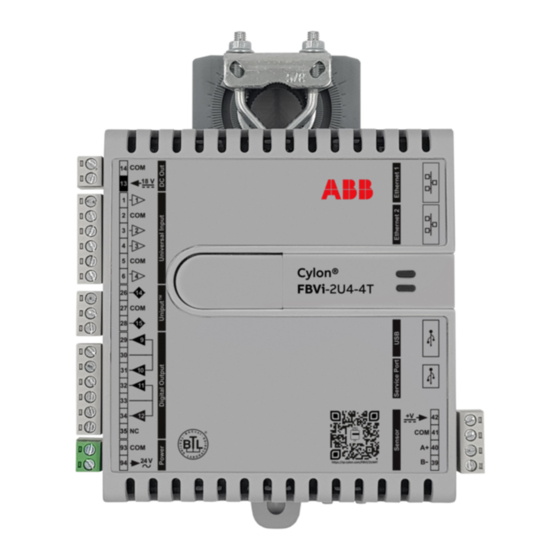
Table of Contents
Advertisement
Quick Links
Advertisement
Table of Contents

Summary of Contents for ABB FBVi-2U4-4T
- Page 1 — USER GUIDE MAN0148 rev 5 FBVi-2U4-4T...
- Page 2 Active Energy PC Keyboard keys: Text representing an instruction to press a particular key on the keyboard is enclosed in square brackets and in bold font. For example: [Ctrl] ©ABB 2021 All Rights Reserved. Subject to change without notice WWW.CYLON.COM...
-
Page 3: Table Of Contents
BACnet MS/TP Device Loading ........................20 Read Property Multiple ........................... 20 BACnet Priority Array ............................21 FBVI WEB UI Summary Dashboard ..................... 22 BACnet Menu ......................23 Device .................................. 23 Router Networks .............................. 23 ©ABB 2021 All Rights Reserved. Subject to change without notice WWW.CYLON.COM... - Page 4 The FBVi Integrated Ethernet Switch ......................35 Configuring the IP connection ........................35 Wiring the IO ......................43 Configuring the FBVi-2U4-4T controller ............45 Setting FBVi-2U4-4T BACnet Commissioning Configuration Codes in CXproᴴᴰ ......45 Input Configuration ............................46 Heat Setup ................................. 47 Heat Order ................................. 48 Digital Hardware Output Configuration ....................
- Page 5 Cooling Mode ..............................84 Vent Mode ................................85 Setpoint Modifiers ............................85 CBT Stat ................................85 CO₂ and Humidity ....................86 CO₂ Control ................................ 86 Humidity Monitoring ............................86 ©ABB 2021 All Rights Reserved. Subject to change without notice WWW.CYLON.COM...
- Page 6 Series Fan ................................93 Variable Speed Fan ............................93 Parallel Variable Speed Fan ........................... 93 Series Variable Speed Fan ..........................93 APPENDIX: LIST OF FBVI-2U4-4T POINTS Hardware Points (I/O) ..................94 Analog .................................. 94 Digital .................................. 94 BACnet Analog Values ................... 95 BACnet Binary Values ....................
-
Page 7: The Fbvi-2U4-4T Introduction
The FBVi-2U4-4T FBVi-2U4-4T | The FBVi-2U4-4T INTRODUCTION The FBVi-2U4-4T is a freely programmable BACnet® Unitary Controller with native BACnet/IP communications support. The controller is BTL listed as BACnet Building Controller (B-BC) and is ideally suited for the control of Variable Air Volume zoning applications. -
Page 8: Ip Networking
This layer translates between application and network formats, so that communication independent of data representation such as ASCII, GIF, JPEG etc. APPLICATIONS LAYER (LAYER 7) Everything at layer 7 is application-specific, such as Telnet, FTP, WWW browsers, HTTP etc. ©ABB 2021 All Rights Reserved. Subject to change without notice WWW.CYLON.COM... -
Page 9: Ip Addressing
(CIDR) notation. The decimal number represents the number of bits allocated for the Network Prefix. Each segment of an address represents 8 bits, i.e. could also be written 11000000 10101000 00000010 00110110 ©ABB 2021 All Rights Reserved. Subject to change without notice WWW.CYLON.COM... -
Page 10: Default Gateway
IP Subnet of the BACnet device. With a BACnet/IP network of 2 or more subnets, a device that can act as a BACnet/IP Broadcast Management Device (BBMD) must be used. ©ABB 2021 All Rights Reserved. Subject to change without notice WWW.CYLON.COM... -
Page 11: Port Numbers
HTTPS 47808 BACnet/IP Some of the port numbers recognized by FBVi are shown below. These can be changed in the controllers Web UI at > IP Network TCP/UDP Ports ©ABB 2021 All Rights Reserved. Subject to change without notice WWW.CYLON.COM... -
Page 12: Uplink/Wan And Segmentation
It is achieved by connecting Routers together by their “WAN” or “UPLINK” ports. If routers are connected without using their “WAN” or “UPLINK” ports, the result is a single segment: ©ABB 2021 All Rights Reserved. Subject to change without notice... -
Page 13: Network Address Translation (Nat)
The second and third addresses are used if the first DNS becomes unavailable. If you do not know the address of your DNS server(s), you can use publicly available DNS server addresses for example primary = and secondary = 8.8.8.8 4.4.4.4 ©ABB 2021 All Rights Reserved. Subject to change without notice WWW.CYLON.COM... -
Page 14: Bacnet Networking
Device Instance. It is this unique number that allows all other BACnet devices to unambiguously access the controller. Here is an illustration of BACnet objects: ©ABB 2021 All Rights Reserved. Subject to change without notice WWW.CYLON.COM... -
Page 15: Bacnet Object Types
UnconfirmedPrivateTransfer • TimeSynchronization • UTCTimeSynchronization • DeviceCommunicationControl • ReinitializeDevice • AtomicWriteFile • AtomicReadFile • AcknowledgeAlarm • GetAlarmSummary • GetEventInformation • ConfirmedEventNotification • UnconfirmedEventNotification • SubscriveCOV • ConfirmedCOVNotification • UnconfirmedOVNotification ©ABB 2021 All Rights Reserved. Subject to change without notice WWW.CYLON.COM... -
Page 16: Bacnet's Client / Server Nature
• a few other items relating to character sets and special functionality PICS is the place to start to see what a device's capabilities are. ©ABB 2021 All Rights Reserved. Subject to change without notice WWW.CYLON.COM... -
Page 17: Bacnet Topology
Network Number and address of an MS/TP device may be configured by a System Integrator to avoid any address conflicts on the EIA-485 network. ©ABB 2021 All Rights Reserved. Subject to change without notice WWW.CYLON.COM... -
Page 18: Bacnet Ip
The foreign device (e.g. BOWS) registers with each BBMD, after which it can communicate with all other devices on the network. The BBMD then maintain a Foreign Device Table (FDT) which keeps track of foreign devices. ©ABB 2021 All Rights Reserved. Subject to change without notice WWW.CYLON.COM... -
Page 19: Bacnet Ms/Tp
MS/TP network. In the event that the unitary controller encounters a duplicate of its MAC Address, devices will inform the user that a duplicate MAC Address has been detected and will not perform client communications until resolved. ©ABB 2021 All Rights Reserved. Subject to change without notice WWW.CYLON.COM... -
Page 20: Baud Rates
BACnet property. This allows multiple properties to be read with a single BACnet request. By default, FBVi will read 5 properties at once. ©ABB 2021 All Rights Reserved. Subject to change without notice WWW.CYLON.COM... -
Page 21: Bacnet Priority Array
Critical Equip. Control Available Minimum On/Off Available Available Available Manual Operator BACnet defines the types of objects that are either required or may optionally support the command prioritization scheme. ©ABB 2021 All Rights Reserved. Subject to change without notice WWW.CYLON.COM... -
Page 22: Fbvi Web Ui
FBVi Web UI FBVi-2U4-4T | FBVi Web UI SUMMARY DASHBOARD displays the controller status including important information such as firmware Summary Dashboard versions and status. ©ABB 2021 All Rights Reserved. Subject to change without notice WWW.CYLON.COM... -
Page 23: Bacnet Menu
• For IP, all devices on the local must have the same BACnet Network number. • MS/TP devices, each serial bus line must have a unique BACnet Network number. ©ABB 2021 All Rights Reserved. Subject to change without notice WWW.CYLON.COM... -
Page 24: Time Sync
Transmit Options • list the targets to which the Time Sync messages will be sent. Destinations Time Sync messages can be broadcast to an entire network if desired. ©ABB 2021 All Rights Reserved. Subject to change without notice WWW.CYLON.COM... -
Page 25: Bbmd / Nat
BBMD to discover what the address are for the BACnet devices on other subnets. BACnet IP Broadcast Management Device (BBMD) on page 18 for details). NAT connects sites where there is a gateway between them. ©ABB 2021 All Rights Reserved. Subject to change without notice WWW.CYLON.COM... -
Page 26: Ip Network Menu
IP Address should not be changed or disabled unless it interferes with other network operations. Note: A button-press reset (see on page Error! Bookmark not defined. will Error! Reference source not found. revert all IP configuration to factory defaults. ©ABB 2021 All Rights Reserved. Subject to change without notice WWW.CYLON.COM... -
Page 27: Tcp/Udp Ports
• HTTP is disabled by default. BACnet ports are needed if the controller must communicate with other BACnet controllers over IP. ©ABB 2021 All Rights Reserved. Subject to change without notice WWW.CYLON.COM... -
Page 28: Edit Ssl Cert / Sign Ssl Cert
IP Network Sign SSL Cert To install a 3 -party Cert, or to generate a request for a 3 -party Cert, use the > IP Network Sign SSL Cert page: ©ABB 2021 All Rights Reserved. Subject to change without notice WWW.CYLON.COM... -
Page 29: Platform Menu
.aam would like to upload. Once uploading has started, your system will be out of service. After approximately 30 seconds, your system will be online with the new firmware. ©ABB 2021 All Rights Reserved. Subject to change without notice WWW.CYLON.COM... -
Page 30: Backup/Restore Utility
If so, check the box and enter the hostname of the server if available. If an server is not available, Custom Server the time can be manually set. ©ABB 2021 All Rights Reserved. Subject to change without notice WWW.CYLON.COM... -
Page 31: Restart Utility
Strategy. Restart Strategy Engine • stops and restarts the internal BACnet Router and MS/TP network Restart the BACnet Router and MSTP engine. ©ABB 2021 All Rights Reserved. Subject to change without notice WWW.CYLON.COM... -
Page 32: Diagnostics Menu
Technical Support, a screenshot of this page can be useful in diagnosing certain types of problems. DEBUG LEVEL If directed by Technical Support, you can change the debug levels to assist in troubleshooting difficult field problems should the need arise. ©ABB 2021 All Rights Reserved. Subject to change without notice WWW.CYLON.COM... -
Page 33: System Logs
Some components of the software used in FBVi are distributed under one or more 3 -party and open- source licenses. The licenses are listed on the > page. Diagnostic Acknowledgements ©ABB 2021 All Rights Reserved. Subject to change without notice WWW.CYLON.COM... -
Page 34: Installation
Installation FBVi-2U4-4T | Installation APPLY POWER TO THE FBVi-2U4-4T For the initial configuration of the device, the controller must first be powered on. Service Port (USB connection) must not be connected until after the device is powered on. Note: FBVi-2U4-4T requires 24 V AC/DC supplied from an externally mounted power transformer. -
Page 35: The Fbvi Integrated Ethernet Switch
The utility will scan for all CBXi, FBXi FBVi devices on the selected network. Note: The devices must be configured within CXproᴴᴰ before they can be accessed by this utility. ©ABB 2021 All Rights Reserved. Subject to change without notice WWW.CYLON.COM... - Page 36 Device Instance of the physical devices. MAC address will be stored in the site configuration as the key, so associations are maintained if the tool is run again. ©ABB 2021 All Rights Reserved. Subject to change without notice WWW.CYLON.COM...
- Page 37 The list on the bottom shows the unassociated or offline devices. When the properties are set as required, click to send the changes to that controller. Apply ©ABB 2021 All Rights Reserved. Subject to change without notice WWW.CYLON.COM...
- Page 38 For example, a FBVi with serial number should have a subnet mask of 901001A 10.90.10.01/24 ©ABB 2021 All Rights Reserved. Subject to change without notice WWW.CYLON.COM...
- Page 39 It is recommended that you change these credentials by clicking on the User icon in the top-right of the Web UI page Change Password and selecting ©ABB 2021 All Rights Reserved. Subject to change without notice WWW.CYLON.COM...
- Page 40 Cylon recommend that controllers should not be exposed on the Internet without a VPN. See HT0038 Aspect, FBVi and CBXi System Network Security Best Practice for detailed discussion of security issues. ©ABB 2021 All Rights Reserved. Subject to change without notice WWW.CYLON.COM...
- Page 41 3 -party SSL Cert on the > page. IP Network Sign SSL Cert ©ABB 2021 All Rights Reserved. Subject to change without notice WWW.CYLON.COM...
- Page 42 FBVi-2U4-4T | To install a 3 -party SSL Cert, or to generate a request for a 3 -party SSL Cert, use the > IP Network Sign page: SSL Cert ©ABB 2021 All Rights Reserved. Subject to change without notice WWW.CYLON.COM...
-
Page 43: Wiring The Io
UI-02 Setpoint Adjustment (optional 5K slider) occupancy, or window contact (all optional) UI-03 Discharge Temperature UI-04 CO₂, Humidity, occupancy, fan status, or window contact (all optional) UI-08 Flowrate Sensor ©ABB 2021 All Rights Reserved. Subject to change without notice WWW.CYLON.COM... - Page 44 Stage Electric Heat or Tri-State Heat Valve Closed DO-11 Stage Electric Heat DO-12 Fan Command (Series or Parallel) AO-14 Stage Modulating Heat Control AO-15 Stage Modulating Heat Control or Variable Fan Speed Control (Series or Parallel) ©ABB 2021 All Rights Reserved. Subject to change without notice WWW.CYLON.COM...
-
Page 45: Configuring The Fbvi-2U4-4T Controller
Note: For VAV sequences to meet Standards, a discharge air sensor must be installed. ASHRAE SETTING FBVi-2U4-4T BACNET COMMISSIONING CONFIGURATION CODES IN CXPROᴴᴰ When commissioning the FBVi, it is recommended to use the BACnet Commissioning option in CXproᴴᴰ. Input codes... -
Page 46: Input Configuration
• 0 = CO₂ Sensor (default) • 1 = Humidity Sensor • 2 = Occupancy Sensor • 4 = Window Sensor • 5 = Fan Status ©ABB 2021 All Rights Reserved. Subject to change without notice WWW.CYLON.COM... -
Page 47: Heat Setup
See the control sequences section for dual max heating control details. If Perimeter Heat is available, set the number of stages of Perimeter heat using the stagesOfPerimeterHeat (A75) analog setpoint. ©ABB 2021 All Rights Reserved. Subject to change without notice WWW.CYLON.COM... -
Page 48: Heat Order
0 = Digital on/off • 1 = 0-10v • 2 = 2-10v • 4 = Custom AO15 range is set for: DO-11 • Digital on/off is set for: DO-12 • Digital on/off ©ABB 2021 All Rights Reserved. Subject to change without notice WWW.CYLON.COM... -
Page 49: Digital Output Direct/Reverse Action
To set up for reverse acting, (0 to 100% = high value to low value) • For AO14, set reverseAO14 (D205) digital setpoint to On • For AO15, set reverseAO15 (D206) digital setpoint to On ©ABB 2021 All Rights Reserved. Subject to change without notice WWW.CYLON.COM... -
Page 50: Fbvi Operation
(Status) connectivity on network Note: During typical operation, the Red LED should be on, the Green LED should be blinking. Bidirectional Airflow Sensor External connection at bottom of housing ©ABB 2021 All Rights Reserved. Subject to change without notice WWW.CYLON.COM... - Page 51 30, 33 Power 24 V AC Important: The common power connection (terminal 33) 93, 94 must be connected to Earth. ABB Cylon recommend that this is done at the 24 V AC transformer. 41, 42 Cylon® room sensor Power supply 39, 40 Cylon®...
-
Page 52: Inputs And Outputs
Note: Inputs use on-board 16-bit analog to digital convertor. Note: All inputs and outputs are protected against short circuit, as well as over-voltage up to 24 V AC. ©ABB 2021 All Rights Reserved. Subject to change without notice WWW.CYLON.COM... - Page 53 The reference voltage can be pulsed or continuous, using the solid state switch. A pulsed reference gives optimum accuracy by eliminating self-heating in the sensor, and this is the default setting. ©ABB 2021 All Rights Reserved. Subject to change without notice WWW.CYLON.COM...
- Page 54 0 ... 20 mA 4 ... 20 mA scaling can easily be achieved using CXproᴴᴰ by entering range values in the Point Module 4 ... 20 mA ‘ ’ parameters. Advanced ©ABB 2021 All Rights Reserved. Subject to change without notice WWW.CYLON.COM...
-
Page 55: Output Modes
”. Triac Outputs Triac Outputs can make use of the 24VAC Auxiliary Power outputs But if more power is needed, a properly rated external power source must be used. ©ABB 2021 All Rights Reserved. Subject to change without notice WWW.CYLON.COM... -
Page 56: Auxiliary Power Output
14, the COM between the two Auxiliary power terminals. The DC output terminals provide a minimum of 18 V DC, but the load must remain below 60 mA. ©ABB 2021 All Rights Reserved. Subject to change without notice... -
Page 57: Using A Keypad With The Fbvi
’ when the point has been Override manually overridden. This allows the strategy to react to the fact that a point has been overridden. Note: The corresponding terminal LED will indicate the override condition. ©ABB 2021 All Rights Reserved. Subject to change without notice WWW.CYLON.COM... -
Page 58: Fbvi-2U4-4T Control Sequences
FBVI-2U4-4T Contr FBVi-2U4-4T | FBVI-2U4-4T Control Sequences FBVI-2U4-4T COMMON CONTROL SEQUENCES This section provides details of the typical control sequences used for most VAV applications. The sequences covered in this manual include the following: • VAV Cooling only No Fan •... -
Page 59: Input / Output Points
Setpoint Adjustment (optional 5K slider) occupancy, or window contact (all optional) UI-03 Discharge Temperature UI-04 , Humidity, occupancy, fan status, or window contact (all optional) UI-08 Flowrate Sensor DO-09 DO-10 DO-11 DO-12 AO-14 AO-15 AO-16 Damper Control ©ABB 2021 All Rights Reserved. Subject to change without notice WWW.CYLON.COM... -
Page 60: Vav Cooling Only Constant Series Speed Fan
The fan (DO 13) will operate continuously whenever the unit is in the occupied state, or if there is a request for heating or cooling. The fan control matrix is as follows: MODE COOLING DEADBAND HEATING Occupied Unoccupied Warm-up Standby ©ABB 2021 All Rights Reserved. Subject to change without notice WWW.CYLON.COM... -
Page 61: Input / Output Points
UI-03 Discharge Temperature UI-04 , Humidity, occupancy, fan status, or window contact (all optional) UI-08 Flowrate Sensor DO-09 DO-10 DO-11 DO-12 Series Fan Cmd AO-14 AO-15 AO-16 Damper Control ©ABB 2021 All Rights Reserved. Subject to change without notice WWW.CYLON.COM... -
Page 62: Vav Cooling Only Variable Series Speed Fan
SERIES VARIABLE SPEED FAN The variable fan speed will be controlled by modulating AO 15 (default 0 … 10 Vdc). As more cooling is required, the fan speed will increase. ©ABB 2021 All Rights Reserved. Subject to change without notice WWW.CYLON.COM... -
Page 63: Input / Output Points
UI-03 Discharge Temperature UI-04 , Humidity, occupancy, fan status, or window contact (all optional) UI-08 Flowrate Sensor DO-09 DO-10 DO-11 DO-12 AO-14 AO-15 Series Fan Cmd AO-16 Damper Control ©ABB 2021 All Rights Reserved. Subject to change without notice WWW.CYLON.COM... -
Page 64: Vav One To Three Stage Electric Reheat No Fan
(A31) to a maximum set at maxDischargeAirTempStpt (A323). The stages of heat shall be enabled to maintain a discharge air temperature setpoint. Flow will maintain minHeatFlowStpt (A230) setpoint. ©ABB 2021 All Rights Reserved. Subject to change without notice WWW.CYLON.COM... - Page 65 (A230) to the maxHeatFlowStpt (A229) flow. The duct coil shall control the VAV discharge air temperature to the setpoint. The duct coil shall not directly control zone temperature. ©ABB 2021 All Rights Reserved. Subject to change without notice WWW.CYLON.COM...
-
Page 66: Input / Output Points
, Humidity, occupancy, fan status, or window contact (all optional) UI-08 Flowrate Sensor DO-09 Stage 1 Electric Heat DO-10 Stage 2 Electric Heat DO-11 Stage 3 Electric Heat DO-12 AO-14 AO-15 AO-16 Damper Control (FBVI-2U4-4T only) ©ABB 2021 All Rights Reserved. Subject to change without notice WWW.CYLON.COM... -
Page 67: Vav One To Three Stage Electric Reheat Single Speed Fan
The fan will operate continuously whenever the unit is in the occupied state, or another state and the cooling or heating mode. The fan control matrix is as follows: MODE COOLING DEADBAND HEATING Occupied Unoccupied Warm-up Standby ©ABB 2021 All Rights Reserved. Subject to change without notice WWW.CYLON.COM... -
Page 68: Input / Output Points
, Humidity, occupancy, fan status, or window contact (all optional) UI-08 Flowrate Sensor DO-09 Stage 1 Electric Heat DO-10 DO-1 DO-12 Series or Parallel Fan Cmd AO-14 AO-15 AO-16 Damper Control ©ABB 2021 All Rights Reserved. Subject to change without notice WWW.CYLON.COM... -
Page 69: Vav One To Three Stage Electric Reheat Variable Speed Fan
DAMPER CONTROL Before the series fan is enabled, the damper will close for 60 seconds to prevent the box fan from running backwards. ©ABB 2021 All Rights Reserved. Subject to change without notice WWW.CYLON.COM... -
Page 70: Fan Control
As the heating demand increases, the variable fan command will increase from minFanSpeed (A237) to the maxFanSpeed (A238). As the cooling demand increases, the variable fan command will increase from minFanSpeed (A237) to maxFanSpeed (A238). ©ABB 2021 All Rights Reserved. Subject to change without notice WWW.CYLON.COM... - Page 71 UI-08 Flowrate Sensor DO-09 Stage 1 Electric Heat DO-10 Stage 2 Electric Heat DO-11 Stage 3 Electric Heat DO-12 AO-14 AO-15 Series or Parallel Fan Cmd AO-16 Damper Control ©ABB 2021 All Rights Reserved. Subject to change without notice WWW.CYLON.COM...
-
Page 72: Vav Modulating Hot Water Reheat No Fan
(A31) to a maximum set at maxDischargeAirTempStpt (A323). The stages of heat shall be enabled to maintain the discharge air temperature setpoint. Flow will maintain minHeatFlowStpt (A230) setpoint. ©ABB 2021 All Rights Reserved. Subject to change without notice WWW.CYLON.COM... - Page 73 There are DO-09 DO-10 additional options available such as having as the first stage modulating heat and as the AO-14 AO-15 second stage modulating heat. ©ABB 2021 All Rights Reserved. Subject to change without notice WWW.CYLON.COM...
-
Page 74: Input / Output Points
UI-04 , Humidity UI-08 Flowrate Sensor DO-09 Stage 1 Modulating Heat Valve Open DO-10 Stage 1 Modulating Heat Valve Close DO-11 DO-12 AO-14 AO-15 AO-16 Damper Control (FBVI-2U4-4T only) ©ABB 2021 All Rights Reserved. Subject to change without notice WWW.CYLON.COM... -
Page 75: Vav Modulating Hot Water Reheat Single Speed Fan
AO 15 as the AO-14 second stage modulating heat. DAMPER CONTROL Before the series fan is enabled, the damper will close for 60 seconds to prevent the box fan from running backwards. ©ABB 2021 All Rights Reserved. Subject to change without notice WWW.CYLON.COM... -
Page 76: Fan Control
The fan will operate continuously whenever the unit is in the occupied state, or in another state and in the cooling or heating mode. The fan control matrix is as follows: MODE COOLING DEADBAND HEATING Occupied Unoccupied Warm-up Standby ©ABB 2021 All Rights Reserved. Subject to change without notice WWW.CYLON.COM... -
Page 77: Input / Output Points
UI-08 Flowrate Sensor DO-09 Stage 1 Modulating Heat Valve Open DO-10 Stage 1 Modulating Heat Valve Close DO-11 DO-12 Series or Parallel Fan Cmd AO-14 AO-15 AO-16 Damper Control ©ABB 2021 All Rights Reserved. Subject to change without notice WWW.CYLON.COM... -
Page 78: Vav Modulating Hot Water Reheat Variable Speed Fan
There are DO-09 DO-10 additional options available such as having as the first stage modulating heat and AO 15 as the AO-14 second stage modulating heat. ©ABB 2021 All Rights Reserved. Subject to change without notice WWW.CYLON.COM... -
Page 79: Fan Control
As the heating demand increases, the variable fan command will increase from minFanSpeed (A237) to the maxFanSpeed (A238). As the cooling demand increases, the variable fan command will increase from minFanSpeed (A237) maxFanSpeed (A238). ©ABB 2021 All Rights Reserved. Subject to change without notice WWW.CYLON.COM... -
Page 80: Input / Output Points
UI-08 Flowrate Sensor DO-09 Stage 1 Modulating Heat Valve Open DO-10 Stage 1 Modulating Heat Valve Close DO-11 DO-12 AO-14 AO-15 Series or Parallel Fan Cmd AO-16 Damper Control ©ABB 2021 All Rights Reserved. Subject to change without notice WWW.CYLON.COM... -
Page 81: Control Sequence Overview
If a generic zone temperature sensor is wired to UI1, a “close” or “short” to UI1 will initiate the occupied override. • If a CBT Stat is used, pressing the right arrow button twice will initiate the occupied override. ©ABB 2021 All Rights Reserved. Subject to change without notice WWW.CYLON.COM... -
Page 82: Bacnet Heartbeat Communication Status And Stand-Alone Operation
After the time delay expires, if no writes are seen, commAlarm (D273) will be set to On indicating a communications loss. During a communications loss state, the FBVI-2U4-4T will be set to the following: • Occupied ©ABB 2021 All Rights Reserved. Subject to change without notice WWW.CYLON.COM... -
Page 83: Hvac Modes
The unit will close the primary air damper and de-energize all fans and stages of heat and cooling. PURGE COMMAND The unit will set primary airflow setpoint to max Flowrate setpoint and de-energize all fans and stages of heat and cooling. ©ABB 2021 All Rights Reserved. Subject to change without notice WWW.CYLON.COM... -
Page 84: Temperature Control
(A124), the heating setpoint will be automatically lowered. If the user tries to set the heating setpoint occHeatStpt (A124) higher than the cooling setpoint occCoolStpt (A123), the heating setpoint will not change. ©ABB 2021 All Rights Reserved. Subject to change without notice WWW.CYLON.COM... -
Page 85: Vent Mode
If the unit is in Shed Mode, the CBT-STAT will also be locked out. ©ABB 2021 All Rights Reserved. Subject to change without notice WWW.CYLON.COM... -
Page 86: Co₂ And Humidity
Flowrate deadband. The primary airflow setpoint is read from point activeFlowSetpoint (A236). Specific details on airflow and airflow setpoints can be reviewed in Section 3 Control sequences. ©ABB 2021 All Rights Reserved. Subject to change without notice WWW.CYLON.COM... -
Page 87: Test And Balance
The current flow will be displayed at activeAirflow (A250) To reset the K-factor back to the initial box size K-factor, enter 0 when manually entering both low and high K-factors. ©ABB 2021 All Rights Reserved. Subject to change without notice WWW.CYLON.COM... - Page 88 If you are using a 3 party interface such as ASPECT® INTEGRA™ for balancing boxes, make sure Factor points are written to relinquish default, and not to the priority array. ©ABB 2021 All Rights Reserved. Subject to change without notice WWW.CYLON.COM...
-
Page 89: Scheduling
(D127) will be set to TRUE. HIGH CO₂ ALARM If the CO₂ demand is over 50% for more than 10 minutes, highCO2Alarm (D194) will be set to TRUE. ©ABB 2021 All Rights Reserved. Subject to change without notice WWW.CYLON.COM... -
Page 90: Network Variables
▪ • BACnet Points BACnet point writes to the following variables: netAHUFanStatus (D235) ▪ netAHUSupplyAir (A304) ▪ netOutdrAirTemp (A300) ▪ HVACModeCmd (A287) ▪ occCmd (A269) ▪ netShedCmd (A310) ▪ ©ABB 2021 All Rights Reserved. Subject to change without notice WWW.CYLON.COM... -
Page 91: Unit Status And Graphic Points
(D264) Use with digital graphics. If heatConfig (A4) is set for 3 stages of heat, and digital output DO11 is On, the graphic will be enabled. graphic_Stg2HeatDigital (D268) ©ABB 2021 All Rights Reserved. Subject to change without notice WWW.CYLON.COM... - Page 92 Use with analog graphics. If heatConfig (A4) is set for 3 stages of heat, and digital output DO10 is On, stg2OutType (A2) is a voltage signal, the graphic will be enabled. ©ABB 2021 All Rights Reserved. Subject to change without notice WWW.CYLON.COM...
-
Page 93: Fan Control
It will also run whenever the FBVI-2U4-4T is in the unoccupied heating or unoccupied cooling modes. Speed will modulate between the Minimum and Maximum Setpoints as detailed in Section 3: Control Sequen ©ABB 2021 All Rights Reserved. Subject to change without notice WWW.CYLON.COM... -
Page 94: Appendix: List Of Fbvi-2U4-4T Points
APPENDIX: List of FBVi-2U4-4T | APPENDIX: List of FBVI-2U4-4T points FBVI-2U4-4T strategy is available in both Imperial and Metric units. The tables in this Appendix list and describe the points in the Strategy and gives the units in each Strategy... -
Page 95: Bacnet Analog Values
When the unit is in Standby Mode, the occupied °F °C heating and cooling setpoints will be offset by this amount. Occupied cool stpt + offset Occupied heat stpt - offset ©ABB 2021 All Rights Reserved. Subject to change without notice WWW.CYLON.COM... - Page 96 Maximum fan speed for variable speed fans. KFactorFlowLO Saved BACnet point for balanced Kfactor for low no-units no-units Kfactor for 2-point. If Kfactor is known, write to this point. ©ABB 2021 All Rights Reserved. Subject to change without notice WWW.CYLON.COM...
- Page 97 Maximum humidity range zoneHumidity Current zone humidity damperFeedback The current position of the damper netShedCmd The box will shed active setpoints based on a 0- 100% signal. ©ABB 2021 All Rights Reserved. Subject to change without notice WWW.CYLON.COM...
- Page 98 AO15_HiAOValue Custom high output voltage value for AO15 if volts volts stg2OutType set to 4 heartbeatTimer Time in minutes the digital heartbeat needs to change to maintain communication status. ©ABB 2021 All Rights Reserved. Subject to change without notice WWW.CYLON.COM...
-
Page 99: Bacnet Binary Values
10 minutes, enable the alarm. leakingDamperAlarm If the damper command is at 0% and the active airflow is above the minHeatFlowStpt (A230) for more than 10 min, enable the alarm. ©ABB 2021 All Rights Reserved. Subject to change without notice WWW.CYLON.COM... - Page 100 0 … 100% position based on them. heartbeatPulse Point to toggle on and off when using the digital heartbeat. Must be toggled within the heartbeatTimer. enableHeartbeat Enable heartbeat communication. ©ABB 2021 All Rights Reserved. Subject to change without notice WWW.CYLON.COM...
-
Page 101: 10 Appendix: Troubleshooting
Check that the unit configuration is set up for either On/Off or analog control of the heat. Check that the correct output is controlling the heating element, and it is wired correctly. ©ABB 2021 All Rights Reserved. Subject to change without notice... - Page 102 Technology Park EXPORT, Clonshaugh PA 15632 Dublin 17 Ireland Tel.: +353 1 245 0500 Tel.: +1 724 733-2000 Fax: +353 1 245 0501 Fax: +1 724 327-6124 Email: info@cylon.com ©ABB 2021 All Rights Reserved. Subject to change without notice WWW.CYLON.COM...















Need help?
Do you have a question about the FBVi-2U4-4T and is the answer not in the manual?
Questions and answers