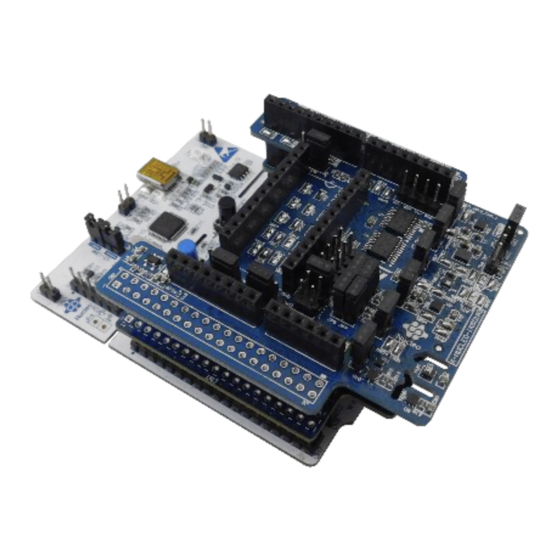
ST STM32 Quick Start Manual
Hide thumbs
Also See for STM32:
- User manual (85 pages) ,
- Application note (49 pages) ,
- Programming manual (262 pages)
Subscribe to Our Youtube Channel
Summary of Contents for ST STM32
- Page 1 Quick Start Guide STM32Cube function pack for IoT node with BLE connectivity, environmental and motion sensors (FP-SNS-MOTENV1) Version 2.9 (November 10, 2021)
- Page 2 Agenda Hardware and Software overview Setup & Demo Examples Documents & Related Resources STM32 Open Development Environment: Overview...
-
Page 3: Hardware And Software Overview
1- Hardware and Software overview... -
Page 4: Hardware Overview
Hardware Overview Sample implementations are available for STM32 Nucleo development boards plugged on STM32 Nucleo expansion boards: ➢ NUCLEO-F401RE (or NUCLEO-L476RG or NUCLEO-LO53R8) + X-NUCLEO-BNRG2A1 + X-NUCLEO-IKS01A2 (or X-NUCLEO-IKS01A3) - Page 5 • HTS221 Capacitive digital relative humidity and temperature HTS221 LSM6DSL LPS22HB LSM303AGR Arduino UNO R3 connector • DIL 24-pin Socket available for additional MEMS adapters and other sensors (UV index) DIL 24-pin ** Connector for the STM32 Nucleo Board Latest info available at www.st.com X-NUCLEO-IKS01A2...
- Page 6 Arduino UNO R3 connector LPS22HH • STTS751 Digital Temperature sensor LIS2MDL STTS751 DIL 24-pin • DIL 24-pin Socket available for additional MEMS adapters and other sensors (UV index) ** Connector for the STM32 Nucleo Board Latest info available at www.st.com X-NUCLEO-IKS01A3...
- Page 7 ST’s BLUENRG-M2SP Bluetooth Low Energy module based on BlueNRG-2. • The BlueNRG-2 processor hosted in the BLUENRG-M2SP module communicates with the STM32 microcontroller, hosted on the Nucleo development board, through an SPI link available on the Arduino UNO R3 connector.
- Page 8 BNRG2A1. You need to connect the J12 pins of the X-NUCLEO-BNRG2A1 to the pins of the ST-Link V2-1 as shown in the picture and follow the steps show in the next slide. In particular we have the following connections: ST-Link V2-1...
- Page 9 Important Hardware Additional Information STM32 Nucleo with Expansion boards - Hardware Overview (5/5) install the ST BlueNRG-1_2 Flasher Utility and open it, then select the SWD tab Erase the flash memory of the BlueNRG-2 chip Download the Link Layer Only firmware for the BLE module from the following link DTM_LLOnly.bin...
- Page 10 • Together with the suggested combination of STM32 and ST devices, it can be used to develop specific wearable and environmental monitoring applications, or smart things applications in general.
- Page 11 2- Setup & Demo Examples...
- Page 12 • Copy the .zip file content of the firmware package into a folder on your PC. • The package contains source code example (Keil, IAR, STM32CubeIDE) compatible with NUCLEO-F401RE, NUCLEO-L476RG, NUCLEO-L053R8 • ST BLE Sensor Application for Android/iOS to download from Google Play Store / iTunes...
- Page 13 2.1- Setup Overview: STM32 Nucleo with Expansion boards...
-
Page 14: Setup Overview
• 1x Bluetooth Low Energy Expansion Board (X-NUCLEO- BNRG2A1) • 1x Motion MEMS and Environmental Sensor Expansion Board (X-NUCLEO-IKS01A2 or X-NUCLEO-IKS01A3) NUCLEO-F401RE • 1x STM32 Nucleo Development Board (NUCLEO-F401RE or X-NUCLEO-BNRG2A1 NUCLEO-L476RG NUCLEO-L476RG or NUCLEO-L053R8) NUCLEO-L053R8 • 1x Android™ or iOS™ device •... - Page 15 BlueNRG-2, Motion Libs Application example Boot loader binary .\Projects\STM32F401RE-Nucleo\Applications\IKS01A2\MOTENV1 Android™/iOS™ smartphone and .\Projects\STM32F401RE-Nucleo\Applications\IKS01A3\MOTENV1 .\Projects\STM32L053R8-Nucleo\Applications\IKS01A2\MOTENV1 ST BLE Sensor application .\Projects\STM32L053R8-Nucleo\Applications\IKS01A3\MOTENV1 (V4.13.0/4.11.0 or higher) .\Projects\STM32L476RG-Nucleo\Applications\IKS01A2\MOTENV1 .\Projects\STM32L476RG-Nucleo\Applications\IKS01A3\MOTENV1 Use the pre-compiled binaries for registering your device, or alternative re-compile the code adding your device certificate...
- Page 16 • For each applications, there is inside the package one folder called “Binary” ➢ For NUCLEO-F401RE and NUCLEO-L476RG: • pre-compiled FP-SNS-MOTENV1 FW that could be flashed to a supported STM32 Nucleo (for X-NUCLEO-IKS01A2 and for X-NUCLEO-IKS01A3) using the ST-Link at the right position (0x08004000) o Important Note: this pre-compiled binary is compatible with the FOTA update procedure •...
- Page 17 • Save a complete Binary FW that includes both MOTENV1 and the BootLoader ➢ This binary can be directly flashed to a supported STM32 board using the ST-Link or by doing “Drag & Drop” ➢ Important Note: this additional pre-compiled binary is not compatible with the FOTA update procedure...
- Page 18 Setup Overview Flash Management and Boot Process Flash Structure for STM32F401RE...
- Page 19 Bluetooth low energy and sensors software FP-SNS-MOTENV1 for NUCLEO-F401RE / NUCLEO-L476RG - Serial line monitor (e.g.Tera Term) • Pressing the RESET User button on STM32 Nucleo board. You could see the initialization phase Configure the serial line monitor (speed, LF) •...
- Page 20 2.4- Demo Examples ST BLE Sensor Application Overview...
-
Page 21: Demo Examples
Demo Examples ST BLE Sensor Application for Android/iOS (1/6) Environmental Accelerometer plot Menu Events Multiple events Pedometer Wake Up Orientation Led Status... - Page 22 Demo Examples ST BLE Sensor Application for Android/iOS (2/6) MotionAR MotionPM MotionGR MotionCP MotionID MotionFX Activity recognition Carry position recognition Intensity detection Sensor fusion ecompass SW Pedometer Mems Gesture...
- Page 23 Demo Examples ST BLE Sensor Application for Android/iOS (3/6) Settings menu option Node configuration menu option Menu option Local Name If Settings is chosen, it is possible to change the node name using the node configuration FP-SNS-MOTENV1 for NUCLEO-F401RE NUCLEO-L476RG...
- Page 24 Demo Examples ST BLE Sensor Application for Android/iOS (4/6) FP-SNS-MOTENV1 for NUCLEO-F401RE NUCLEO-L476RG...
- Page 25 Demo Examples ST BLE Sensor Application for Android/iOS (5/6) Menu option Serial Console (stdout/stderr) Menu option Debug Console (stdin/stdout/stderr)
- Page 26 Demo Examples ST BLE Sensor Application for Android/iOS (6/6) Firmware update file selection Menu option Firmware upgrade page Application page during FOTA and on completion Terminal window information during FOTA...
- Page 27 3- Documents & Related Resources...
- Page 28 • DB4086: Bluetooth Low Energy expansion board based on the BLUENRG-M2SP module for STM32 Nucleo – data brief • UM2667: Getting started with the X-NUCLEO-BNRG2A1 BLE expansion board based on BLUENRG-M2SP module for STM32 Nucleo – user manual X-NUCLEO-IKS01A2 •...
- Page 29 4- STM32 Open Development Environment: Overview...
- Page 30 Fast, affordable Prototyping and Development • The STM32 Open Development Environment (STM32 ODE) is an open, flexible, easy, and affordable way to develop innovative devices and applications based on the STM32 32-bit microcontroller family combined with other state-of-the-art ST components connected via expansion boards. It enables fast prototyping with...
- Page 31 Thank you © STMicroelectronics - All rights reserved. The STMicroelectronics corporate logo is a registered trademark of the STMicroelectronics group of companies. All other names are the property of their respective owners.

















Need help?
Do you have a question about the STM32 and is the answer not in the manual?
Questions and answers