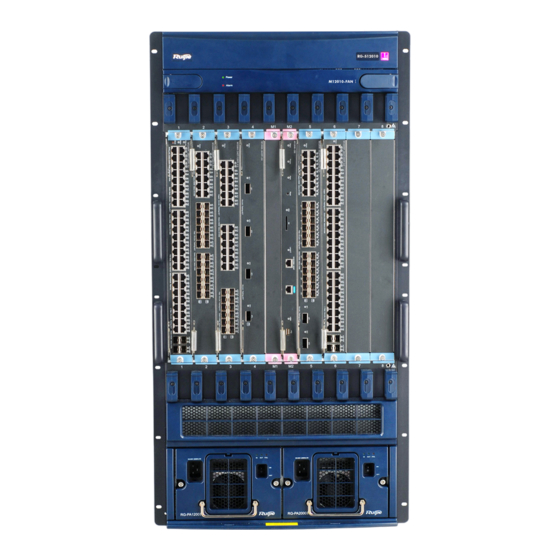
Table of Contents
Advertisement
Quick Links
Advertisement
Table of Contents

Summary of Contents for Ruijie Networks RG-S12000 Series
- Page 1 RG-S12000 Series Switches Quick Installation Guide V1.22...
- Page 2 This document is provided “as is”. The contents of this document are subject to change without any notice. Please obtain the latest information through the Ruijie Networks website. Ruijie Networks endeavors to ensure content accuracy and will not shoulder any responsibility for losses and damages caused due to content omissions, inaccuracies or errors.
- Page 3 It is intended for the users who have some experience in installing and maintaining network hardware. At the same time, it is assumed that the users are already familiar with the related terms and concepts. Obtaining Technical Assistance http://www.ruijienetworks.com Ruijie Networks website: http://webchat.ruijie.com.cn Online customer services: ...
-
Page 4: Table Of Contents
Contents Safety Warning ..................................... 5 Scope ......................................6 Product Overview..................................6 Safety Precautions for Movement ..............................6 Preparation Before Installation..............................7 Installation Requirements................................8 Checking Before Installation ..............................10 Fan......................................11 Power Supply ..................................... 11 Specification:..................................11 Precaution: ..................................11 System Grounding .................................. -
Page 5: Safety Warning
Safety Warning Power Supply Safety Warning High leakage current, earth connection essential before connecting power supply. There is more than one power input. Be sure that all power cables are pulled out before you power down the system. Static Electricity Protection Warning Electrostatic sensitive device inside. -
Page 6: Scope
RG-S12006 supports dual management engine modules and provides 4 service module slots. Safety Precautions for Movement RG-S12000 Series is large and heavy. When you carry them, please pay attention to the following requirements: Remove all power cables before you move the switch. Note: There may be more than one power cable. -
Page 7: Preparation Before Installation
Figure 2-1 Correctly move the RG-S12010 switch Figure 2-2 Correctly move the RG-S12006 switch Preparation Before Installation Temperature and Humidity Requirements Operating temperature 0ºC–50ºC Storage temperature –40ºC to 70ºC Relative humidity 10%–90% Preventing Electrostatic Discharge Damage To prevent ESD damage, you must pay attention to the following: ... -
Page 8: Installation Requirements
on clothes. Try to hold a circuit board by its edges. Do not touch any components or the PCB. Always wear an anti-static wrist strap when you touch any circuit board. For details, refer to Static Discharge Damage Prevention. ... - Page 9 The cabinet should be properly grounded. Ventilation Requirements Figure 4-1 shows the ventilation of RG-S12000. You must ensure that sufficient spacing is reserved at the ventilation openings to ensure normal heat dissipation. After various cables have been connected, they should be arranged into bundles or placed on the cabling rack, to avoid blocking the air inlets.
-
Page 10: Checking Before Installation
Figure 4-2 Ventilation of RG-S12006 Checking Before Installation Before powering on RG-S12000, make sure that: The fan meets the current requirements. For details, refer to Fan. The power supply is suitable. For details, refer to Power Supply. The power supply is fastened with screws properly. -
Page 11: Fan
If the power consumption exceeds the power of a power module, please purchase another one. For calculation method, please refer to Power Supply Requirements in “RG-S12000 Series Switch Hardware Installation Manual” It is recommended to use 1+1 dual power system redundant mode. However, if the total power consumptions of all modules exceed the maximum power of a single power system, the redundant backup function does not work. -
Page 12: Grounding Description
An outstanding grounding system is the basis of stable and reliable operation of RG-S12000 and the essential condition for lightning and interference prevention. For the safety of body and switch, good grounding is necessary for the switch. The electric resistance between the chassis and the ground must be less than 1 ohm. -
Page 13: Rg-S12000 Grounding Steps
method is specific for RG-S12000 chassis using AC power. RG-S12000 Grounding Steps Release and remove the nut on the grounding pole of the chassis back. Cover the terminal of the grounding cable on the grounding pole. Tighten the nut into the grounding pole. ... - Page 14 [Troubleshooting] 1. Check if the line card is firmly inserted. If no, install the line card again and ensure that it is inserted tightly before you tighten the fastening screws. 2. If the line card still does not work, check if the connector of the slot on the backplane is loose. If yes, insert the board to another slot for a try.
- Page 15 2. Check whether the configuration of the serial port on the super terminal is the same as that described in S12000 Series Software Configuration Guide. If not, modify the serial port configuration parameters. 3. If there is still no serial port printed information, please contact Ruijie Customer Service Department for technical support.
- Page 16 1) Check whether the ports without power are shut down manually by the software. 2) Check whether the power provided by PoE is sufficient. If not, power will be supplied to only ports of higher priority. If above mentioned methods do not take effect, please contact Ruijie Networks for technology assistance.












Need help?
Do you have a question about the RG-S12000 Series and is the answer not in the manual?
Questions and answers