Summary of Contents for Epever NPower Series
- Page 1 PURE SINE WAVE INVERTER USER MANUAL NP260; NP400; NP600; NP800; NP1000 NP1200; NP1500; NP2000 NP2500; NP3000; NP3500 NP4000; NP5000...
-
Page 3: Table Of Contents
Contents Important safety instructions ..............1 1 Overview .................... 4 2 Characteristics ................... 5 3 Naming rule ..................11 4 Connection diagram ................. 13 5 Remote meter(Optional) ..............15 5.1 Appearance ....................15 5.2 Status display ..................... 15 5.3 Buttons ....................... 16 5.4 LCD interface .................... -
Page 5: Important Safety Instructions
Important safety instructions Please reserve this manual for future review. This manual contains all the instructions about safety, installation, and operation for the NPower series pure sine wave inverter (in the following, referred to as the inverter). Explanation of symbols To enable the user to use the product efficiently and ensure personal and property safety, please read the related words carefully when encountering the following symbols in the manual. - Page 6 you find any problem, please contact the transportation company or our company in time. Follow the instructions before placing or moving the inverter. Make sure there isn't any arc danger in the operation area before installation. Inverter input is recommended to connect to the battery. The minimum capacity of the battery (expressed in AH) should be calculated in the following way: 5 times the inverter/battery voltage's rated power.
- Page 7 Do not open the inverter to operate when it is working. The AC output with high voltage during the inverter operation, so do NOT touch the connection point; it may cause danger. The dangerous operations which would cause electric arc, fire or explosion ...
-
Page 8: Overview
Overview Based on a full-digital intelligent technology, the NPower series is a pure sine wave inverter, converting 12/24/48V DC power to 220/230V AC power. With advanced SPWM technology, voltage-current double closed-loop control, and completely isolated inverter technology, the NPower has high-quality electrical parameters and a stronger ability to resist impact load. -
Page 9: Characteristics
Characteristics NP260~NP1200 NP1500~NP3500, NP4000-42(T) - Page 10 NP4000-22(T), NP5000-42(T) ❶ ❽ Ventilation fan Mode switch ❷ ❾ RS485 communication port Handle ❸ ❿ DC input terminal positive Working indicator(green) ❹ ⓫ DC input terminal negative Fault indicator(red) ❺ ⓬ AC outlet Grounding terminal ❻ External switch connection point ⓭...
- Page 11 3) The output power is higher than the same power,see the below table: Models Instruction NP260-11(M/N/T); NP260-12(X); NP260-21(M/N/T); NP260-22(X); NP400-12(X); NP400-22(X); NP600-11(N); NP600-12(X); Internal temperature is higher than 10℃, and the NP600-21(M/N/T); NP600-22(X); NP800-12(X); NP1000-11(N); output power is higher than half of the continuous NP1000-21(N);...
- Page 12 NP400-12(X); NP400-22(X) The output power is lower than 150W NP600-11(N); NP600-12(X); The output power is lower than 200W NP600-21(M/N/T); NP600-22(X) NP800-12(X); NP1000-11(N); NP1000-21(N); The output power is lower than 300W NP1000-41(M/N/T); NP1000-42(X) NP1000-22(X) The output power is lower than 400W NP1200-12(X);...
- Page 13 Australia/New Zealand European Terminal North America (3) Mode switch When the switch of number 1 is on the 230V side, the output voltage is 230VAC; otherwise, it is 220VAC. When the switch of number 2 is on the 60Hz side, the output frequency is 60Hz; otherwise, it is 50Hz. DO NOT turn ON/OFF the mode switch when the inverter is working.
- Page 14 (5) LED indicator and buzzer Working indicator Fault indicator Buzzer Status Green super flashing Red off No beeps Standby Green on solid Red off No beeps Output is normal Green slowly flashing Red off Beeps Input under voltage Green fast flashing Red off Beeps Input over voltage...
-
Page 15: Naming Rule
Naming rule Models Rated input voltage Output power Rated output voltage NP260-11(M/N/T) 12VDC 260W NP260-21(M/N/T) 24VDC NP600-11(N) 12VDC 600W NP600-21(M/N/T) 24VDC NP1000-11(N) 12VDC NP1000-21(N) 24VDC 1000W NP1000-41(M/N/T) 48VDC 110/120VAC NP2000-11(T) 12VDC NP2000-21(T) 24VDC 2000W NP2000-41(T) 48VDC NP2500-11(T) 12VDC NP2500-21(T) 24VDC 2500W NP2500-41(T) 48VDC... - Page 16 NP2000-12(T) 12VDC NP2000-22(T) 24VDC 2000W NP2000-42(T) 48VDC NP2500-12(T) 12VDC NP2500-22(T) 24VDC 2500W NP2500-42(T) 48VDC NP3000-22(T) 24VDC 3000W NP3000-42(T) 48VDC NP3500-42(T) 48VDC 3500W NP4000-22(T) 24VDC 4000W NP4000-42(T) 48VDC NP5000-42(T) 48VDC 5000W Products marked with "X" support four AC outlets: A-Australia/New Zealand, E-European, C-Chinese dual-socket, and M-Universal.
-
Page 17: Connection Diagram
Connection diagram NP260~NP1200 NP1500~NP3500, NP4000-42(T) - Page 18 NP4000-22(T), NP5000-42(T) Connect the DC input directly to the battery port is recommended. DO NOT connect to the battery terminal of the controller. Otherwise, the charging frequency spikes of CAUTION the controller may lead to over-voltage protection of the inverter.
-
Page 19: Remote Meter(Optional)
Remote meter(Optional) Appearance ❶ ❹ Working status indicator(Blue) DOWN/Enter button ❷ ❺ UP/Setting button Output ON/OFF button ❸ ❻ Fault indicator(red) Fixing screws Status display Working status indicator Fault indicator Buzzer Status Output voltage Blue ON solid Red OFF No beeps normal Blue slowly flashing(1/4Hz) Red OFF... -
Page 20: Buttons
Buttons Click Move up In the real-time interface, press it for 2s to enter the setting interface. Press for 2s In the setting interface, press it for 2s to enter the parameters configuration interface. Click Move down In the real-time interface, press it to turn on/off the load Press for 2s output (default ON) Confirm the settings... -
Page 21: Error Code
110VAC 110VAC/ 120VAC Output frequency class 50Hz 50Hz/60Hz ① LCD backlight time 30s/ 60s/100s(ON solid) 12V: 10.8V 12V: 10.5V~14.2V; step size 0.1V Low voltage 24V: 21.6V 24V: 21V-30.2V; step size 0.1V ② disconnect voltage 48V: 43.2V 48V: 42V-62.4V; step size 0.1V 12V: 12.5V 12V: 11.5V~15.2V;... -
Page 22: Installation
Installation Attentions Please read the manual carefully to get familiar with the installation steps before installation. Be very careful when installing the batteries, especially flooded lead-acid batteries. Please wear eye protection, and have fresh water available to rinse if any contact with battery acid. ... - Page 23 NP600-12 16mm /5AWG RNB14-8 DC/2P-80A NP600-22 /9AWG RNB8-8 DC/2P-40A NP800-12 25mm /3AWG RNB22-6L DC/2P-125A NP1000-11 25mm /3AWG RNB22-6 DC/2P-125A NP1000-21 10mm /7AWG RNB14-6 DC/2P-63A NP1000-22 16mm /5AWG RNB14-6L DC/2P-63A NP1000-41 /9AWG RNB8-8 DC/2P—63A NP1000-42 /9AWG RNB8-8 DC/2P-63A NP1200-12 25mm /3AWG RNB22-6L DC/2P-125A NP1200-22...
-
Page 24: Mounting
NP600 /17AWG AC/2P—6A NP800-*2 /17AWG AC/2P—6A NP1000-*1 1.5mm /15AWG AC/2P—10A NP1000-*2 /17AWG AC/2P—6A NP1200-*2 /17AWG AC/2P—6A NP1500-*2 /17AWG AC/2P—10A NP2000-*1 2.5mm /13AWG AC/2P—20A NP2000-*2 1.5mm /15AWG AC/2P—10A NP2500-*1 /11AWG AC/2P—32A NP2500-*2 2.5mm /13AWG AC/2P—10A NP3000-*2 2.5mm /13AWG AC/2P—16A NP3500-*2 2.5mm /13AWG AC/2P—16A NP4000-*2... - Page 25 NP260~NP1200 NP1500~NP3500, NP4000-42(T) NP4000-22(T), NP5000-42(T)
- Page 26 Step3:Wiring The AC equipment shall be determined by the continuous output power of the inverter. Still, the surge power must be lower than the instantaneous surge power of WARNING the inverter. The switch of the inverter is off before wiring. ...
- Page 27 ❷ Battery NP260~NP1200 NP1500~NP3500, NP4000-42(T) NP4000-22(T), NP5000-42(T)
- Page 28 ❸ AC loads NP260~NP1200 NP1500~NP3500, NP4000-42(T) NP4000-22(T), NP5000-42(T)
- Page 29 ❹ Accessories NP260~NP1200 NP1500~NP3500, NP4000-42(T) NP4000-22(T),NP5000-42(T) Disconnect the system in the reverse order❹❸❷❶. CAUTION...
- Page 30 Step4:Power on the inverter ⑴ Switch on the input breaker or the fuse between the inverter and battery. ⑵ Turn on the power switch to start the inverter; the green indicator will be on state, and the AC output is normal. ⑶...
-
Page 31: Protections
Protections 1) Input reverse polarity protection The electronic circuit works to protect the inverter from damage during input reverse polarity. And the inverter will get right while the input is right. 2) Input voltage protection The following rules must be followed when modifying the battery's input voltage parameters: Over voltage limiting voltage(16.2/32.2/64.4V) ≥... - Page 32 The output is OFF after 3s ① S=1.8P Red indicator slowly flashing (S: Output power; P : Rated power) Buzzer sounds ① When the overload protection is activated, the AC output will recover three times automatically(the first time delay 5s, the second time delays for 10s, and the third time delays for 15s). After then the AC output will not recover automatically after restarting the inverter.
-
Page 33: Troubleshooting
Troubleshooting DO NOT try to repair or maintain the inverter by yourself; it may cause danger. WARNING Phenomenon Possible reasons Troubleshooting Green indicator slowly Suppose the DC input voltage goes lower DC input voltage under flashing than10.8/21.6/43.2V. Adjust the input voltage Buzzer sounds voltage to restore normally. -
Page 34: Maintenance
Maintenance The following inspections and maintenance tasks are recommended at least two times per year for the best performance. Make sure no block on airflow around the inverter. Clear up any dirt and fragments on the radiator. Check all the naked wires to ensure insulation is not damaged for serious solarization—frictional wear, dryness, insects or rats, etc. -
Page 35: Specifications
Specifications The tags ① / ② / ③ in the specification tables are explained as follows. ① It means the output efficiency when the load power is 80% continuous output power under the rated DC input voltage. (25℃) ② It is measured in the condition of continuous output power and rated input voltage. (25℃) ③... - Page 36 Mechanical parameters Input terminal Dimension (L×W×H) 365×212×97mm 428×243×121mm Mounting size 220×193mm 260×220mm Φ7mm Φ9mm Mounting hole size Net Weight 6.5kg 6.4kg 10.8kg 10.2kg Item NP1000-11 NP1000-21 NP1000-41 Continuous output power 1000W@25℃, 850W@45℃ 1000W@45℃ Surge power(5S) 2000W Output voltage 110/120VAC(±5%) Output frequency 50/60Hz±0.2% Output wave Pure Sine Wave...
- Page 37 Mechanical parameters Input terminal Dimension (L×W×H) 511×268×139mm 452x268x139 Mounting size 300×245mm 270x245 Φ9mm Mounting hole size Net Weight 16.1kg 16.0kg 14.0kg Item NP2000-11 NP2000-21 NP2000-41 Continuous output power 2000W@45℃ Surge power(5S) 4000W Output voltage 110/120VAC(±5%) Output frequency 50/60Hz±0.2% Output wave Pure Sine Wave THD≤5%(Resistive load) Output distortion THD...
- Page 38 Mechanical parameters Input terminal Dimension (L×W×H) 554×393×175mm 486×313×145mm Mounting size 350×372mm 350×292mm Φ9mm Mounting hole size Net Weight 30.3kg 28.1kg 21.2kg Item NP2500-11 NP2500-21 NP2500-41 Continuous output power 2500W@45℃ Surge power(5S) 5000W Output voltage 110/120VAC(±5%) Output frequency 50/60Hz±0.2% Output wave Pure Sine Wave THD≤6%(Resistive load) Output distortion THD...
- Page 39 Mechanical parameters Input terminal Dimension (L×W×H) 584×393×175mm 604×393×175mm 549×328×175mm Mounting size 350×372mm 350×372mm 350×307mm Φ9mm Mounting hole size Net Weight 32.5kg 32.7kg 26.5kg Item NP260-12 NP260-22 NP400-12 NP400-22 Continuous output power 260W@25℃, 200W@45℃ 400W@25℃, 350W@45℃ Surge power(5S) 400W 700W Output voltage 220/230VAC(-8%~+3%) Output frequency 50/60Hz±0.2%...
- Page 40 RS485 com. port 5VDC/250mA(Non-isolated) Mechanical parameters Input terminal Dimension (L×W×H) 365×212×97mm 386×215×99mm Mounting size 220×193mm 230×196mm Φ7mm Mounting hole size Φ7mm Net Weight 6.4kg 6.3kg 8.1kg 7.9kg Item NP600-12 NP600-22 NP800-12 NP1000-22 NP1000-42 Continuous output power 600W@25℃, 500W@45℃ 800W@45℃ 1000W@45℃ Surge power(5S) 1000W 1600W...
- Page 41 <0.3W@12V <0.4W@24V <0.3W@12V <0.4W@24V <0.7W@48V Static Loss RS485 com. port 5VDC/250mA(Non-isolated) 5VDC/300mA(Isolated) Mechanical parameters Input terminal Dimension (L×W×H) 428×243×121mm 475×268×139mm 452x268x139 Mounting size 260×220mm 270×245mm 270x245 Φ9mm Φ9mm Φ9mm Mounting hole size Net Weight 10.4kg 10.1kg 13.3kg 12.7kg 13.9kg Item NP1200-12 NP1200-22 NP1500-12...
- Page 42 <0.6A <0.4A <2.0A <0.5A No-load current <0.3W@12V <0.4W@24V <0.6W@12V <0.6W@24V Static Loss RS485 com. port 5VDC/250mA(Non-isolated) 5VDC/300mA(Non-isolated) Mechanical parameters Input terminal Dimension (L×W×H) 511×268×139mm 566×313×145mm Mounting size 300×245mm 350×292mm Φ9mm Φ9mm Mounting hole size Net Weight 15.7kg 15.3kg 20.3kg 20.2kg Item NP2000-12 NP2000-22...
- Page 43 <2.5A <0.6A <0.3A No-load current <0.6W@12V <0.6W@24V <1.8W@48V Static Loss RS485 com. port 5VDC/300mA(Non-isolated) 5VDC/300mA(Non-isolated) 5VDC/200mA(Isolated) Mechanical parameters Input terminal Dimension (L×W×H) 554×393×175mm 486×313×145mm Mounting size 350×372mm 350×292mm Φ9mm Mounting hole size Net Weight 29.8kg 27.6kg 20.7kg Item NP2500-12 NP2500-22 NP2500-42 Continuous output power 2500W@45℃...
- Page 44 <3.0A <0.8A <0.5A No-load current <0.6W@12V <0.6W@24V <1.8W@48V Static Loss RS485 com. port 5VDC/300mA(Non-isolated) 5VDC/300mA(Non-isolated) 5VDC/200mA(Isolated) Mechanical parameters Input terminal Dimension (L×W×H) 584×393×175mm 604×393×175mm 549×328×175mm Mounting size 350×372mm 350×372mm 350×307mm Φ9mm Mounting hole size Net Weight 32.0kg 32.2kg 25.5kg Item NP3000-22 NP3000-42 NP3500-42...
- Page 45 <0.8A <0.5A <0.5A No-load current <0.6W@24V <1.8W@48V <1.8W@48V Static Loss RS485 com. port 5VDC/300mA(Non-isolated) 5VDC/200mA(Isolated) 5VDC/200mA(Isolated) Mechanical parameters Input terminal Dimension (L×W×H) 649×393×175mm 599×328×175mm 579×353×175mm Mounting size 350×372mm 350×307mm 350×332mm Φ9mm Mounting hole size Net Weight 34.0kg 28.4kg 32.2kg Item NP4000-22 NP4000-42 NP5000-42...
- Page 46 <2.5A <0.5A <0.5A No-load current <0.6W@24V <1.8W@48V <1.8W@48V Static Loss RS485 com. port 5VDC/300mA(Non-isolated) 5VDC/200mA(Isolated) 5VDC/200mA(Isolated) Mechanical parameters Input terminal M8(4P) M8(2P) Dimension (L×W×H) 660×435×210mm 604×393×175mm 640×435×210mm Mounting size 625×300mm 350×340mm 605×300mm Φ8.5mm Φ9mm Φ8.5mm Mounting hole size Net Weight 43.2kg 37.0kg 50.0kg...
-
Page 47: Annexⅰ Disclaimer
AnnexⅠ Disclaimer The warranty does not apply under the following conditions: Damage caused by improper use or use in an inappropriate environment. Battery voltage exceeds the input voltage limit of the inverter. Damage caused by the working environment temperature exceeds the rated range. ... - Page 48 HUIZHOU EPEVER TECHNOLOGY CO., LTD. Beijing Tel: +86-10-82894896/82894112 Huizhou Tel: +86-752-3889706 E-mail: info@epever.com Website: www.epever.com...
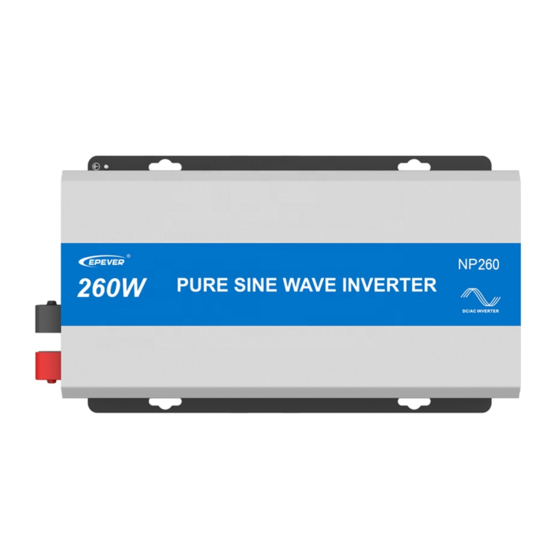

















Need help?
Do you have a question about the NPower Series and is the answer not in the manual?
Questions and answers