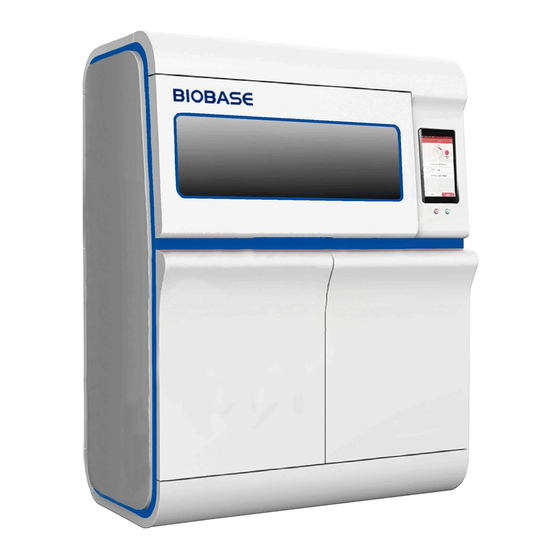
Subscribe to Our Youtube Channel
Summary of Contents for Biobase BK-AutoHS96
- Page 1 Automatic Nucleic Acid Extraction System BK-AutoHS96 User Manual BIOBASE GROUP Version 2020.07...
-
Page 2: Table Of Contents
Content Preface.............................3 Foreword............................5 I. Product Overview........................11 1.1 Basic Product Information....................11 1.2 Product Scope........................11 1.3 Product specifications and performance indicators............11 1.4 Product Principle......................12 1.5 Definition......................... 12 II. Product installation........................13 2.1 Unpacking inspection...................... 13 2.2 Storage and transportation conditions and working environment........13 2.3 Product outline structure....................15 2.3.1 Product external structure..................... - Page 3 4.6 End of experiment......................44 4.7 Shutdown......................... 44 V. Common fault handling......................46 5.1 Sample loading module....................46 5.2 Equipment alarm and handling measures................ 47 5.3 Handling when the instrument is deactivated..............47 VI. Product maintenance.......................49 6.1 Detergent..........................49 6.2 Daily maintenance......................49 6.3 Monthly maintenance......................
-
Page 4: Preface
Manufacturer’s Statement The contents of this operator manual are consistent with the situation of this product. Biobase Biodustry(Shandong)CO.ltd. reserves the final right to interpret this operation manual. Biobase Biodustry(Shandong)CO.ltd. shall be responsible for the safety and reliability of the... - Page 5 People who learn to operate. The "extractors, instruments, and systems" mentioned in this article all refer to "BK-AutoHS96 Automatic Nucleic acid extraction system". Software interface Simplified diagrams of system may be showed in the user manual which may differ from the actual software interface.
-
Page 6: Foreword
Foreword The following signs, labels and symbols may appear to remind operators of the warnings and potential dangers, please make certain the meaning of the symbols before use. Graphic / symbol Content description Description Biohazard: Remind the user to follow the instructions,otherwise there is a danger of Biohazard In vitro diagnostic medical devices Product serial number... - Page 7 Prompt text description in Operation Manual Text description Text Description It is used to explain important information in the operation Note steps or other contents that needs to remind the user. Remind the user to follow the instructions, otherwise personal WARNING injury may be caused.
- Page 8 Biobase Biodustry(Shandong)CO.Itd. Do not plug or unplug the power supply with wet hands. Disconnect it from all power sources before opening the instrument for any maintenance or repair which should only be performed by skilled operators.
- Page 9 Electrical danger Please observe the following precautions to prevent electrical hazards WARNING: The operator must always observe the electrical safety operation regulations. Only professional personnel can perform electrical repairs. Please wear static-free wrist straps or gloves during maintenance to protect the sensitive components on the instrument from electrostatic damage.
- Page 10 measures should be taken to reduce interference. Biohazard prevention Please observe the following precautions to prevent biohazard effectively,...
- Page 11 Do not smoke or eat near the instrument. Avoid direct sunlight when the instrument is in operation.. Please use the software installation package provided by BIOBASE when installing user software During user software startup or running, it is prohibited to change the date and time of the host.
-
Page 12: Product Overview
I. Product Overview BK-AutoHS96 is a Automatic Nucleic acid extraction system developed by Biobase Biodustry(Shandong)CO.ltd. with high throughput, high precision, high efficiencyand pollution prevention.The system adopts a vacuum blood collection tube to directly load the machine, which integrates a sample carrier, a reagent carrier,a gun carrier, a sample loading arm, a grasping arm, an oscillation heating modµLe, a refrigeration... -
Page 13: Product Principle
SystemPCR: Polymerase Chain Reaction, English name Polymerase Chain Reaction. CDC: Center for Disease Control and Prevention.System: Refers to the Automatic Nucleic acid extraction system (BK-AutoHS96). Software: refers to the software used by the Automatic Nucleic acid extraction system (BK- AutoHS96). -
Page 14: Product Installation
II. Product installation 2.1 Unpacking inspection Check the packaging and instrument after unpacking the outer box of the Natch CS, Please contact the transportation company or local distributor immediately if any damage. Check out the packing list for the accessories of the instrument main unit after unpacking the outer box . - Page 15 The reserved space between the right side of the instrument and the wall (or adjacent object) is ≥50cm; The reserved space between the left side of the instrument and the wall (or adjacent object) is...
-
Page 16: Product Outline Structure
Figure 2-1 Instrument placement space 2.3 Product outline structure Automatic Nucleic acid extraction system (BK-AutoHS96) is consisted of sample carrier, reagent carrier, tips carrier, sample loading arm, grasping arm, oscillation heating module, cooling module, magnetic module, barcode scanning module, protection system, transportation system, industrial control system, etc. - Page 17 Front view Side view Rear view Communication interface diagram (enlarged view at A) Figure 2 Appearance of 2 Automatic Nucleic acid extraction system (BK-AutoHS96) Table 2 Structure of 1 BK-AutoHS96 Automatic Nucleic acid extraction system Name Function Security door For safety protection...
- Page 18 Rear service panel For mechanical arm maintenance.
-
Page 19: Internal Structure
Table 2 Structure of 1 BK-AutoHS96 Automatic Nucleic acid extraction system Name Function Power input socket Used for power cord connection. Casters and Used to adjust the level of the instrument during adjustable transportation and installation. foot cups Serial port Used for communication. - Page 20 Figure 2 3 Internal Structure of Automatic Nucleic acid extraction system (BK-AutoHS96)
-
Page 21: Product Consumables
Table 2- 2 Structure of Automatic Nucleic acid extraction system(BK-AutoHS96) Name Function Bar code scanner Collect barcode information. Sample carrier Place sample tubes. Nozzle head module Take Off tip. Standard Block Place standards and controls. Waste liquid tank Place the waste tank. - Page 22 Table 2- 3 Consumables of Automatic Nucleic Acid Extraction System(BK- AutoHS96) Name schematic diagram Function 200µL tip Liquid distribution. 96 deep Solution storage and reaction well plate Reagent Storage reagent k carrier cryopreserva Storage reagent ti ontube Filter Reduce the risk of system pollution...
- Page 23 Waste tip bag Collect abandoned tips...
-
Page 24: Instrument Installation
The product installation instruction is shown in Figure 2-4 below. 1. air duct cover 2. screw hole of the foot cup Figure 2 4 Automatic Nucleic Acid Extraction System (BK-AutoHS96) installation structure diagram 1) Open the shipping outer packaging of the instrument;... - Page 25 blocking plate, wrap and place it in a proper position; 5) Assemble the outer joint of the duct to the original position of the duct blocking plate; 6) Measure the required length of the air duct according to the position of the instrument, connect the air duct to the union joint of air duct, tighten the joint with the hoop;...
-
Page 26: Product Software Description
III. Product software description The main functions of the software include: Software start up 5) System management User login 6) Equipment control Experimental tasks 7) Helpful information Data query 8) Exit the system 3.1 Software start up Software start up: Double-click the software start up icon. - Page 27 numbering function, it is used to define the number of the first sample.
-
Page 28: Data Query
3.4 Data query Data query interface : Query the experiment history and system log in this interface. 【Run History】:Experiment history query. Run an experiment to save a historical record. 【 Search 】 : You can select the program name, program type, experiment state, operator, and start and end dates of the experiment, and Then click to query experimental history... -
Page 29: System Management
3.5 System Management Setting interface:System settings and user management are performed on this interface. This interface requires administrator rights to enter. 【 Setting 】 :System related settings. Barcode file: Set the folder path and file separator for the barcode file output. System alarm: Select the sound file for the system alarm tone. -
Page 30: Equipment Control
【Users 】:Manage usernames, passwords and groups. 【Add】:Add software users. 【Modify】 : M odify username, password and user group; 【Delete】:Delete the selected user. 3.6 Equipment control Tools : This interface can control related equipment. 【 Reset tip 】 : Click the reset tip button, and the software will default to the first position of the first box of tips. - Page 31 the exhaust fan to turn on when the software starts. Turn off Fan Automatically: It is used to set the exhaust fan to turn off when the software exits. 【Turn on Blue Lamp】:Click to turn on the blue lamp. 【Turn off Blue Lamp】:Click to turn off the blue lamp.
-
Page 32: Helpful Information
3.7 Helpful information Helpful information interface : In this interface, you can click to view the Instrument Operation Manual and software version. 【 Help 】 : Click to view the Operation Manual instrument. BK-AutoHS 96 【About】:Clickto view software version and copyright information. -
Page 33: Exit System
3.8 Exit system Exit the system interface : Click on this interface to exit the system; 【 Exit 】:Click the Exit button, and the Exit System dialog box will pop up. 【 OK 】 : Click to exit the software system. If you select "Turn on the UV lamp", the UV lamp will be turned on and off according to the set delay time... -
Page 34: Experiment Process
IV. Experiment process 4.1 Experiment process Step 1: Check before instrument start up Step 2: Start up Step 3: Preparation for test Step 4: Test protocol Step 5: Test reagent Step 6: Consumables Step 7: Samples to be tested Step8: Operation as per standard test procedure Step 9: Test completes Step10: Shutdown... -
Page 35: Boot
4.3 Boot (1) Turn on the main power switch on the back panel of the instrument; (2) Turn on the front panel switch of the instrument; (3) Turn on the front panel lighting switch of the instrument; (4) Enter the software login interface, input the user group, user name, password and other information, and click login to enter the experiment management interface;... - Page 36 Please strictly observe this regulation. 4.4.2 Experimental reagent Before the reagents sub package, please handle them according to BIOBASE Reagent Operation Manual, such as thawing, mixing, centrifugation, enzyme / internal standard configuration, etc .;...
- Page 37 4.4.3 Experimental consumables 4.4.3.1 Load one-step reagent and consumables Load 5mL cryopreservation tube ● As shown in Figure 4-5 and Figure 4-6: 1)Place the 5 mL cryopreservation tube with the nucleic acid release agent in the No. 1 well in the cryopreservation tube holder; 2)Place the 5mL cryopreserved tube with the reaction solution PCRmix in the No.
- Page 38 Figure 4-7 96-well deep well plate loading Load 1000µL tips ● As shown in Figure 4-8: Draw out the drawer where the 1000µL tip carrier is located; 1) Check whether the tip carrier has a plate rack that was not removed in the 2)...
- Page 39 Draw out the drawer where the 200µL tip carrier is located, 1) Check whether the tip carrier has a plate rack that was not removed in the 2) previous experiment,,if so, please remove it before installation.. The tip is taken out of the packing box with the arc notch on the plate rack 3)...
- Page 40 As shown in Figure 4-11: Open the left cabinet door of the instrument lower cabinet and take out the waste 1) tips bag Base from the drawer. Snap the waste tip bag into the base, and open the waste tip bag; 2)...
- Page 41 2) Check whether the position of the reagent tank is correct whether the installation is in place and secure etc.; Figure 4-13 100mL reagent tank loading (magnetic bead method) Load1000µL tips 1 ) Please refer to load1000µL tips in one-step reagent.
- Page 42 4.4.3.3 Load reagents and consumables for SUPRall platform Load 5mL Cryovial As shown in Figures 4-9 and 4-20: Place the 5mL cryopreserved tube with magnetic bead solution in the No. 2 hole on the 1) cryopreservation tube holder; Place the 5 mL cryopreserved tube with the eluent in the No. 3 holeon the 2)...
-
Page 43: Standard Experimental Procedure Operation
Figure 4-15 Loading of samples to be tested Notice: Before running the experiment, please make sure that all preparations for this experiment have been completed. 4.5 Standard experimental procedure operation Submitting Experiment Task: Select desired experimental program from the experimental program drop-down list;... - Page 44 Running the experiment: Click [Run] to enter the main interface experiment running display; The system automatically runs the experiment. If there are any alarms during experiment, please handle them promptly, such as prompting to place the reaction solution prompting the sample / nucleic acid to be retained.
-
Page 45: End Of Experiment
(4) Clean the instrument table and perform necessary inspection and (5) maintenance, such as spraying with alcohol and cleaning with dust-free paper; Close the BK-AutoHS96 security door. (6) 4.7 Shutdown Please follow these steps to shut down: Exit the software system, set the UV lamp irradiation time of the instrument as required, turn on the UV lamp for disinfection;... - Page 46 Note: (1)Users should read this Operator Manual carefully before use Make sure the instrument safety door is closed during the experiment, Don’t place reagents, samples, etc. that are not related to the experiment on the workbench to avoid affecting the operation and causing contamination.
-
Page 47: Common Fault Handling
V. Common fault handling 5.1 Sample loading module Failure Possible Causes Action phenomenon Check for obstacles. The robot arm is Dosing pump blocked or colliding. gripper cannot run other reasons. Contact a service technician. to the set position Reinstall the tip board rack so The tip board is not stuck in place. -
Page 48: Equipment Alarm And Handling Measures
5.2 Equipment alarm and handling measures Alarm Reaso Actio prompt There is no tip in the current hole Click "Retry." position, but there is a tip in the rear face position. Please install a new tip and click All tips are used up. "Retry". - Page 49 Notice: Operation not in accordance with this operation manual may result in malfunction. If the problem cannot be solved by the solutions listed in this chapter, or is not in the scope listed in this chapter, please contact BIOBASE.
-
Page 50: Product Maintenance
VI. Product maintenance 6.1 Detergent Detergent specifications: Reagent specification water Distilled or deionized water alcohol 75% ethanol WARNING: The cleaning agent should be used in accordance with the Operation Manual. Heavy cleaning agents may dissolve the coating on the carrier and equipment. Do not use hypochlorite-containing disinfectants (bleach, chlorine) ... -
Page 51: Monthly Maintenance
When the product needs to be reused after out of device for a long time, there may be problems such as inaccuracy, please contact after-sales service engineer by BIOBASE for calibration and use. 6.5 Exception maintenance In the event of a serious accident (such as: forgetting to place the corresponding... - Page 52 Acid Extraction System or individual parts are...
- Page 53 returned to the dealer or manufacturer in need, the necessary cleaning and disinfection must be performed. The waste liquid produced in the experiment should be checked in time and needs to be poured into the designated place for disposal.
-
Page 54: Appendix
Appendix Parts List Component Specifications Quantity name Fuse 6.3A... - Page 55 BIOBASE GROUP 2# building, No.9 Gangxing Road, High-tech Zone, Jinan City, Shandong Province, China Tel: +86-531-81219803/01 Fax: +86-531-81219804 Inquiry: export@biobase.com Complaints: customer_support@biobase.cc After-sales service: service_sd@biobase.cc; service_ivd@biobase.cc Web: www.biobase.cc/www.meihuatrade.com / www.biobase.com...

















Need help?
Do you have a question about the BK-AutoHS96 and is the answer not in the manual?
Questions and answers