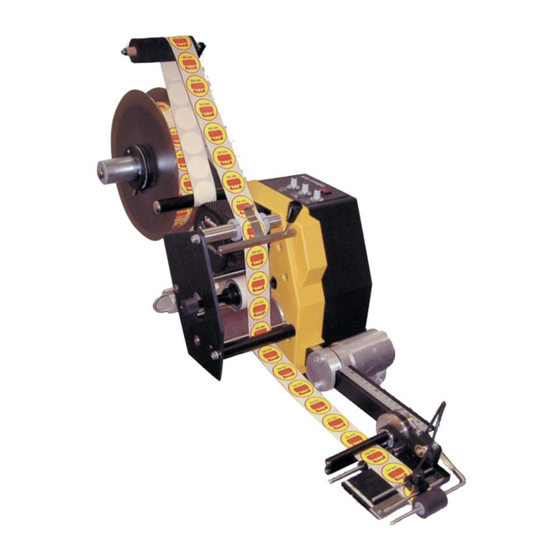
Summary of Contents for Collamat 2600
- Page 1 Pfeffingerring 201 CH-4147 Aesch Switzerland Phone +41-61-756 28 28 +41-61-756 29 29 Collamat 2600 Operating Instructions...
- Page 2 Index Index........................2 Important warnings ....................3 Danger indications.....................3 Introduction......................4 Mechanical adjustment of the dispenser ............4 Threading of the label web ................4 Adjust paper brake powert ................5 Adjust coupler power of rewinder ..............5 Adjust set flap adapter..................6 Set pressure roller of the adapter ..............6 Operating elements / Setting elements .............7 Optical label scanner (Label scanner) ...............7 Label predispensing ..................8...
-
Page 3: Important Warnings
Before installing and operating the Collamat 2600 read the following safety instructions: The labeler C2600 is exclusively determinated for labelling goods. The installation of a Collamat 2600 has to be done by a trained specialist. For this you have to consider the national specific regulations of. • prevention of accidents •... - Page 4 Introduction Characteristic features of the Collamat 2600-system: • low wearing, no clutch/brake system • compact, easy handling due to flying modular design • easy to operate The modular concept allows homogeneous fastening of the peripheral de- vices on one module-bar (position bar with integrated scale). The respective electronic control is integrated in the device itself.
- Page 5 Adjust paper brake powert The paper brake is adjusted to an optimal value at the factory. Any necessary adjustments are to be made from the outside with the M3-screw (1) inside of the label-end case of the dispenser. Screw in = higher brake power Screw out = lower brake power Adjust coupler power of rewinder The coupler power of the rewinder spindle is adjusted at the factory.
- Page 6 Adjust set flap adapter The tilt of the flap adapter(1) in reference to the module-bar (2) can be adju- sted: Loosen screw (3) (see illustration), using special hexagon spanner for two rotations. Pull out the adapter in direction of arrow (4) and tilt it into the desired position on ring (5).
- Page 7 Operating elements / Setting elements 1. Dispensing speed 2. Predispensing 3. Optical label scanner 4. Main switch ON/OFF Optical label scanner (Label scanner) Gitter The optical label scanner is built into the dispensing edge. The scanner head (1) can be displaced laterally thanks to a wide optical light guide (2) inside the dispensing edge.
- Page 8 6.1.1 Setting: Switch on traction unit (Power ON), main switch lights up. Set potentiometer LABEL SCANNER for optical label scanning to zero. LED lamp on receiver (1) lights up. Move label interval (labelweb) right underneath marking (3) of the receiver head (1).
-
Page 9: Dispensing Speed
Collamat 2610: 3 to 15 m/min. Maintenance On the Collamat 2600 the winder clutch and the unwinder must periodically be serviced. The interval of the service depends on the duty and environment conditions of the labeller. Usually every 2000 working hours or 500'000 labels of 100mm feeding length the service must be performed. - Page 10 Dimensions min 225 Ø 40 A: Unwinder B: Traction unit C: Flap adapter D: For lid dismantling OpInstructions_En.fm...
- Page 11 Revision RCS file: /data/cvsreps/logobject/Collamat/DVP/Collamat2600/Documentation/ OpInstructions_En.fm,v Working file: OpInstructions_En.fm head: 1.5 branch: locks: strict access list: symbolic names: keyword substitution: b total revisions: 5; selected revisions: 1 description: ---------------------------- revision 1.5 date: 2004/10/22 12:22:31; author: vestli; state: Approved; lines: +59 -59...







Need help?
Do you have a question about the 2600 and is the answer not in the manual?
Questions and answers