Summary of Contents for Satel INT-VG
- Page 1 INT-VG Voice module Firmware version 1.10 int-vg_en 12/21 SATEL sp. z o.o. • ul. Budowlanych 66 • 80-298 Gdańsk • POLAND tel. +48 58 320 94 00 www.satel.eu...
- Page 2 Changes, modifications or repairs not authorized by the manufacturer shall void your rights under the warranty. SATEL aims to continually improve the quality of its products, which may result in changes in their technical specifications and software. Current information about the changes being introduced is available on our website.
-
Page 3: Table Of Contents
Message tree structure ..................8 “Messages” tab ....................8 8.1.3 “Macros” tab ......................9 8.1.4 “Names: INT-VG / Control panel” tab ..............10 8.1.5 8.1.6 Status bar ......................10 Running the VG-Soft program for the first time ............11 Restoring the voice module default settings ............. 11 9. -
Page 4: Features
INT-VG SATEL The INT-VG module is used to control the INTEGRA / VERSA alarm system by telephone. The voice menu makes it easier for the callers to operate the system using the telephone keypad. The module can also play back voice messages for notification purposes. - Page 5 SATEL INT-VG wires to the PIN5 type plug used for connecting the module to a dedicated socket on the control panel electronics board (socket to connect a voice synthesizer). terminals for connecting the module to the control panel communication bus: CLK - clock;...
-
Page 6: Setting The Dip-Switches
OFF – INT-VG – full functionality, ON – CA-64 SM – handling of notification messages only. The INT-VG module is supported by the INTEGRA control panels with firmware version 1.10 (or newer) and the VERSA control panels with firmware version 1.02 (or newer). -
Page 7: Installation And Start-Up
SATEL INT-VG Switch 8 The switch 8 is used to enable / disable the recording of messages by means of built-in microphone: OFF – recording disabled; ON – recording enabled. 3. Installation and start-up Disconnect power before making any electrical connections. -
Page 8: Recording The Notification Messages
use the VG-Soft program to create voice messages and macro commands, update the module firmware (you will find the latest firmware version at www.satel.eu). To make the connection, use a mini-B USB cable. When the module is connected to the computer, the Windows system will automatically detect that a new device has been connected and will install system drivers for the USB HID device. -
Page 9: Vg-Soft Program
INT-VG 8. VG-Soft program Required VG-Soft firmware version: 1.10 2020-06-08 (or newer). Download the program from www.satel.eu. You can use it to: prepare the content of voice messages to be used in the voice menu and for notification purposes, ... -
Page 10: Message Tree Structure
INT-VG SATEL click to interrupt / resume the connection. When the icon on the button is: green – connection is OK, gray – there is no connection. 8.1.2 Message tree structure The voice messages are grouped. The data are presented in the form of tree structure. -
Page 11: Macros" Tab
SATEL INT-VG Synthesizer Voice – software voice synthesizer to be used for synthesizing messages. If you want to change it to another, click on the field to display the list of synthesizers installed in the system, then click on the one that you want to use. -
Page 12: Names: Int-Vg / Control Panel" Tab
8.1.5 “Names: INT-VG / Control panel” tab In each tab, the adjacent columns present names and notification messages used in the INT-VG module and the control panel. The data from control panel are presented, if one of the following conditions is met: ... -
Page 13: Running The Vg-Soft Program For The First Time
(if you have already entered them in the DLOADX program, go to the “Names: INT-VG / Control panel” tab to copy them) or upload WAV or MP3 audio files. 7. In the “Voice” field (“Messages” tab), select the software voice synthesizer to be used for synthesizing the messages. -
Page 14: Ending Operation
INT-VG SATEL 2. Using the telephone keypad, enter the code (for the VERSA control panels, press the # key after entering the code). If you hear 4 short beeps followed by 1 long beep, you have got access to the voice menu. If you hear 3 long beeps, your code does not authorize you to get access.
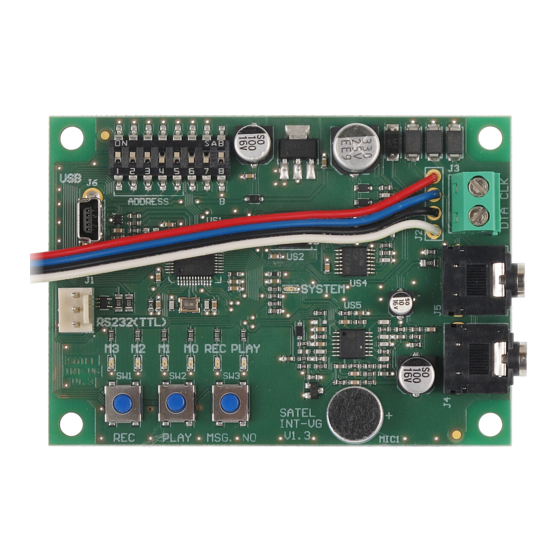
















Need help?
Do you have a question about the INT-VG and is the answer not in the manual?
Questions and answers