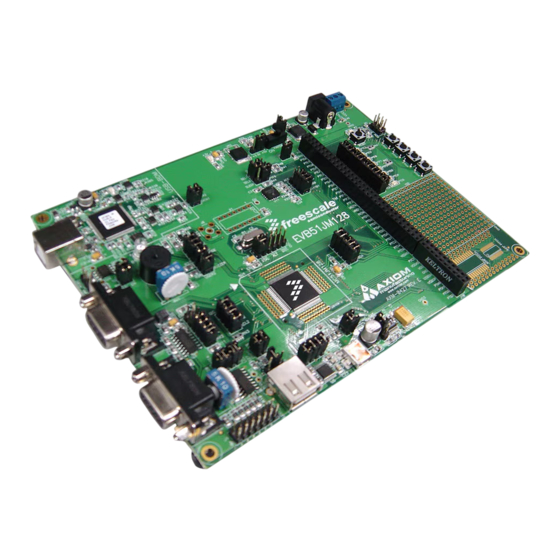
Advertisement
Table of Contents
- 1 Introduction
- 2 Get to Know the EVB51JM128 Board
- 3 EVB51JM128 Quick Start Guide
- 4 Step-By-Step Instructions
- 5 Install Codewarrior® for Microcontrollers and JM128 Service Pack
- 6 Install USB-LITE Stack by CMX for MCF51JM128
- 7 Connect Board to Computer
- 8 Test Board by Running Quick Start Application
- Download this manual
Learn More:
Freescale and the Freescale logo are trademarks or
registered trademarks of Freescale Semiconductor,
Inc. in the U.S. and other countries. All other product
or service names are the property of their respective
owners. © Freescale Semiconductor, Inc. 2008
Agile Number: 926-77294 / REV A
Document Number: EVB51JM128QSG / REV 0
For more information about
the JM family, please visit
www.freescale.com/flexis.
EVB51JM128—Quick Start Guide
Flexis™ Microcontroller Series
EVB51JM128
32-bit USB microcontroller
• Quick Start Guide
• Lab Tutorials
• CodeWarrior
Manual
®
• Getting Started DVD
Advertisement
Table of Contents

Summary of Contents for Freescale Semiconductor FLEXIS EVB51JM128
- Page 1 Freescale Semiconductor, Inc. in the U.S. and other countries. All other product or service names are the property of their respective owners. © Freescale Semiconductor, Inc. 2008 Agile Number: 926-77294 / REV A Document Number: EVB51JM128QSG / REV 0...
- Page 2 EVB51JM128—Quick Start Guide Get to Know the EVB51JM128 Board Introduction EVB51JM128 is a cost-effective kit enabling quick evaluation of the MCF51JM128 (JM128) microcontroller. The USB On-The-Go (OTG) feature is supported in hardware through a External dedicated USB mini-AB connector and in Power LEDs Connector...
- Page 3 EVB51JM128—Quick Start Guide EVB51JM128 Quick Start Guide Step-by-step instructions STEP STEP STEP Freescale USB-LITE Stack by CMX Freescale is providing a Install CodeWarrior Install USB-LITE Stack Connect Board to Computer ® comprehensive USB software by CMX for MCF51JM128 Microcontrollers and JM128 solution through a complimentary USB driver installation is a one-time Service Pack...
- Page 4 EVB51JM128—Quick Start Guide STEP Test Board by Running Quick Start Application Now that you have successfully completed the software and hardware setup, test your board by running the Quick Start Application pre-loaded in the microcontroller’s on-chip flash memory. The demo application sends an ASCII text menu to COM1 at 19,200 bps.

Need help?
Do you have a question about the FLEXIS EVB51JM128 and is the answer not in the manual?
Questions and answers