Summary of Contents for Satel VERSA Plus LTE
- Page 1 PROGRAMMING versa_plus_lte_p_en 09/21 SATEL sp. z o.o. ul. Budowlanych 66 • 80-298 Gdańsk • POLAND tel. +48 58 320 94 00 www.satel.eu...
- Page 2 Please visit us: https://support.satel.eu Hereby, SATEL sp. z o.o. declares that the radio equipment type VERSA Plus LTE is in compliance with Directive 2014/53/EU. The full text of the EU declaration of conformity is available at the following internet address: www.satel.eu/ce...
-
Page 3: Table Of Contents
CONTENTS Introduction ........................4 Configuring the control panel with keypad ..............4 Starting the service mode ....................... 4 Starting the service mode “from pins” ..................4 Navigating through the menu and running functions .............. 5 2.3.1 Using the arrow keys ........................5 2.3.2 Using the digit shortcuts ........................ - Page 4 VERSA Plus LTE SATEL Quick control of outputs ....................... 48 Output S ......................... 49 Configuring the output S ...................... 49 Output S parameters ......................49 Devices .......................... 49 Configuring the devices ....................... 49 Built-in communication modules (VERSA-ETH) ..............50 9.2.1 Ethernet module (ETHM) .......................
- Page 5 SATEL VERSA Plus LTE 12.2.3 Starting the e-mail messaging ......................89 12.3 SMS messaging ........................90 12.3.1 Configuring the SMS messaging ....................90 12.3.2 Parameters and options of the SMS messaging ................90 12.3.3 Starting the SMS messaging ......................90 13.
-
Page 6: Introduction
VERSA Plus LTE SATEL 1. Introduction The VERSA Plus LTE alarm system can be configured by using: • keypad, • computer with DLOADX program installed (locally or remotely). Local programming (using the keypad or DLOADX program) is possible, if one the following conditions is met: •... -
Page 7: Navigating Through The Menu And Running Functions
SATEL VERSA Plus LTE If the S RESET option is disabled in the control panel then, ERVICE MODE FROM PINS depending on the type of keypad in which the lowest address is set: − LCD: the LEDs of the second partition will be lit, and the message “Restore factory settings ? 1=Yes”... -
Page 8: Entering Data
VERSA Plus LTE SATEL LEDs of the first and second partition show the number of programming step (see: page 9 table 4). Some programming steps may be sometimes not available. Entering data The changes entered will be saved after pressing the key. - Page 9 SATEL VERSA Plus LTE Characters available after next keystroke mode [ABC] mode [abc] Table 1. Characters available in the keypad when entering telephone numbers (to change the letter case, press Special character Function description switch-over to pulse dialing switch-over to tone dialing (DTMF)
-
Page 10: Led Keypad
VERSA Plus LTE SATEL Characters available after next keystroke " & < > Table 3. Characters available when entering names. The upper case letters are available under the same keys (to change the letter case, press 2.5.2 LED keypad The data being entered are presented by means of LEDs. - Page 11 SATEL VERSA Plus LTE LED status Digits and characters – LED OFF – LED ON Table 4. The binary mode of presenting digits and characters. Fig. 1. Examples of presenting decimal values by means of LEDs in the LED keypad. Value...
-
Page 12: Service Mode Menu
VERSA Plus LTE SATEL Fig. 2. Examples of presenting hexadecimal values by means of LEDs in the LED keypad. Two-character value D5 is programmed in Example A, and four-character value E92B in Example B. Programming telephone numbers The telephone numbers are entered in much the same way as in the LCD keypad, however the LEDs can only present the first 6 characters (only digits and characters B, C, D, E and F –... - Page 13 SATEL VERSA Plus LTE [13] 3. Part. 1 times [131#] 1. Exit delay [132#] 2. Entry delay [133#] 3. Warning [134#] 4. Verification [135#] 5. Autoarm delay [136#] 6. A-arm defer [14] 4. Part. 2 times [141#] 1. Exit delay [142#] 2.
- Page 14 VERSA Plus LTE SATEL [247#] 7. Control 7#/7 * [248#] 8. Control 8#/8 * [249#] 9. Control 9#/9 * [240#] 0. Control 0#/0 * [25#] 5. Inp.Z1 number [26#] 6. Inp.Z2 number [27#] 7. Inp.Z3 number [28#] 8. Inp.Z4 number 3.
- Page 15 SATEL VERSA Plus LTE [5261#] 1. Id. 1 [5262#] 2. Id. 2 [5263#] 3. Id. 3 [5260#] 0. System Id. [527#] 7. T-M/SIA pref. [528#] 8. StationTCP/IP [529#] 9. SIA-IP acct [53#] 3. SIA options [54] 4. Event codes [541] 1.
- Page 16 VERSA Plus LTE SATEL [5454#] 4. Medical alarm [5455#] 5. Panic alarm [5456#] 6. 3 wrong codes [5457#] 7. 3 wrong cards [546] 6. Exp. supply [5461#] 1. AC trouble [5462#] 2. AC restore [5463#] 3. Batt. trouble [5464#] 4. Batt. restore [5465#] 5.
-
Page 17: Hiding The Service Mode
SATEL VERSA Plus LTE [664#] 4. Tel4 msg. type [665#] 1. Tel5 msg. type [666#] 2. Tel6 msg. type [667#] 3. Tel7 msg. type [668#] 4. Tel8 msg. type [67] 7. PAGER param. [671#] 1. PAGER1 [672#] 2. PAGER2 [68#] 8. -
Page 18: Main Menu Of The Dloadx Program
VERSA Plus LTE SATEL Communication between the program and the control panel is encrypted. The alarm control panel may be programmed locally or remotely. Main menu of the DLOADX program Fig. 3. Main menu of DLOADX program. type of alarm control panel. - Page 19 SATEL VERSA Plus LTE click to open the “Data comparison” window. click to read data from the control panel. click to write data to the control panel. click to open the event log window. click to terminate data reading/writing. click to write computer clock time to the control panel.
-
Page 20: Changing The Dloadx Program Access Code
VERSA Plus LTE SATEL 3.1.2 Changing the DLOADX program access code 1. Click on “File” “Access setup” “Change access code” (Fig. 5). Dialog window with a field for entering the code will be displayed. Fig. 5. Starting the procedure of changing the DLOADX program access code. -
Page 21: Modem Communication Parameters
SATEL VERSA Plus LTE • communication is effected through the control panel USB port and the control panel is running in the service mode – after establishing connection, the DLOADX program will read the identifiers programmed in the control panel. -
Page 22: Ethernet / Cellular Data Network Communication Parameters
VERSA Plus LTE SATEL DLOADX program settings Click on the to configure the settings of the modem connected to computer (see “Configuring the modem connected to computer”). Dialing – the method of dialing numbers by the modem connected to computer (tone or pulse). -
Page 23: Local Programming
DLOADX program via Ethernet / cellular data network. ETHM-1 ID – individual identification number of the control panel for the purpose of communication via the SATEL server. ETHM-1 MAC – hardware address of built-in Ethernet module. Control panel settings For parameters and options related to communication via Ethernet / cellular data network, see section “Built-in communication modules (VERSA-ETH)”... -
Page 24: Finishing Local Programming
VERSA Plus LTE SATEL 2. Press in turn . The service mode will be started and, additionally, the local programming function will be started [S USB]. TART Emergency communication establishing procedure (“from pins”) If the control panel does not support keypads, does not accept the service code, etc., start the service mode “from pins”... - Page 25 SATEL VERSA Plus LTE If the D option is enabled in the control panel, select the “Double call” field OUBLE CALL before pressing the “Connect” button. 4. When the control panel goes off hook, connection will be established, of which you will be informed by the DLOADX program.
-
Page 26: Programming Over Ethernet
DLOADX program must have a public IP address. 4. Establishing connection via the SATEL server. The control panel can be programmed from any location. No public IP address is required for the control panel or the computer with DLOADX program. - Page 27 SATEL VERSA Plus LTE • program the number of TCP port which will be used for communication and the data encryption key (or select the “LAN: VERSA-ETH” parameter set – the data programmed in settings of built-in communication modules will be used).
-
Page 28: Programming Via Cellular Data Network
1. Click on the button in DLOADX program main menu. A drop down menu will be displayed. 2. Click “TCP/IP: Satel server”. The “Connection TCP/IP: DLOADX<->VERSA Plus” window will be displayed. 3. Click on the “Connect” button in the “Connection TCP/IP: DLOADX<->VERSA Plus”... - Page 29 2. Initiating connection by using SMS message. The computer with DLOADX program must have a public IP address. 3. Establishing connection via the SATEL server. The control panel can be programmed from any location. No public IP address is required for the control panel or the computer with DLOADX program.
-
Page 30: Global Parameters
1. Click on the button in DLOADX program main menu. A drop down menu will be displayed. 2. Click “TCP/IP: Satel server”. The “Connection TCP/IP: DLOADX<->VERSA Plus” window will be displayed. 3. Click on the “Connect” button in the “Connection TCP/IP: DLOADX<->VERSA Plus”... - Page 31 SATEL VERSA Plus LTE Telephone messaging – if the option is enabled, the control panel can notify about the occurrence of specific events by means of voice or text messages using the phone communicator. Answering – modem – if the option is enabled, external initiation of the modem communication with the control panel is possible.
- Page 32 VERSA Plus LTE SATEL 2. H 1. K You can enable/disable the option in keypad: S & ERVICE MODE ARDWARE . 4. O G EXPS PTIONS RADE Serial data on OUT 3/4 – if the option is enabled, OUT3 and OUT4 outputs send the system status data (zone alarms, fire alarms, troubles, armed modes, etc.) and do not execute any...
-
Page 33: Global Times
SATEL VERSA Plus LTE Tamper alarm always audible – if the option is enabled, the tamper alarm will be signaled always on outputs with the 1. E and 2. I functions (if the option XTERNAL SIREN NTERNAL SIREN is disabled, only in armed mode). Also, lack of the expander is always saved in the event log as a tamper alarm. -
Page 34: Arming
VERSA Plus LTE SATEL AC loss report delay – time during which the control panel must be without AC power before the AC power trouble is saved to the event log and reported to the monitoring station. You can program up to 255 minutes. If you program 0, AC power trouble will neither be saved to the event log nor reported to the monitoring station. -
Page 35: Other Global Parameters
SATEL VERSA Plus LTE Other global parameters Rings before answer – number of rings after which the control panel will answer the incoming call. The parameter refers to the PSTN communicator. In the keypad, you can 7. A 1. R... - Page 36 VERSA Plus LTE SATEL zones during the exit delay time will trigger no alarm. Up to 255 seconds can be programmed. The exit delay countdown can be terminated by means of the 1. E NTRY XIT FINAL 16. E type zones.
-
Page 37: Zones
SATEL VERSA Plus LTE Entry delay in Day Arm – with this option enabled, after partition is armed in day mode with no delay, the entry delay time remains valid (there is only no exit delay time). With this option disabled, after partition is armed with no delay, there is neither exit delay nor entry delay time. -
Page 38: Programming The Eol Resistor Values
VERSA Plus LTE SATEL Programming the EOL resistor values For the zones in zone expanders identified by the control panel as CA-64 Ei and CA-64 EPSi, the value of end-of-line resistors is programmable within the range from 500 Ω to 15 kΩ. -
Page 39: Zone Parameters
SATEL VERSA Plus LTE 7. Pulses count [only for V wiring type]. IBRATION 8. Zone type. 9. Alarm delay [A for 13. A and 14. A type zones, and the E RM MODE ISARM RMING VENT for the 19. T type zone]. - Page 40 VERSA Plus LTE SATEL Delay activation time – the time counted from the moment of violating the 18. E NTRY ROUTE type zone. During countdown of this time, the 2. E type zone will ENABLING NTRY XIT ROUTE act as the delayed ones. Up to 255 seconds can be programmed. If the value 0 is...
-
Page 41: Zone Types
SATEL VERSA Plus LTE In case of the V zone wiring, opening the circuit for 200 ms or longer – IBRATION irrespective of the programmed number of pulses and sensitivity (see below) – will be interpreted as violation. This solution enables a magnetic contact to be connected in series with the shock detector. -
Page 42: Zone Options
VERSA Plus LTE SATEL 5. 24 – dedicated zone for the detectors which should be armed at all times (e.g. H BURGLARY glass break detectors). 6. 24 – dedicated, permanently armed zone for tamper circuits. Violation of the zone H TAMPER is additionally signaled as a trouble. - Page 43 SATEL VERSA Plus LTE Power-up delay – if the option is enabled, the zone is bypassed for 120 seconds after power supply is turned on (this will prevent triggering false alarms e.g. during start-up of the control panel). Warning in partial arming – if the option is enabled and the partition is set to day or night arm mode, the zone will trigger a warning alarm.
-
Page 44: Outputs
VERSA Plus LTE SATEL violation will block verification, and the zone restore will shorten the exit delay time. The option is available, if the B option is enabled. LOCKS VERIFICATION Alarm clearing – an option for the 13. A and 15. D zone types. -
Page 45: Configuring The Outputs
SATEL VERSA Plus LTE • wireless – after connection of the ABAX 2 (ACU-220 / ACU-280) / ABAX (ACU-120, ACU-270, ACU-100 or ACU-250) wireless system controller. The number of available wireless outputs depends on the number of wireless devices registered in the system and is determined during the procedure of adding them. -
Page 46: Output Parameters
VERSA Plus LTE SATEL 15. C – controlled by means of zones, timers, keypad or from keyfob. ONTROLLED 16. READY – indicates whether the system is ready for arming, i.e. whether there are STATUS no violated zones (active when there is no violation). - Page 47 SATEL VERSA Plus LTE Activation: zones – the zones whose status has effect on the output status. Activation: partition armed mode – the armed modes whose activation in the partition will activate the 18. A or 20. A output (the number corresponds...
-
Page 48: Output Options
20. Wrong PIN – SIM2 21. No Ethernet connection 22. No Ethernet connection (PING) 23. No connection to SATEL server 24. Wrong pair MAC/ID Output options Clearing from part. 1 / Clearing from part. 2 – depending on the output function: –... - Page 49 SATEL VERSA Plus LTE The users authorized to access the given partition can activate the output by using the function. UTPUTS RESET Reset in partition 1 / Reset in partition 2 – depending on the output function: – 11. F –...
-
Page 50: Quick Control Of Outputs
VERSA Plus LTE SATEL Name displayed on Output Options LCD keypad functions Clearing from part. 1 1-10 Partition 1 12, 15, 17, 21 Part.1 clears Reset in partition 1 11, 14 Clearing from part. 2 1-10 Part.2 clears Partition 2... -
Page 51: Output S
Cut off time – period of time during which the output is active. Signaling mode – type of audible signaling. 9. Devices The VERSA Plus LTE control panel has built in: • Ethernet module, • LTE module, • voice module. -
Page 52: Built-In Communication Modules (Versa-Eth)
VERSA Plus LTE SATEL Fig. 12. DLOADX program: List of devices connected to the control panel, displayed in the “Hardware” tab, “VERSA – Structure" window. Built-in communication modules (VERSA-ETH) All parameters and options of built-in communication modules can only be configured by means of the DLOADX program. - Page 53 Fig. 13. DLOADX program: configuring the built-in communication modules. SATEL service LAN [SATEL server LAN] – if this option is enabled, the control panel connects to the SATEL server via the Ethernet module, while the SATEL server makes it possible to establish communication with the control panel.
- Page 54 VERSA Plus LTE SATEL Do not report SATEL server connection trouble [No SATEL trbl.] – if this option is enabled, loss of communication with the SATEL server will not be reported. Communication with mobile application [Mobile app.] – if this option is enabled, communication with the control panel can be established from the mobile application.
-
Page 55: Ethernet Module (Ethm)
SATEL VERSA Plus LTE 9.2.1 Ethernet module (ETHM) ETHM (LAN) [Use ETHM] – if the option is enabled, the built-in module is supported by the control panel. The option should be disabled, if the module is not to be used. Disabling the option will prevent the unnecessary reporting of troubles related to this module. - Page 56 VERSA Plus LTE SATEL SIM 1 / SIM 2 SIM 1 [Use SIM 1] / SIM 2 [Use SIM 2] – if this option is enabled, the given SIM card is supported by the control panel. Disable the option, if the given card is not to be used.
- Page 57 SATEL VERSA Plus LTE It is not advisable to use the advanced functions available due to the USSD service if menu is presented in response to the entered code. any number [USSD - any tel.] – if the option is enabled, the SMS messages containing USSD codes can be sent from all telephone numbers.
-
Page 58: Keypad
VERSA Plus LTE SATEL Telephone no. – telephone number. Do not enter the same telephone number twice. User – the user assigned to the telephone number. It depends on the user rights whether: – he will have access to the voice menu, –... - Page 59 SATEL VERSA Plus LTE Sounder volume – control of the volume level of sounds generated in the keypad. Options Sign. entry delay [Entry time sign.] – if this option is enabled, the keypad will audibly signal the entry delay countdown.
-
Page 60: Volume
VERSA Plus LTE SATEL control panel is sending events to the monitoring station, but unauthorized persons should not be aware of the alarm being triggered. Alarm 3 incorrect codes [3 wrong codes] – if this option is enabled, entering incorrect code three times will trigger the alarm. -
Page 61: Proximity Cards
SATEL VERSA Plus LTE 9.3.3 Proximity cards Parameters related to proximity card operation are available for keypads provided with proximity card readers (VERSA-LCDR, VERSA-KWRL2 and VERSA-LCDM-WRL). Fig. 18. DLOADX program: configuring operation with proximity cards. Arming Card hold-down – if you select this option, the user will have to bring the card close to the keys and hold it still for about 3 seconds to arm the system. - Page 62 VERSA Plus LTE SATEL when the communication takes place less frequently, more wireless devices can work within each other's operating range. If you enable the ECO option for a wireless device (ABAX 2 controller), periodical communication between that device and the controller will take place every 3 minutes (the C parameter will have no effect on the device operation).
-
Page 63: Functions
SATEL VERSA Plus LTE 9.4.2 Functions Synchronize – this function starts the procedure of synchronization, i.e. checking for presence of other ABAX wireless system controllers working within the controller operating range. The controller will synchronize the response period so that the radio transmissions of some controllers should not be mutually jammed. - Page 64 VERSA Plus LTE SATEL temperature threshold parameters [second zone]: − threshold type: high (when the temperature rises above the defined value, alarm will be triggered) or low (when the temperature drops below the defined value, alarm will be triggered), −...
-
Page 65: Configuring The Abax 2 / Abax Wireless Devices
SATEL VERSA Plus LTE − number of shocks, registering of which by the detector will trigger an alarm – the shocks do not have to meet the sensitivity criterion (not applicable to the AVD-200 detector, which does not count the shocks). - Page 66 VERSA Plus LTE SATEL ACD-220 Enter a digit from the 1 to 3 range to set the sensitivity (1 – low, 2 – medium, 3 – high). ADD-200 Dusk sensor – enter a number from the 1 to 16 range to determine sensitivity (1 – minimum;...
- Page 67 SATEL VERSA Plus LTE digit – sensitivity of microwave sensor: from 1 to 8 (1 – minimum; 8 – maximum). digit – the way of operation in the test mode: 0 (alarm triggered after motion is sensed by both detectors), 1 (alarm triggered after motion is sensed by infrared detector) or 2 (alarm triggered after motion is sensed by microwave detector).
- Page 68 VERSA Plus LTE SATEL LCD keypad You can configure the settings of wireless device: • immediately after adding the device to the system (for the procedure of adding ABAX 2 / ABAX wireless devices, refer to the I NSTALLER MANUAL •...
- Page 69 SATEL VERSA Plus LTE 2. Press any number key to define whether the detector is to be always active ( – no, - yes), and then press 3. Enter a digit from the 1 to 4 range to define sensitivity of the PIR sensor (1 – minimum;...
- Page 70 VERSA Plus LTE SATEL 5. Use the keys to select how the detector will work in the test mode (PIR+MW, PIR or MW), and then press ARD-100 (ARD-200) 1. Enter a number from the 0 to 50 range to define the rules of device presence control, and then press 2.
-
Page 71: Specific Character Of The Operation Of Abax 2 / Abax Wireless Devices
SATEL VERSA Plus LTE ASP-105 1. Enter a number from the 0 to 50 range to define the rules of device presence control, and then press 2. Use the keys to select the type of acoustic signaling, and then press 3. - Page 72 VERSA Plus LTE SATEL Switching the detector from passive mode to active and vice versa takes place during periodical communication. It results in a delay whose duration depends on the frequency of periodical communication (with the ECO option enabled, delay can be up to 3 minutes).
- Page 73 SATEL VERSA Plus LTE Tamper alarm on opening the tamper switch in the siren: ASP-100 / ASP-200 – lasts for the maximum duration of signaling programmed for the siren (sound type selected during programming and optical signaling); ASP-105 – lasts for the maximum duration of acoustic signaling programmed for the siren (sound type selected during programming and optical signaling);...
-
Page 74: Micra Wireless System Controller
VERSA Plus LTE SATEL If the ACX-220 expander is powered from a power supply unit connected to the APS connector, the low battery information provided by the control panel means: first zone – power supply overload, second zone – low battery, third zone –... -
Page 75: Configuring The Micra (433 Mhz) Wireless Detectors
SATEL VERSA Plus LTE 9.5.2 Configuring the MICRA (433 MHz) wireless detectors DLOADX program You can enable/disable the presence control option: “VERSA – Structure” window “Hardware” tab “Expansion modules” branch [VERSA-MCU controller name]. Before making any changes, click on the “Read” button, and after making the changes – on the “Write”... - Page 76 VERSA Plus LTE SATEL [Stay day arm] – day arming, [Disarm] – disarming, blank field [Does not arm] – none. Y [LED Y – part.1 / LED Y – part.2] – the function to be run in the partition, if the card is moved away from the device when the yellow LED is ON (mode B): [Full arm] –...
-
Page 77: Timers
SATEL VERSA Plus LTE 10. Timers The timer compares the time to that of the control panel clock and executes the selected function at the programmed time. Using the timers, it is possible to control the armed mode of partitions and the outputs 15. C . -
Page 78: Timer Parameters
VERSA Plus LTE SATEL 10.2 Timer parameters Name – individual timer name (up to 16 characters). Weekly schedule – the time of starting/ending timer for each day of the week and everyday (the timer can be started/ended twice a day: according to the settings scheduled for the given day of the week and according to the everyday settings). -
Page 79: Station 1 / Station 2
SATEL VERSA Plus LTE Station 1 or 2 (Dual path reporting) – select this option for dual path reporting. The control panel will send event codes to Station 1, and in the case of failure – to Station 2. The dual path reporting requires that the following settings be additionally programmed: −... - Page 80 VERSA Plus LTE SATEL Fig. 23. DLOADX program: “Monitoring Stations” tab in “VERSA – Reporting” window. Identifiers Event codes are sent to the monitoring station with one of the four identifiers: • identifier 1 – events from zones (alarms, tampers, troubles), •...
-
Page 81: Test Transmissions
SATEL VERSA Plus LTE The identifier consists of 4 hexadecimal characters (digits or letters from A to F). Entering the value 0000 means that events assigned to that identifier will not be reported. Using the digit 0 in the identifiers is not recommended. -
Page 82: Gsm/Ethm Reporting
VERSA Plus LTE SATEL 11.3 GSM/ETHM reporting 11.3.1 Station 1 / Station 2 Fig. 24. DLOADX program: “GSM/ETHM reporting” tab in “VERSA – Reporting” window. Transmission priority If sending an event code to the monitoring station using one transmission path fails, the control panel can use another transmission path. -
Page 83: Sia-Ip
IP format – if the event codes are to be sent via Ethernet or cellular data network, specify whether SATEL format or SIA-IP format (SIA DC-09 standard) will be used. Protocol – if the event codes are to be sent via Ethernet or cellular data network, specify whether TCP or UDP protocol will be used. -
Page 84: Event Codes
VERSA Plus LTE SATEL hex – if the option is enabled, you can enter up to 32 hexadecimal characters as the SIA-IP . If the option is disabled, you can enter up to 16 alphanumeric characters as the SIA-IP SIA-IP acct – a string of up to 16 hexadecimal characters, which is used to identify the control panel for the purpose of reporting in SIA-IP format. -
Page 85: Reporting Via Analog Telephone Line
– data encryption key (S TATION KEY – control panel identifier for the purposes of monitoring via Ethernet / cellular data network (ETHM/GPRS 3. Define whether the events are to be sent in SATEL format or SIA-IP format (IP FORMAT... -
Page 86: Reporting Via Cellular Data Network
– control panel identifier for the purposes of monitoring via Ethernet / cellular data network (ETHM/GPRS 3. Define whether the events are to be sent in SATEL format or SIA-IP format (IP FORMAT 4. If the SIA-IP format is to be used, configure the additional options and parameters (S... -
Page 87: Telephone Messaging
SATEL VERSA Plus LTE 12.1 Telephone messaging This section refers to notification by means of: • voice messages [PSTN communicator or LTE module], • installer defined text messages, which can be sent as: – PAGER type messages [PSTN communicator], – SMS messages [LTE module]. -
Page 88: Event Assignment
VERSA Plus LTE SATEL Code – 4 digits which, if entered using the telephone keys, will acknowledge receipt of the voice notification and clear telephone messaging of the event. 6. S By means of the M user function ([code] CODES ETTINGS 5. -
Page 89: E-Mail Messaging
SATEL VERSA Plus LTE Voice messaging 1. For the telephone number to be notified: – select voice messaging as the type of notification, – enter the code, if the telephone user can confirm having listened to the voice message and clear the messaging, –... -
Page 90: Parameters And Options Of The E-Mail Messaging
VERSA Plus LTE SATEL 12.2.2 Parameters and options of the e-mail messaging Fig. 27. DLOADX program: configuring the e-mail messaging. LAN – if the option is enabled, the control panel can notify of occurrence of specified events by means of e-mail messages using the Ethernet module. -
Page 91: Starting The E-Mail Messaging
SATEL VERSA Plus LTE User name – name of the e-mail account used for authorization by the SMTP server (login to e-mail account). Password – the password used for authorization by the SMTP server. Encryption – you can define if and how the outgoing mail is encrypted: none –... -
Page 92: Sms Messaging
VERSA Plus LTE SATEL 12.3 SMS messaging This section refers to messaging by means of SMS messages generated automatically by the control panel. The SMS messages are sent by means of the LTE module. 12.3.1 Configuring the SMS messaging You can configure the parameters and options of SMS messaging by means of the DLOADX program: “VERSA –... -
Page 93: Sms Control
SATEL VERSA Plus LTE 2. Enter the phone numbers that are to be notified, and enable the ON option for those telephones. 3. Define the events of which the control panel is to notify. 4. Configure the built-in LTE module: –... -
Page 94: Parameters Of Sms Control
VERSA Plus LTE SATEL 13.2 Parameters of SMS control Control SMS – control command which can be sent in the SMS message to run the function assigned to the command. You can enter up to 8 alphanumeric characters (spaces can be used, but at least one character must be different from the space). - Page 95 SATEL VERSA Plus LTE 6. S Auto-arming defer – using the A- . function ([CODE] ARM DEFER ETTINGS 1. A- .), the user can defer arming by the timer. ARM DEFER Zone inhibition – the user can inhibit the system zones by means of the I...
-
Page 96: Functions Assigned To Keyfob Buttons
VERSA Plus LTE SATEL Control – the user can control the outputs by means of the C function. ONTROL Programming – the user has access to the S function, which allows him to ETTINGS program the control panel clock, timers, telephone numbers for messaging and codes to clear messaging. - Page 97 SATEL VERSA Plus LTE 20. Zone 20 violation 21. Zone 21 violation 22. Zone 22 violation 23. Zone 23 violation 24. Zone 24 violation 25. Zone 25 violation 26. Zone 26 violation 27. Zone 27 violation 28. Zone 28 violation 29.
-
Page 98: Confirmation On Leds In The Apt-200 / Apt-100 Keyfob
VERSA Plus LTE SATEL 76. Output 6 deactivation 77. Output 7 deactivation 78. Output 8 deactivation 79. Output 9 deactivation 80. Output 10 deactivation 81. Output 11 deactivation 82. Output 12 deactivation 91. Output 1 switchover 92. Output 2 switchover 93. -
Page 99: Vg-Soft Program And Voice Module Configuring
SATEL VERSA Plus LTE 16. Arming: Partition 1 and 2 LED is ON when partitions 1 and 2 are armed 17. Partition 1 – Full arm LED is ON when partition 1 is fully armed 18. Partition 1 – Night arm LED is ON when partition 1 is armed in night mode 19. -
Page 100: Buttons
VERSA Plus LTE control panel, this button functionality is not used. click to interrupt / resume the connection. The meaning of button icon color: green –... -
Page 101: Macros" Tab
SATEL VERSA Plus LTE User – if this field is selected, the message presented in the field next to it must be synthesized. The message content is editable. The content of messages included in the “Menu” group is defined by the manufacturer and cannot be edited. - Page 102 VERSA Plus LTE SATEL Output Outputs ON – click on the button to select the outputs that are to be activated after running the macro. Outputs OFF – click on the button to select the outputs that are to be deactivated after running the macro.
-
Page 103: Names: Int-Vg / Control Panel" Tab
SATEL VERSA Plus LTE Unbypass – click on the button to select the zones which are to be unbypassed after running the macro. 15.1.5 “Names: INT-VG / Control panel” tab Messages from the “Names” group and notification messages are presented in the tabs. Next to each message, a name or notification message from the control panel may be displayed. -
Page 104: Restoring The Voice Module Default Settings
When the firmware update is running, the control panel does not execute its normal functions. 17.1 Local update 1. Download the update program for control panel firmware from www.satel.eu. 2. Connect the control panel USB port with the computer port. 3. Run the update program for control panel firmware. -
Page 105: Remote Update
Remote update of the control panel firmware is made possible by the U update server, which is included in the SATEL product portfolio. 17.2.1 Configuring the remote update settings You can configure the settings of remote update by means of the DLOADX program: “VERSA –... -
Page 106: Procedure Of Remote Update For Control Panel Firmware
VERSA Plus LTE SATEL Firmware download SMS initiating download – the control command which can be sent in the SMS message to initiate firmware download from the U update server. Up to 8 alphanumeric characters can be entered (you can use spaces, but at least one character must be different from space). -
Page 107: Manual Update History
SATEL VERSA Plus LTE 2. Completion of the new firmware download will be indicated by the control panel with an SMS message. 3. Send an SMS message containing the control command to initiate the control panel firmware update. 4. Completion of the control panel firmware update will be indicated by the control panel with an SMS message.
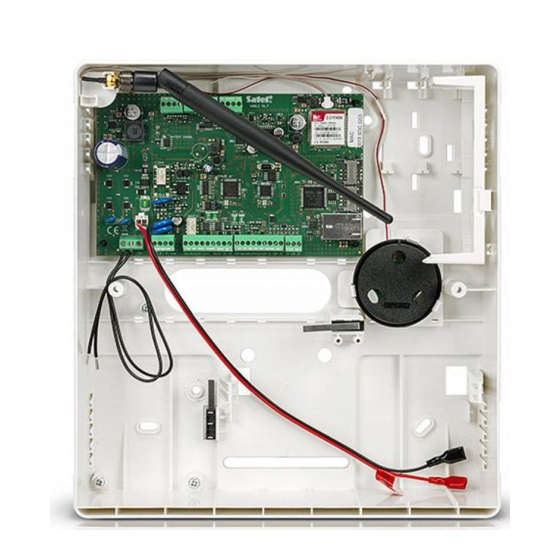
















Need help?
Do you have a question about the VERSA Plus LTE and is the answer not in the manual?
Questions and answers