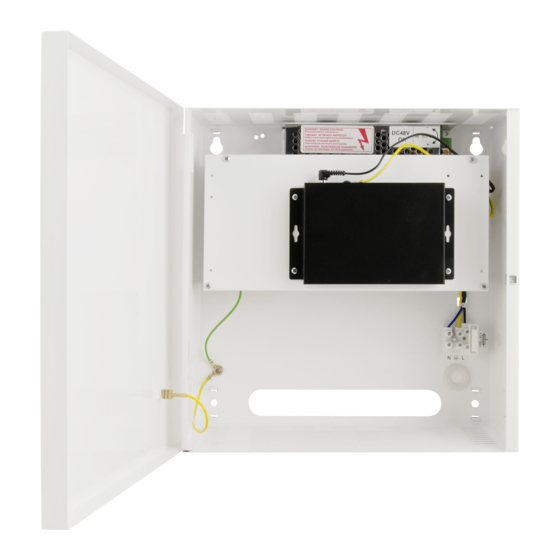
Advertisement
Quick Links
Switch 6 ports 10/100Mb/s
4 PoE ports 10/100Mb/s (data and power supply)
2 ports 10/100Mb/s (UP LINK)
30 W for each PoE port, supports devices complaint
with the IEEE802.3af/at (PoE+) standard
Supports auto-learning and auto-aging of MAC
addresses (1K size)
1. Technical description
1.1. General description.
The S64-C is a complete kit to build the CCTV system based on IP cameras. The switch and power supply unit are
housed in a metal enclosure.
Automatic detection of any devices powered in the PoE/PoE+ standard is enabled at the 1 – 4 ports of the switch. The
UP LINK ports is used for connection of another network device via RJ45 connector. The LEDs at the front panel indicate the
operation status (description in the table below).
The PoE technology ensures a network connection and reduces installation costs by eliminating the need to supply a
separate power cable for each device. This method allows supplying other network devices, such as IP phone, wireless access
point or router.
S64-C
v1.2
S64-C 6-ports switch for 4 IP cameras
in the enclosure
Edition: 3 from 14.02.2019
Supercedes the edition: 2 from 01.03.2018
Features
:
LED indication
Metal enclosure – color white RAL 9003
warranty – 2 year from the production date
Example of use.
1
PL
EN
Advertisement

Summary of Contents for Pulsar S64-C
- Page 1 1. Technical description 1.1. General description. The S64-C is a complete kit to build the CCTV system based on IP cameras. The switch and power supply unit are housed in a metal enclosure. Automatic detection of any devices powered in the PoE/PoE+ standard is enabled at the 1 – 4 ports of the switch. The UP LINK ports is used for connection of another network device via RJ45 connector.
- Page 2 1.2 Block diagram. Fig. 1. Block diagram. 1.3 Description of components and connectors. Table 1. (See Fig. 2) Component No. Description (Fig. 2) Switch Switch mode buffer power supply unit (PS-604812), 52 V DC/60 W Potentiometer adjusting the output voltage of the power supply (48÷53 V) LED light –...
- Page 3 Table 2. ( See Fig . 3) Component No Description (Fig. 3) 2 x UP LINK port 4 x PoE ports (1÷4) 52 V DC power supply socket Fig. 3. The view of the switch. 1.4 Technical parameters (tab.3) Table 3. 6 ports 10/100Mb/s (4 x PoE + 2 x UP LINK) Ports with connection speed auto-negotiation and MDI/MDIX Auto Cross...
- Page 4 2. Installation 2.1. Requirements 1. The device should be mounted by a qualified installer, holding relevant permits and licenses (applicable and required for a given country) for 230 V and low-voltage installations. It is required to install an installation switch with a nominal current of min.
-
Page 5: Weee Label
Waste electrical and electronic equipment must not be disposed of with normal household waste. According to the European Union WEEE Directive, waste electrical and electronic equipment should be disposed of separately from normal household waste Pulsar sp. j. Siedlec 150, 32-744 Łapczyca, Poland Tel. (+48) 14-610-19-40, Fax. (+48) 14-610-19-50 e-mail: biuro@pulsar.pl,...
















Need help?
Do you have a question about the S64-C and is the answer not in the manual?
Questions and answers