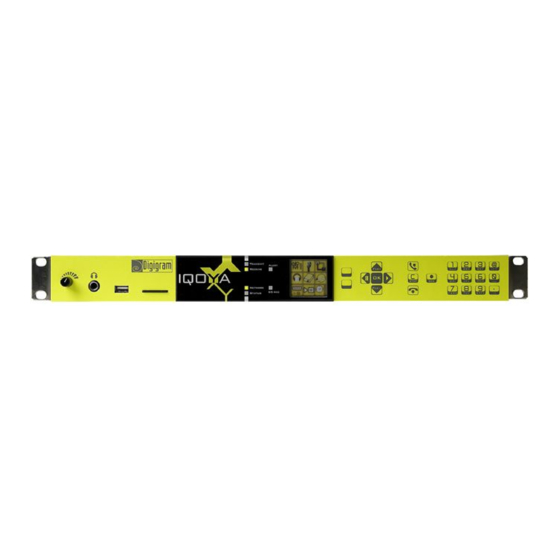
Summary of Contents for Digigram IQOYA CALL Series
- Page 1 IQOYA *CALL IQOYA *CALL/LE Stereo IP audio codecs for Audio Contribution User manual v0.99 (valid from firmware v3.03) December 2015 ...
- Page 2 I QOYA *CALL - IQOYA *CALL/LE User Manual v0.99 Important Safety Information Read carefully before using this equipment! Throughout this manual, the lightning Follow these instructions and keep them in a safe place! Keep in mind that damages due bolt triangle is used to to failure to observe the instructions contained in this manual are not covered by warranty. ...
- Page 3 I QOYA *CALL - IQOYA *CALL/LE User Manual v0.99 exposés directement au soleil. Évitez les lieux Anschluß dieses Produktes an eine spezielle Cleaning présentant un excès d’humidité. ITStromversorgung ...
- Page 4 photocopying, translation and/or reformatting of the information contained in this manual. While every effort has been made to ensure accuracy, Digigram is not responsible for errors, omissions or typos, and reserves the right to ...
- Page 5 About Digigram Safe, secure, high quality digital content workflows For over 30 years, Digigram has harnessed innovation to develop mission critical solutions dedicated to the contribution, production, and safe distribution of digital content. No matter where users are located, Digigram unique expertise manages IP and digital technologies to achieve flawless workflows, hallmarked by outstanding audio and video quality. Digigram product design recognizes the critical needs of our customers: we know that your mission is all about making sure your content is delivered securely, ontime, and uncompromised. Used by thousands of journalists, broadcasters and industrialists all over the world, Digigram sound cards, audio processing software, and IP audio and video codecs are conceived with a consistent attention to quality and reliability. Broadcasting is one of the world’s most demanding industries. For that reason, manufacturers need to be more and more creative to respond to the industry’s continuing evolution. Today, the Digigram forwardthinking R&D ethos is harnessing cloud computing technologies to yield even more efficiencies. Digigram cloudbased integrated solutions, meshed with secure, robust hardware, will be deployed to effectively manage audio and visual content, at anytime and from anywhere. You would never compromise the quality of your organization’s audiovisual delivery. For that reason, you need to work with Digigram. Digigram (DIG) is quoted on the Paris Stock Market. For more information about revolutionary Digigram Audio and VideooverIP solutions go to w ww.digigram.com . 5 / 77 ...
- Page 6 I QOYA *CALL - IQOYA *CALL/LE User Manual v0.99 Table of Contents OVERVIEW IQOYA *CALL and IQOYA *CALL/LE highlights Key features Audio performances Professional quality streaming User interface and system management AudiooverIP formats and protocols Advanced Networking Connectivity Environment FIRST STEPS BASIC NETWORK REQUIREMENTS GENERAL NETWORK CONCEPT ROUTER MANAGEMENT Settings for Manual connections A FIRST USE CASE 1.INSTALLATION 1.1. Front and Back Panel Interfaces 1.1.1. IQOYA *CALL Front Panel 1.1.2. IQOYA *CALL/LE Front Panel 1.1.3. IQOYA *CALL and IQOYA *CALL/LE Back Panel 1.2. Connecting IQOYA *CALL and IQOYA *CALL/LE 1.2.1. WEB access rights 1.2.2. Remote configuration through html pages 1.2.3. Web page layout 2. CONFIGURATION 2.1. Network parameters configuration 2.2. Audio parameters configuration ...
-
Page 7: Table Of Contents
I QOYA *CALL - IQOYA *CALL/LE User Manual v0.99 2.3.5. HTTPS 2.3.6. SIP 2.3.6.1. Requirements 2.3.6.2. Settings SIP parameters on IQOYA *CALL Facing the NAT traversal issue 2.3.4. Publish / Discovery settings 2.4. Other I/Os Configuration 2.4.1. Serial Port 2.4.2. GPIO 2.5. System Menu 2.5.1. Properties 2.5.2. Alarms setup 2.5.3. Log page 2.5.4. Download / Upload 2.5.5. User Profile Setup 2.5.6. SD Card 2.5.7. SD Card Backup 2.5.8. Firmware Update 2.5.9. Change Password 2.5.10. Shutdown / Restart 3. MAKING CONNECTIONS 3.1. Principles Using Dual Mono Mode 3.2. Using the Connection Book 3.2.1 Connection books, Contacts and Profiles 3.2.1.1. Connection books Network Repository 3.2.1.2. Contacts Principles 3.2.1.3. Profiles Principles ... - Page 8 I QOYA *CALL - IQOYA *CALL/LE User Manual v0.99 Additional ports Software, formats, protocols 5. APPENDIX APPENDIX A: AUDIO CONNECTORS APPENDIX B: GPIO connectors APPENDIX C: Serial port (RS232 on DB9) APPENDIX D: TYPICAL LATENCY VALUES APPENDIX E: AAC SETTINGS FOR STEREO SAMPLES APPENDIX F: ENHANCEDAPTX SETTINGS FOR STEREO SAMPLES APPENDIX G: AVAILABLE FEC 8 / 77 ...
- Page 9 a nd IQOYA *CALL/LE are built on a robust dedicated hardware platform (ARM technology) including FluidIP, the Digigram IP audio codec ...
- Page 10 a nd IQOYA *CALL/LE are built on a robust dedicated hardware platform (ARM technology) including FluidIP, the Digigram IP audio codec ...
- Page 11 I QOYA *CALL - IQOYA *CALL/LE User Manual v0.99 ● Maximum analog output level / impedance: + 24 dBu / < 100 Ω ● Analog output THD + Noise at 1 kHz / 1 dBFS: < 95 dB, load impedance > 5 kΩ ● 1 headphones output (Jack 6.35 mm) with volume knob Professional quality streaming ● Simultaneous encoding and decoding of different audio formats ● Extremely low backtoback latency (down to 10 ms in PCM and EaptX) ● Real time measurement of network path ● Management of network conditions (jitter, lost packets, duplicated packets, disordered packets) ● Selectable FECs: +20 to +100 % bandwidth, according to RFC 2733 ● Additional compensation of a lost packet ● AAC error concealment implementation ● A smart clock synchronization on incoming IP stream guaranteeing audio integrity User interface and system management ● LCD + keyboard: 23 key keyboard + TFT color screen, 220x176 pixels ( only on IQOYA *CALL) ●...
- Page 12 I QOYA *CALL - IQOYA *CALL/LE User Manual v0.99 Advanced Networking ● 2 Neutrik™ EtherCon RJ45™ ports 10/100 Mbps (autonegotiation, 10/100, half/full duplex) f or separate control traffic and IP audio streaming ...
- Page 13 validations of Digigram Contribution Solution (IQOYA *CALL, IQOYA *CALL/LE, IQOYA *MOBILE). Depending on your infrastructure, this setup may require help from your IT network department. ...
- Page 14 I QOYA *CALL - IQOYA *CALL/LE User Manual v0.99 Only the IP address ( R outerPub_IP@ ) and port ( R outerInPort ) of the studio are known by the user. These are ...
- Page 15 I QOYA *CALL - IQOYA *CALL/LE User Manual v0.99 UDP Input port = R outerInPort+2 ⇨ Forward to ⇨ IP address = I QOYA_IP@ and Port = IQOYAInPort+2 UDP Input port = ⇨ Forward to ⇨ IP address = ...
- Page 16 I QOYA *CALL - IQOYA *CALL/LE User Manual v0.99 A FIRST USE CASE IQOYA*CALL and IQOYA*CALL/LE are IP audio codecs of the IQOYA range based on Digigram FluidIP ...
- Page 17 capacity. (e.g. Digigram advises not to require more than 64 kbps data stream rate on 3G, therefore use an ...
- Page 18 I QOYA *CALL - IQOYA *CALL/LE User Manual v0.99 INSTALLATION ...
- Page 19 I QOYA *CALL - IQOYA *CALL/LE User Manual v0.99 1.INSTALLATION 1.1. Front and Back Panel Interfaces 1.1.1. IQOYA *CALL Front Panel (PRELIMINARY) 1. Headphones volume Rotary knob allowing to adjust the volume of the headphones output 2. Headphones output This output makes it possible to: ● A) monitor the output to be encoded ● B) monitor the analog input ● C) monitor the digital input ● D) monitor the decoded audio output 3. SDHC card Not supported yet. 4. LEDs and LCD screen Allow for status and device parameters ...
- Page 20 I QOYA *CALL - IQOYA *CALL/LE User Manual v0.99 1.1.2. IQOYA *CALL/LE Front Panel (PRELIMINARY) Headphones volume Rotary knob allowing to adjust the volume of the headphones output Headphones output This output makes it possible to: ● A) monitor the output to be encoded ● B) monitor the analog input ● C) monitor the digital input ● D) monitor the decoded audio output SDHC card Not supported yet. LEDs LEDs management as described below is not implemented yet. Power ● No power ● GREEN Power OK (wired) ...
- Page 21 I QOYA *CALL - IQOYA *CALL/LE User Manual v0.99 ● No Left Audio detected (on Analog or AES input) or SEND Left not configured ● GREEN Audio detected and range < x dBu ● RED+GREEN Audio detected and range between x & +24 dBu ● Clipping OR Bad SEND configuration Left Right ● No Right Audio detected (on Analog or AES input) or SEND Right not configured ● GREEN Audio detected and range < x dBu ● RED+GREEN Audio detected and range between x & +24 dBu ● Clipping OR Bad SEND configuration Right SD/Record ● Default ● GREEN SD Running (eg Recording) ● Blinking GREEN (à valider par SW) SD OK, no transfer ( eg no recording) ...
- Page 22 I QOYA *CALL - IQOYA *CALL/LE User Manual v0.99 1.1.3. IQOYA *CALL and IQOYA *CALL/LE Back Panel 1. Analog audio connectors Two balanced analog mono line inputs and outputs, with software adjustable analog gain and a maximum input ...
- Page 23 I QOYA *CALL - IQOYA *CALL/LE User Manual v0.99 1.2. Connecting IQOYA *CALL and IQOYA *CALL/LE It is recommended to establish all connections before powering the device up. Before plugging the power cord, make sure it is not damaged. Just like for any other audio system, power the individual devices up following the audio path and power down in ...
- Page 24 I QOYA *CALL - IQOYA *CALL/LE User Manual v0.99 default password: user Password can only be modified when logged as Administrator. ● “Readonly” category A user from the Readonly category only has “Read” access rights. He cannot modify a single parameter of ...
- Page 25 Preferences Page : This page gives access to all configuration parameters and services. ● Call Application Page : This popup page is the direct access for the internal call application. ● Fleet Manager Access : This button gives direct access to Digigram’s IQOYA *CLOUD web platform and services The C ONFIGURE button above enables configuration actions. If pressed, one can A pply or C ancel any ...
- Page 26 I QOYA *CALL - IQOYA *CALL/LE User Manual v0.99 CONFIGURATION ...
- Page 27 I QOYA *CALL - IQOYA *CALL/LE User Manual v0.99 2. CONFIGURATION Access the Preferences Page to configure the unit 2.1. Network parameters configuration . ● Click on the “Network” menu ● Select the network interface you want to configure. Eth0 corresponds to Ethernet Interface at rear panel labelled I P Audio Eth1 corresponds to Ethernet Interface at rear panel labelled I P Control/Backup Please note that these two Ethernet ports have the same capabilities. ...
- Page 28 I QOYA *CALL - IQOYA *CALL/LE User Manual v0.99 Note that IQOYA *CALL and IQOYA *CALL/LE allows configuring two VLANs per IP port, typically a VLAN for IP ...
- Page 29 I QOYA *CALL - IQOYA *CALL/LE User Manual v0.99 If you want to configure VLANs, select the VLAN from the “Network” menu (Eth0 VLAN 1, Eth0 VLAN 2, Eth1 VLAN ...
- Page 30 I QOYA *CALL - IQOYA *CALL/LE User Manual v0.99 ● If you want to modify the routing table, first download the current table. Click on “Download”. ● Edit the routing table (typically with Notepad). You may add your IP routes, as described in the downloaded ...
- Page 31 I QOYA *CALL - IQOYA *CALL/LE User Manual v0.99 In the example below, one can see that the 200ms Jitter Buffer set in the unit is way above the 1 ms Jitter ...
- Page 32 I QOYA *CALL - IQOYA *CALL/LE User Manual v0.99 2.2. Audio parameters configuration 2.2.1. Audio Setup These parameters are configurable from the “Preferences” page , in “Audio” menu, “Audio setup”. ● Click on “Configure” button to be able to modify the parameters. Processing granularity : The processing granularity is the smallest amount of data processed at a time by ● ...
- Page 33 I QOYA *CALL - IQOYA *CALL/LE User Manual v0.99 Audio stream loss duration (ms) : Set the time value before a interrupted connection (no IP packet ● ...
- Page 34 I QOYA *CALL - IQOYA *CALL/LE User Manual v0.99 2.2.3. Clock These parameters are configurable from the “Preferences” page , in “Audio” menu, “Clock”. ● Click on “Configure” button to be able to modify the parameters. Clock source : The IQOYA can synchronized on the digital audio input or on the internal clock of the ● ...
- Page 35 I QOYA *CALL - IQOYA *CALL/LE User Manual v0.99 2.3. Services Configuration The additional services are configurable through the Preferences / Services Menu 2.3.1. NTP These parameters are configurable from the “Preferences” page , in “Services” menu, “NTP” NTP Service enables NTP date and time synchronization ● Click on “Configure” button to be able to modify the parameters. ● Select “Yes” in “Service activation”, and enter the IP address of the NTP server in “Server IP address”. Two NTP servers can be configured. ● Click on Apply. 35 / 77 ...
-
Page 36: Https
reserved for qualified administrator or Digigram’s support service. 2.3.4. SNMP Service Available in a later release IQOYA is fully manageable through any SNMP supervisor. IQOYA can be configured and monitored from any ... -
Page 37: Sip
● SIP allows for changing features of a session while it is in progress. For additional information on SIP, we recommend this link h ere . 2.3.6.1. Requirements You first need to create a SIP account on your SIP server or on any server of a (free) SIP account provider of your choice. If you don’t know a SIP server, ask D igigram support for a test account at Digigram SIP server or try a public SIP server like iptel.org. Your minimum SIP account parameters are usually : n ame (e.g. myname) ● ● p assword (e.g. mypwd) ● SIP proxy address (e.g. sip.digigram.com or iptel.org) ● SIP proxy port (e.g. 5060) ... - Page 38 I QOYA *CALL - IQOYA *CALL/LE User Manual v0.99 ● Transport Protocol : It is the protocol used to transport SIP signalling. Depends on the SIP server ...
- Page 39 I QOYA *CALL - IQOYA *CALL/LE User Manual v0.99 User Name : The access to the SIP registrar is usually protected by a user name and a password. This ● ...
-
Page 40: Facing The Nat Traversal Issue
While a 100% NAT traversal solution cannot be guaranteed for all situations, Digigram SIP Infrastructure with relevant media relays address most of all usual contributions cases. ... -
Page 41: Publish / Discovery Settings
I QOYA *CALL - IQOYA *CALL/LE User Manual v0.99 2.3.4. Publish / Discovery settings Discovery service is used for discovering and announcing AES67 streams on the network. Specific configuration settings for network audio such as AES67 / LiveWire Connectivity is detailed in a later ... -
Page 42: Other I/Os Configuration
I QOYA *CALL - IQOYA *CALL/LE User Manual v0.99 2.4. Other I/Os Configuration The Other I/Os settings are configurable through the Preferences / Other I/Os Menu 2.4.1. Serial Port Please note these I/Os are not available in the current version (v03.03a, December 2015) 2.4.2. GPIO Please note these I/Os are not available in the current version (v03.03a, December 2015) 42 / 77 ... -
Page 43: System Menu
I QOYA *CALL - IQOYA *CALL/LE User Manual v0.99 2.5. System Menu The System settings are available and configurable through the Preferences / System Menu 2.5.1. Properties This page gives you access to the unit serial number, current firmware version, supported options (as Enhanced ... - Page 44 I QOYA *CALL - IQOYA *CALL/LE User Manual v0.99 Click on “ A pply ● ” to confirm the modifications. Available alarms : ( for a later release / to be specified) Alarm Description System Log cleared Log file has been reset, through the WEB interface Eth0 cable unplugged Network disconnection detected on interface Eth0 Eth1 cable unplugged Network disconnection detected on interface Eth1 Clock Sync Failed This alarm is significant when the audio synchronization on the ...
-
Page 45: Log Page
I QOYA *CALL - IQOYA *CALL/LE User Manual v0.99 2.5.3. Log page IQOYA *CALL generates traces that are written to a log file. Typically, alarms are written to this log file, if this has ... -
Page 46: Download / Upload
I QOYA *CALL - IQOYA *CALL/LE User Manual v0.99 2.5.4. Download / Upload The full configuration of the codec can be uploaded or downloaded form the device to a remote storage. ● From “Preferences / System” menu, select “Download/upload” ● Click on the “Configure” button to access the parameters. Download from device ● To save the equipment configuration, click on “Download”. The configuration file is downloaded to your PC. ● One can also visualize the current unit configuration as html page, when clicking on the “View Device ... -
Page 47: User Profile Setup
I QOYA *CALL - IQOYA *CALL/LE User Manual v0.99 Password : HTTP or HTTPS password ○ Notes: The equipment is restarted to apply the new Connection Book configuration. Digigram offers Connection Book hosting through its IQOYA *CLOUD service. IQOYA *CLOUD is Digigram’s new codec management system which allow for connection book and audio profile management, but also equipment and stream supervision, firmware deployment tool, alarm notifications (on roadmap). This application is based on a fully web based architecture either hosted by Digigram or the client with easy access through any major web browser. More info in a following chapter or contact p resales@digigram.com 2.5.5. User Profile Setup This page enables the creation and editing of User Profiles. 47 / 77 ... -
Page 48: Sd Card
the codec, only apply for Digigram codecs). 2.5.6. SD Card IQOYA supports SDHC cards formatted in FAT 32. The SD card is also used during a restart of the codec to store the log file before the restart and to load it during the ... - Page 49 I QOYA *CALL - IQOYA *CALL/LE User Manual v0.99 IQOYA offers the possibility to keep locally two firmware versions: the currently running version, and the previous ...
-
Page 50: Change Password
I QOYA *CALL - IQOYA *CALL/LE User Manual v0.99 From the “ A ction ” dropdown menu, select “Install last uploaded package…” ● ● It is possible to store the package to the SD card while it is installed. This allows keeping it locally in case a ... -
Page 51: Shutdown / Restart
I QOYA *CALL - IQOYA *CALL/LE User Manual v0.99 IQOYA *CALL and IQOYA *CALL /LE support three categories of users: Administrator, User, Read only as ... -
Page 52: Making Connections
I QOYA *CALL - IQOYA *CALL/LE User Manual v0.99 MAKING CONNECTIONS ... -
Page 53: Principles
I QOYA *CALL - IQOYA *CALL/LE User Manual v0.99 3. MAKING CONNECTIONS Connections can be established either using the unit’s Front Panel (only on IQOYA *CALL) or its web page through the codec’s Call Application page. 3.1. Principles ... - Page 54 Contacts List field : This zone displays the local contacts or the contacts imported from the Connection ● Book. It also displays the latest received or emitted calls. One can also activate the Autoreply mode. Digigram’s IQOYA *CLOUD application and SIP infrastructure allows for monitoring the activity and presence of the registered contacts directly from the codec’s Call application page : 54 / 77 ...
- Page 55 Please note the Quality on the receiver is estimated using a custom algorithm implying packet loss and late packets. It is also possible to display Digigram’s advanced metrics as measured by the unit during the call. 55 / 77 ...
-
Page 56: Using Dual Mono Mode
I QOYA *CALL - IQOYA *CALL/LE User Manual v0.99 Using Dual Mono Mode When Dual Mono mode is activated in the Audio Setup (as described in Chapter 2.2.1.), the unit allows the use ... -
Page 57: Using The Connection Book
(named Profiles). A Connection Book file can be created and edited in a text editor, but we strongly recommend the use of Digigram’s ... -
Page 58: Contacts Principles
I QOYA *CALL - IQOYA *CALL/LE User Manual v0.99 3.2.1.2. Contacts Principles A Contact represents a codec channel. For example, the IQOYA *CALL in stereo mode corresponds to a single ... - Page 59 I QOYA *CALL - IQOYA *CALL/LE User Manual v0.99 Using Digigram’s Connection Book brings the simplicity yof SIP phone in a professional broadcast codec : ● In the Call Application page, the potential contacts are displayed in the Contact Lists field. ● Select one contact and eventually the intended address to be used (if more than one address is available ...
-
Page 60: Placing A Call Using The Iqoya *Call Front Panel
I QOYA *CALL - IQOYA *CALL/LE User Manual v0.99 3.2.3. Placing a call using the IQOYA *CALL Front Panel The IQOYA *CALL Front Panel allows for direct access to the Connection Book. Placing a call on a broadcast IP ... -
Page 61: Creating A Contact Without *Iqoya *Cloud
I QOYA *CALL - IQOYA *CALL/LE User Manual v0.99 3.2.4. Creating a contact without *IQOYA *CLOUD For emergency field situations, or when IQOYA *CLOUD is not reachable, it may be useful to create a contact ... -
Page 62: About Iqoya *Cloud Application And Infrastructure
I QOYA *CALL - IQOYA *CALL/LE User Manual v0.99 3.3. About IQOYA *CLOUD Application and Infrastructure IQOYA *CLOUD is Digigram’s new codec management system which allow the following functions in the current ... - Page 63 I QOYA *CALL - IQOYA *CALL/LE User Manual v0.99 63 / 77 ...
-
Page 64: Specifications
I QOYA *CALL - IQOYA *CALL/LE User Manual v0.99 SPECIFICATIONS ... -
Page 65: General
I QOYA *CALL - IQOYA *CALL/LE User Manual v0.99 4. SPECIFICATIONS General Size 19 1U” rack: w/o mounting brackets: 44 x 441 x 248 mm (~ 1.73 x 17.36 x 9.76 inches) w/ mounting brackets: 44 x 445 x 248 mm (~ 1.73 x 17.52 x 9.76 inches) Power supply 100 - 250 VAC, 50-60 Hz switching-mode, automatic voltage detection... - Page 66 I QOYA *CALL - IQOYA *CALL/LE User Manual v0.99 Outputs Analog outputs (mono) 2 servo-balanced audio outputs, headphones/line switchable Line: maximum output level = 24 dBu IQOYA *CALL: Headphones: max. output level = 8 dBu (2x50 mW / 2x32 Ω load) Impedance IQOYA *CALL/LE: <...
- Page 67 I QOYA *CALL - IQOYA *CALL/LE User Manual v0.99 Management html pages via embedded web server Network protocols http web server: personalized web interface for a flexible management UDP client/server: to send/receive network commands SNMP: enables IQOYA to be managed over the network in very large systems ...
- Page 68 I QOYA *CALL - IQOYA *CALL/LE User Manual v0.99 APPENDIX ...
- Page 69 I QOYA *CALL - IQOYA *CALL/LE User Manual v0.99 5. APPENDIX APPENDIX A: AUDIO CONNECTORS Audio In Two female XLR3 connectors for the analog inputs. One for the AES/EBU stereo input. Audio Out Two male XLR3 connectors for the analog outputs. One for the AES/EBU stereo output. The pinout used on the XLRs is standard: ● pin 1 carries the signal ground ● pin 2 carries the positive signal (“hot”, +) ● pin 3 carries the negative signal (“cold”, ) 69 / 77 ...
- Page 70 I QOYA *CALL - IQOYA *CALL/LE User Manual v0.99 APPENDIX B: GPIO connectors (NOT AVAILABLE IN CURRENT FIRMWARE VERSION) IQOYA platform provides four GPIs and four GPOs on one female SubD 25 connectors. GPIO pinout Upper SubD 25 (Lower SubD 25 unused) Pin 13 12 11 10 9 8 7 6 5 4 3 2 1 GPI3 ...
- Page 71 I QOYA *CALL - IQOYA *CALL/LE User Manual v0.99 GPI optocoupler specifications Minimum current imin to switch GPI 1 mA Maximum current imax supported 60 mA Maximum voltage V 11 V supported K DC General Purpose Outputs (GPOs) The IQOYA *CALL GPOs are optoisolated SPDT type relays (Single Pole, Double Throw). Each GPO features 3 pins: ● COM : Common ● N.C. : normally closed ● N.O. : normally open According to the status applied to the GPO, pin N.C. is connected to pin COM, or pin N.O. is connected to pin COM. ...
- Page 72 I QOYA *CALL - IQOYA *CALL/LE User Manual v0.99 APPENDIX C: Serial port (RS232 on DB9) IQOYA platform provides an RS232 serial port on a male DB9 connector on its back panel. Use this port to connect any compatible device. For pinout allocation details, please refer to the figure and table below. Pin Description 1 Not connected 2 RxD (received data) 3 TxD (transmitted data) 4 Not connected 5 Signal ground 6 Not connected 7 RTS (request to send) 8 CTS (clear to send) 9 Not connected ...
- Page 73 I QOYA *CALL - IQOYA *CALL/LE User Manual v0.99 APPENDIX D: TYPICAL LATENCY VALUES The back to back latency between two IQOYA*CALL devices depends on the selected audio format, the network ...
- Page 74 I QOYA *CALL - IQOYA *CALL/LE User Manual v0.99 APPENDIX E: AAC SETTINGS FOR STEREO SAMPLES AAC type Sampling frequency Audio bit rate IP stream bit rate (bit/s) (Hz) (bit/s) AACLC 16000 32000 – 39999 8250+ Audio bit rate AACLC 22050 32000 – 39999 11369+ Audio bit rate AACLC 24000 32000 – 39999 12375+ Audio bit rate AACLC 32000 40000 – 320000 16500+ Audio bit rate AACLC 44100 40000 – 320000 22739+ Audio bit rate ...
- Page 75 I QOYA *CALL - IQOYA *CALL/LE User Manual v0.99 APPENDIX F: ENHANCEDAPTX SETTINGS FOR STEREO SAMPLES Sampling Frequency Sample Size Audio Format IP stream bit rate (bit/s) (Hz) (bit/s) 32000 16 bits 256 kb/s 344 Kbits/s 32000 24 bits 384 kb/s 472 Kbits/s 48000 16 bits 384 kb/s 516 Kbits/s 48000 24 bits 576 kb/s 708 Kbits/s ...
- Page 76 I QOYA *CALL - IQOYA *CALL/LE User Manual v0.99 APPENDIX G: AVAILABLE FEC FEC (Forward Error Correction) is a mechanism which consists in sending redundant information (redundant frames) to the decoder so that it can compensate packet transmission errors on unreliable networks. ...
- Page 77 Tel: +33 (0)4 76 52 47 47• Fax: +33 (0) 4 76 52 18 44• E-mail: i nfo@digigram.com Digigram Asia Pte Ltd. 60 Albert Street - #19-11OG Albert Complex Singapore 189969, Singapore Tel : +65 6291 2234 • Fax : +65 6291 3433 • E-mail : ...





Need help?
Do you have a question about the IQOYA CALL Series and is the answer not in the manual?
Questions and answers