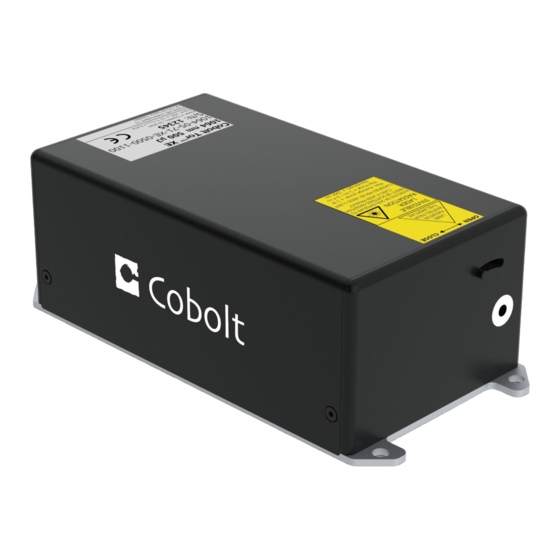
Summary of Contents for Hubner Cobolt Tor XE
- Page 1 OWNERS MANUAL | Cobolt Tor™ XE | D0444-D OCTOBER 2021 Cobolt Tor™ XE High Performance | Triggerable | Q-Switched Lasers 1064 nm 532 nm...
- Page 2 OWNERS MANUAL | Cobolt Tor™ XE | D0444-D OCTOBER 2021 2 | 43...
-
Page 3: Table Of Contents
OWNERS MANUAL | Cobolt Tor™ XE | D0444-D OCTOBER 2021 CONTENTS Introduction Safety General Beam Hazards Safety features Equipment Safety Warning and Identification Labels Start-up Instructions Installation start-up operation Shutdown procedure operation Cobolt Monitor™ Software Installation Software instructions Overview Model number Configuration Laser Head Thermal Management... - Page 4 OWNERS MANUAL | Cobolt Tor™ XE | D0444-D OCTOBER 2021 4 | 43...
-
Page 5: Introduction
OWNERS MANUAL | Cobolt Tor™ XE | D0444-D OCTOBER 2021 Introduction The HÜBNER Photonics Cobolt Tor™ XE lasers are high performance, triggerable, air-cooled, nanosecond pulsed lasers. The sophisticated cavity design of these lasers provides short pulse length and exceptional pulse- to-pulse stability in a high quality TEM00 beam. -
Page 6: Safety
OWNERS MANUAL | Cobolt Tor™ XE | D0444-D OCTOBER 2021 Safety General Cobolt Tor™ XE lasers are Class 4 (IEC) laser products that emit laser radiation in the Near Infrared (NIR) spectrum and Class 3B in the visible spectrum. Residual emissions from the pump diode are contained within the laser head housing via filtering optics. -
Page 7: Beam Hazards
OWNERS MANUAL | Cobolt Tor™ XE | D0444-D OCTOBER 2021 Beam Hazards Eye and skin exposure to direct or reflected laser light is hazardous and may be extremely harmful. Always wear eye protection appropriate to the beam wavelength and intensity. Class 4 laser radiation may ignite flammable materials and combustible gases in the beam path and, in event of ignition, fumes may be generated. -
Page 8: Safety Features
OWNERS MANUAL | Cobolt Tor™ XE | D0444-D OCTOBER 2021 Safety features The laser is equipped with all required safety features as described in the laser safety standard 60825-1. Disabling any safety features negate the CE/CDRH compliance of this product. If any part of the delivered equipment is replaced with a part not supplied by , Cobolt, a part of HÜBNER Photonics, or if the equipment is not properly grounded system may not conform to CE / CDRH compliance standards listed in section 12 : Compliance (CDRH models only). -
Page 9: Warning And Identification Labels
OWNERS MANUAL | Cobolt Tor™ XE | D0444-D OCTOBER 2021 Warning and Identification Labels The upper face of the laser head contains a yellow label with laser safety warning and classification information, the wavelength, maximum pulse energy and average power of the unit. It also shows the location of the laser beam from the aperture and indicates the open and close positions of the manual shutter. -
Page 10: Start-Up Instructions
OWNERS MANUAL | Cobolt Tor™ XE | D0444-D OCTOBER 2021 Start-up Instructions As standard, all lasers set to Auto-start mode upon delivery. As soon as power is supplied to the laser head the temperature control elements are operating to reach set-point values. Cobolt Tor XE can be operated either by using the internal trigger source generated by the laser head electronics or by providing an external trigger source, or a combination of both, see Section 7.1 for further instructions. -
Page 11: Shutdown Procedure Operation
OWNERS MANUAL | Cobolt Tor™ XE | D0444-D OCTOBER 2021 Connect the supplied 12V power supply unit to the socket on the laser head and plug it in to the mains. The laser will go through the auto start sequence (which can be seen in e.g. Cobolt Monitor software): Waiting for Temp Laser emission is not enabled until all temperatures have... -
Page 12: Cobolt Monitor™ Software
Section 8. When using Cobolt Monitor™ with Windows 10, the USB device is automatically detected. When using Windows 8 or earlier the USB driver must be installed manually and can be downloaded from https://hubner-photonics.com/ , see section 8.2. - Page 13 OWNERS MANUAL | Cobolt Tor™ XE | D0444-D OCTOBER 2021 Cobolt Monitor™ Window when the laser is connected. ON/OFF Use these buttons to turn the laser ON and OFF. Mode Settings Can be used to change the trigger signal source between the internal, external, and gated. Message Highlights important information about the laser status to the user.
- Page 14 OWNERS MANUAL | Cobolt Tor™ XE | D0444-D OCTOBER 2021 Cobolt Monitor™ software expanded to for more detailed monitoring. TEC Settings Shows the running status and the fault status for the laser’s internal thermoelectric coolers (TEC). Autostart Program Displays whether the laser is in CDRH or OEM configuration and displays the current laser operational status.
- Page 15 OWNERS MANUAL | Cobolt Tor™ XE | D0444-D OCTOBER 2021 Fault Status Displays ERROR messages. In the event of an ERROR, the laser action is stopped. When the reason for the ERROR event is understood and the problem is addressed the fault status can be cleared with ‘Clear Fault’.
-
Page 16: Overview
OWNERS MANUAL | Cobolt Tor™ XE | D0444-D OCTOBER 2021 Overview Cobolt Tor™ XE laser systems consist of the Laser Head, the Key Switch box (not shown) and the Power Supply (not shown). Always install the laser system to a properly grounded power outlet. If any part of the supplied equipment is replaced with a part not supplied by the manufacturer or if the equipment is not properly grounded system may not conform to CE / CDRH compliance standards listed in section 12. -
Page 17: Configuration
OWNERS MANUAL | Cobolt Tor™ XE | D0444-D OCTOBER 2021 Configuration CDRH Compliant The CDRH compliant system is supplied with a key switch box, which must be connected, along with a remote interlock connector. Once power is supplied, laser radiation starts when the key is turned from the OFF position to the ON position. -
Page 18: Thermal Management
The recommended heatsink for Cobolt Tor XE Cobolt ‘HS-05 Laser Head Heatsink with fans’ meets these requirements, see https://hubner- photonics.com/ for more information on heat sinks. For assistance in thermal management and system integration, please contact your local sales representative. -
Page 19: Power Supply Requirements
OWNERS MANUAL | Cobolt Tor™ XE | D0444-D OCTOBER 2021 Power Supply Requirements An appropriate Power Supply Unit (PSU) is supplied with the laser and must be plugged into a properly grounded standard power outlet. The output from this PSU is 12 VDC / 6.67 A. The power supply accepts 100 – 240 V AC and 50- 60 Hz. -
Page 20: System Description
The information presented here is believed to be accurate and is subject to change without notice. The specifications contained herein cannot be guaranteed outside of normal operational conditions. Specifications are guaranteed at 100% of nominal power. The latest specifications can be found at : www.hubner-photonics.com Specification Optical Specifications Centre wavelength 1064.2 ±... - Page 21 OWNERS MANUAL | Cobolt Tor™ XE | D0444-D OCTOBER 2021 External trigger signal specifications Input trigger frequency Single pulse to 1 kHz Input trigger V + 5.0 V Input trigger V + 3.7 V high Input trigger V Input trigger waveform Square Input pulse duration >...
- Page 22 OWNERS MANUAL | Cobolt Tor™ XE | D0444-D OCTOBER 2021 Electrical Interfaces All equipment connected to the system should be limited energy as described by IEC 61010:1. Interfaces Location Connector Input power Laser Head 4 pin Molex To Key control box Laser Head CTRL 14 pin Molex 87832-1420 (pin 11) Remote interlock...
-
Page 23: Mechanical Drawings
OWNERS MANUAL | Cobolt Tor™ XE | D0444-D OCTOBER 2021 Mechanical Drawings Laser Head Laser head mechanical outline. Dimensions in mm [inches]. Key control box Tor Series Key control box, mechanical outline. Dimensions in mm [inches]. 23 | 43... -
Page 24: Remote Interlock Connector
OWNERS MANUAL | Cobolt Tor™ XE | D0444-D OCTOBER 2021 Remote Interlock Connector CE / CDRH Configuration The remote interlock connector on the key switch box is a 3.5 mm female stereo (TRS) audio socket on the key control box. The ring and sleeve (see figure below) must be connected for the laser to operate. To use the remote interlock connector with an external switch, connect a stereo plug instead. -
Page 25: Pin Assignment
OWNERS MANUAL | Cobolt Tor™ XE | D0444-D OCTOBER 2021 Pin assignment All equipment connected to the system should be limited energy as described by IEC 61010:1. Connectors on the back side of the laser head. Laser head Control I/O The pin configuration for the 14 pin Molex connector on the back side laser head is described in the table below. - Page 26 OWNERS MANUAL | Cobolt Tor™ XE | D0444-D OCTOBER 2021 Data connector - USB Connector USB-type, manufacturer Hsuan Mao C8320-05BFDSB0, mates with connector mini-B. Function +5 V Not connected 0 V (GND) USB Connector Power supply connector The pin configuration for the Molex 4-pin connector is described below. Function –...
- Page 27 OWNERS MANUAL | Cobolt Tor™ XE | D0444-D OCTOBER 2021 Connection to Laser head The pin configuration for the 15-pin D-SUB on the key control box are described in the table below. Function LED 1A (LASER ON) LED 2 (ERROR) 0 V –...
-
Page 28: Operating Instructions
OWNERS MANUAL | Cobolt Tor™ XE | D0444-D OCTOBER 2021 Operating Instructions As standard, all lasers are delivered with the laser set in Auto-start mode. As soon as power is supplied to the laser head the temperature control elements are operating to reach set-point values and the laser emission will start, unless the key-switch is enabled (CDRH model), at 1kHz (factory setting). - Page 29 OWNERS MANUAL | Cobolt Tor™ XE | D0444-D OCTOBER 2021 Internal trigger As standard, all lasers are set to operate with the internal trigger source at 1000 Hz upon delivery. This functionality is provided by the integrated drive electronics. The repetition rate of the laser can be changed either using the Cobolt Monitor software, or by sending commands to the laser.
- Page 30 OWNERS MANUAL | Cobolt Tor™ XE | D0444-D OCTOBER 2021 External trigger The Cobolt Tor XE laser can also be operated using an external trigger source, by connecting an external trigger signal to the SMB connector on the backside of the laser marked “Trig In”, or to the Molex connector on Pin 14 and Pin 13, see Section 6.5.
- Page 31 OWNERS MANUAL | Cobolt Tor™ XE | D0444-D OCTOBER 2021 Gated trigger A third alternative is to run the Cobolt Tor XE using the gated trigger setting. This setting is combination of the internal trigger functionality and an external trigger source. While using the gated trigger setting, the laser will emit optical pulses during the time that an external constant trigger signal with a magnitude above 3.7 V is applied to the SMB connector marked “Trig In”, as illustrated in the figure below.
-
Page 32: Pulse Monitor Output
OWNERS MANUAL | Cobolt Tor™ XE | D0444-D OCTOBER 2021 Pulse Monitor Output The laser head contains a pulse monitor which delivers a signal though the SMB connector marked “SIGNAL OUT” on the backside of the laser. The output signal can be displayed as either a digital signal, displaying the optical pulse as a square electric pulse, or as an analog signal, where the optical pulse is displayed as detected by the internal pulse monitor. -
Page 33: Operation Via Data Port
Cobolt Tor™ XE laser via USB, a USB driver must be installed on the computer. The USB driver can be downloaded from https://hubner-photonics.com/ . When installed, a virtual COM port will be created to communicate with the laser. To install the USB driver in Windows 7 follow these instructions: Go to the Control Panel and choose Hardware and Sound. - Page 34 OWNERS MANUAL | Cobolt Tor™ XE | D0444-D OCTOBER 2021 4. On the next screen chose the Browse my computer for driver software option. 34 | 43...
- Page 35 OWNERS MANUAL | Cobolt Tor™ XE | D0444-D OCTOBER 2021 Click browse and find the folder on your computer where the USB driver is stored. 6. Windows security may warn you that the publisher of the driver is unverified. Choose Install this driver software anyway.
-
Page 36: Communication Commands
OWNERS MANUAL | Cobolt Tor™ XE | D0444-D OCTOBER 2021 Communication commands The laser is delivered with the system set in Auto-start mode (see section 3.1 for Auto-start sequence description). As long as power is supplied to the system the temperature control elements are always operating to reach set-point values and the laser will be idle waiting for a command. - Page 37 OWNERS MANUAL | Cobolt Tor™ XE | D0444-D OCTOBER 2021 Set the frequency of the internal Desired repetition rate in trigger signal gif? Get the set frequency of the internal trigger signal rlf? Read laser repetition rate Float Change the trigger setting to internal internal external gated...
-
Page 38: Troubleshooting
OWNERS MANUAL | Cobolt Tor™ XE | D0444-D OCTOBER 2021 Troubleshooting In the unlikely case of a problem occurring, use the list below to help identify the error. In case of a sudden voltage drop the laser will turn itself off and restart. If it is in CDRH configuration it will require that the key is turned on again. Some faults can be fixed remotely. - Page 39 OWNERS MANUAL | Cobolt Tor™ XE | D0444-D OCTOBER 2021 Laser emission stops When the laser is operating correctly, it emits a faint tune in the set pulse repetition rate (1000 Hz). If the faint tune can be heard and no laser emission can be detected, contact your sales representative. 2.
-
Page 40: Warranty And Maintenance
OWNERS MANUAL | Cobolt Tor™ XE | D0444-D OCTOBER 2021 Warranty and Maintenance HÜBNER Photonics issues warranty covering 12 months, with unlimited operation hours. The laser systems are designed for modular repair or replacement in the event that the laser head malfunctions. Warranty is invalid if the laser system is operated outside of the specific limits and conditions as outlined in this document. -
Page 41: Compliance (Cdrh Models Only)
OWNERS MANUAL | Cobolt Tor™ XE | D0444-D OCTOBER 2021 Compliance (CDRH models only) The CDRH model lasers (-1100) are designed and manufactured to comply with the EC Low Voltage Directive and the EC EMC Directive in the CDRH-compliant configuration of laser head, key control box, key and power supply. All equipment must be mounted on a common ground plane, such as an optical table. -
Page 42: Disclaimer
OWNERS MANUAL | Cobolt Tor™ XE | D0444-D OCTOBER 2021 Disclaimer HÜBNER Photonics will assume no responsibility for damage incurred by faulty customer equipment, such as measurement equipment, cables etc, used in conjunction with HÜBNER Photonics laser products. HÜBNER Photonics makes no warranty of any kind with regard to the information contained in this manual, included but not limited to, implied warranties of merchantability and suitability for a particular purpose. - Page 43 (Sales in Germany, Switzerland and Austria) Kassel, Germany Phone: +49 561 994 060 – 0 Fax: +49 561 994 060 – 13 E-mail: photonics@hubner-germany.com HÜBNER Photonics Inc. (Sales in USA, Canada and Mexico) San Jose, California, USA Phone: +1 (408) 708 4351 Fax:...















Need help?
Do you have a question about the Cobolt Tor XE and is the answer not in the manual?
Questions and answers