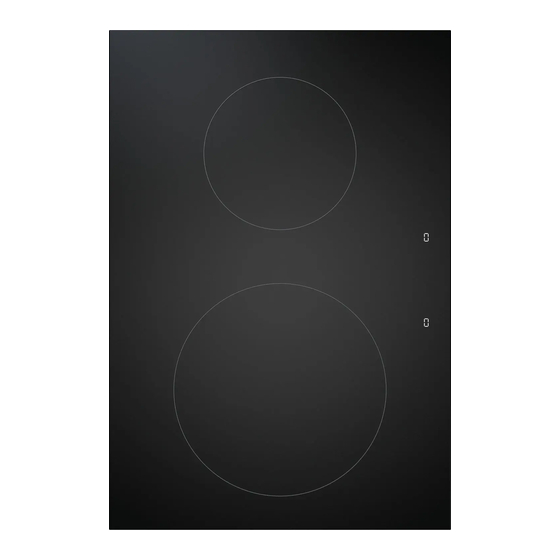
bora PKI3 Operating And Installation Instructions
Hide thumbs
Also See for PKI3:
- Installation instructions manual (44 pages) ,
- Operating instructions manual (56 pages)
Summary of Contents for bora PKI3
- Page 1 Operating and installation instructions PKI3 BORA Pro induction cooktop PKI3UMIMEN-101 1044842 - 32 www.bora.com...
-
Page 2: Table Of Contents
6.4.3 Automatic heat up function ..........25 4.2.1 Display and symbols ............10 Cleaning and maintenance 4.2.2 How induction cooktops work (PKFI3, PKI3, PKIW3) ..11 Safety devices ..............12 Cleaning agents .............26 4.3.1 Safety shut-down ............12 7.1.1 Cleaning products for glass ceramic cooktops ....26 4.3.2... -
Page 3: General Information
APAC Pty Ltd and BORA Lüftungstechnik GmbH – hereinafter Safety and warning instructions referred to as BORA – does not assume any liability for damage arising from disregard for or non-adherence to the documents The safety and warning instructions in this manual are included in the scope of delivery! emphasised with symbols and signal words. -
Page 4: Safety
Only use stove guards and covers that are BORA does not assume any liability for approved by the appliance manufacturer; damages caused by improper use or incorrect otherwise, there is a risk of accidents. -
Page 5: Safety Instructions For Installation
LS switch, fuses, automatic circuit appliances (particularly in the case of hard and breakers or contactor. sharp objects). Never use the appliances as work Contact BORA Service. or storage surfaces. Keep hard or sharp objects away from the WARNING! appliance surfaces. -
Page 6: Safety Instructions - Operation
Make sure that technical equipment is provided to enable all of the appliance’s poles to be disconnected from the mains with a contact opening width of at least 3 mm (LS switch and automatic circuit breakers, fuses, contactor). www.bora.com... -
Page 7: Safety Instructions - Cleaning And Maintenance
Unattended pans can boil over allowing hot liquids and maintenance to escape. Whenever possible, clean the cooktops after every Keep an eye on pans when cooking. use. Try not to let them boil over. Only clean the cooktops when they have cooled down. www.bora.com... -
Page 8: Safety Instructions - Repairs, Servicing And Spare Parts
Work on electrical components must only be conducted by trained electrical personnel. Before disassembly, safely disconnect the appliance from the mains supply. www.bora.com... -
Page 9: Technical Data
Technical data Technical data BORA Pro induction cooktop PKI3 Parameter Value Supply voltage 220–240 V Frequency 50/60 Hz 15,5 Power consumption 3.68 kW Fuse protection 1 x 16 A Fig. 3.3 PKI3 appliance dimensions side view Dimensions (width x depth x height) 370 x 540 x 52 mm Weight (incl. -
Page 10: Appliance Description
Fig. 4.2 Control knob operating elements The cooktops PKFI3 and PKI3 also have a 7-segment cooktop display for each cooking zone. Power levels and Knob ring operating functions respectively are shown directly on Touch surface the cooktop. -
Page 11: How Induction Cooktops Work (Pkfi3, Pki3, Pkiw3)
The cookware used for the induction cooktop must be made of metal, feature magnetic properties and possess an ample base. Suitable cookware is made of: stainless steel with a magnetisable base enamelled steel Fig. 4.5 Layout of cooktop PKI3 and cooking zone dimensions cast iron www.bora.com... -
Page 12: Safety Devices
Appliance description Appliance Cooking zone Minimum diameter After 10 minutes, the power setting automatically reverts PKI3 front 120 mm to power level 9. rear 90 mm Tab. 4.4 Minimum cookware diameter PKI3: Heat retention level Switch off after hours:minutes Perform a magnet test if necessary. If a magnet sticks to the 8:00 base of the utensils, they are normally induction compatible. -
Page 13: Installation
Make sure the delivery is complete and check it for damage. Minimum distance If there are any missing or damaged parts, please notify the BORA After Sales Service. Minimum clearance of 50 mm at the back from the worktop cut- Do not under any circumstances install parts which are out to the rear edge of the worktop. -
Page 14: Minimum Installation Dimensions (Standard Set-Up)
B O R A L Ü F T U N G S F I B E L 5.4.3 Worktop and kitchen units Create the worktop cut-out taking into account the specified cut-out dimensions. Make sure that the cut surfaces of the worktops are properly sealed. Comply with the instructions of the worktop manufacturer. www.bora.com... -
Page 15: Flush Installation
A in mm B in mm 1310 1338 1310 1681 1709 1681 Tab. 5.3 Cut-out dimensions of the appliance combinations in Tab. 5.2 Cut-out dimensions of the appliance combinations in the case of surface mounting the case of flush installation www.bora.com... -
Page 16: Installing The Control Knob In The Floor Unit Front Panel
Knob ring Wave spring In the case of steel fronts, wave springs must not be used. The corresponding installation steps are to be ≥70 ≥40 omitted. Fig. 5.11 Drilling pattern for 2 cooktops, 1 cooktop extractor and 2 sockets www.bora.com... -
Page 17: Installing The Cooktops
Installation 5.7.1 Installing the cooktop Inserting the cooktop (ports on the front) When installing cooktops PKFI3 and PKI3, pay attention to the position of the cooktop display (alternatively, the cooktop can be installed rotated by 180°). Fig. 5.14 Fitting the control knob Fig. -
Page 18: Installation Rotated By 180° (Alternative Installation Variation)
If installation is rotated by 180°, on cooktops PKFI3 and PKI3 the cooktop display is automatically rotated by 180°. Cables of sufficient length are provided. Fig. 5.20... -
Page 19: Establishing Contact Between The Cooktop Extractor And Cooktops
The power supply cable to be used (already pre-installed) must Rear cooking zone (zone 1) Front cooking zone (zone 2) comply with certain, appliance-specific requirements. Rear cooking zone control knob (zone 1) Front cooking zone control knob (zone 2) www.bora.com... -
Page 20: Basic Configuration
Affix the supplied nameplate to the back of these instructions. Provide the user with the accessories and all accompanying Detailed information on how to use the BORA documents, which are to be kept in a safe place. Professional 3.0 system can be found in the cooktop extractor’s operating instructions.. -
Page 21: Functions And Operation
Diagram of the touch commands Switching the appliances off Turn the knob ring anticlockwise to power level 0. Tap command diagram Long press diagram Any active additional functions will be deactivated and the appliance will be switched off. Extra-long press diagram www.bora.com... -
Page 22: Operating The Cooktops
Operating the cooktops 6.3.3 Cooktop power setting The full range of functions is only available for BORA Professional 3.0 system cooktops in combination with the corresponding cooktop extractors PKA3/PKA3AB and When the power setting is activated, maximum cooking zone PKAS3/PKAS3AB. -
Page 23: Function Menu
In practice the temperatures of the heat retention levels may vary slightly as they are influenced by the cookware, the amount of food and the different heating technologies. The temperatures can also vary due to the influence of the cooktop extractor. www.bora.com... -
Page 24: Timer Function/Automatic Cut-Off
Turning clockwise increases the time (starting at the active timer finishes. 0 minutes). Turning anticlockwise reduces the time. Time lapsed The cooking zone switches off automatically. An acoustic signal is heard. and the timer symbol can be seen flashing in the control knob display. www.bora.com... -
Page 25: Automatic Heat Up Function
Fig. 6.16 Activating the automatic heat up function depending on the power level set. An acoustic signal is heard, the automatic heat up function is PKI3 activated and the corresponding timer counts down. Power level (continuous cooking Cooking times in min:sec... -
Page 26: Cleaning And Maintenance
Never use a cooktop as a work or storage surface. Do not push or pull cookware over the cooktop. Always lift pots and pans. Keep the cooktop clean. Remove any dirt immediately. Only use suitable cookware on the appliance (see the Appliance description chapter). www.bora.com... -
Page 27: Cleaning The Control Knobs
7.4.2 Cleaning the touch surface and the knob housing Remove the knob ring. Clean the touch surface and the knob housing with a soft, damp cloth. Dry the touch surface and the knob housing carefully. Place the knob ring on the knob housing. www.bora.com... -
Page 28: Troubleshooting
Tab. 8.1 Resolving a fault Acknowledge the error by tapping the control knob. In all other cases, contact the BORA Service Team (see „10 Warranty, technical service, spare parts, accessories“) and enter the error number displayed and the appliance type. www.bora.com... -
Page 29: Decommissioning, Disassembly And Disposal
Never put your old appliance in domestic waste. Take the old appliance to a regional collection point for return and recycling electrical and electronic components and other materials. www.bora.com... -
Page 30: Warranty, Technical Service, Spare Parts, Accessories
In the case of faults you cannot fix yourself, contact your BORA dealer and is valid for 2 years. By registering on www. BORA specialist supplier or the BORA Service Team. -
Page 31: Notes
Notes 11 Notes www.bora.com... - Page 32 Please accept our apologies in this eventuality. An updated version can be requested from the BORA Service Team. Subject to printing errors and mistakes. © BORA Vertriebs GmbH & Co KG All rights reserved.

















Need help?
Do you have a question about the PKI3 and is the answer not in the manual?
Questions and answers