Table of Contents
Advertisement
Quick Links
Advertisement
Table of Contents
Troubleshooting

Summary of Contents for bora Professional 3.0
- Page 1 Operating instructions Professional 3.0 004564-10001 www.bora.com...
-
Page 2: Table Of Contents
6.2.1 Calling up the menu..........34 Model description ............11 6.2.2 Calling up the gas cooktop menu ......34 3.1.1 Professional 3.0 cooktop extractors ......11 6.2.3 Entering settings............34 3.1.2 Professional 3.0 cooktops ........11 6.2.4 Closing the menu............34 Control knob.............11... - Page 3 Troubleshooting Cooktop extractor troubleshooting......45 Cooktop troubleshooting.........46 8.2.1 Gas cooktop troubleshooting........47 Dealing with errors ..........48 Warranty, technical service, spare parts, accessories BORA manufacturer’s warranty.......49 9.1.1 Warranty extension........... 49 Service..............49 Spare parts...............49 Accessories ..............49 Energy data sheets 10.1 Energy data sheet for PKA3/PKA3AB.....51 10.2...
-
Page 4: General Information
Warning Signal word Risk . BORA Holding GmbH, BORA Vertriebs GmbH & Co KG, BORA APAC symbol Pty Ltd and BORA Lüftungstechnik GmbH – hereinafter referred to as BORA – do not assume any liability for damage arising from disregard... -
Page 5: Safety
Any other use or any use that goes beyond that which is described DANGER here is classed as unintended. Packaging components are a choking hazard BORA does not assume any liability for damages caused by Packaging components (e.g. film, polystyrene) can incorrect installation, improper use or incorrect operation. be life-threatening for children. -
Page 6: Safety Instructions - Operation
Do not operate the appliance. BORA Service. Do not try to repair or replace damaged components yourself. PLEASE NOTE Contact BORA Service. Appliance damage caused by pets CAUTION Pets may damage the appliance or injure Appliance components can cause injury if themselves. -
Page 7: Safety Instructions - Cooktop Extractor Operation
This can damage the fan or impair the exhaust performance. Do not store any items or paper on the cooktop extractor. Only operate the integrated cooktop extractor with the grease filter fitted. www.bora.com... -
Page 8: Safety Instructions - Cooktop Operation
Do not spray aerosols near the appliance when it Close the gas supply and turn off the mains is in use. supply. Do not place any flammable liquids in the vicinity of a cooktop. www.bora.com... -
Page 9: Safety Instructions - Cleaning And Maintenance
Please follow all instructions in the “Cleaning and local utility companies. Maintenance” chapter. Before connecting the appliance, check that the appliance settings comply with local connection requirements (gas type and pressure). www.bora.com... -
Page 10: Safety Instructions - Cleaning And Maintenance Of Cooktop Extractors
Safely disconnect the appliance from the mains supply. Work on electrical components must only be conducted by trained electrical personnel. A damaged power supply cable must be replaced by a suitable power supply cable. www.bora.com... -
Page 11: Appliance Description
The cooktop extractors are the central components of the whole Fig. 3.1 Structure of control knob system and can be combined with all Professional 3.0 cooktops. Knob housing Up to 2 cooktops can be connected to each cooktop Universal nut extractor. -
Page 12: Cooktop Extractor Appliance Description
If the cooktop extractor is used in a recirculating air system, Control knob when a power level is set the operating time is automatically Cover flap deducted from the recirculation filter service life. The remaining filter service life can be seen in the menu. www.bora.com... -
Page 13: Sensors
The cooktop extractor is equipped with sensors in the area of the cover flap and the grease filter. Cover flap position sensor The cover flap sensor detects the position of the cover flap. If the cover flap is closed, the cooktop extractor is deactivated. www.bora.com... -
Page 14: Layout And Size Of The Cooking Zones
Fig. 3.10 Layout of cooktop PKIW3 and cooking zone dimensions Fig. 3.8 Layout of cooktop PKFI3 and cooking zone dimensions Induction cooking zone Front surface induction cooking zone Rear surface induction cooking zone Rear cooking zone display Front cooking zone display www.bora.com... - Page 15 Tepan stainless steel grill PKT3 Fig. 3.12 Layout of cooktop PKCB3 and cooking zone dimensions Fig. 3.14 Layout of Tepan stainless steel grill PKT3 and cooking zone dimensions 3-ring front cooking zone Front grilling zone 2-ring roaster rear cooking zone Rear grilling zone www.bora.com...
-
Page 16: How The Induction Cooktops Work
Heating up fat, browning meat, cooking thickened sauces and soups, making omelettes Cooking large amounts of liquids, grilling steaks and heating water Heating up water Recommendations for power levels Tab. 3.5 www.bora.com... -
Page 17: How The Hyper And Hilight Cooktops Work
The power is adjusted using power levels 1 – 9 and P. The output of gas cooktops means that food is heated quickly. In order to avoid burning food, slight adjustment is needed in comparison to conventional cooking systems when selecting the power level. www.bora.com... -
Page 18: Safety Features
3:18 any non-heat-resistant wall, e.g. with panelling, as well as part 2:12 of the cooktop and the cooktop extractor. Bora shall not be 2:12 held liable for any such damage. 1:48 1:18 Tab. 3.13 Safety shut-down in the different temperature ranges... -
Page 19: Residual Heat Indicator
The child lock prevents the appliance from being switched on accidentally. displayed. If a single cooktop is operated without a cooktop extractor, removal of the knob ring can prevent the appliance from being switched on accidentally or without permission. www.bora.com... -
Page 20: Overview Of Features And Functions
Overview of features and functions Overview of features and functions The full range of functions is only available for Professional 3.0 system cooktops in combination with the cooktop extractors. BORA Professional 3.0 system Cooktop extractors Cooktops Appliance features PKA3 PKAS3... -
Page 21: Functions And Operation
Diagram of the touch commands Tap command diagram Long press diagram Fig. 5.5 Switching the appliances off Extra-long press diagram If all connected appliances are switched off (= power level 0), the whole system is automatically switched off after 10 seconds. www.bora.com... -
Page 22: Operating The Cooktop Extractor
This power setting makes it possible to suction away high levels of operated using the cooktop extractor control knob. cooking vapours more quickly. The cooktop extractor must only be operated with BORA Deactivating the fan power setting cooktops. The fan power setting is deactivated early if another power level is set. -
Page 23: Cooktop Extractor Cleaning Function
The cover flap closes (without grease filter) and displayed. It is possible to cook, however, the cooktop extractor cannot be operated. Fig. 5.11 Activating the short-time timer The timer icon is displayed. The time value appears in the cooktop extractor control knob display. Set a time. www.bora.com... -
Page 24: Automatic Extractor Function
If the power level of a cooking zone is changed, the automatic extractor function automatically adjusts the extractor power level after a time delay of..10 seconds (cooktops PKFI3, PKI3, PKIW3)..20 seconds (cooktops PKC3, PKCB3, PKCH3, PKT3) www.bora.com... -
Page 25: Child Lock
The child lock is permanently deactivated. is displayed on all displayed. The display switches off after 10 seconds. 5.4.4 Child lock The child lock prevents the appliance from being switched on accidentally. www.bora.com... -
Page 26: Filter Service Life And Filter Service Display
Fig. 5.22 Deactivating the filter service display for a cooking session The cooktop extractor can be used for a cooking session. is shown in the control knob displayed. Resetting the filter service display When the recirculation filter is replaced, the filter service display must be reset. www.bora.com... -
Page 27: Operating The Cooktops
Child lock socket. All settings/functions in the configuration menu If you smell gas or have problems with the gas installation, switch off the gas supply. Open the window and ensure good ventilation. www.bora.com... -
Page 28: Setting Cooking Zone Power Levels
(e.g. soot cooktop extractor. Bora shall not be held liable for any such production, flame blowback, etc.), the return flow aperture damage. -
Page 29: Cooktop Power Setting
Activating the bridging function Touch command on both control knobs at the same time. An acoustic signal can be heard and the bridging function is activated. The power level and both cooking zone indicators are shown on both control knobs. www.bora.com... -
Page 30: Pan Size Recognition
Only the functions available for each type of appliance are shown in the corresponding function menu. Menu item Designation Heat retention function (3 levels) Cooking zone timer Automatic heat up function Function menu on induction cooktops Tab. 5.5 www.bora.com... -
Page 31: Variable Heat Retention Function
Fig. 5.32 Activating the heat retention function on radiant bodies An acoustic signal is heard. The selected heat retention level is activated. is shown in the control knob displayed. www.bora.com... -
Page 32: Cooking Zone Timer
The flashing display and acoustic signal can be stopped early with a The cooking zone timer is activated for the chosen cooking zone. touch command on the control knob. The control knob display shows the time to be set beginning at and the timer symbol displayed. www.bora.com... -
Page 33: Automatic Heat Up Function
Activating the automatic heat up function The cleaning function is deactivated. When the knob ring is turned clockwise, a higher power level is activated and cleaning must be stopped immediately (risk of burns). Fig. 5.39 Activating the automatic heat up function www.bora.com... -
Page 34: Configuration Menu
The settings made are saved automatically. Initial operation When used for the first time, the system must be configured. It is essential to select the correct settings from the menu items for the basic configuration. Fig. 6.1 Calling up the menu www.bora.com... -
Page 35: Basic Configuration
Menu item C2: Speed of the cover Setting Number of fans flap motors One fan connected Two fans connected Setting Cover flap speed Number of fans installed Tab. 6.5 100% 46.7% 53.4% 66.7% 73.3% (factory setting) 86.7% 93.3% Speed of the cover flap motors Tab. 6.8 www.bora.com... -
Page 36: Menu Item C5: Manual Operation Of The Cover Flap Motors
Inserting the USB stick 6.4.9 Menu item Cb: software update Insert the USB stick into the slot on the cooktop extractor. Preparing the USB stick Download the update ZIP file from the BORA website (https:// www.bora.com/service/download) or use the QR code www.bora.com... - Page 37 The “b” is shown at 100% brightness as soon as the USB stick is detected by the appliance. Perform data export Wait at least 2 minutes between software update and data export. Insert the USB stick into the slot on the cooktop extractor. Activate the whole system using any control knob. www.bora.com...
-
Page 38: 6.4.10 Menu Item Cc: Data Export
Tab. 6.14 software version indicator The software versions are displayed one after the other by twisting the control knob clockwise. The menu then closes. Fig. 6.8 Checking the software version Press the fan knob until the second acoustic signal is heard. www.bora.com... -
Page 39: Gas Configuration Menu Item
The burner nozzles, gas type, gas pressure and gas Characteristic curve A characteristic curve may only be changed by a certified Characteristic curve B (factory setting) engineer or BORA service technician. They also assume Characteristic curve C responsibility for the proper gas installation and commissioning. -
Page 40: Cleaning And Maintenance
To clean the cooktop, you need a special glass ceramic scraper and suitable cleaning agents. Do not use the glass ceramic scraper in the curved cooking Fig. 7.1 Removing the grease filter components zone of the wok cooktop. Cover flap Grease filter Filter tray www.bora.com... -
Page 41: Fitting The Cover Flap, Grease Filter And Filter Tray
Fig. 7.3 Fitting the cover flap Fig. 7.5 Installing the maintenance tray Extractor opening Holder 7.2.5 Cleaning the components Cover flap The cover flap, grease filter, filter tray and maintenance tray can be cleaned by hand or in the dishwasher. www.bora.com... -
Page 42: Ending The Cooktop Extractor Cleaning Process
Use the cleaning function to clean the Tepan stainless steel You can obtain activated charcoal filters from your specialist grill. supplier or from the BORA Shop via the website at http:// www.mybora.com. Light soiling Make sure that the cooktop is switched off. -
Page 43: Cleaning The Components On The Gas Cooktop
Gas burner Positioning aid The pan supports are not dishwasher safe. Fig. 7.7 Gas burner structure Manual cleaning Use a cleaner and degreaser in one. Rinse the pan supports with hot water. Clean the pan supports with a soft brush. www.bora.com... -
Page 44: Looking After Your Cooktops
Cleaning the touch surface and the knob housing Remove the knob ring. Clean the touch surface and the knob housing with a soft, damp cloth. Dry the touch surface and the knob housing carefully. Place the knob ring on the knob housing. www.bora.com... -
Page 45: Troubleshooting
Switch the automatic circuit breaker back on house is defective The fuse or the automatic circuit breaker trips Contact the BORA Service Team several times The power supply is disconnected Have a specialist inspect the power supply... -
Page 46: Cooktop Troubleshooting
There is an object in the air guiding housing (e.g. Remove the object cleaning cloth) The fan is defective or a duct connection has Contact the BORA Service Team become loose The cover flap is not completely open/closed Movement was stopped by an interruption to the... -
Page 47: Gas Cooktop Troubleshooting
Error in the touch surface values Remove the knob ring and put it back on. Repeat Control knob display the touch command. Contact the BORA Service Team. Knob settings incorrectly interpreted, controls Replace the control knob Control knob display switch off after 4 to 8 seconds... -
Page 48: Dealing With Errors
Try restarting the system. As a last resort, briefly disconnect the power supply. In the event of any errors not listed here or should errors recur, please contact the BORA service team and specify the error number shown and appliance type. -
Page 49: Warranty, Technical Service, Spare Parts, Accessories
The manufacturer’s warranty requires expert installation (in accordance with the valid BORA ventilation handbook and operating In the case of faults you cannot fix yourself, contact your BORA instructions at the time of installation) of the BORA products by an specialised retailer or the BORA Service Teamappears in the authorised BORA retailer. - Page 50 Gas nozzle set natural gas G25/20 mbar PKGDS2520 Gas nozzle set natural gas G20/25 mbar PKGDS2025 Gas nozzle set liquid gas G30/G31 50 mbar PKGDS3050 Gas nozzle set liquid gas G30/G31 28-30 mbar PKGDS3028 Burner set PKGBS Pan support small PKGTK Pan support large PKGTG www.bora.com...
-
Page 51: 10 Energy Data Sheets
Energy data sheets 10 Energy data sheets 10.1 Energy data sheet for PKA3/PKA3AB Product information according to Commission Delegated Regulation (EU) No. 65/2014 and Regulation (EU) No. 66/2014. Manufacturer BORA Model designation PKA3/PKA3AB PKAS3/PKAS3AB Symbol Value Value Unit Energy consumption Yearly power consumption 26.3... -
Page 52: Energy Data Sheet For Pkfi3
Energy data sheets 10.2 Energy data sheet for PKFI3 Product information according to Commission Delegated Regulation (EU) No. 65/2014 and Regulation (EU) No. 66/2014. Manufacturer BORA Model identification PKFI3 Type of hob Glass ceramic cooktop Symbol Unit Heating technology –... -
Page 53: Energy Data Sheet For Pkcb3
Energy data sheets 10.5 Energy data sheet for PKCB3 Product information according to Commission Delegated Regulation (EU) No. 65/2014 and Regulation (EU) No. 66/2014. Manufacturer BORA Model identification PKCB3 Type of hob Glass ceramic cooktop Symbol Value Unit Heating technology –... -
Page 54: 11 Identification Plates
(please apply here) Identification plate Identification plate left cooktop right cooktop (please apply here) (please apply here) Identification plate Cooktop extractor 2 (please apply here) Identification plate Identification plate left cooktop right cooktop (please apply here) (please apply here) www.bora.com... - Page 55 Notes Notes www.bora.com...
- Page 56 BORA Lüftungstechnik GmbH BORA Vertriebs GmbH & Co KG BORA Holding GmbH BORA APAC Pty Ltd Rosenheimer Str. 33 Innstraße 1 Innstraße 1 100 Victoria Road 83064 Raubling 6342 Niederndorf 6342 Niederndorf Drummoyne NSW 2047 Deutschland Österreich Austria Australia T +49 (0) 8035 / 9840-0...
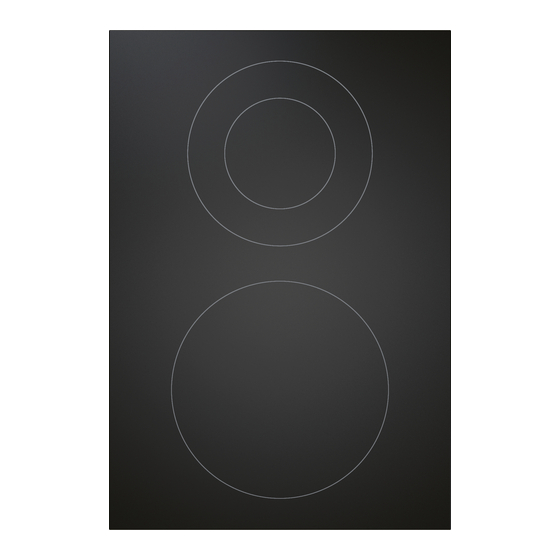










Need help?
Do you have a question about the Professional 3.0 and is the answer not in the manual?
Questions and answers