Table of Contents
Advertisement
Quick Links
SPI to CAN FD SBC + LIN Transceiver BoosterPack User's
The SPI to CAN FD SBC + LIN BoosterPack™ features the TCAN4550-Q1 CAN FD controller with
integrated transceiver providing microcontrollers without an integrated CAN FD controller, or those
needing additional channels, access to CAN FD applications through a SPI interface. LIN applications can
also be developed using the TLIN2029-Q1 fault protected LIN transceiver and the MCU UART port
making this BoosterPack an ideal starting point for any CAN FD or LIN system.
spacer
...................................................................................................................
1
1.1
2
2.1
2.2
....................................................................................................................
2.3
2.4
....................................................................................................................
3
3.1
3.2
3.3
3.4
4
5
5.1
5.2
1
2
3
4
5
.......................................................................................................................
6
7
8
9
10
11
12
13
14
15
16
..............................................................................................................
.......................................................................................................
................................................................................................................
..................................................................................................................
........................................................................................
........................................................................................
.......................................................................................
................................................................................................................
...........................................................................................
..........................................................................................................
....................................................................................................
.....................................................................................................
.........................................................................................
......................................................................................
........................................................................................
...........................................................................................................
.............................................................................................
...............................................................................................
........................................................................................
....................................................................................................
..........................................................................................
...........................................................................................................
.......................................................................................................
...................................................................................................
Copyright © 2019, Texas Instruments Incorporated
.......................................................................
.......................................................................
List of Figures
...............................................................................
.............................................................................
User's Guide
SLLU216 - July 2019
Guide
2
2
3
4
7
8
9
14
14
16
17
18
22
23
23
25
3
4
7
8
10
10
14
15
18
19
20
20
21
22
23
24
1
Advertisement
Table of Contents

Summary of Contents for Texas Instruments TCAN4550-Q1
-
Page 1: Table Of Contents
SPI to CAN FD SBC + LIN Transceiver BoosterPack User's Guide The SPI to CAN FD SBC + LIN BoosterPack™ features the TCAN4550-Q1 CAN FD controller with integrated transceiver providing microcontrollers without an integrated CAN FD controller, or those needing additional channels, access to CAN FD applications through a SPI interface. LIN applications can also be developed using the TLIN2029-Q1 fault protected LIN transceiver and the MCU UART port making this BoosterPack an ideal starting point for any CAN FD or LIN system. -
Page 2: Contents 1 Introduction
All other trademarks are the property of their respective owners. Introduction The SPI to CAN FD SBC + LIN BoosterPack features the TCAN4550-Q1 CAN FD controller with integrated transceiver providing microcontrollers without an integrated CAN FD controller, or those needing additional channels, access to CAN FD applications through a SPI interface. LIN applications can also be developed using the TLIN2029-Q1 fault protected LIN transceiver and the MCU UART port making this BoosterPack an ideal starting point for any CAN FD or LIN system. -
Page 3: Hardware Description
Hardware description www.ti.com Hardware description Figure 1. BOOSTXL-CANFN-LIN SLLU216 – July 2019 SPI to CAN FD SBC + LIN Transceiver BoosterPack User's Guide Submit Documentation Feedback Copyright © 2019, Texas Instruments Incorporated... -
Page 4: Power
≤ 5 V. The TCAN4550-Q1 operates across a range of 6 V to 24 V with an absolute maximum voltage of 40 V, the TLIN2029-Q1 operates across a range of 4 V to 48 V with an absolute maximum voltage of 60 V, and the TPS7B7702-Q1 operates across a range of 4.5 V to 40 V with... - Page 5 CCOUT the data sheet and seen in the schematic. 2.1.2.4 GND Pin The thermal pad and pin 13 of the TCAN4550-Q1 device are ground and are connected to the ground plane of the board to support heat dissipation. 2.1.3 TLIN2029-Q1 2.1.3.1...
- Page 6 The Enable pin of the TPS7B7702-Q1 is connected to the Inhibit pin of the TCAN4550-Q1 and is pulled low when the TCAN4550-Q1 is placed into Sleep Mode. When a valid wake-up request is seen by the...
-
Page 7: Can
A TVS diode footprint has been added to the BoosterPack and diodes installed to provide maximum protection when used in environments that may not have proper ESD controls. However, the use of these external diodes are considered optional and the TCAN4550-Q1 contains robust internal ESD protection. 2.2.4 Termination The CAN standard requires termination of the CAN bus at each end with 120 Ω... -
Page 8: Lin
BoosterPack for the user to add their desired choke. However, by default, 0-Ω resistors have been placed across the choke pins to connect the CANH and CANL pins of the TCAN4550-Q1 device with the rest of the CAN bus connectors and features of the BoosterPack. To add a choke to the BoosterPack, simply remove resistors R10 and R15 from the BoosterPack and install the choke in their place. -
Page 9: Mcu Interface (Spi/Gpio)
TLIN2029-Q1 contains robust internal ESD protection. MCU interface (SPI/GPIO) The following sections describe the features of the MCU/LaunchPAD interface SLLU216 – July 2019 SPI to CAN FD SBC + LIN Transceiver BoosterPack User's Guide Submit Documentation Feedback Copyright © 2019, Texas Instruments Incorporated... -
Page 10: Mcu Interface Components And Features
Many BoosterPack modules can be stacked onto your LaunchPad for additional functionality. More information about compatibility can also be found at http://www.ti.com/launchpad. SPI to CAN FD SBC + LIN Transceiver BoosterPack User's Guide SLLU216 – July 2019 Submit Documentation Feedback Copyright © 2019, Texas Instruments Incorporated... - Page 11 Chip Select defined as SPI_CS. Both of these pins are supported on the BoosterPack with the header pin 13 connected to the TCAN4550-Q1 nCS pin by default. If there is a conflict with this pin the other supported chip select pin can be used by removing the 0-Ω resistor R21 and installing it on R57 instead.
- Page 12 LED is illuminated when the nINT pin is low indicating a device interrupt has occurred. 2.4.4 TCAN4550-Q1 General Purpose Output (GPO2) The GPO2 pin is an open drain configurable output function pin that provides selected interrupts. This pin needs an external pull-up resistor to V to function properly.
- Page 13 2.4.7 TCAN4550-Q1 Reset (RST) The TCAN4550-Q1 RST pin is a device reset pin. It has a weak internal pull down resistor for normal operation. If communication has stopped with the TCAN4550-Q1 the RST pin can be pulsed high and then back low for greater than t to perform a power on reset to the device.
-
Page 14: Firmware
EN floats. Firmware The TCAN4550-Q1 CAN FD controller with integrated transceiver SBC supports classic CAN and CAN FD communication through a SPI interface and incorporates the common Bosch_M_CAN controller. The provided firmware examples helps users configure their MCU for CAN or CAN FD communication without a deep understanding of the CAN/CAN FD protocol. -
Page 15: Visual Representation Of Mram Allocation
NOTE: No segment can be equal to 0 tq, yet this is a valid value to be input to the TCAN4550-Q1 registers for the CAN bit timing. Therefore the TCAN4550-Q1 interprets the values input to the registers as 1 greater than the input value. -
Page 16: Sending And Receiving Can Messages
TCAN4550-Q1 by the microcontroller to start the transmission. The controller then tries to send the messages on the bus at the first available opportunity given the arbitration rules and message identifier priority level as compared with the other messages being transmitted from other nodes at that moment. -
Page 17: Performance Optimization
In the example firmware, the message contents can be seen through the use of the debugger by setting a breakpoint on the line of code following the line where the message is read from the TCAN4550-Q1. The following line of code is the line that reads message from the TCAN4550-Q1. -
Page 18: Microcontroller Abstraction
Run Time Environment (RTE) Services Layer AutoSAR ECU Abstraction Layer MCAL Microcontroller / Processor Hardware TCAN4x5x SPI to CAN FD SBC + LIN Transceiver BoosterPack User's Guide SLLU216 – July 2019 Submit Documentation Feedback Copyright © 2019, Texas Instruments Incorporated... -
Page 19: Microcontroller Abstraction
For non-AutoSAR applications this code library provides all of the building blocks to use as a starting point for any system development. This API abstracts TCAN4550-Q1 function calls to call upon a SPI Abstraction Layer function, allowing the user to quickly change code to a different microcontroller by only changing the code which controls the SPI peripheral. -
Page 20: 32-Bit Spi Read Or Write Example
The END function pulls the CS pin high to signal to the TCAN4550-Q1 that the SPI transaction is complete. Figure 11. 32-bit SPI read or write example... -
Page 21: Multi-Word Spi Packet Example
2 word SPI transfer example, and how the READ/WRITE function is called twice to do each individual word transfer. This is helpful for cutting down on the SPI overhead when transferring a CAN message to or from the TCAN4550-Q1, and minimize the maximum SPI frequency required. SLLU216 – July 2019... -
Page 22: Board Layout
Figure 14 Figure 15 show the top and bottom of the BoosterPack. Figure 14. BoosterPack Top SPI to CAN FD SBC + LIN Transceiver BoosterPack User's Guide SLLU216 – July 2019 Submit Documentation Feedback Copyright © 2019, Texas Instruments Incorporated... -
Page 23: Schematic And Bill Of Materials
Figure 15. BoosterPack Bottom Schematic and Bill of Materials Schematic Figure 16 is a schematic diagram of the BoosterPack. SLLU216 – July 2019 SPI to CAN FD SBC + LIN Transceiver BoosterPack User's Guide Submit Documentation Feedback Copyright © 2019, Texas Instruments Incorporated... -
Page 24: Boosterpack Schematic
Not in version control Assembly Variant: Sheet: warrant that this design will meet the specifications, will be suitable for your application or fit for any particular purpose, or will operate in an implementation. Texas Instruments and/or its Drawn By: Jonathan Nerger File: INT107A_Schematic.SchDoc... -
Page 25: Bill Of Materials
LED_0603 150060RS75000 Wurth Elektronik J1, J4, J15 Header, 100mil, 3x1, Gold, TH 3x1 Header TSW-103-07-G-S Samtec SLLU216 – July 2019 SPI to CAN FD SBC + LIN Transceiver BoosterPack User's Guide Submit Documentation Feedback Copyright © 2019, Texas Instruments Incorporated... -
Page 26: Spi To Can Fd Sbc + Lin Transceiver Boosterpack User's Guide
CRCW04021K50FKED Vishay-Dale 17.4k RES, 17.4 k, 1%, 0.063 W, AEC-Q200 Grade 0, 0402 0402 CRCW040217K4FKED Vishay-Dale SPI to CAN FD SBC + LIN Transceiver BoosterPack User's Guide SLLU216 – July 2019 Submit Documentation Feedback Copyright © 2019, Texas Instruments Incorporated... - Page 27 RES, 33.2 k, 1%, 0.063 W, AEC-Q200 Grade 0, 0402 0402 CRCW040233K2FKED Vishay-Dale 10.0k RES, 10.0 k, 1%, 0.063 W, 0402 0402 RC0402FR-0710KL Yageo America SLLU216 – July 2019 SPI to CAN FD SBC + LIN Transceiver BoosterPack User's Guide Submit Documentation Feedback Copyright © 2019, Texas Instruments Incorporated...
- Page 28 STANDARD TERMS FOR EVALUATION MODULES Delivery: TI delivers TI evaluation boards, kits, or modules, including any accompanying demonstration software, components, and/or documentation which may be provided together or separately (collectively, an “EVM” or “EVMs”) to the User (“User”) in accordance with the terms set forth herein.
- Page 29 www.ti.com Regulatory Notices: 3.1 United States 3.1.1 Notice applicable to EVMs not FCC-Approved: FCC NOTICE: This kit is designed to allow product developers to evaluate electronic components, circuitry, or software associated with the kit to determine whether to incorporate such items in a finished product and software developers to write software applications for use with the end product.
- Page 30 www.ti.com Concernant les EVMs avec antennes détachables Conformément à la réglementation d'Industrie Canada, le présent émetteur radio peut fonctionner avec une antenne d'un type et d'un gain maximal (ou inférieur) approuvé pour l'émetteur par Industrie Canada. Dans le but de réduire les risques de brouillage radioélectrique à...
- Page 31 www.ti.com EVM Use Restrictions and Warnings: 4.1 EVMS ARE NOT FOR USE IN FUNCTIONAL SAFETY AND/OR SAFETY CRITICAL EVALUATIONS, INCLUDING BUT NOT LIMITED TO EVALUATIONS OF LIFE SUPPORT APPLICATIONS. 4.2 User must read and apply the user guide and other available documentation provided by TI regarding the EVM prior to handling or using the EVM, including without limitation any warning or restriction notices.
- Page 32 Notwithstanding the foregoing, any judgment may be enforced in any United States or foreign court, and TI may seek injunctive relief in any United States or foreign court. Mailing Address: Texas Instruments, Post Office Box 655303, Dallas, Texas 75265 Copyright © 2019, Texas Instruments Incorporated...
- Page 33 TI products. TI’s provision of these resources does not expand or otherwise alter TI’s applicable warranties or warranty disclaimers for TI products. Mailing Address: Texas Instruments, Post Office Box 655303, Dallas, Texas 75265 Copyright © 2019, Texas Instruments Incorporated...
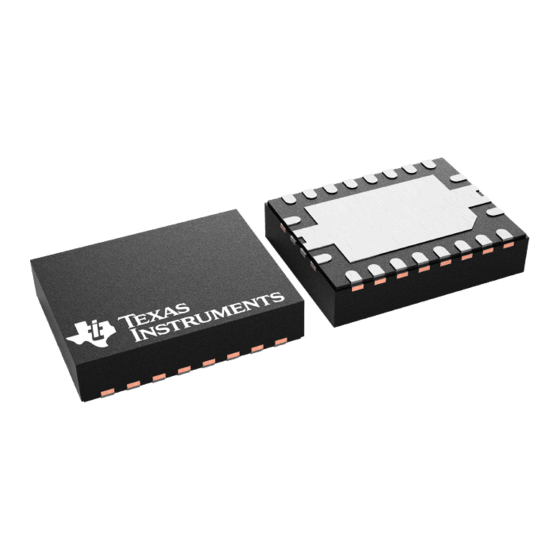








Need help?
Do you have a question about the TCAN4550-Q1 and is the answer not in the manual?
Questions and answers