Table of Contents
Advertisement
EDAN Agile PLM Electronic Signature Information
--Signatures related to this document and performed in EDAN Agile PLM.
文件名称(Document Name):SE-1200系列维修手册_英文
文件编号(Number):01.54.107050
版本(Version):1.9
产品型号(Product Model):SE-12 Express;SE-1200 Express;SE-1200;SE-
1201;SE-12
项目编码(Project Code):2082C000
签批信息(Signature):
作者(Originator) : 严 慧敏 (yanhuimin)
2020-12-21 16:00:13
审核人(Reviewers) : 兰 小燕 (lanxiaoyan)
2020-12-22 09:12:08
审核人(Reviewers) : 明 镭 (minglei)
2020-12-23 15:15:45
审核人(Reviewers) : 杨 洁 (yangjie)
2020-12-21 16:16:09
审核人(Reviewers) : 宋 晓菁 (songxiaojing)
2020-12-22 15:34:19
审核人(Reviewers) : 聂 宪忠 (niexianzhong)
2020-12-23 08:54:34
审核人(Reviewers) : 严 彬彬 (yanbinbin)
2020-12-21 18:04:00
审核人(Reviewers) : 肖 玉华 (xiaoyuhua)
2020-12-21 16:07:04
审核人(Reviewers) : 沈 东雪 (shendongxue)
2020-12-22 09:11:31
审核人(Reviewers) : 蒋 丽丽 (jianglili)
2020-12-23 08:32:38
审核人(Reviewers) : 周 安群 (zhouanqun)
2020-12-22 09:25:46
批准人(Approvers) : 肖 玉华 (xiaoyuhua)
2020-12-25 11:57:50
批准人(Approvers) : 沈 东雪 (shendongxue)
2020-12-28 10:39:43
版权©深圳市理邦精密仪器股份有限公司 (Copyright©Edan Instrument,Inc.)
Advertisement
Table of Contents
Troubleshooting

Summary of Contents for EDAN SE-1200 Series
- Page 1 EDAN Agile PLM Electronic Signature Information --Signatures related to this document and performed in EDAN Agile PLM. 文件名称(Document Name):SE-1200系列维修手册_英文 文件编号(Number):01.54.107050 版本(Version):1.9 产品型号(Product Model):SE-12 Express;SE-1200 Express;SE-1200;SE- 1201;SE-12 项目编码(Project Code):2082C000 签批信息(Signature): 作者(Originator) : 严 慧敏 (yanhuimin) 2020-12-21 16:00:13 审核人(Reviewers) : 兰 小燕 (lanxiaoyan) 2020-12-22 09:12:08 审核人(Reviewers) : 明...
- Page 3 This manual will help you understand the operation and maintenance of the product better. It is reminded that the product shall be used strictly complying with this manual. User’s operation failing to comply with this manual may result in malfunction or accident for which EDAN INSTRUMENTS, INC. (hereinafter called EDAN) can not be held liable.
- Page 4 EDAN will make available on request circuit diagrams, component part lists, descriptions, calibration instructions, or other information that will assist service personnel to repair those parts of the equipment that are designated by EDAN as repairable by service personnel. Terms Used in this Manual This guide is designed to give key concepts on safety precautions.
-
Page 5: Table Of Contents
Table of Contents Chapter 1 Warranty and Service ....................1 Chapter 2 Safety Guidance ....................... 4 2.1 Intended Use/Indications for Use ..................4 2.2 Warnings and Cautions ....................4 2.2.1 Safety Warnings ....................5 2.2.2 Li-ion Battery Care Warnings ................8 2.2.3 General Cautions .................... -
Page 6: Chapter 1 Warranty And Service
Limitation of Warranty Direct, indirect or final damage and delay caused by the following situations for which EDAN is not responsible may void the warranty: Groupware is dismounted, stretched or redebugged. - Page 7 After receiving the RMA form from the service department, the customer sends defective parts to EDAN. We will analyze the problems and discuss with the customer about either repairing or replacing the part(s). Once the maintenance fee is invoiced and paid, we will make sure to dispatch good part(s) to the confirmed address.
- Page 8 Please describe the returned parts as ‘sample of *****’ and put the total value on the invoice, and note on the invoice as ‘sample, no commercial value’. Please confirm the invoice with Edan before shipment. Please send back the parts after Edan’s confirmation.
-
Page 9: Chapter 2 Safety Guidance
2.1 Intended Use/Indications for Use The intended use of SE-1200 series electrocardiograph is to acquire ECG signals from adult and pediatric patients (beginning at birth through 21 years of age) through body surface ECG electrodes. The electrocardiograph is only intended to be used in hospitals or healthcare facilities by doctors and trained healthcare professionals. -
Page 10: Safety Warnings
SE-1200 Series Electrocardiograph Service Manual Safety Guidance 2.2.1 Safety Warnings WARNING 1. The electrocardiograph is intended to be used by qualified physicians or personnel professionally trained. They should be familiar with the contents of this user manual before operation. 2. Only qualified service engineers can install this equipment, and only service engineers authorized by the manufacturer can open the shell. - Page 11 SE-1200 Series Electrocardiograph Service Manual Safety Guidance WARNING 12. Electrodes of dissimilar metals should not be used; otherwise it may cause a high polarization voltage. 13. The disposable electrodes can only be used for one time. 14. Do not touch the patient, bed, table or the equipment while using the ECG together with a defibrillator.
- Page 12 SE-1200 Series Electrocardiograph Service Manual Safety Guidance WARNING 23. Do not exceed the maximum permitted load when using the multiple portable socket-outlet(s) to supply the system. 24. Multiple portable socket-outlets shall not be placed on the floor. 25. Do not use the additional multiple portable socket-outlet or extension cord in the medical electrical system, unless it’s specified as part of the system by manufacturer.
-
Page 13: Li-Ion Battery Care Warnings
SE-1200 Series Electrocardiograph Service Manual Safety Guidance WARNING 31. The potential equalization bar can be connected to that of other equipment when necessary. Make sure that all the equipment is connected to the potential equalization terminal. 2.2.2 Li-ion Battery Care Warnings WARNING 1. -
Page 14: General Cautions
SE-1200 Series Electrocardiograph Service Manual Safety Guidance 2.2.3 General Cautions CAUTION 1. Avoid liquid splash and excessive temperature. The temperature must be kept between 5 º C and 40 º C during operation, and it should be kept between -20 º C and 55 º... - Page 15 SE-1200 Series Electrocardiograph Service Manual Safety Guidance Caution Consult operating instructions Equipotentiality Patient cable socket USB socket SD card slot Computer network Alternating Current Battery check Battery recharging indicator Power On/Off key General symbol for recovery/recyclable Part Number SERIAL NUMBER...
- Page 16 SE-1200 Series Electrocardiograph Service Manual Safety Guidance MANUFACTURER AUTHORISED REPRESENTATIVE IN THE EUROPEAN COMMUNITY CE marking Caution: Federal (U.S.) law restricts this device to sale by or on the order of a physician. Disposal method Refer to instruction manual/booklet (Background: Blue; Symbol: White) General warning sign (Background: Yellow;...
- Page 17 SE-1200 Series Electrocardiograph Service Manual Safety Guidance Fragile, handle with care Keep dry Stacking limit by number Handle with care Do not step on Front NOTE: 1. * Apply to devices with wireless functions. 2. The manual is printed in black and white.
-
Page 18: Chapter 3 Overview
SE-1200 Series Electrocardiograph Service Manual Overview Chapter 3 Overview The service manual is a reference for periodic preventive maintenance and corrective service procedures for SE-1200 series electrocardiograph. WARNING When performing a service procedure, follow the instructions in this manual exactly. - Page 19 SE-1200 Series Electrocardiograph Service Manual Overview Environment Requirements: Transport and Storage Working Temperature: -20º C (-4º F) ~ +55º C (+131º F) +5º C (+41º F) ~ +40º C (+104º F) 25% RH~93% RH 25% RH~80% RH Relative Humidity: Non-Condensing...
-
Page 20: Description Of Hardware Design Principle
SE-1200 Series Electrocardiograph Service Manual Overview 3.2 Description of Hardware Design Principle Figure 3-1 Block Diagram of the Electrocardiograph SE-1200 series electrocardiograph consists of the following functional blocks: 1) PS900D power supply board 2) li-ion battery 3) Main board 4) Key board... - Page 21 SE-1200 Series Electrocardiograph Service Manual Overview Figure 3-2 Main Board Diagram - 16 -...
-
Page 22: Ecg Board Description
SE-1200 Series Electrocardiograph Service Manual Overview 3.2.2 ECG Board Description Figure 3-3 ECG Board Diagram - 17 -... -
Page 23: Ps900D Power Supply Module Description
SE-1200 Series Electrocardiograph Service Manual Overview The electrocardiograph has 10 lead cables. The ECG signals pass through the defibrillator protection circuit, the buffering circuit, and enter the difference amplifier circuit. Then they continue to pass through the pacemaker pulse restraining, high-pass filter, low-pass filter, channel switch, second level amplification, and enter the A/D sampling port of ADC. -
Page 24: Key Board Description
SE-1200 Series Electrocardiograph Service Manual Overview 3.2.4 Key Board Description The key board is shown in the figure below. When a key is pressed down, the interrupt logic of key matrix emits an interrupt signal. After CPU (ATmega161) detects the interrupt signal, it reads the key by row scan and column scan, and sends values to the main board through the serial port. -
Page 25: Chapter 4 Optional And Advanced Functions
SE-1200 Series Electrocardiograph Service Manual Optional and Advanced Functions Chapter 4 Optional and Advanced Functions When the System Setup screen is displayed, press F1 on the keyboard to display the Service Password window. After you enter the correct password and press Enter, the Advanced Setup screen (Figure 4-1) appears. -
Page 26: Configuring A Bar Code Reader
SE-1200 Series Electrocardiograph Service Manual Optional and Advanced Functions 4.1 Configuring a Bar Code Reader 1. When the Advanced Setup screen is displayed, press Tab or Shift + Tab, or the Up, Down, Left or Right arrow to move the cursor to Barcode, and then press Enter to open the Barcode Setup window. -
Page 27: Activating Scp/Fda-Xml/Dicom/Vcg Function
SE-1200 Series Electrocardiograph Service Manual Optional and Advanced Functions 4) Click on the Details tab in the HID Keyboard Device Properties window. View the vector ID (VID) and the product ID (PID). Take the following figure for example, the vector ID is 04B4, and the product ID is 0100. -
Page 28: Implementing Ftp Protocol
SE-1200 Series Electrocardiograph Service Manual Optional and Advanced Functions 1. When the Advanced Setup screen is displayed, press Tab or Shift + Tab, or the Up, Down, Left or Right arrow to move the cursor to Function, and then press Enter to open the Function window. - Page 29 SE-1200 Series Electrocardiograph Service Manual Optional and Advanced Functions 2) Click on Add/Remove Windows Components in the Add or Remove Programs window to open the Windows Components Wizard window. 3) Select Internet Information Services (IIS) in the Windows Components Wizard window, and click on the Next button to install IIS components.
- Page 30 SE-1200 Series Electrocardiograph Service Manual Optional and Advanced Functions 5) Right click on Default FTP Site in the pop-up Internet Information Services window, and then select Properties. 6) Select the FTP Site tab in the Default FTP Site Properties window, and set IP Address to the address of the server.
- Page 31 SE-1200 Series Electrocardiograph Service Manual Optional and Advanced Functions 7) Select the Security Accounts tab, and make sure Allow Anonymous Connections is deselected. 8) Select the Home Directory tab, select a valid path for FTP Site Directory, and then select the Read, Write and Log visits items. Please do not change the other items at random unless you have special needs.
- Page 32 SE-1200 Series Electrocardiograph Service Manual Optional and Advanced Functions 9) Click on the OK button in the Default FTP Site Properties window to save the settings. 10) Right-click on My Computer, and select Manage. 11) Right-click on User, and select New User… in the Computer Management window.
- Page 33 SE-1200 Series Electrocardiograph Service Manual Optional and Advanced Functions 12) Input the valid user name and the password, and then select User cannot change password and Password never expires in the New User window. 13) Click on the Create button in the New User window to save the settings.
- Page 34 SE-1200 Series Electrocardiograph Service Manual Optional and Advanced Functions a) Set Auto Transmission to On. b) FTP Information: Set FTP User Name and FTP Password to the user name and the password you input in the New User window (refer to step 12 in configuring the PC).
-
Page 35: Chapter 5 Inspection And Troubleshooting
SE-1200 Series Electrocardiograph Service Manual Inspection and Troubleshooting Chapter 5 Inspection and Troubleshooting 5.1 Function Tests The following function tests should be performed at least every 12 months by a qualified person who has adequate training, knowledge, and practical experience to perform these tests. - Page 36 SE-1200 Series Electrocardiograph Service Manual Inspection and Troubleshooting 5. System Setup Tests When the System Setup screen is displayed, press Tab or Shift + Tab, or the Up, Down, Left or Right arrow to move the cursor to Maintenance, and then press Enter to open the System Maintenance window.
-
Page 37: System Tests
SE-1200 Series Electrocardiograph Service Manual Inspection and Troubleshooting Open the recorder casing and remove the recorder paper, and then the hint information No Paper should be displayed. Install the recorder paper again and close the recorder casing, and then the hint information No Paper should disappear. - Page 38 SE-1200 Series Electrocardiograph Service Manual Inspection and Troubleshooting 2. Display Test On the System Test screen, press Tab or Shift + Tab, or the Up, Down, Left or Right arrow to move the cursor to the Display item, and then press Enter to display the Display window (Figure 5-3).
- Page 39 SE-1200 Series Electrocardiograph Service Manual Inspection and Troubleshooting Select Gray Scale Test Patterns and press Enter, and then the Gray Scale Test Patterns interface1 (Figure 5-5) appears. Figure 5-5 Gray Scale Test Patterns Interface1 Press any key to open the Gray Scale Test Patterns interface2 (Figure 5-6).
- Page 40 SE-1200 Series Electrocardiograph Service Manual Inspection and Troubleshooting 3. Touch Test (for the electrocardiograph configured with touch screen) On the System Test screen, press Tab or Shift + Tab, or the Up, Down, Left or Right arrow to move the cursor to the Touch Screen item, and then press Enter to open Touch Screen.
- Page 41 SE-1200 Series Electrocardiograph Service Manual Inspection and Troubleshooting Figure 5-8 Keyboard Screen 5. File System Test On the System Test screen, press Tab or Shift + Tab, or the Up, Down, Left or Right arrow to move the cursor to the File System item, and then press Enter to open the File System screen.
- Page 42 SE-1200 Series Electrocardiograph Service Manual Inspection and Troubleshooting 6. Battery Test On the System Test screen, press Tab or Shift + Tab, or the Up, Down, Left or Right arrow to move the cursor to the Battery item, and then press Enter to display the Battery screen.
- Page 43 SE-1200 Series Electrocardiograph Service Manual Inspection and Troubleshooting Figure 5-11 Recorder Screen 8. UART Test On the System Test screen, press Tab or Shift + Tab, or the Up, Down, Left or Right arrow to move the cursor to the UART item, and then press Enter to open the UART screen.
-
Page 44: Module Tests
SE-1200 Series Electrocardiograph Service Manual Inspection and Troubleshooting Figure 5-12 UART Screen 5.3 Module Tests When a module is suspected of malfunction, the verification methods are described in this chapter. 5.3.1 Main Board Test To verify the main board, 1) Open the main unit following the procedures described in Chapter 6, “Electrocardiograph Disassembly”. - Page 45 SE-1200 Series Electrocardiograph Service Manual Inspection and Troubleshooting Item Test point Reference result TP1<+5V> 5V+/-0.25V ① TP2<+12V> 12V+/-0.6V ② TP4<VDD_3V3> 3.3V+/-0.3V ③ TP5<+1V8> 1.8V+/-0.15V ④ TP6<VDDCORE> 1V+/-0.1V ⑤ TP7<+1V> 1V+/-0.1V ⑥ TP8<+3V3> 3.3V+/-0.3V ⑦ ⑧ TP9<+23V> 22.53V+/-0.5V TP10<+21V> 20.7V+/-0.5V ...
-
Page 46: Ecg Board Test
SE-1200 Series Electrocardiograph Service Manual Inspection and Troubleshooting 4) Compare the measurement results with the reference results in the list. If any one of the results exceeds the reference range, the main board defection is confirmed. Replacement of the main board is recommended. -
Page 47: Key Board Test
SE-1200 Series Electrocardiograph Service Manual Inspection and Troubleshooting ② V- ④ -2.5V ⑥ V+ ① 5V ③ 2.5V ⑤ 3.3 V 5) Compare the measurement results with the reference results in the list. If any one of the results exceeds the reference range, the ECG board defection is confirmed. Replacement of the ECG board is recommended. -
Page 48: Power Supply Board Test
SE-1200 Series Electrocardiograph Service Manual Inspection and Troubleshooting ③ GND ① TP1 ② TP2 SE-1200 / SE-1200 Express Key Board Compare the measurement results with the reference results in the list. If any one of the results exceeds the reference range, the key board defection is confirmed. Replacement of the key board is recommended. -
Page 49: Troubleshooting
SE-1200 Series Electrocardiograph Service Manual Inspection and Troubleshooting ⑥GND ⑤GND ④GND ③Charging: 12~16.8V /battery Voltage ②5V ①12V PS900D Power Supply Board (Version 1.7 or below) ⑥GND ⑤GND ④GND ③Charging: 12~16.8V /battery Voltage ②5V ①12V PS900D Power Supply Board (Version 1.8) 4) Compare the measurement results with the reference results in the list. - Page 50 SE-1200 Series Electrocardiograph Service Manual Inspection and Troubleshooting 1. System Troubles Conditions Possible Causes Actions ① Fuse failure ① Replace the fuse ② Power board or main ② Replace the power board When the mains supply is used, you can not turn on board failure.
- Page 51 SE-1200 Series Electrocardiograph Service Manual Inspection and Troubleshooting 3. Transmission Troubles Conditions Possible Causes Actions ① Examine whether transmission settings are correct. (The first three sections of Local IP and Fail to transmit ECG data ① Setup error Remote IP must be set the through the net port ②...
- Page 52 SE-1200 Series Electrocardiograph Service Manual Inspection and Troubleshooting ① The rubber roller of the recorder casing ① Clean the rubber roller has stain. The printed report is illegible ② The elasticity of the ② Replace the spring spring of the recorder frame is not good.
- Page 53 SE-1200 Series Electrocardiograph Service Manual Inspection and Troubleshooting ① Attach the electrodes to the patient again or clean the electrode area on body ① Defective connection surface with alcohol between the patient and ② Replace the ECG board the electrodes ③...
-
Page 54: Chapter 6 Electrocardiograph Disassembly
SE-1200 Series Electrocardiograph Service Manual Electrocardiograph Disassembly Chapter 6 Electrocardiograph Disassembly 6.1 Disassembly Procedures 1. Main Unit 2. Disassembly Procedures of the Main Unit Remove the eight pan head screws on the lower unit to open the device. But the upper unit and the lower unit can not be separated because there are signal cables between them. - Page 55 SE-1200 Series Electrocardiograph Service Manual Electrocardiograph Disassembly 2) SE-1200 Display Screen Assembly The following figure shows SE-1200 display screen assembly. ⑧ and ⑨ are sponge strips used to avoid direct touch between the display screen frame the upper casing ⑤.
- Page 56 SE-1200 Series Electrocardiograph Service Manual Electrocardiograph Disassembly 3) Disassembly Procedures of the Upper Unit (SE-1200 Express) Disassemble the upper unit in the following sequence: display screen assembly -> keyboard assembly -> indicator assembly -> recorder casing -> upper casing. Remove the four groups of fixing bars...
- Page 57 SE-1200 Series Electrocardiograph Service Manual Electrocardiograph Disassembly 4) SE-1200 Express Display Screen Assembly The following figure shows SE-1200 Express display screen assembly. ⑩ and are sponge strips used to avoid direct touch among the display screen frame upper casing ⑤ and LCD screen is a plastic gasket.
- Page 58 SE-1200 Series Electrocardiograph Service Manual Electrocardiograph Disassembly - 53 -...
-
Page 59: Internal Boards And Interfaces
SE-1200 Series Electrocardiograph Service Manual Electrocardiograph Disassembly 3. Disassembly Procedures of the fuse To replace the blown fuse, 1) Unplug the electrocardiograph from AC power. Pull out the AC power cord from the AC power connector on the rear of the electrocardiograph. - Page 60 SE-1200 Series Electrocardiograph Service Manual Electrocardiograph Disassembly ① J4-- connected to main board J3 Description DVcc+5V 3, 4 Data transmitting 2. PS900D Power Supply Board -- Providing Power Supply PS900D Power Supply Board (Version 1.7 or below): ③ ② ①...
- Page 61 SE-1200 Series Electrocardiograph Service Manual Electrocardiograph Disassembly PS900D Power Supply Board (Version 1.8): ① ② ③ ① P2 -- connected to the transition board of the power supply ② P3 -- connected to main board J1 Description 1, 5, 6, 9...
- Page 62 SE-1200 Series Electrocardiograph Service Manual Electrocardiograph Disassembly ③ P1 -- connected to main board J12, power output Description 4, 5, 6 +12V -12V Recharge voltage/Battery voltage 3. Key Board - Input Interface SE-1200 Express Key Board ③ ④ ⑤ ①...
- Page 63 SE-1200 Series Electrocardiograph Service Manual Electrocardiograph Disassembly ② J7 -- connected to the main board Description 3, 4, 7, 8, 11, 14, 27, 29, 5, 6, 9, 10, 12, 13, 15, 16 Signal port of LCD 1, 2 VDD+3V 23, 25...
- Page 64 SE-1200 Series Electrocardiograph Service Manual Electrocardiograph Disassembly ⑤ J15 -- connected to 8 inch LCD backlight Description Anode of backlight Cathode of backlight SE-1200 Key Board ① ② ③ ① J5-- connected to LED indicator Description 1,2,3,5 The signal of LED indicator ②...
- Page 65 SE-1200 Series Electrocardiograph Service Manual Electrocardiograph Disassembly Mains supply Recharge voltage detecting Turn on Vee+20V Recharging lock 15, 17 Data transmitting ③ J8 -- connected to the LCD screen Description 1,4,5,6,7,8,10,11,12 Signal port of LCD 4. Main board ① ⑨...
- Page 66 SE-1200 Series Electrocardiograph Service Manual Electrocardiograph Disassembly ① J2 -- connected to the speaker Description Signal port of audio GND (When the device is turned on) ② J25 -- connected to SE-1200 key board Description 4, 11, 19, 22, 25, 28, 30...
- Page 67 SE-1200 Series Electrocardiograph Service Manual Electrocardiograph Disassembly Background light switch control Recharging Lock Background brightness control ④ J11 -- connected to power supply board P3 Description 1, 5, 6, 9 Turn on Recharging Lock Turnoff detecting Mains supply Turn off by software Recharge voltage detecting ⑤...
- Page 68 SE-1200 Series Electrocardiograph Service Manual Electrocardiograph Disassembly others Signal port of thermal print head ⑧ J3 -- connected to ECG board J4 Description DVcc+5V 3, 4 Data transmitting ⑨ J10 -- connected to the reflective photosensor Description Cathode of light emitting diode...
-
Page 69: Chapter 7 Renewable Parts
SE-1200 Series Electrocardiograph Service Manual Renewable Parts Chapter 7 Renewable Parts The following list is intended as a guide for ordering parts for SE-1200 series electrocardiograph. Part Number Description 01.57.040163 European-style chest electrode connection bulb 01.57.040162 European-style limb electrode clamp 02.02.32001...
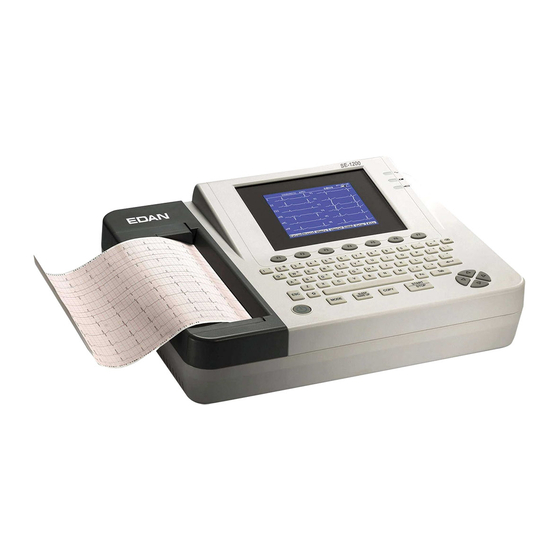












Need help?
Do you have a question about the SE-1200 Series and is the answer not in the manual?
Questions and answers
Is there any service necessary on this device. Can i calibrate the device if values have deviation
For the EDAN SE-1200 Series device, service by EDAN-qualified personnel is necessary for software upgrades. If there are value deviations, calibration or inspection using a multimeter to measure voltage at specific test points is required. If measured values deviate from the reference range, the power supply board is likely defective and should be replaced.
This answer is automatically generated
good test fine de material
The EDAN SE-1200 Series uses thermal dot-matrix recording technology with thermal paper for printing. The printing density is 8 dots per mm (amplitude axis) and 40 dots per mm (time axis at 25 mm/s). The available paper types include folded thermal paper (210mm×295mm×100 pages, 215mm×280mm×100 pages) and rolled thermal paper (210mm×30m). The accuracy of data is ±5% for both x-axis and y-axis.
This answer is automatically generated