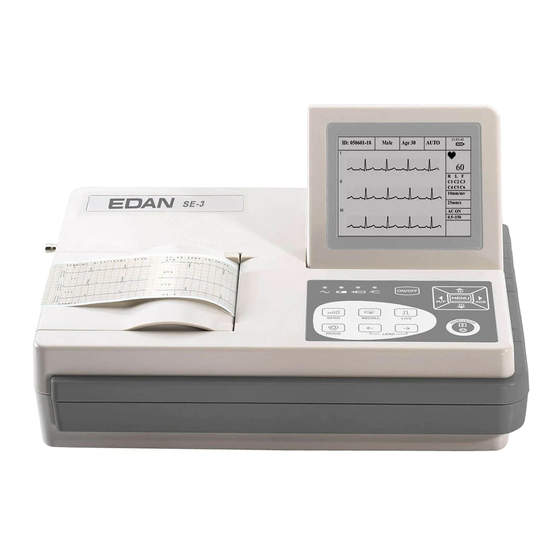
Table of Contents
Advertisement
Quick Links
EDAN Agile PLM Electronic Signature Information
--Signatures related to this document and performed in EDAN Agile PLM.
文件名称(Document Name):SE-3&SE-300系列说明书_英文
文件编号(Number):01.54.020055
版本(Version):2.6
产品型号(Product Model):SE-300A;SE-300B;SE-3
项目编码(Project Code):2083C000
签批信息(Signature):
作者(Originator) : 肖 丽军 (xiaolijun)
2017-10-24 11:14:10
审核人(Reviewers) : 兰 小燕 (lanxiaoyan)
2017-10-24 18:50:58
审核人(Reviewers) : 肖 玉华 (xiaoyuhua)
2017-10-24 12:24:54
批准人(Approvers) : 杨 洁 (yangjie)
2017-10-27 10:37:17
版权©深圳市理邦精密仪器股份有限公司 (Copyright©Edan Instrument,Inc.)
Advertisement
Table of Contents

Summarization of Contents
Chapter 1 Safety Guidance
Intended Use and Indications
Defines the intended use of the 3-Channel Electrocardiograph for acquiring ECG signals from adult and pediatric patients.
Safety Warnings and Cautions
Provides critical warnings and cautions for safe operation, including electrical hazards, battery care, general precautions, and cleaning.
List of Symbols
Details various symbols used in the manual and on the electrocardiograph for identification and understanding.
Chapter 2 Introduction
Top Panel Overview
Illustrates and describes the top panel components of the SE-3/SE-300 series electrocardiograph.
Control Panel and Keys
Details the functions and operation of each key on the control panel for the SE-3 and SE-300 series.
Connection Interfaces
Describes the patient cable socket, RS232, USB, and Net ports for device connectivity.
Power Connection and Panel Details
Explains the mains connection, switch, and bottom panel features including fuses and the mains supply shift switch.
Device Features
Lists the key features and capabilities of the SE-3/SE-300 series electrocardiograph.
Chapter 3 Application Interface
Main Screen Navigation
Guides users through navigating and interacting with the main screen of the electrocardiograph application.
System Setup Screen Guide
Details how to access and use the System Setup screen for configuring device parameters.
File Manager Operations
Explains how to manage patient records, including viewing, selecting, and navigating within the File Manager.
Chapter 4 Operation Preparations
Power Supply and Earthing
Covers connecting the device to mains power, battery usage, and earthing requirements.
Recorder Paper Loading
Provides instructions for loading and replacing the thermal recorder paper.
Patient Preparation and Skin Prep
Details how to prepare the patient and their skin for ECG recording to ensure signal quality.
Connecting Patient Cable and Electrodes
Guides on correctly connecting the patient cable to the electrocardiograph and electrodes.
Attaching Electrodes to Patient
Explains the procedure for attaching both reusable and disposable electrodes to the patient.
Pre-Power On Inspection
Outlines essential checks before powering on the device to ensure safety and optimal performance.
Chapter 6 Sampling and Printing ECG
Entering Patient Information
Details the process of inputting patient demographic and identification data.
Printing ECG Reports and Modes
Explains the different printing modes (AUTO, MANU, RHYT, R-R) and report generation.
Sample ECG Report Formats
Presents examples of ECG reports generated in AUTO mode and PDF format.
Chapter 7 Managing ECG Records
Transmitting ECG Records to PC
Describes methods for transmitting ECG data to a PC via serial or network ports.
Copying Records to/from U Disk
Explains how to copy ECG records between the electrocardiograph and a U disk.
Deleting and Printing Records
Covers procedures for deleting patient records and printing them from the File Manager.
ECG Copy Functionality
Details the function to reprint the last printed ECG report in AUTO mode.
Chapter 8 Settings
Work Mode Configuration
Allows selection and configuration of different operating modes like AUTO, MANU, RHYT.
Filter and Lead Settings
Explains how to set up AC, DFT, EMG filters and select lead sequences for ECG acquisition.
Record Info Setup
Covers settings for record style, auto sequence, length, and rhythm modes.
Patient Information Setup
Details settings for patient name, ID, age, units, and data refresh.
Transmission Setup Options
Configures device ID, auto transmission, and network/serial transmission modes.
File Setup and Management
Manages file saving, format, deletion after transmission, and memory full behavior.
Date and Sound Settings
Allows configuration of date/time formats, key volume, QRS volume, hint, and notify volumes.
Other Setup Options
Includes settings for power off time, institution name, demo mode, grid display, and language.
Chapter 11 Troubleshooting Guide
Operating and Printing Issues
Addresses common problems related to saving data without printing and printing errors like double impressions or paper jams.
Transmitting and Main Unit Problems
Covers issues with data transmission and main unit malfunctions like 'Lead Off' errors.
Chapter 12 Cleaning, Care, and Maintenance
General Cleaning and Disinfection
Provides guidelines for general cleaning, specific cleaning agents, and disinfection procedures for the equipment.
Care and Maintenance Procedures
Details battery recharge/replacement, recorder paper storage, and periodic safety checks for the unit and accessories.
Chapter 13 Accessories List
Standard Accessories Included
Lists the standard accessories provided with the SE-3/SE-300 series electrocardiograph, including part numbers.
Optional Accessories Available
Lists optional accessories that can be purchased for the SE-3/SE-300 series, with their respective part numbers.
Chapter 14 Warranty and Service Information
Product Warranty Details
Outlines the warranty terms, conditions, and coverage for EDAN products.
Contact and Support Information
Provides contact details for technical support, distributors, and service departments.
Appendix 1 Technical Specifications
Safety Specifications
Details compliance with safety standards like IEC 60601 and specifies protection degrees and leakage currents.
Environment and Physical Specs
Specifies operating and storage environmental conditions, dimensions, weight, and display characteristics.
Power Supply Specifications
Provides details on mains supply voltage, frequency, input power, and built-in battery specifications.
Performance Specifications
Lists technical performance parameters for recording, HR recognition, ECG unit, and input/output.
Appendix 2 EMC Information
Electromagnetic Emission Declaration
Declares electromagnetic emission characteristics and guidance for the electrocardiograph's use environment.
Electromagnetic Immunity Declaration
Declares electromagnetic immunity characteristics and guidance for the electrocardiograph's use environment.









Need help?
Do you have a question about the SE-300 Series and is the answer not in the manual?
Questions and answers