Table of Contents
Advertisement
Quick Links
Advertisement
Table of Contents

Subscribe to Our Youtube Channel
Summary of Contents for THORLABS OCTP Series
- Page 1 OCTP Series and OCT-LKx User-Customizable Scanner and Scan Lens Kits User Manual...
- Page 3 Original User Manual – not translated...
-
Page 4: Table Of Contents
3.2.2. Threaded Holes on Metric OCTP Scan Cube Module ..........11 3.2.3. Mounting to Thorlabs OCT-STAND ................11 3.3. Compatibility between Scanner and Base Units ..........12 Chapter 4 Installation ........................ 1 3 4.1. OCTP Mounting ....................... 14 ... - Page 5 9.3. Warranty Exclusions ....................33 Chapter 10 Regulatory ........................ 3 4 10.1. Waste Treatment is Your Own Responsibility ............34 10.2. Ecological Background ..................34 Chapter 11 Thorlabs OCT Support Contact .................. 3 5 Chapter 12 Thorlabs Worldwide Contacts .................. 3 6 ...
-
Page 6: Chapter 1 Warning Symbol Definitions
OCTP Series Scanner Chapter 1: Warning Symbol Definitions Chapter 1 Warning Symbol Definitions Below is a list of warning symbols you may encounter in this manual or on your device. Symbol Description Direct Current Alternating Current Both Direct and Alternating Current... -
Page 7: Chapter 2 Introduction
Always turn off the light source before changing or adjusting the OCTP configuration or accessories as the objective, scan lens kit, or sample z-spacer. For Thorlabs OCT base units, turn off the OCT base unit main power to turn off the light source. -
Page 8: Care And Maintenance
In order to achieve the intended performance, this scanner should only be used with qualified parts. Please hold a conversation with Thorlabs’ OCT support (see Chapter 11) to determine if other parts you wish to use are compatible. Any modification or servicing of this system by unqualified personnel renders the warranty null and void, leaving Thorlabs free of any liability. -
Page 9: Chapter 3 Components And Compatibility
3.1. Components The OCTP is intended as an accessory for use with Thorlabs OCT base units. It is assembled from standard Thorlabs opto-mechanics that provide mechanical compatibility with our 30 mm cage systems, SM1 lens tubes, and Ø1” optics, providing a high degree of experimental flexibility. -
Page 10: Fiber Collimation Module
The 30 mm cage cube has four ports, one of which is blocked by an end cap before being shipped. In principle, it is possible to use this last port for asymmetric light coupling, a second detector, or a second input wavelength. Please contact Thorlabs’ OCT support (see Chapter 11) for details. Rev F, November 03, 2018... -
Page 11: Reference Arm Module (Not For Octp-Nr)
OCTP Series Scanner Chapter 3: Components and Compatibility 3.1.3. Reference Arm Module (not for OCTP-NR) Figure 4 Reference Arm Module The reference arm module contains a mounted mirror (i.e., retroreflector) that reflects the beam from the light source back into the OCT interferometer. -
Page 12: Oct Scan Cube Module
The electrical control interface hosts the included Thorlabs electric control cable to connect the imaging scanner with a Thorlabs OCT base unit. Please contact Thorlabs’ OCT support (see Chapter 11) for information regarding the pin configuration. -
Page 13: Objective Holders
OCTP Series Scanner Chapter 3: Components and Compatibility 3.1.5. Objective Holders There are two different brass plates included that are used to hold the objective to the OCTP: The pre-installed objective holder for the use of our OCT-LKx scan lens kits. -
Page 14: Lens Kits
OCT-STAND using a spring-loaded mount accepting the dovetail mount of the OCTP. The focus block can be rotated 360° around the Ø1.5” rod, and features 30 mm of travel with fine and coarse adjustment knobs. Figure 9 OCTP in Thorlabs OCT-STAND Rev F, November 03, 2018... -
Page 15: Custom Mounting
OCTP Series Scanner Chapter 3: Components and Compatibility 3.2. Custom Mounting The mechanical drawings shown below depict several threaded holes that can be used to secure the scanner to an optical breadboard or an application-specific mount. The tap depth is twice the diameter. -
Page 16: Threaded Holes On Metric Octp Scan Cube Module
The OCTP ships with a mounting adapter and a dovetail mount, as shown in Error! Reference source not found.. These accessories allow the scanner to be mounted to a Thorlabs OCT-STAND which ensures that the objective is directly centered above the sample plate. -
Page 17: Compatibility Between Scanner And Base Units
For common statements, the abbreviation “OCTP” is used for all setups. The OCTP scanners are fully compatible with all Thorlabs OCT base units of the Callisto, Ganymede, and Telesto series. The OCTP-NR scanner is intended to be used with the Vega series base units. -
Page 18: Chapter 4 Installation
We recommend mounting the OCTP(-PS) in a Thorlabs OCT-STAND. The OCTP-PS is composed of a linear stage instead of the lens tube system used in the OCTP. Hence, adjustments of the reference length are possible. In addition, it consists of two quarter-wave plates in the sample arm and the reference arm to adjust the polarization state. -
Page 19: Octp Mounting
OCTP Series Scanner Chapter 4: Installation 4.1. OCTP Mounting To mount the OCTP in the OCT-STAND, gently slide the dovetail of the OCTP into the slide of the OCT- STAND. Figure 15 Mounting the OCTP in the OCT-STAND Page 14... -
Page 20: Octp Connections
OCTP Series Scanner Chapter 4: Installation 4.2. OCTP Connections 4.2.1. Connecting the Electrical Control Interface Attach the electric control cable from the OCT base unit to the OCTP. You may use either side of the cable since the plugs are identical. The OCTP’s electrical control interface is located at the top of the scan cube, as shown in Figure 16. -
Page 21: Connecting The Optical Fiber
ATTENTION When installing the fiber, make sure that the fiber tip does not get contaminated by dust. Thorlabs’ Fiber Inspection Scope (Item # FS201) and Fiber Connector Cleaner (Item # FBC1) are useful for keeping the optical path clean. Do not touch the fiber tip! Attach the optical fiber from the OCT base unit to the OCTP, as illustrated in Figure 18. -
Page 22: Optical Alignment
Always turn off the base unit before changing or adjusting OCTP configuration or accessories such as the objective, scan lens kit, reference arm adapter, or sample z-spacer. For Thorlabs OCT base units, turn off the OCT base unit main power to turn off the light source. ... - Page 23 Place the IR viewing card (item # VRC2) delivered with the system on the sample plate underneath the alignment target. Figure 22 Alignment Target 4. Turn on the Thorlabs OCT base unit to power up the galvanometer scanners in the OCTP and start the ThorImage ®...
- Page 24 OCTP Series Scanner Chapter 4: Installation 5. Use the knobs indicated in Figure 23 to align the fiber collimation module such that light is centered on the alignment target. A good starting point for the procedure is a parallel orientation of the kinematic mirror mount that comprise the fiber collimator mount.
- Page 25 OCTP Series Scanner Chapter 4: Installation 6. Align the optical beamsplitter module with respect to the reference arm module. The goal of this step is to maximize the intensity of the light in the reference arm that returns to the collimator and is collected by the fiber.
-
Page 26: Polarization Adjustment
OCTP Series Scanner Chapter 4: Installation For OCTP: To coarsely adjust the length of the reference arm, translate the mirror along the axis of the 30 mm cage system, either by loosening the top cage plate or the variable lens tube. Fine adjustments of ±2 mm (total range of 4 mm) can be performed by tweaking the non-rotating... - Page 27 OCTP Series Scanner Chapter 4: Installation from the reference arm is linearly polarized light rotated by 45° with respect to the light going into the OCTP-PS. That way it is able to interfere with both polarization axes. The polarization state in both arms can be adjusted by unlocking the screw of the quarter-wave plate mounts, as shown in Figure 28.
- Page 28 OCTP Series Scanner Chapter 4: Installation 4. To determine the polarization state in the reference arm, the light in the sample arm has to be blocked, e.g. by removing any sample from under the objective. Make sure to either block the light completely or to have a sufficiently large gap between the objective and the substrate.
-
Page 29: Chapter 5 Description
OCTP Series Scanner Chapter 5: Description Chapter 5 Description 5.1. Theory 5.1.1. Signal Generation Optical coherence tomography (OCT) generates cross-sectional images up to several millimeters deep into tissue. The images are assembled by a series of adjacent depth profiles, allowing 2D and 3D reconstruction of the specimen. -
Page 30: Optical Design
Please contact Thorlabs’ OCT support (see Chapter 11) for details. Figure 31 Diagram of the Dual Path Setup... -
Page 31: Intended Use
Please contact a member of the Thorlabs’ OCT support team to determine if other parts you wish to use are compatible (see Chapter 11). Any modification or servicing of this system by unqualified personnel renders the warranty null and void, leaving Thorlabs free of any liability. - Page 32 OCTP Series Scanner Chapter 5: Description Reference Arm Tweaks There is an optimal intensity for the reference light that can be found using the zero-aperture iris. For the best contrast, the intensity in the reference arm should be roughly equal to the intensity of the backscattered and back-reflected light returning from the sample.
- Page 33 OCTP Series Scanner Chapter 5: Description The cage cube holding the beamsplitter ships with a port that is blocked by an end cap. By removing the end cap, the exposed port can be used for additional sample detection or laser illumination. This second port is not available in OCTP-NR.
-
Page 34: Chapter 6 Troubleshooting
Align Optical Beamsplitter to Make Beam To and From the Reference Mirror Collinear with Cage System Axis (See 4.3) Fiber Tip is Dirty Clean Fiber Tip (Thorlabs’ FBC1 Bulkhead and Connector Cleaner Recommended) Other Reason Contact OCT Service (See Chapter 11) -
Page 35: Chapter 7 Certifications And Compliance
OCTP Series Scanner Chapter 7: Certifications and Compliance Chapter 7 Certifications and Compliance Page 30 MTN003971... -
Page 36: Chapter 8 Specifications
OCTP Series Scanner Chapter 8: Specifications Chapter 8 Specifications OCTP Series Scanner Optical Specifications 900 nm, 1050 nm, or 1300 nm Center Wavelength Ø6 mm (Max) Clear Aperture Ø2.5 mm Clear Aperture Unscanned Optional Port (with Hot Mirror) Ø6 mm (Max) Clear Aperture Unscanned Optional Port (w/o Hot Mirror) ±2 mm... -
Page 37: Reflectivity Scanning Mirror
OCTP Series Scanner Chapter 8: Specifications 8.1. Reflectivity Scanning Mirror The OCTP series user-customizable scanners are equipped with a semitransparent galvo mirror to enable video camera imaging.* OCTP Mirror 45° S‐Pol. Unpolarized P‐Pol. 1000 1100 1200 1300 1400 1500 Wavelength (nm) Figure 34 Reflectivity of Scanning Mirror 8.2. -
Page 38: Chapter 9 Warranty
(including custom patch cables) meeting the specifications you provide; (b) ESD sensitive items whose static protection packaging has been opened; (c) items repaired, modified, or altered by any party other than Thorlabs; (d) items used in conjunction with equipment not provided by or acknowledged as compatible by Thorlabs; (e) subjected to unusual physical, thermal, or electrical stress;... -
Page 39: Chapter 10 Regulatory
10.1. Waste Treatment is Your Own Responsibility If you do not return an “end of life” unit to Thorlabs, you must hand it to a company specialized in waste recovery. Do not dispose of the unit in a litter bin or at a public waste disposal site. - Page 40 OCTP Series Scanner Chapter 11: Thorlabs OCT Support Contact Chapter 11 Thorlabs OCT Support Contact If you have a technical question or issue on Thorlabs OCT products, please refer directly to the OCT Support team located in Luebeck, Germany. OCT Support Thorlabs GmbH Maria-Goeppert-Straße 9...
-
Page 41: Chapter 12 Thorlabs Worldwide Contacts
OCTP Series Scanner Chapter 12: Thorlabs Worldwide Contacts Chapter 12 Thorlabs Worldwide Contacts For technical support or sales inquiries, please visit us at www.thorlabs.com/contact for our most up-to- date contact information. USA, Canada, and South America UK and Ireland Thorlabs, Inc. - Page 42 M0009-510-787-F...
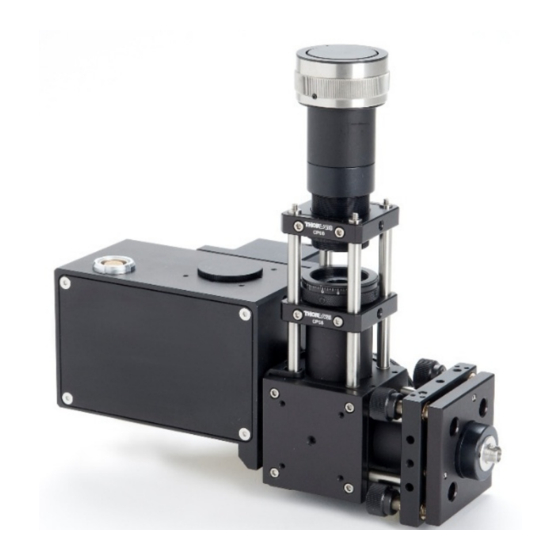
















Need help?
Do you have a question about the OCTP Series and is the answer not in the manual?
Questions and answers