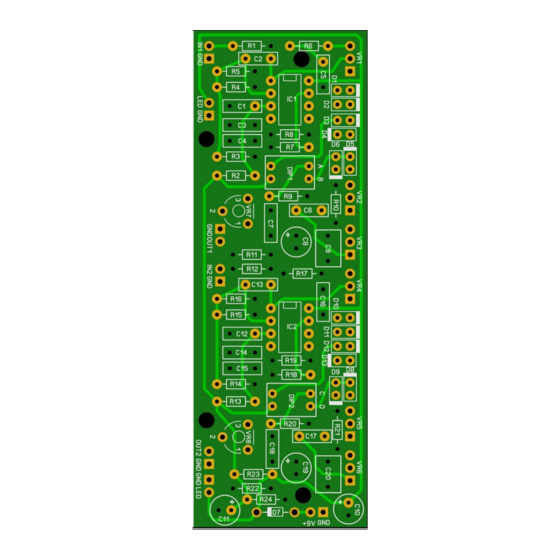
Lithium Grim Sultan of Tone Building Instructions
Hide thumbs
Also See for Sultan of Tone:
- Building instructions (12 pages) ,
- Building instructions (11 pages)
Table of Contents
Advertisement
Quick Links
Advertisement
Table of Contents

Subscribe to Our Youtube Channel
Summary of Contents for Lithium Grim Sultan of Tone
- Page 1 Sultan of Tone Building instructions V2.0...
-
Page 2: Table Of Contents
Sultan of Tone v2.0 Table of contents Components ............................3 PCB layout ............................... 4 General guideline for components......................5 General building tips ..........................5 Modifications ............................6 Off board wiring ............................6 Diode switch settings ..........................7 Troubleshooting ............................8 Schematic .............................. -
Page 3: Components
Sultan of Tone v2.0 Components Name Value Comment Name Value Comment 100p Ceramic/SML 100n 220k Electrolyte 35V 100u Electrolyte 100u Electrolyte 100p Ceramic/SML 100n 220k Electrolyte 35V JRC4580D JRC4580D Orange MA856 MA856 MA856 B100k Gain Red Channel MA856 B25k Tone Red Channel... -
Page 4: Pcb Layout
Sultan of Tone v2.0 PCB layout... -
Page 5: General Guideline For Components
Sultan of Tone v2.0 General guideline for components Capacitors: All values under 1nF should be ceramic disks or silver mica. From 1nF up to 1uF should be SMF (Panasonic stacked metal film) or MKT (Metallized plastic polyester) and values over 1uF use electrolyte caps 16V+ rated and watch out for polarity! If you plan on using a charge pump than all components must be 35V or more. -
Page 6: Modifications
Sultan of Tone v2.0 Modifications You can experiment with different diodes for D1-D6 and D8-D13. MA856 and 1S1588 are very hard to find and there are a lot of fakes sold from China. An alternative for MA856 is BA282. For 1S1588 there are 1n4148, 1n914 but also think outside the box with 1N4001, BAT41, BAT46, LED’s etc. -
Page 7: Diode Switch Settings
Sultan of Tone v2.0 You can also decide to apply the 4 input/output mod. With this mod the output from the red channel is not patched to the input of the orange channel, but you make both accessible with their own jack. -
Page 8: Troubleshooting
Sultan of Tone v2.0 You can also use a DP3T switch per channel to select OD (Up)/Clean (Middle)/Distortion (Down). You will need an ON/OFF/ON switch for that and wire it like this: Orange Channel Red Channel Troubleshooting All PCB’s have been 100% factory e-tested and out of every batch I receive I build a effect to double check, so there should not be a connection problem on the PCB itself. -
Page 9: Schematic
Sultan of Tone v2.0 Schematic...











Need help?
Do you have a question about the Sultan of Tone and is the answer not in the manual?
Questions and answers