Advertisement
Quick Links
Replacing Backplane Board on a Zing
1. Disconnect the machine from its power source.
2. Remove the power cord from the machine.
3. Loosen the captive screws shown in picture 1
Picture 1
4. Remove the control/display assembly from the machine by grasping the
captive screws and pulling the control board/display assembly toward you
as shown in picture 2.
Advertisement

Summary of Contents for Epilog Laser Zing
- Page 1 Replacing Backplane Board on a Zing 1. Disconnect the machine from its power source. 2. Remove the power cord from the machine. 3. Loosen the captive screws shown in picture 1 Picture 1 4. Remove the control/display assembly from the machine by grasping the captive screws and pulling the control board/display assembly toward you as shown in picture 2.
- Page 2 5. Remove the three screws shown in picture 2a...
- Page 4 6. To remove the right hand side cover, lift up on the bottom of the cover and pull toward you as shown in picture 3, and lift up.
- Page 5 7. Unplug these cables:...
- Page 6 8. Next, remove the motherboard aluminum housing by first removing this bolt with a 5/32 wrench.
- Page 7 9. Next you remove these 5 screws.
- Page 8 10. Remove the screws that hold the backplane board in place. There are 3 of these.
- Page 9 10. Now remove these 2 screws:...
- Page 10 11. Once removed, you will also need to remove these 2 posts with a 7/32 Allen wrench.
- Page 11 12. Next remove these allen wrenches that hold this plastic connector. 13. The Backplane board should be loose and can be removed. You can then unplug these connectors on the back of the board.
- Page 12 14. Now install the new one by reversing steps 1-13.
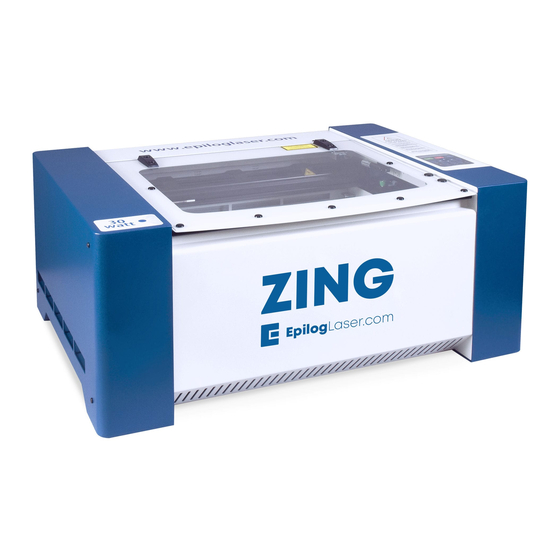















Need help?
Do you have a question about the Zing and is the answer not in the manual?
Questions and answers