Summary of Contents for DELTA DORE DELTA 8000 MASTER
- Page 1 DELTA 8000 MASTER Notice d’utilisation Installatie-instructies Installation instructions Instrucciones para la instalación Installationsanleitung Istruzioni per l’installazione...
-
Page 2: Table Of Contents
CONTENTS 1/ Description 2/ Information button 3/ Setting the clock 4/ Programming 5/ AUTO mode 6/ Manual mode 7/ ‘Party’ mode 8/ Absence mode 9/ Off mode 10/ Locking down settings 11/ Troubleshooting... -
Page 3: 1/ Description
1/ DESCRIPTION Time Shutdown mode Relevant zone Manual mode HEAT or COOL mode for Auto mode reversible installation Absence mode Settings Date and time settings Measured room Programming temperature in the zone Installation or temperature setting Adjustment buttons 'Party' mode Information mode Heat/Cool button : Measured temperature... -
Page 4: 2/ Information Button
2/ INFORMATION BUTTON 3/ SETTING THE CLOCK Turn the selector knob to From the The information button ( ) shows the following information: - For each zone, measured room temperature or current - Outdoor temperature (if an outdoor sensor is associated with at least one zone), Successively press the Press... - Page 5 3/ SETTING THE CLOCK 4/ PROGRAMMING Programming involves changing different temperature settings For a reversible installation, you have two separate programming operations in HEAT and COOL mode Example : 20°C 20°C 19°C 17,5°C Back to the AUTO, Manual or 17°C 16°C 16°C 0.00...
-
Page 6: 4/ Programming
4/ PROGRAMMING Turn the selector knob to , select the zone, then the day To close and save the day’s programming, press The day cursor Automatically returns to the AUTO, Manual or Shutdown mode 3 seconds copies the programming for the current zone or day to... -
Page 7: 5/ Auto Mode
5/ AUTO MODE 6/ MANUAL MODE In AUTO mode, the programmer follows This mode sets a temperature setting for an undetermined period of time automatic programme can be temporarily suspended by: Turn the selector knob to temperature setting, from a zone, In this mode, the symbol indicates - A ‘Party Mode’... -
Page 8: 7/ 'Party' Mode
7/ ‘PARTY’ MODE 8/ ABSENCE MODE The ‘Party’ mode temporarily suspends the This mode protects your home from frost if you are absent for automatic (or manual) programme for a zone by applying a selected temperature setting over a programmed period Away on Friday 10 - Back on Sunday 19, programme 9 From the (or Manual) mode, press... -
Page 9: 9/ Off Mode
9/ OFF MODE 10/ LOCKING DOWN SETTINGS Press From the Press and hold the ' symbol appears. symbol disappears. >5s... -
Page 10: 11/ Troubleshooting
11/ TROUBLESHOOTING When a defect is detected on the system, the symbol If the programmer displays the screen opposite, then the system’s thermostats are in shutdown mode Wireless defect of at least one door/window magnetic contact associated with the system Wireless defect of at least one motion detector associated with the system Battery defect of at least one door/window... - Page 11 www.deltadore.com...
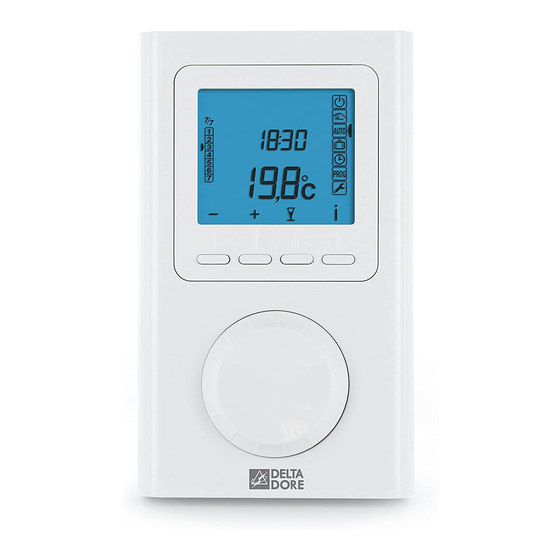















Need help?
Do you have a question about the DELTA 8000 MASTER and is the answer not in the manual?
Questions and answers