Table of Contents
Advertisement
Quick Links
Advertisement
Table of Contents

Summary of Contents for Barco AMM240ED
- Page 1 AUTO - SCANNING WITH DIGITAL CONTROL LCD COLOR MEDICAL MONITOR AMM240ED Operation Manual For future reference, record the serial number of your display monitor in the space below : Serial Number The serial number is located on the back of the monitor...
- Page 2 Barco, Inc. 2017 All other trademarks are the property of their reference owners. This document is subject to change without notice. BARCO provides this information as reference only. Reference to other vendor’s products does not imply any recommendation or endorsement. Revision Control Document number I-101117190001 Rev.
-
Page 3: Table Of Contents
Connecting the Power Cord ..............User Function / Messages................. OSD Section ....................Troubleshooting ..................Specifications of (AMM240ED)..............Classification ..................... Electromagnetic Compatibility ..............Dimension Drawing (mm) of AC Adapter ........... Dimension Drawing (mm) of AMM240ED ..........Connectors ....................Description of Warranty ................ -
Page 4: Product Description And Intended Use
• AMM240ED LCD Monitor (the equipment that displays information, graphic data, image and video on the LED screen) and two video cables (1) BNC x4 to HD15 Cable(1) DVI-I cable •... -
Page 5: Warnings And Cautions
Federal law (United States of America) restricts this device to use by, or on order of a physician. The Barco, Inc. AMM240ED monitor has been tested under UL (ANSI/AAMI ES 60601-1) standard and UL listed for Medical application. Barco, Inc. reserves the right to make improvements in the product(s) described herein. - Page 6 AMM240ED 5 Warnings 1. Read the operating manual thoroughly and be familiar with its contents prior to using this equipment. 2. Carefully unpack the unit and check if any damage occurred during shipment. 3. Should any solid object or liquid fall into the panel, unplug the unit and have it checked by qualified personnel before operating it any further.
- Page 7 Cautions 1. The AC Adapter must be plugged into a Grounded power outlet. 2. Use only the proprietary AMM240ED power supply for the AMM240ED monitor. Make a proper connection by ensuring that the shrink tubing completely secures the connection between the DC power cord and the extension cord.
-
Page 8: Symbol Definitions
AMM240ED 7 Dangerous: High Voltage Indicates Protective Earth Ground. For Indoor Use Only. Direct Current Tested to Comply with FCC Serial Number Class B Standards. This Way Up Stand-by Fragile, Handle with Care Tested to Comply with Japan Stacking Limit by Number... -
Page 9: Eu Declaration Of Conformity For Medical Applications
For a copy of the Declaration of Conformity document, please contact Barco, Inc. and request the AMM240ED DOC. Prepare to Unpack Monitor Before you unpack your monitor, prepare a suitable workspace. You... -
Page 10: Safety Precaution
AMM240ED 9 Safety Precaution · Avoid placing the monitor, or any other heavy object, on the power cord · Do not expose the monitor to rain, excessive moisture, or dust to avoid · Do not cover the slots or openings of the monitor for proper heat dissipation. -
Page 11: Power Management Function
LED blinks for 1 second On and 1 second Off. The screen is displayed after the vertical and horizontal sync signals are restored. Power Management System The AMM240ED Medical Monitor power management proposal provides four phases of power saving modes by detecting the horizontal sync signal as shown in the table below. -
Page 12: Preset Modes
AMM240ED 11 PRESET MODES Input Signal Timing Horizontal Vertical Pixel clock Resolution frequency frequency ( MHz ) ( KHz ) ( Hz ) 640 x 350 @70Hz 31.469 70.087 25.175 640 x 480 @60Hz 31.469 59.940 25.175 640 x 480 @75Hz 37.500... -
Page 13: Video Signals
User’s Guide Video Signals Component/RGBs Format DVI-I HD-15 SDI1 SDI2 Y/Pb/Pr/ RGB+ RGB+SOG NTSC-M NTSC-443 PAL-BDGHI PAL-M PAL-N PAL-60 480/59.94i 480/59.94p 576/50i 576/50p 720/50p 720/59.94p 720/60p 1080/23.98p 1080/24p 1080/25p 1080/29.97p 1080/30p 1080/50i 1080/59.94i 1080/60i 1080/50p 1080/60P... -
Page 14: Pip / Pop / Pbp Function
AMM240ED 13 PIP / POP / PBP Function* The following combination options are available to you: SDI2 Component / DVI-I SDI1 HD-15 Main (Optional) RGBs DVI-I SDI 1 SDI 2 (Optional) Component/ RGBs HD-15 *When the frame frequency of the main screen is different from that of the sub screen, the picture may be disturbed. -
Page 15: Ddc
User’s Guide To make your installation easier, the monitor is able to Plug and Play with your system if your system also supports DDC protocol. The DDC (Display Data Channel) is a communication protocol through which the monitor automatically informs the host system about its capabilities, for example, supported resolutions and corresponding timing. -
Page 16: Connecting The Power Cord
AMM240ED 15 Connecting the Power Cord the area. * This monitor has an universal AC adapter that allows operation in either AC 100 - 240 V ac voltage area. No user-adjustment is required. * Plug one end of the power cord to the AC adapter, plug another end to a proper AC outlet. -
Page 17: User Function / Messages
User’s Guide User Functions / Messages Key Name and Function Power : Turns ON/OFF the system. Menu : Enter /Exit OSD menu. Left : Decrease setting/Value. Right : Increase setting/value. Enter Sub menu Up : Move to previos item. Down : Move to next time. Select : Select item. -
Page 18: Osd Section
AMM240ED 17 OSD Section Main Menu Chromatic Adjust Color Temp, Gamma Visual Adjust Brightness, Contrast, Phase, Chroma, Sharpness-V, Sharpness-H Setting Adjust Scale Mode, Color Space, Freeze Frame, Zoom / Pan, PIP, POP, PBP Advanced Adjust OSD Position Control, Screen Control, DPMS, Auto... - Page 19 User’s Guide OSD Section Chromatic Color Temp Change the Color Temperature - D65, D93, SYS-1, SYS-2 0~100 Green 0~100 Blue 0~100 Gamma Change the Gamma Value - 1.8, 1.9, 1.95, 2.1, 2.1S, 2.2, 2.3, 2.4, 2.4S, S0, Radiograph Exit Exit the Menu Visual Brightness Adjust the Brightness of Panel (Range 0 - 100)
- Page 20 AMM240ED 19 OSD Section Setting Scale Mode Change the Scale Mode - Fill all, One to One, Vertical - Fill, Horizontal - Fill, Fill aspect ratio Color Space Change Color Space Between RGB and YUV Freeze Frame Off / On Freeze Frame...
- Page 21 User’s Guide OSD Section Sub menu of PIP Mode PIP Mode ON / OFF Source PIP Sub Screen Source - DVI-I, HD/SD SDI1, HD/SD SDI2 Component/RGBs, HD15, Y/C Position PIP Sub Screen Position - Top L, Top R, Bottom L, Bottom R Size PIP Sub Screen Size - Small, Medium, Large Blending...
- Page 22 AMM240ED 21 OSD Section Sub menu of POP Mode POP Mode ON / OFF Source POP Sub Screen Source - DVI-I, HD/SD SDI1, HD/SD SDI2 Component/RGBs, HD15, Y/C Position POP Sub Screen Position - Top L, Top R, Bottom L, Bottom R...
- Page 23 User’s Guide OSD Section Advanced OSD Position Change the OSD Menu - H and V Position, Background, Control OSD Time Out, Language Screen Control Control and Adjust H and V position, Freqency, Phase, Noise Reduction, Motion Offset DPMS Change the DPMS - Off, 60 min, 90 min, 120 min, Normal Auto Source Adjust Auto Source Select Between On and Off Select...
- Page 24 AMM240ED 23 OSD Section Sub Menu of OSD Control H-position Adjust OSD H - Position (Range 0 - 100) V-position Adjust OSD V - Position (Range 0 - 100) Back ground Adjust Transparency of OSD Background (Range 0 - 20)
- Page 25 User’s Guide OSD Section Information Custom Entry Change the User or Monitor’s Name Custom Entry Row 1, Custom Entry Row 2 Display the Serial Number Runtime Display the Total Runtime Input Format Display the Current input Resolution and Vertical Frequency Exit Exit the Menu...
-
Page 26: Troubleshooting
AMM240ED 25 TROUBLESHOOTING Before sending your LCD monitor for servicing, please check the troubleshooting list below to see if you can self-diagnose the problem. Problems Current Status Remedy No Picture Power LED ON · Using OSD, adjust brightness and contrast to maximum or reset to their default settings. -
Page 27: Specifications Of (Amm240Ed)
User’s Guide Specification* Model AMM240ED Diagonal 24.07 inches (611.32) diagonal Resolution 1920 (H) x 1200 (V) @ 60hz Pixel Pitch 0.270mm x 0.270mm Display Color 16.7M colors Viewing Angle H: 178°, V: 178° Brightness 300 cd/m² (typical) Contrast ratio 1000:1 (typical) Dimension 570 (W) x 386.8 (H) x 63.2 (D) mm... -
Page 28: Classification
ANSI/AAMI ES 60601-1 and Medical Equipment CAN/CSA C22.2 No. 60601-1 This monitor is intended for use in Health Care Facilities model AMM240ED with air or with oxygen or nitrous oxide. For disposal of waste product, follow the requirement of local code. -
Page 29: Electromagnetic Compatibility
Consult the tables below for guidance in placing the AMM240ED. Manufacturer’s declaration - electromagnetic emission The customer or the user of AMM240ED should assure that it is used in such an environment. Emission test Compliance Electromagnetic environment - guidance... - Page 30 To assess the electromagnetic environment due to fixed RF transmitters, an electromagnetic site survey should be considered. If the measured field strength in the location in which the AMM240ED is used exceeds the applicable RF compliance level above, the AMM240ED should be observed to verify normal operation. If abnormal performance is observed, additional measures may be necessary, such as reorienting or relocating the AMM240ED.
-
Page 31: Dimension Drawing (Mm) Of Ac Adapter
Recommended Separation Distances Between Portable and Mobile RF Communications Equi- pement and the AMM240ED System The AMM240ED system is intended for use in an electromagnetic environment in which radiated RF disturbances are controlled. The user of the AMM240ED system can help prevent electromagnetic... -
Page 32: Dimension Drawing (Mm) Of Amm240Ed
AMM240ED 31 Dimension Drawing (mm) of AMM240ED... -
Page 33: Connectors
User’s Guide Connectors DC Input Connector Jack Power Input Description Description 24V Input 24V Input Video Input 24 Pin DVI-I In Connector. DDWG or Equivalent Connector. Description Description Description T.M.D.S. Data2- T.M.D.S. Data1- T.M.D.S. Data0- T.M.D.S. Data2+ T.M.D.S. Data1+ T.M.D.S. Data0+ T.M.D.S. - Page 34 AMM240ED 33 Video Input HD 15/RGBS IN Connector. Description Description Description GND-RED GREEN GND-GREEN DDC SDA BLUE GND-BLUE HSYNC(CS) VSYNC DDC SCL Signal Input RS232C Signal Connector. Description Description Signal Input USB Signal Connector. Description Description Vcc(5V) Video Input HD/SD SDI2 IN Video Connector.
-
Page 35: Description Of Warranty
BARCO standards, quality and specifications. Subject to the conditions and limitations set forth below, BARCO will, at its option, either repair any component of its products that prove defective by reason of improper workmanship or materials or BARCO has the exclusive right to replace with refurbished units or with an equivalent product. - Page 36 BARCO or its ASC without prior authorization. Buyer will be responsible for packaging (preferably original container) and shipping the defective goods to BARCO or its ASC, shipping charges prepaid. BARCO or its ASC will return the in warranty product, at no cost to the buyer.
- Page 37 (out-of-warranty). Buyer must notify BARCO or its ASC of the defect and request an RMA number. If the configuration has been modified in any manner, the product must be returned to its original configuration before any service will be performed by BARCO or its ASC.
- Page 38 ARE THE SOLE AND EXCLUSIVE REMEDIES FOR BREACH OF WARRANTY OR ANY OTHER LEGAL THEORY. TO THE FULLEST EXTENT PERMITTED BY APPLICABLE LAW, BARCO SHALL NOT BE LIABLE TO THE PURCHASER OR END USER CUSTOMER OF AN BARCO PRODUCT FOR ANY DAMAGES,...
- Page 39 Barco, Inc. 47817 Fremont Blvd. Fremont, CA 94538, USA Tel : 1 510 490 1005 Fax : 1 510 490 1151...
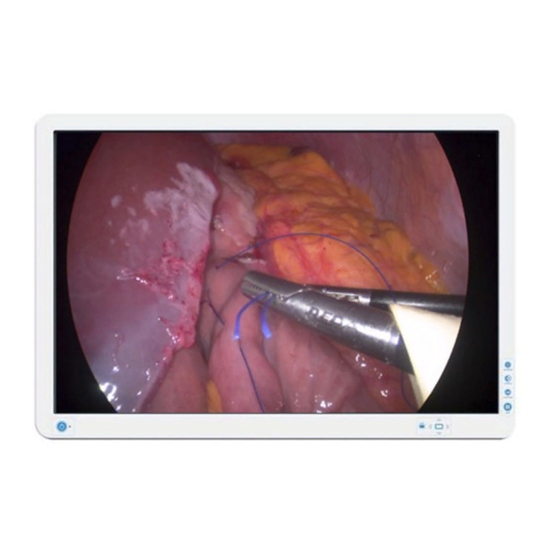















Need help?
Do you have a question about the AMM240ED and is the answer not in the manual?
Questions and answers