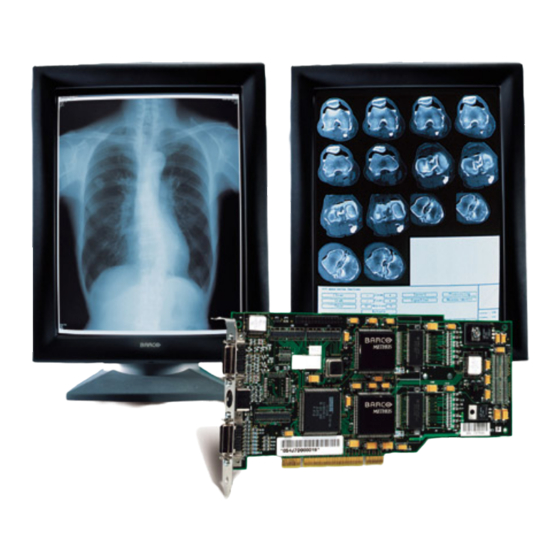
Summary of Contents for Barco MeDis 5MP1HM
- Page 9 ®...
- Page 18 r i f l a t c i t t i h...
- Page 21 Remote cable Remote cable Display #2 Display #1 (rear view) (rear view) Video cable #1 Video cable #2 monitor Video cable from PC graphic board BARCO MeDis(r) 5MP1HM dual head (2H) installation...
- Page 27 z i l e l l l l o l b i , l e e l l l l o l b i , l e...
- Page 41 z i l e l l l l o l b i , l e e l l l l o l b i , l e...
- Page 63 f n I f n I f n I f n I f n I f n I f n I f n I f n I f n I f n I f n I f n I...
- Page 72 i n i l a i...
- Page 92 ®...
- Page 93 REMOTE OUT REMOTE IN VIDEO HS / CS...
- Page 95 At the front, the sensor plug is located under the bezel.
- Page 99 The OSD main menu Contrast control menu...
- Page 100 Contrast scroll bar. The short stroke in the bar indicates the calibrated position, the long stroke indicates the current setting. Brightness control menu Brightness scroll bar. The short stroke in the bar indicates the calibrated position, the long stroke indicates the current setting.
- Page 101 Example of Status information menu for MGD 521 MKII displays...
- Page 103 The Settings menu...
- Page 105 Adjustments menu...

















Need help?
Do you have a question about the MeDis 5MP1HM and is the answer not in the manual?
Questions and answers