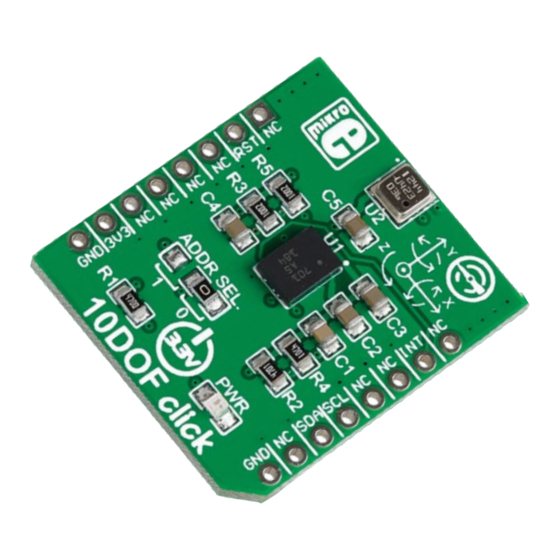
Advertisement
Quick Links
10DOF
click
1. Introduction
10DOF click is a mikroBUS
add-on board for
™
enhancing hardware prototypes with 10DOF
functionality (10 degrees of freedom). The
click board carries two modules from Bosch:
BNO055, a 9-axis absolute orientation
sensor and BMP180, a digital pressure
sensor. 10DOF click communicates with the
target board MCU through the mikroBUS™
I2C interface (SCL, SDA), with additional
functionality provided by INT and RST pins.
Designed to use a 3.3V power supply only.
2. Soldering the headers
Before using your click board
™
, make sure
to solder 1x8 male headers to both left and
right side of the board. Two 1x8 male headers
are included with the board in the package.
2
Turn the board upside down so that
the bottom side is facing you upwards.
Place shorter pins of the header into the
appropriate soldering pads.
1
3
Turn the board upward again. Make sure
to align the headers so that they are
perpendicular to the board, then solder the
pins carefully.
3. Plugging the board in
Once you have soldered the headers your
board is ready to be placed into the desired
mikroBUS
socket. Make sure to align the cut
™
in the lower-right part of the board with the
markings on the silkscreen at the mikroBUS
socket. If all the pins are aligned
correctly, push the board all the
way into the socket.
4. Essential features
The BNO055 contains 3 sensors: a 3-axis 16-
bit gyroscope, a 14-bit 3-axis accelerometer,
and a 3-axis magnetometer. Together with
the BMP180 digital pressure sensor which
can be used to assess altitude, 10DOF click is
a complete inertial-measurement unit which
can be used to enhance GPS navigation
(with dead reckoning), but also in robotics,
fitness devices, game controllers, tablets
and other devices that need to be aware of
their position in space.
click
BOARDS
™
www.mikroe.com
™
10DOF click Manual v100
0 1 0 0 0 0 0 0 9 5 5 6 0
Advertisement

Subscribe to Our Youtube Channel
Summary of Contents for mikroElektronika 10DOF click
- Page 1 14-bit 3-axis accelerometer, and a 3-axis magnetometer. Together with the BMP180 digital pressure sensor which can be used to assess altitude, 10DOF click is a complete inertial-measurement unit which can be used to enhance GPS navigation (with dead reckoning), but also in robotics, Turn the board upside down so that Turn the board upward again.
- Page 2 BNO 055 ADDR nBOOT COM3 VCC-3.3V VCC-3.3V PIN16 9. Support MikroElektronika offers free tech support 100nF 100nF VDDIO (www.mikroe.com/support) until the end of 100nF BMP 180 the product’s lifetime, so if something goes wrong, we’re ready and willing to help! 6.















Need help?
Do you have a question about the 10DOF click and is the answer not in the manual?
Questions and answers