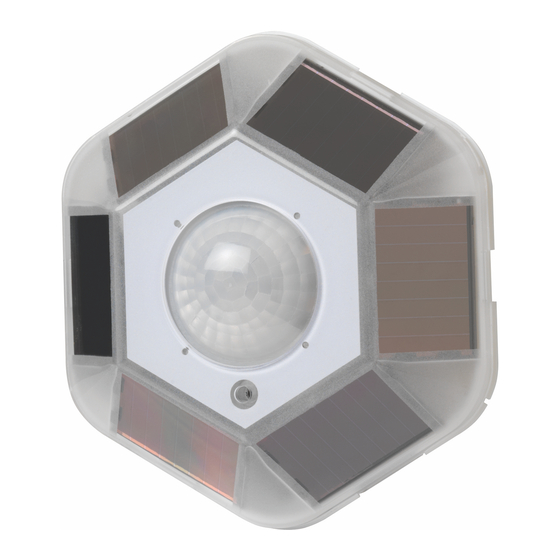
Table of Contents
Advertisement
Quick Links
E T C I n s t a l l a t i o n G u i d e
®
Unison Aero
Overview
The Aero SimpleTap Occupancy Sensor is a wireless passive Infrared (PIR)
occupancy sensor that provides battery-free, wireless control of lighting,
combined with simple installation and long-term maintenance-free reliability.
The SimpleTap Occupancy Sensor requires no wiring connections and uses no
batteries. It communicates with Aero power controllers to manage lighting
within interior spaces. The sensor detects motion and sends a signal to Aero
controllers to switch circuits on or off automatically.
Solar cells provide power to the sensor.
Model
UAOS-5
Preparation
The SimpleTap Occupancy Sensor can be surface-mounted to any ceiling. The
Sensor should be installed in the room where the Aero controller is controlling
the light fixtures or circuits.
After exposure to light for at least 4 hours the sensor will function for several
days in complete darkness. For best results, the Sensor should be mounted in
a location that has some exposure to light on a daily basis.
The Sensor is calibrated to detect body movement, but small objects will not
trigger the sensor.
Corporate Headquarters
3031 Pleasant View Road, P.O. Box 620979, Middleton, Wisconsin 53562-0979 USA
London, UK
Unit 26-28, Victoria Industrial Estate, Victoria Road, London W3 6UU, UK
Rome, IT
Via Pieve Torina, 48, 00156 Rome, Italy
Holzkirchen, DE
Ohmstrasse 3, 83607 Holzkirchen, Germany
Hong Kong
Rm 1801, 18/F, Tower 1 Phase 1, Enterprise Square, 9 Sheung Yuet Road, Kowloon Bay, Kowloon, Hong Kong
Service: (Americas)
service@etcconnect.com
Web:
www.etcconnect.com
Copyright © 2014 ETC. All Rights Reserved. Product information and specifications subject to change.
7188M2110 Rev D Released 2014-09 ETC intends this document to be provided in its entirety.
SimpleTap Occupancy Sensor
Model
Description
Aero SimpleTap Occupancy Sensor, white
Tel +39 (06) 32 111 683
(UK)
service@etceurope.com
Tel +44 (0)20 8896 1000
Fax +44 (0)20 8752 8486
Tel +49 (80 24) 47 00-0
Fax +49 (80 24) 47 00-3 00
(DE)
techserv-hoki@etcconnect.com
Tel +608 831 4116
Fax +608 836 1736
Fax +44 (0)20 8896 2000
Tel +852 2799 1220
(Asia)
service@etcasia.com
Advertisement
Table of Contents

Summary of Contents for ETC Aero SimpleTap Occupancy Sensor
- Page 1 Web: www.etcconnect.com Copyright © 2014 ETC. All Rights Reserved. Product information and specifications subject to change. 7188M2110 Rev D Released 2014-09 ETC intends this document to be provided in its entirety.
- Page 2 E T C I n s t a l l a t i o n G u i d e SimpleTap Occupancy Sensor Occupancy Detection Zone The Sensor requires line of sight and cannot detect occupancy through solid objects such as furniture. It can be triggered by hot moving air and hot incandescent lights, so locating the Sensor at least four feet from air vents and incandescent lighting is recommended.
- Page 3 E T C I n s t a l l a t i o n G u i d e Control Series H C2 2 Pat t er n ( o pt i o nal ) S i d e v i e w 10’...
- Page 4 E T C I n s t a l l a t i o n G u i d e SimpleTap Occupancy Sensor Mou nting Location Consideration should be made for locating Aero controllers, switches, and sensors based on the construction materials in the space and furniture that may disrupt the transmissions.
- Page 5 E T C I n s t a l l a t i o n G u i d e Control Series Installing the Simpl eTap Occu pancy Sensor The SimpleTap Occupancy Sensor can be surface mounted using screws, ® double-sided tape, or Velcro .
- Page 6 E T C I n s t a l l a t i o n G u i d e SimpleTap Occupancy Sensor Surface Mount Using Tape o r Velcr o You can use double-sided tape or Velcro (not included) to attach the Sensor. Step 1: Attach two 1.5 inch (4cm) strips of tape or Velcro to the back of the Sensor mounting plate, ensuring they do not extend beyond the edge.
- Page 7 Lin king to a Controll er After the Sensor has been installed, it must be linked to the correct controller. Reference the Unison Aero 902 MHz User Programming Guide. ETC documentation is available for free download at www.etcconnect.com. Pa ge 7 o f 8...
- Page 8 E T C I n s t a l l a t i o n G u i d e SimpleTap Occupancy Sensor When equipped with 902MHz radio - Contains FCC ID: SZV-STM300U and contains IC: 5713A-STM300U When equipped with 315MHz radio - Contains FCC ID: XMG-STM112C and contains IC: 7256A-STM112C The enclosed device complies with Part 15 of the FCC Rules.












Need help?
Do you have a question about the Aero SimpleTap Occupancy Sensor and is the answer not in the manual?
Questions and answers