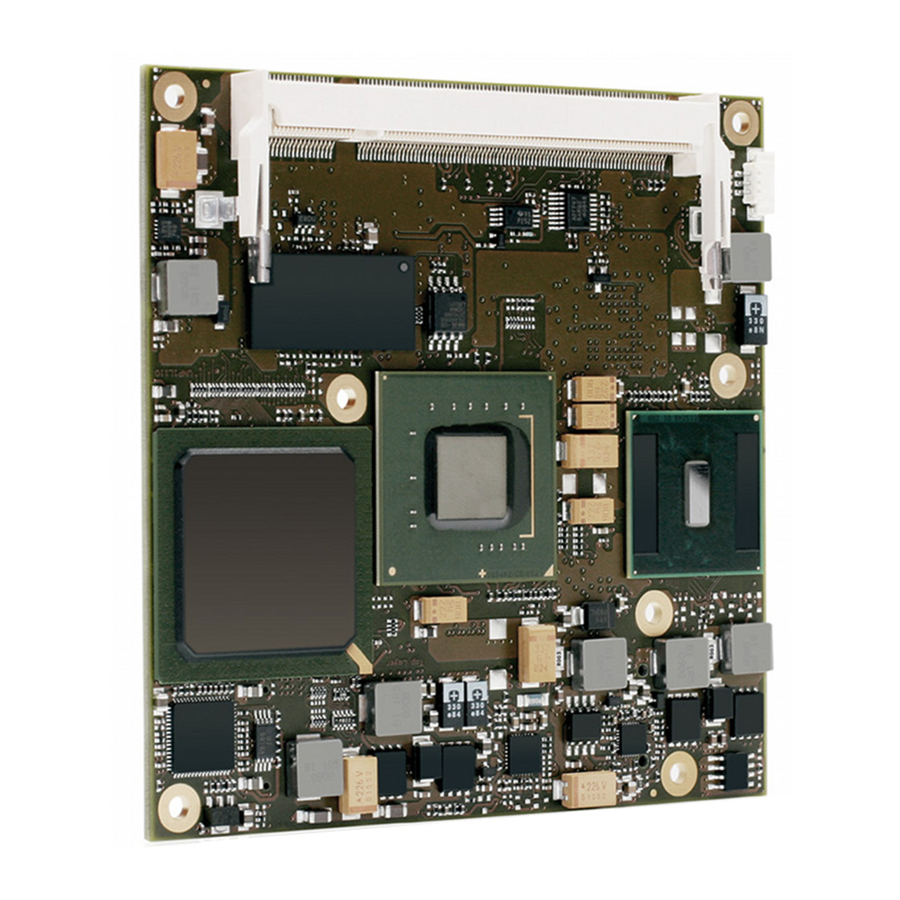
Table of Contents
Advertisement
Quick Links
Advertisement
Table of Contents

Summary of Contents for Kontron microETXexpress-DC
- Page 1 Document Revision 1.14 If it's embedded it's Kontron...
-
Page 3: Table Of Contents
3.4.3 Supply Voltage Ripple..................17 3.4.4 Power Consumption.................... 17 Environmental Specification.................18 3.5.1 Temperature...................... 18 3.5.2 Humidity......................18 Standards and Certifications.................19 MTBF....................... 21 Mechanical Specification..................22 Thermal Management..................23 3.10 Heatspreader..................... 23 3.11 Onboard Fan Connector..................24 3.11.1 Electrical Characteristics..................25 Features and Interfaces..................26 www.kontron.com... - Page 4 S5 Eco Mode...................... 26 Power Control....................27 LPC........................28 boot......................28 JIDA16 and JIDA32..................... 29 K-Station 1....................... 29 JIDA32, EAPI and PLD Driver.................30 K-Station 2....................... 30 K-Station & API Ressources for JIDA32..............31 4.9.1 I2C........................31 4.9.2 Storage......................31 4.9.3 GPIO........................ 31 4.9.4 Hardware Monitor....................
- Page 5 Connectors....................... 45 Connector Location..................... 45 Pinout List......................46 6.2.1 General Signal Description...................46 6.2.2 Connector X1A Row A...................47 6.2.3 Connector X1A Row B..................49 6.2.4 Connector X1B Row C................... 51 6.2.5 Connector X1B Row D..................53 BIOS Operation....................55 Determining the BIOS Version................55 Setup Guide......................
-
Page 6: User Information
“as-is” and is subject to change without notice. For the circuits, descriptions and tables indicated, Kontron assumes no responsibility as far as patents or other rights of third parties are concerned. -
Page 7: Warranty
Kontron Embedded Modules GmbH will not be responsible for any defects or damages to other products not supplied by Kontron Embedded Modules GmbH that are caused by a faulty Kontron Embedded Modules GmbH product. -
Page 8: Introduction
– less than 1 mA. Compared to the regular S5 state this means a reduction by at least factor 200! Battery uptime therefore goes up dramatically. Like all Kontron microETXexpress® modules, it is fully compatible to the COM Express™... -
Page 9: Com Express® Documentation
COM Express® Documentation This product manual serves as one of three principal references for a COM Express® design. It documents the specifications and features of microETXexpress®-DC. The other two references, which are available from your Kontron Support or from PICMG®, include: »... -
Page 10: Product Specification
3 Product Specification Modules & Accessories The COM Express® compact sized Computer-on-Module microETXexpress®-DC (UNP1) follows pin-out Type 2 and is compatible to PICMG specification COM.0 Rev 1.0. The microETXexpress®-DC based on Intel's Navy Pear platform is available in different variants: Commercial grade modules (0°C to 60°C operating) Product Number Product Name... -
Page 11: Functional Specification
Functional Specification Processor The 45nm Intel® ATOM™ (Diamondville) CPU with 22x22mm package size (PBGA437 socket) supports: » Intel® Hyper-Threading Technology (HTT) » Enhanced Intel SpeedStep® Technology (EIST) » Thermal Monitoring Technologies » Idle States (C-States) » Execute Disable Bit CPU specifications »... - Page 12 Graphics Core The integrated Intel® GMA950 (Gen3.5) supports: Graphics Core Render Clock 166MHz Execution Units / Pixel Pipelines Max Graphics Memory 256MB GFX Memory Bandwidth (GB/s) 10.7 GFX Memory Technology DVMT 3.0 API (DirectX/OpenGL) 9.0c / 1.4 Shader Model Hardware accelerated Video Independent/Simultaneous Displays Display Port HDCP support...
- Page 13 Storage onboard SSD 512MB/2GB/4GB IDE SSD optional SD Card support 1 x PATA 100 IDE Interface Serial-ATA 2 x SATA 1.5Gb/s SATA AHCI NCQ, HotPlug, Staggered Spinup SATA RAID Onboard SSD The 4GB onboard flash drive supports: » up to PIO Mode 6 »...
- Page 14 D0, D3 Misc Power Management DPST 2.3 Power Consumption and Performance Full Load Power Consumption Kontron Performance Index 1714 Kontron Performance/Watt Detailed Power Consumption measurements in all states and bechmarks for CPU, Graphics and Memory performance are available in Application Note...
- Page 15 Supported Operating Systems The microETXexpress®-DC currently supports: » Microsoft Windows CE 6.0 » Microsoft Windows XP embedded » Microsoft Windows XP x86 » Microsoft Windows 7 x86 » Microsoft Windows Embedded Standard 7 x86 (WES7) » Linux » WindRiver VxWorks 6.6 - 6.8...
-
Page 16: Block Diagram
Block Diagram... -
Page 17: Electrical Specification
Electrical Specification 3.4.1 Supply Voltage Following supply voltage is specified at the COM Express® connector for commercial grade and industrial grade modules: nominal Voltage: 8.5V - 18V 5V_Stb: 5V DC +/- 5% Following supply voltage is specified at the COM Express® connector for extended temperature modules: nominal Voltage: 12V DC +/- 5% 5V_Stb:... -
Page 18: Environmental Specification
-40°C to +85°C -40°C to +85°C See available module variants in chapter Product Specification With Kontron Embedded Modules GmbH heatspreader plate assembly The operating temperature defines two requirements: » the maximum ambient temperature with ambient being the air surrounding the module. -
Page 19: Standards And Certifications
UL Listings: » NWGQ2.E304278 » NWGQ8.E304278 WEEE Directive WEEE Directive 2002/96/EC is not applicable for Computer-on-Modules. Conformal Coating Conformal Coating is available for Kontron Computer-on-Modules and for validated SO-DIMM memory modules. Please contact your local sales or support for further details. - Page 20 The COM Express® compact form factor Computer-on-Modules successfully passed shock and vibration tests according to » IEC/EN 60068-2-6 (Non operating Vibration, sinusoidal, 10Hz-4000Hz, +/-0.15mm, 2g) » IEC/EN 60068-2-27 (Non operating Shock Test, half-sinusoidal, 11ms, 15g) Validated in Kontron reference housing for EMC the microETXexpress®-DC follows the requirements for electromagnetic compatibility standards » EN55022 »...
-
Page 21: Mtbf
Estimated RTC battery life (as opposed to battery failures) is not accounted for in the above figures and need to be considered for separately. Battery life depends on both temperature and operating conditions. When the Kontron unit has external power; the only battery drain is from leakage paths. -
Page 22: Mechanical Specification
Mechanical Specification Dimension » 95.0 mm x 95.0 mm (3.75“ x 3.75“) » Hight approx. 12mm (0.4“) CAD drawings are available at EMD CustomerSection... -
Page 23: Thermal Management
Thermal Management A heatspreader plate assembly is available from Kontron Embedded Modules for the microETXexpress®-DC. The heatspreader plate on top of this assembly is NOT a heat sink. It works as a COM Express®-standard thermal interface to use with a heat sink or other cooling device. -
Page 24: Onboard Fan Connector
3.11 Onboard Fan Connector Location and Pinout of Fan Connector The onboard fan connector (J9) can be found at the left side nearby the DRAM socket and has following specification: » Part number (Molex) J9: 53261-0390 » Mates with: 51021-0300 »... -
Page 25: Electrical Characteristics
BIOS Settings for Fan Control → The fan can be controlled via the BIOS Settings „Advanced Hardware Health“ In general 4 modes are possible » Auto Fan Mode: Temperature Values can be selected to control the Fan » Fan Always On Full: Fan is always full on »... -
Page 26: Features And Interfaces
4 Features and Interfaces S5 Eco Mode Kontron’s new high-efficient power-off state S5 Eco enables lowest power-consumption in soft-off state – less than 1 mA compared to the regular S5 state this means a reduction by at least factor 200! In the „normal“... -
Page 27: Power Control
Power Control Power Supply The microETXexpress®-DC has a wide range power input from 8.5V - 18V. The supply voltage is applied through the VCC pins (VCC) of the module connector. Power Button (PWRBTN#) The power button (Pin B12) is available through the module connector described in the pinout list. To start the module via Power Button the PWRBTN# signal must be at least 50ms (50ms ≤... -
Page 28: Lpc
The Low Pin Count (LPC) Interface signals are connected to the LPC Bus bridge, which is located in the . The LPC low speed interface can be used for peripheral circuits such as an external Super I/O Controller, which typically combines legacy- device support into a single IC. -
Page 29: Jida16 And Jida32
Based on the JIDA32 interface users can implement advanced board functionalities in their application. As an example utility Kontron provides K-Station for most 32bit Windows Operating Systems. K-Station 1 is a summary of command line utilities (Shell Tools) for easy access to JIDA32 BIOS implementations. Second part of K-Station is a JAVA based example GUI which gives a view an all available features using the Shell Tools. -
Page 30: Jida32, Eapi And Pld Driver
It consists of hardware drivers providing access to features like Watchdog, I2C Bus or GPIO implemented in the onboard Programmable Logic Device (CPLD). The Board Driver supports the official PICMG embedded API (EAPI) and for backwards compatibility the former used Kontron JIDA32 API. The driver and API is supported by 32bit and 64bit operating systems. Please refer to EMD Customer Section for detailed documentation and Board Driver downloads. -
Page 31: K-Station & Api Ressources For Jida32
K-Station & API Ressources for JIDA32 Available ressources for default JIDA32 BIOS implementation and API: 4.9.1 Function I2C 0 Internal / JIDA I2C I2C 1 SM-Bus I2C 2 external I2C I2C 3 JILI DDC 4.9.2 Storage Device Function EEPROM 0 JIDA EEPROM Area1 with 32 Bytes (free to use) 4.9.3 GPIO... -
Page 32: Api Ressources For Board Driver
4.10 API Ressources for Board Driver Available API ressources if Kontron Board Driver for JIDA32 & EAPI is used: 4.10.1 I2C Type Constant I2C 0 External JIDA_I2C_TYPE_EXT_I2C I2C 1 SMBus JIDA_I2C_TYPE_SMB I2C 2 JIDA_I2C_TYPE_CRT I2C 3 LVDS/JILI JIDA_I2C_TYPE_JILI I2C 4... -
Page 33: Sio Winbond 83627Hg
4.10.6 SIO Winbond 83627HG Sensor is only available if external carrier board SIO Windbond/Nuvoton 83627HG is present Sensor Function Temp 3 Temp Sensor 1 (SYSTIN) Temp 4 Temp Sensor 2 (CPUTIN) Temp 5 Temp Sensor 3 (AUXTIN) FAN 1 FAN Sensor 0 (SYSFANIN) FAN 2 FAN Sensor 1 (CPUFANIN0) FAN 3... -
Page 34: Gpio - General Purpose Input And Output
4.11 GPIO - General Purpose Input and Output The microETXexpress®-DC offers 4 General Purpose Input (GPI) pins and 4 General Purpose Output (GPO) pins. On a 3.3V level digital in- and outputs are available. Signal Description GPI0 General Purpose Input 0 GPI1 General Purpose Input 1 GPI2... -
Page 35: Dual Staged Watchdog Timer
B27 on COM Express® Connector offers a signal that can be asserted when a watchdog timer has not been triggered within time. It can be configured to any of the 2 stages. Deassertion of the signal is automatically done after reset. If deassertion during runtime is necessary please ask your Kontron technical support for further help. -
Page 36: Flash Backup Feature
4.13 Flash Backup Feature The microETXexpress®-DC supports a new functionality called “Flash Backup”. This new feature allows saving custom defaults directly into the Flash. With invalid EEPROM data or without a CMOS EEPROM, the module will start up with these custom defaults. - Page 37 Windows OS c:\>kflash.exe flash biosname.rom /bncr c:\>afudos.exe biosname.rom /p /b /n /c c:\>jidacmos.exe eep /clean kflash.exe is a shell tool included in Kontron K-Station System Utility Package. jidacmos utility is included in the BIOS download packages at Kontron's customer section.
-
Page 38: Speedstep Technology
4.14 Speedstep Technology The Intel® processors offers the Intel® Enhanced SpeedStep™ technology that automatically switches between maximum performance mode and battery-optimized mode, depending on the needs of the application being run. It let you customize high performance computing on your applications. When powered by a battery or running in idle mode, the processor drops to lower frequencies (by changing the CPU ratios) and voltage, conserving battery life while maintaining a high level of performance. -
Page 39: C-States
4.15 C-States New generation platforms include power saving features like SuperLFM, EIST (P-States) or C-States in O/S idle mode. Activated C-States are able to dramatically decrease power consumption in idle mode by reducing the Core Voltage or switching of parts of the CPU Core, the Core Clocks or the CPU Cache. Following C-States are defined: C-State Description Function... -
Page 40: Hyper Threading
4.16 Hyper Threading Hyper Threading (officially termed Hyper Threading Technology or HTT) is an Intel®-proprietary technology used to improve parallelization of computations performed on PC´s. Hyper-Threading works by duplicating certain sections of the processor—those that store the architectural state but not duplicating the main execution resources. This allows a Hyper- Threading equipped processor to pretend to be two „logical“... -
Page 41: Acpi Suspend Modes And Resume Events
4.17 ACPI Suspend Modes and Resume Events The microETXexpress®-DC supports the S3 state (=Save to Ram). S4 (=Save to Disk) is not supported by the BIOS (S4_BIOS) but S4_OS is supported by the following operating systems: » Windows XP » Windows Vista »... -
Page 42: System Ressources
5 System Ressources Interrupt Request (IRQ) Lines Please be aware that an ACPI OS decides itself on resource usage. The tables below show only an example distribution. 5.1.1 In 8259 PIC Mode IRQ# Used For Available Comment Timer 0 Keyboard Slave 8259 COM2 Note(1) -
Page 43: Direct Memory Access (Dma) Channels
PIRQ[F] PIRQ[G] PIRQ[H] USB EHCI controller, USB UCHI controller #1 1 If the “Used For” device is disabled in setup, the corresponding interrupt is available for other devices. 2 Unavailable in Advanced Configuration and Power Interface (ACPI) mode. Used as System Control Interrupt (SCI) in ACPI mode. -
Page 44: Jili I2C Bus
JILI I2C Bus I2C Address Used For Available Comment JIDA Bus Nr. EEPROM for JILI Data MAX5362 DAC for Backlight brightness JIDA Bus Nr. 0 is for internal use only. -
Page 45: Connectors
6 Connectors The pinouts for Interface Connectors X1A and X1B are documented for convenient reference. Please see the COM Express™ Specification and COM Express™ Design Guide for detailed, design-level information. Connector Location... -
Page 46: Pinout List
Pinout List 6.2.1 General Signal Description Type Description I/O-3,3 Bi-directional 3,3 V IO-Signal I/O-5T Bi-dir. 3,3V I/O (5V Tolerance) I/O-5 Bi-directional 5V I/O-Signal I-3,3 3,3V Input I/OD Bi-directional Input/Output Open Drain I-5T 3,3V Input (5V Tolerance) Output Analog Output Open Drain O-1,8 1,8V Output O-3,3... -
Page 47: Connector X1A Row A
6.2.2 Connector X1A Row A Signal Description Type Termination Comment Power Ground GBE0_MDI3- GBE0_MDI3_N ; Ethernet Receive Data - DP-I GBE0_MDI3+ GBE0_MDI3_P ; Ethernet Receive Data - DP-I GBE0_LINK100# GBE0_LINK100# ; Ethernet Speed LED O-3,3 GBE0_LINK1000# GBE0_LINK1000# ; Ethernet Speed LED O-3,3 GBE0_MDI2- GBE0_MDI2_N ;... - Page 48 Power Ground GPI2 EXT_GPI2 ; General Purpose Input 2 I-3,3 PU 10k 3,3V (S0) PCIE_TX0+ PCI Express lane 0 + Transmit DP-O PCIE_TX0- PCI Express lane 0 - Transmit DP-O Power Ground LVDS_A0+ LVDS_A_DATA0_P ; LVDS Channel A Data0+ DP-O LVDS_A0- LVDS_A_DATA0_N ;...
-
Page 49: Connector X1A Row B
6.2.3 Connector X1A Row B Signal Description Type Termination Comment Power Ground GBE0_ACT GBE0_ACT# ; Ethernet Activity LED LPC_FRAME# LPC_FRAME# ; LPC Frame Indicator I-3,3 LPC_AD0 LPC_AD0 ; LPC Adress & DATA Bus I/O-3,3 PU 20k in ICH7 LPC_AD1 LPC_AD1 ; LPC Adress & DATA Bus I/O-3,3 PU 20k in ICH7 LPC_AD2... - Page 50 WAKE0# PCIE_WAKE# IO-3,3 PU 1k0 3,3V (S5) WAKE1# WAKE1# I-3,3 PU 10k 3,3V (S5) PCIE_RX0+ PCI Express lane 0 + Recieve DP-I PCIE_RX0- PCI Express lane 0 - Recieve DP-I Power Ground LVDS_B0+ LVDS_B_DATA0_P ; LVDS Channel B Data0+ DP-O LVDS_B0- LVDS_B_DATA0_N ;...
-
Page 51: Connector X1B Row C
6.2.4 Connector X1B Row C Signal Description Type Termination Comment Power Ground IDE_D7 IDE Data Bus I/O-5T IDE_D6 IDE Data Bus I/O-5T IDE_D3 IDE Data Bus I/O-5T IDE_D15 IDE Data Bus I/O-5T IDE_D8 IDE Data Bus I/O-5T IDE_D9 IDE Data Bus I/O-5T IDE_D2 IDE Data Bus... - Page 52 PEG_RX4- n.c. RSVD n.c. PEG_RX5+ n.c. PEG_RX5- n.c. nc - Power Ground PEG_RX6+ n.c. PEG_RX6- n.c. SDVO_DATA SDVO_CTRLDATA I/O-3,3 PEG_RX7+ n.c. PEG_RX7- n.c. Power Ground RSVD n.c. PEG_RX8+ n.c. PEG_RX8- n.c. Power Ground PEG_RX9+ n.c. PEG_RX9- n.c. RSVD n.c. Power Ground PEG_RX10+ n.c.
-
Page 53: Connector X1B Row D
6.2.5 Connector X1B Row D Signal Description Type Termination Comment Power Ground IDE_D5 IDE Data Bus I/O-5T IDE_D10 IDE Data Bus I/O-5T IDE_D11 IDE Data Bus I/O-5T IDE_D12 IDE Data Bus I/O-5T IDE_D4 IDE Data Bus I/O-5T IDE_D0 IDE Data Bus I/O-5T IDE_REQ IDE Data Bus... - Page 54 PEG_TX4- n.c. Power Ground PEG_TX5+ n.c. PEG_TX5- n.c. Power Ground PEG_TX6+ n.c. PEG_TX6- n.c. SDVO_CLK SDVO_CTRLCLK I O-3,3 PEG_TX7+ n.c. PEG_TX7- n.c. Power Ground IDE_CBLID IDE_CBLID# ; IDE cable type detect I/0-3,3 PD 10k PEG_TX8+ n.c. PEG_TX8- n.c. Power Ground PEG_TX9+ n.c.
-
Page 55: Bios Operation
» AMIBIOS © 2006 American Megatrends, Inc. » BIOS Date: mm/dd/yyyy hh:mm:ss Ver: xx.xx.xx » Kontron® BIOS Version <UNP1RXXX » Copyright 2002-2011 Kontron Embedded Modules GmbH Setup Guide The AMIBIOS Setup Utility changes system behavior by modifying the BIOS configuration. The setup program uses a number of menus to make changes and turn features on or off. - Page 56 Menu Bar The menu bar at the top of the window lists different menus. Use the left/right arrow keys to make a selection. Legend Bar Use the keys listed in the legend bar on the bottom to make your selections or exit the current menu. The table below describes the legend keys and their alternates.
-
Page 57: Bios Setup
BIOS Setup 7.3.1 Main Menu Feature Option Description System Time [hh:mm:ss] <Tab>, <Shift-Tab>, or <Enter> selects field System Date [mm-dd-yyyy] <Tab>, <Shift-Tab>, or <Enter> selects field 7.3.2 Module Info... - Page 58 Module Component Steppings Module Software Revisions...
- Page 59 Current LVDS Configuration...
-
Page 60: Advanced Menu
7.3.3 Advanced Menu... - Page 61 CPU Configuration Feature Option Description Max CPUID Value Limit Disabled Disabled for WindowsXP Enabled Execute-Disable Bit Capability Enabled When disabled, force the XD feature flag to always return 0 Disabled Hyper Threading Technology Enabled Enable/Disable Hyper Threading Feature Disabled DTS-based Thermal Management Enabled Enable/Disable Thermal Management utilizing the CPU’s Digital Thermal Sensor Disabled...
- Page 62 IDE Configuration Feature Option Description ATA/IDE Configuration Disabled Disables or selects the mode for the ATA/IDE interface Compatible Enhanced Legacy IDE Channels SATA only Selects the IDE channel behavior in compatible mode. (Only visible when IDE is configured to Compatible SATA Pri, PATA PATA only Configure SATA# as...
- Page 63 IDE Device Submenu Feature Option Description Type Not Installed Selects the type of the IDE Devices connected to the system Auto CD/DVD ARMD LBA/Large Mode Disabled Disables the LBA mode or enables it, when a device supports it Auto Block (Multi-Sector Transfer) Disabled Disabled: The data transfer from and to the device occurs one sector ata atime Auto...
- Page 64 SuperIO Configuration Feature Option Description Onboard Floppy Controller Disabled Enables / Disables the floppy controller in BIOS Enabled Serial Port1 Address Disabled Selects the Address of COM Port 1 3F8/IRQ 2F8/IRQ3 3E8/IRQ4 2E8/IRQ3 Serial Port2 Address Disabled Selects the Address of COM Port 2 3F8/IRQ4 2F8/IRQ 3E8/IRQ4...
- Page 65 ACPI Settings Feature Option Description ACPI Version ACPI v.3.0 Selects the ACPI version ACPI v.2.0 ACPI v.1.0 ACPI APIC support Enabled Include ACPI APIC table pointer to RSDT pointer list. Disabled Repost Video on S3 Resume If yes, Videobios is reinitialized after S3 Resume Headless Mode Disabled Enables / Disables headless mode through ACPI...
- Page 66 Passive Trip Point Disabled This value controls the temperature of the ACPI Passive Trip Point - the point in which the OS will begin throttling the CPU. 40°C 45°C 50°C … 110°C Passive TC1 value This value sets the TC1 value for the ACPI Passive Cooling Formula. (Only visible when Passive Trip Point is enabled.) …...
- Page 67 Passive Cooling The ACPI OS assesses the optimum CPU performance change necessary to lower the temperature using the following equation ΔP[%] = TC1(Tn-Tn-1) + TC2(Tn-Tt) ΔP is the performance delta, Tt is the target temperature = passive cooling trip point. The two coefficients TC1 and TC2 and the sampling period TSP are hardware dependent constants the end user must supply.
- Page 68 PCI Express Configuration Feature Option Description Active State Power Management Enables/Disables PCI Express L0 and L1 link power states. Disabled Enabled PCIE Port N Auto Enables/Disables or autoconfigures the PCIE Port N Enabled Disabled Disabled PCIE High Priority Port Select the PCIE Port that gets higher priority than the others. Port 0 Port 1 Port 2...
- Page 69 USB Configuration Feature Option Description Legacy USB Support Auto Enables support for legacy USB. Auto option disables legacy support if no USB devices are connected. Disabled Enabled Port 64/60 Emulation Disabled Enables IO port 60h/64h emuluation support. Enabled USB 2.0 Controller Mode FullSpeed Configures the USB 2.0 controller in HiSpeed (480Mbps) or FullSpeed (12Mbps) HiSpeed...
- Page 70 USB Mass Storage Device Configuration Feature Option Description USB Mass Storage Reset Delay 10 Sec Number of seconds POST waits for the USB mass storage device after start unit command. 20 Sec 30 Sec 40 Sec Emulation Type Auto If Auto USB devices with less than 530MB will be emulated as floppy and remaining as hard drive. Forced FDD option can be used to force a HDD formatted drive to boot as FDD (Ex.
- Page 71 Hardware Health Module Hardware Health Feature Option Description H/W Health Function Disabled Enables Hardware Health Monitoring Device. Enabled PWM 1 Mode Setting Auto Fan Mode PWM Configuration Mode Setting Fan Always On Full Fan Disable Mode Fan Manually Mode PWM 1 Ramp Rate Time Slot 1 Time Slot 2 Time Slot 3...
- Page 72 Baseboard Hardware Health Feature Option Description H/W Health Function Disabled Enables Hardware Health Monitoring Device. Enabled Fan Speed Devisor 1 Sets the register setting for the baseboard windbond fan speed devisor for fan 1 … Fan Speed Devisor 2 Sets the register setting for the baseboard windbond fan speed devisor for fan 2 …...
- Page 73 Miscellaneous Settings Feature Option Description Restore on AC Power Loss Power Off Controls the behavior after Power Loss in ATX mode Power On Power Up Delay Disabled Delay after power up, when in an G3 cycle 4 to 5 seconds 3 to 4 seconds 2 to 3...
- Page 74 MARS Interface Configuration Feature Option Description MARS Disabled Enables the MARS function Auto Charger Manager...
- Page 75 Watchdog Feature Option Description Global Lock If set to enabled all Watchdog registers (except WD_KICK) become read only Disabled Enabled Auto-reload Disabled If set to enable the watchdog timers will be automatically reloaded at timeout Enabled Stage 1 Mode Disabled Selects the mode of the first stage Reset Reset: resets the module...
- Page 76 Remote Access Configuration Feature Option Description Remote Access Enabled Enables Remote Access via AMI Console Redirection Disabled Serial port number COM1 Select serial port for console redirection, selectable ports must be enabled Serial port Mode 115200 8,n,1 Select serial port mode for console redirection 57600 8,n,1 28400 8,n,1 19200 8,2,1...
- Page 77 LAN Controller Feature Option Description Ethernet Controller Disabled Disables / Enables the onboard Ethernet interface Enabled Ethernet Boot Disabled Disables / Enables the PXE Boot ROM Enabled...
- Page 78 GPIO Level Configuration Feature Option Description GPO0 Level Configure initial level of GPOs GPO1 Level High GPO2 Level GPO3 Level...
- Page 79 Trusted Computing Feature Option Description TCG/TPM Support Enables / Disables Trusted Computing and Trusted Platform Module...
-
Page 80: Pcipnp Menu
7.3.4 PCIPnP Menu Feature Option Description Plug & Play O/S No: all devices are initialized by BIOS Yes: OS has to initialize some devices PCI Latency Timer Value in units of PCI clocks for PCI device latency register … Allocate IRQ to PCI VGA Decided if PCI VGA card does get an IRQ assigned if requested PCI IDE BusMaster Disabled... -
Page 81: Boot
7.3.5 Boot Boot Setting Configuration Feature Option Description Quick Boot Enabled Disables or enables the quick boot feature Disabled Quiet Boot Disabled Disabled: Shows normal POST messages Enabled: Shows OEM Logo during boot up Enabled AddOn ROM Display Mode Force BIOS Set Display Mode for Option ROM Keep Current... -
Page 82: Security
7.3.6 Security Feature Option Description Change Supervisor Password Type in Change User Password Type in Boot Sector Virus Protection Disabled Enables or disables boot sector virus protection. Enabled... -
Page 83: Chipset
7.3.7 Chipset North Bridge Configuration Feature Option Description DRAM Frequency Auto Selects the DRAM frequency 400Mhz 533Mhz Configure DRAM Timing by SPD Disabled Disables and Enables automatic DRAM configuration via SPD EEPROM Enabled Memory Hole Disabled Disables and Enables the incredible useless extended memory hole 15MB- 16MB Graphic Device Priority... - Page 84 Display Control Feature Option Description DVMT Mode Select Fixed Mode Selects the Mode for Dynamic Video Memory Technology DVMT Mode Combo Mode DVMT/FIXED Memory 64MB Configures the amount of memory for the Dynamic Video Memory Technology 128MB \Max DVMT Boot Display Device Selects the Boot Display Devices SDVO CRT+SDVO...
- Page 85 Internal LVDS Configuration Feature Option Description Flat Panel Mode Auto Selects the Mode for the flat panel detection Fixed Mode PAID FPID Auto Fallback Disabled Selects what happens, when there is no EEPROM detected (only when FPM: Auto) Fixed Mode Flat Panel Type VGA 640×480 Selects the resolution of the LVDS display (only in FMP: Fixed Mode)
- Page 86 Southbridge Configuration Feature Option Description USB Functions Disabled Enables / Disables USB ports 2 USB Ports 4 USB Ports … 8 USB Ports Enabled USB 2.0 Controller Enables / Disables the USB 2.0 controller. Disabled Audio Controller Selects the mode for Audio Controller Auto Azalia AC'97...
- Page 87 LPC Decode Range Feature Option Description LPC Decode Range 1 Base [0…FFFF] Enter the Base Adress of the LPC decode range LPC Decode Range 1 Size Size of the decode range in kB Disabled … LPC Decode Range 2 Base [0…FFFF] Enter the Base Adress of the LPC decode range LPC Decode Range 2 Size...
-
Page 88: Exit Menu
188 Southern West 4th Ring Germany Beijing 100070, P.R.China Tel.: +49 (0)8165/ 77 777 Tel.: +1 888 294 4558 Tel.: + 86 10 63751188 Fax: +49 (0)8165/ 77 219 Fax: +1 858 677 0898 Fax: + 86 10 83682438 info@kontron.com info@us.kontron.com info@kontron.cn...














Need help?
Do you have a question about the microETXexpress-DC and is the answer not in the manual?
Questions and answers