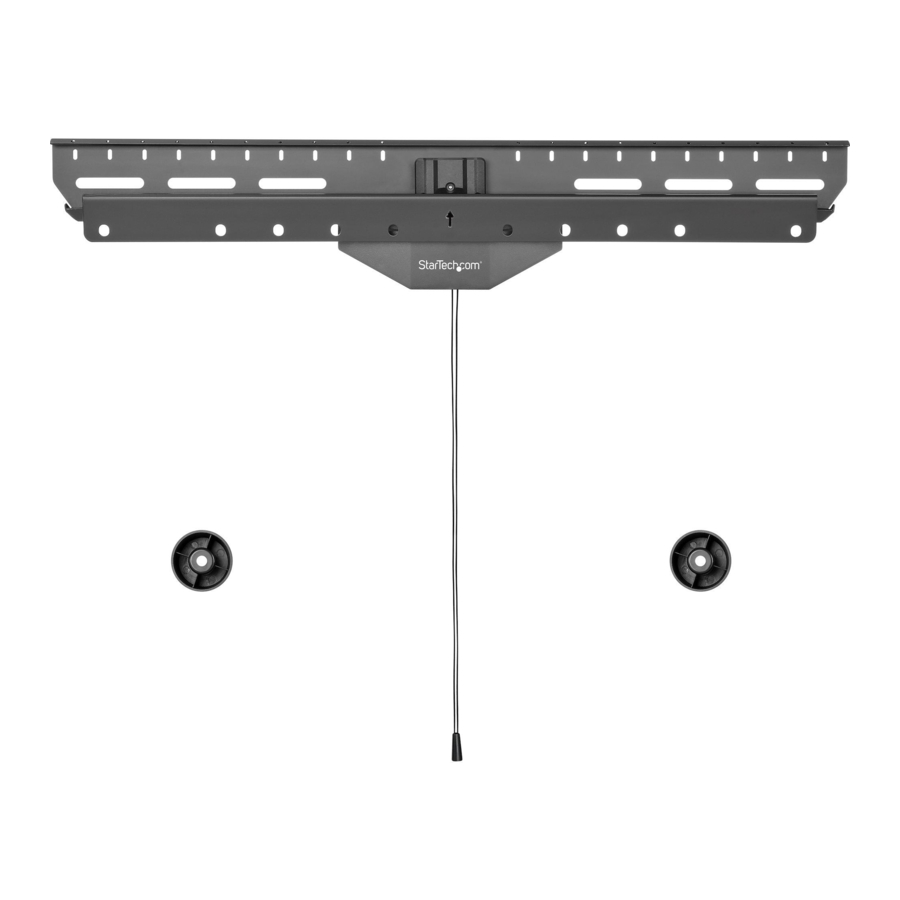
Subscribe to Our Youtube Channel
Summary of Contents for StarTech.com FPWHANGER
- Page 1 Display Mount for Stud-less Walls Actual product may vary from photos User Manual SKU#: FPWHANGER For the latest information and specifications visit www.startech.com/FPWHANGER Manual Revision: 11/12/2020...
- Page 2 This manual may make reference to trademarks, registered trademarks, and other protected names and/or symbols of third-party companies not related in any way to StarTech.com. Where they occur these references are for illustrative purposes only and do not represent an endorsement of a product or service by StarTech.com, or an endorsement of the product(s) to which this manual...
-
Page 3: Safety Statements
Säkerhetsåtgärder • Installation och/eller montering får endast göras av behöriga yrkespersoner och enligt gällande lokala förordningar för säkerhet och byggnormer. To view manuals, videos, drivers, downloads, technical drawings, and more visit www.startech.com/support... -
Page 4: Warning Statements
• Certifique-se de que o peso do monitor não excede a capacidade de peso deste produto. Se exceder a capacidade de peso, pode sofrer ferimentos pessoais ou danos no equipamento. Este produto pode suportar o seguinte peso: 50 kg. To view manuals, videos, drivers, downloads, technical drawings, and more visit www.startech.com/support... - Page 5 • Asegúrese de que el peso del monitor no exceda la capacidad de carga de este producto. Si se excede dicha capacidad se podrían producirse lesiones personales o daños al equipo. Este producto tiene la siguiente capacidad de carga: 50 kilogramos. To view manuals, videos, drivers, downloads, technical drawings, and more visit www.startech.com/support...
- Page 6 • niet overschrijdt. Als u de gewichtscapaciteit overschrijdt, kan persoonlijk letsel of schade aan de apparatuur ontstaan. Dit product ondersteunt het volgende gewicht: 50 kg. To view manuals, videos, drivers, downloads, technical drawings, and more visit www.startech.com/support...
- Page 7 い。 確認を怠った場合、 傷害を負う恐れや物的損害が発生する恐れがあり ます。 壁の構造が、 取り付けるモニター重量の最低4倍まで支持できるだけ の強度を持っていなければなりません。 • 本製品に同梱されている取付け金具は、 ご使用になる壁の構造に対して十 分ではない場合があります。 本製品を壁面に取り付ける時、 十分な専門知 識が不足していると判断された場合、 専門業者に連絡を取って、 本製品の取 り付けを行ってもらうか、 お客様の壁の構造に適した取り付け方法を教えて もらってから取り付けを行って下さい。 • 取り付けるモニターの重量が、 本製品で定められた最大積載重量を超えな いようにして下さい。 最大積載重量をオーバーした場合、 傷害を負う恐れや モニターや本製品に損害が発生する恐れがあります。 本製品は、 最大50kg までのモニター重量に対応しています。 To view manuals, videos, drivers, downloads, technical drawings, and more visit www.startech.com/support...
- Page 8 In caso di superamento della capacità di supporto potrebbero verificarsi danni a persone o apparecchiature. Il prodotto è in grado di supportare i seguenti pesi: 50 kg. To view manuals, videos, drivers, downloads, technical drawings, and more visit www.startech.com/support...
-
Page 9: Table Of Contents
Table of Contents Compliance Statements ................i Safety Statements ..................ii Warning Statements ................iii Product Diagram ..................1 Front View ..............................1 Side View ..............................2 Product Dimensions ................3 Front View ..............................3 Side View ..............................3 Product Information ................4 Package Contents ............................. 4 Requirements ..................6 Technical Specifications .......................... -
Page 10: Product Diagram
Use Spacers - Large for a 0° tilt • Use Spacers - Small for a -5° tilt Spacers - Large • or Small Prevents TV from coming into • contact with the Mounting Surface To view manuals, videos, drivers, downloads, technical drawings, and more visit www.startech.com/support... -
Page 11: Side View
Wall Mount Quick Release Assembly Cord Pull the bottom of the Quick • Release Cord to reengage the Spring Locks Approximate length - 740 mm • To view manuals, videos, drivers, downloads, technical drawings, and more visit www.startech.com/support... -
Page 12: Product Dimensions
Product Dimensions Front View Side View To view manuals, videos, drivers, downloads, technical drawings, and more visit www.startech.com/support... -
Page 13: Product Information
Qty: 4 Qty: 4 Qty: 4 Washers - M8 x 50 mm Mounting Medium Screws Washers - Small Spacers - Short Qty: 4 Qty: 4 Qty: 4 Qty: 8 To view manuals, videos, drivers, downloads, technical drawings, and more visit www.startech.com/support... - Page 14 Concrete Mounting Anchors Mounting Screws Spacers - Long Washers - Large Qty: 4 Qty: 4 Qty: 8 Qty: 4 Nails Qty: 20...
-
Page 15: Requirements
For the latest requirements, please visit www.startech.com/FPWHANGER #2 and #4 Phillips Head Screwdrivers • ® Hammer • Spirit/Bubble Level • Mounting Surface • (Optional) Two People for the Installation • To view manuals, videos, drivers, downloads, technical drawings, and more visit www.startech.com/support... -
Page 16: Technical Specifications
Up to 110 lb. (50 kg) VESA Compatible 200 x 200 300 x 200 300 x 300 400 x 200 400 x 300 400 x 400 600 x 400 To view manuals, videos, drivers, downloads, technical drawings, and more visit www.startech.com/support... - Page 17 Minimum Profile to Wall 1.2” (31 mm) Curved TV Compatible Tilt Range 0° -5° Direction Indicator To view manuals, videos, drivers, downloads, technical drawings, and more visit www.startech.com/support...
-
Page 18: Installation
There are three ways to configure the installation for the Display Mount for Stud-less Walls. See Figure 1, 2 and 3 for more details. Nails into Drywall Nails Wall Mount Assembly Figure 1 To view manuals, videos, drivers, downloads, technical drawings, and more visit www.startech.com/support... - Page 19 Mounting Screws with Concrete Anchors into Concrete Wall Concrete Anchors Washers - Large Mounting Screws Figure 2 Mounting Screws into Wood Studs Washers - Large Mounting Screws X = Distance between Studs. Figure 3 To view manuals, videos, drivers, downloads, technical drawings, and more visit www.startech.com/support...
-
Page 20: Display Mounting Bracket Installation
Spacer Combination Table to determine the number of Mounting Spacers for the application. Screw Type Spacer Combination M6 x 30 mm M8 x 30 mm M8 x 50 mm To view manuals, videos, drivers, downloads, technical drawings, and more visit www.startech.com/support... - Page 21 Thread the appropriately sized M-Type Screws (ex. M5 x 14 mm Screws) through the Washers - Medium, Display Mounting Bracket, (Optional) Mounting Spacers, and into your TV. (Figure 5) To view manuals, videos, drivers, downloads, technical drawings, and more visit www.startech.com/support...
-
Page 22: Tilt Spacers Installation
Place a Tilt Spacer (Large for 0° of tilt and Small for -5° of tilt) over one of the VESA Mounting Holes. Align the hole in the Tilt Spacer with the VESA Mounting Hole. Repeat for the second VESA Mounting Hole. To view manuals, videos, drivers, downloads, technical drawings, and more visit www.startech.com/support... -
Page 23: Hang The Tv On The Wall Mount Assembly
Pull the Quick Release Cord down to unlock the Spring Locks in the Wall Mount Assembly. With two people: lift and hang the TV onto the Wall Mount Assembly. Ensure the V-Shaped Lip on the Display To view manuals, videos, drivers, downloads, technical drawings, and more visit www.startech.com/support... -
Page 24: Operation
Pull the Quick Release Cord down Spring to unlock the Locks in the Wall Mount Assembly. (Optional - Two People) Lift the TV off of the Wall Mount Assembly. (Figure 8) To view manuals, videos, drivers, downloads, technical drawings, and more visit www.startech.com/support... - Page 25 Quick Release Cord Figure 8 To view manuals, videos, drivers, downloads, technical drawings, and more visit www.startech.com/support...
-
Page 26: Warranty Information
Limitation of Liability In no event shall the liability of StarTech.com Ltd. and StarTech.com USA LLP (or their officers, directors, employees or agents) for any damages (whether direct or indirect, special, punitive, incidental, consequential, or otherwise), loss of profits, loss of business, or any pecuniary loss, arising out of or related to the use of the product exceed the actual price paid for the product. - Page 27 StarTech.com is an ISO 9001 Registered manufacturer of connectivity and technology parts. StarTech.com was founded in 1985 and has operations in the United States, Canada, the United Kingdom and Taiwan servicing a worldwide market.















Need help?
Do you have a question about the FPWHANGER and is the answer not in the manual?
Questions and answers