Summary of Contents for Turner Designs AquaFlash
- Page 1 P/N: 998-8601 Revision: D March 15, 2017 TURNER DESIGNS 1995 N. 1 Street San Jose, CA 95112 Phone: (408) 749-0994 FAX: (408) 749-0998...
-
Page 2: Table Of Contents
Button Identification and Function Instrument Power Up Calibration 2.3.1 Calibration Check Measuring a Sample Data Displayed Downloading Data Sample Analysis Guidelines Measurement Parameters Chlorophyll Photosynthetic Efficiency Warranty Terms Warranty Service Out of Warranty Service Appendixes Specifications Warning Messages AquaFlash User’s Manual Rev. D... - Page 3 WASTE ELECTRICAL AND ELECTRONIC EQUIPMENT (WEEE) DIRECTIVE Turner Designs is in the business of designing and selling products that benefit the well-being of our environment. Accordingly, we are concerned with preserving the surroundings wherever our instruments are used and happy to work with customers by complying with the WEEE Directive to reduce the environmental impact resulting from the use of our products.
-
Page 4: Introduction
Introduction 1.1 Description The AquaFlash is a handheld active fluorometer that provides estimates for Total Chlorophyll (µg/L) and photosynthetic efficiency of algae (Yield). This information helps users rapidly assess the photosynthetic capability of phytoplankton in both oligotrophic and mesotrophic environments. -
Page 5: Inspection
Although the AquaFlash floats, do not submerge it in water. Do not expose the AquaFlash to temperatures outside the specified range of 5 to 40 °C or damage may occur to the unit that will not be covered under warranty. -
Page 6: Instrument Operation And Calibration
CAL VAL – Is used to assign a value to the calibration solution used when calibrating the AquaFlash. When selected it will prompt the user to set a calibration value from 1 to 50. After the value is set, the user will press enter to save the setting. -
Page 7: Instrument Power Up
2.2 Instrument Power Up Press the ON/OFF button to power on the AquaFlash. After a 5 second warm up, the AquaFlash is ready for operation. Pressing the ON/OFF button again will turn the unit off or if left idle on the HOME screen for 3 minutes the unit will automatically turn off to save battery power. -
Page 8: Calibration
22 The instrument should display “Cal. Check Passed”. If “Cal. Check Failed” is displayed, repeat steps 1-21. If the AquaFlash passed after the calibration check, make sure to record the LOT Number of the AquaFlash Calibration Solution used, for future reference. The instrument is now ready to measure a sample, see section 2.4. -
Page 9: Calibration Check
2.3.1 Calibration Check The AquaFlash is a solid state instrument with very little to no drift associated with the optics or electronics, therefore calibration should remain stable over time. However, it is recommended users make periodic checks prior to use and after sampling to ensure the instrument is not damaged. -
Page 10: Measuring A Sample
Kim Wipes for wiping the outside of the cuvette The following procedure is used to measure a sample: Turn the AquaFlash on using the ON/OFF button and wait until warm-up has completes. Obtain a glass cuvette. Rinse the cuvette 3x with the water sample you intend on measuring. -
Page 11: Data Displayed
2.6 Downloading Data The AquaFlash can log a total of 1000 data points which can be downloaded to a computer using the provided Data Download Cable and Download Utilities Software. Install the Download Utilities Software included on the USB thumb drive. -
Page 12: Sample Analysis Guidelines
Use the same cuvette for your samples, it is very important that you thoroughly rinse the cuvette between samples. The AquaFlash is very sensitive, therefore cross contamination between subsequent samples will skew results. Three rinses with the sample intended for measurement will help flush out any residual and decrease the chance for cross contamination. -
Page 13: Measurement Parameters
Measurement Parameters 4.1 Chlorophyll (µg/L) The AquaFlash is configured for detecting chlorophyll fluorescence from live algal cells (i.e. in vivo detection of Chlorophyll). Light from the fluorometer is absorbed by algae and fluorescence emitted by the cells is detected, quantified, and displayed as a digital number estimating the abundance of algae in the sample as chlorophyll (µg/L) concentration. -
Page 14: Terms
Turner Designs warrants the AquaFlash Handheld Active Fluorometer and accessories to be free from defects in materials and workmanship under normal use and service for a period of 12 months from the date of shipment from Turner Designs, with the following restrictions: ... - Page 15 AquaFlash User’s Manual Rev. D...
-
Page 16: Appendixes A Specifications
Case Meets IP 67 Standard; dustproof and waterproof Temperature 41-104 °F; 5-40 °C Internal Memory 1000 records Data Output Format ASCII Weight 0.87 lbs. (0.4kg) 1.75” x 3.5” x 7.25”(4.45cm x 8.9cm x 18.4cm) Size AquaFlash User’s Manual Rev. D... -
Page 17: B Warning Messages
Appendix B: Warning Messages Memory Warning Messages The AquaFlash’s memory starts at 100% allowing for a maximum of 1,000 data points to be logged. If the memory is more than 90% full and the READ button is pressed, the following message will display: “Warning: Memory >...
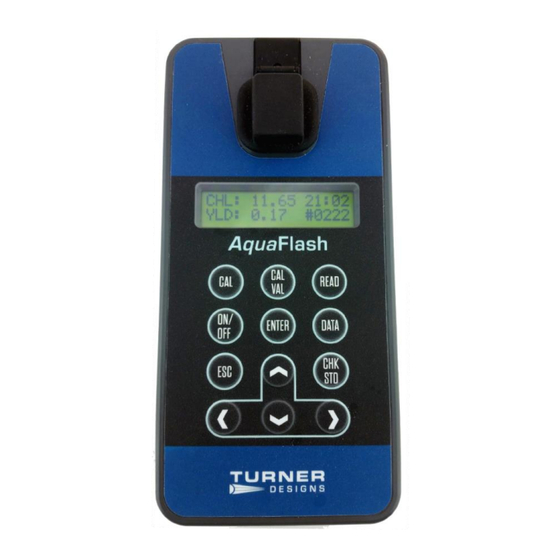
















Need help?
Do you have a question about the AquaFlash and is the answer not in the manual?
Questions and answers