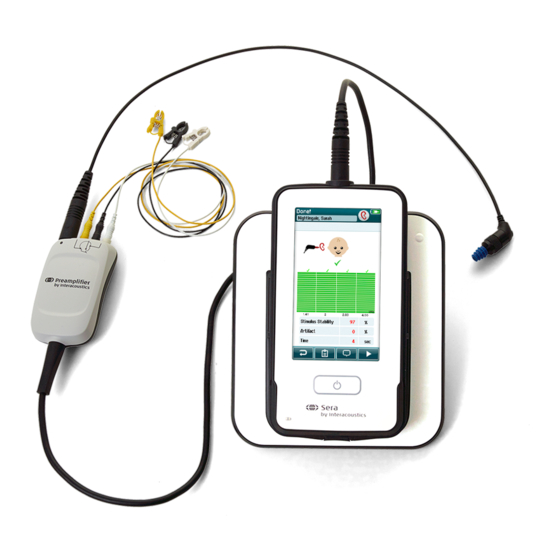
Interacoustics Sera Additional Information
Hide thumbs
Also See for Sera:
- Instructions for use manual (85 pages) ,
- Quick manual (2 pages) ,
- Quick manual (2 pages)
Table of Contents
Advertisement
Quick Links
Advertisement
Table of Contents

Summary of Contents for Interacoustics Sera
- Page 1 Science made smarter Additional Information Sera™...
-
Page 3: Table Of Contents
Place transducer ......................17 ABRIS ..............................19 About the ABRIS module ......................19 Automated ABR testing ....................... 19 Automated ABR with Sera™ ....................... 19 Electrode impedance measurement technique ................20 Electrode impedance check with Sera ..................21 Transducer information area in Sera .................. - Page 4 EarCup and ear tip adapters ....................... 37 Probe ............................37 11.8.1 Cleaning the probe tip ....................38 Disposables ..........................40 Accessories/replacement parts ....................40 Sera ABRIS Pass-Checker (optional) ..................40 FAQ/Troubleshooting........................41 Hardware ............................. 41 Firmware ............................42 Optional Sera ABRIS pass-checker ..................46...
-
Page 5: About The Additional Information Manual
Warnings Throughout this manual the following meanings of cautions apply: The CAUTION label identifies conditions or practices that could result in damage to the equipment. D-0114042-D – 2020/03 Page 1 Sera™ - Additional Information... - Page 6 D-0114042-D – 2020/03 Page 2 Sera™ - Additional Information...
-
Page 7: List Of Abbreviations
List of abbreviations Auditory Brainstem Response. ABRIS Auditory Brainstem Response Infant Screening. DPOAE Distortion Product Otoacoustic Emissions. TEOAE Transient evoked Otoacoustic Emissions. Electroencephalogram D-0114042-D – 2020/03 Sera™ - Additional Information Page 3... - Page 8 D-0114042-D – 2020/03 Sera™ - Additional Information Page 4...
-
Page 9: Battery Life
**The device should be placed in the charging cradle when not in use so that it does not become fully discharged. Habitually allowing the battery to fully discharge between charges will shorten the overall life of the battery. D-0114042-D – 2020/03 Sera™ - Additional Information Page 5... - Page 10 D-0114042-D – 2020/03 Sera™ - Additional Information Page 6...
-
Page 11: Disposables
Ear tip 11 mm, mushroom Ear tip 12 mm, mushroom Ear tip 13 mm, mushroom Ear tip 14 mm, mushroom Adult Ear tip 15 mm, mushroom Ear tip 19 mm, mushroom D-0114042-D – 2020/03 Sera™ - Additional Information Page 7... -
Page 12: Tips For Use Of The Sanibel Disposable Tab And Snap Electrodes
Electrode adhesion time is limited to a maximum of 1 hour • Store unused electrodes in unopened pouches at temperatures 5°-27° C / 40°-80° F • Use before the expiry date printed on the pouch D-0114042-D – 2020/03 Sera™ - Additional Information Page 8... -
Page 13: Sensitivity And Specificity
Poor specificity (or false refers) can lead to an increased cost to screening programs requiring babies to be rescreened numerous times or being sent for unnecessary costly diagnostic assessments. It also leads to increased anxiety for parents or caregivers. D-0114042-D – 2020/03 Sera™ - Additional Information Page 9... - Page 14 D-0114042-D – 2020/03 Sera™ - Additional Information Page 10...
-
Page 15: Preparing For The Screening Test
D-0114042-D – 2020/03 Sera™ - Additional Information Page 11... -
Page 16: Oae Probe Test
• Crying, sucking and movement may result in a longer test time Please note: All disposable supplies included with Sera are produced by Sanibel Supply. The system has only been tested using disposables supplied by Sanibel Supply. Use of other supplies could alter the behavior and results obtained with the device and are not recommended. -
Page 17: Electrode Preparation Sites For The Nape Montage
Please note: The disposable electrodes supplied with the unit are single use only. If reusable electrodes are to be used, cleaning and disinfecting procedures should be clarified with your hospital’s infection control department. D-0114042-D – 2020/03 Sera™ - Additional Information Page 13... -
Page 18: Preamplifier Cable Connections
Nape (just below the hairline) 6.4.6 Place transducers Different transducers can be used with the Sera for Automated ABR testing. At the time of purchase you chose your preferred style of acoustic transducer – probe, insert earphones with ear tips or insert phones with EarCups. -
Page 19: Insert Earphones With Ear Tips
Place the insert earphone transducer boxes above or to the side of the baby’s head to reduce electrical interference (Figure 9). Figure 9: Insert earphone in baby’s ear D-0114042-D – 2020/03 Sera™ - Additional Information Page 15... -
Page 20: Probe
Crying, sucking and movement may result in a longer test time • Please note: All disposable supplies included with Sera are produced by Sanibel Supply. The system has only been tested using disposables supplied by Sanibel Supply. Use of other supplies could alter the behavior and results obtained with the device and is not recommended. -
Page 21: Place Transducer
OAE tests should not be performed while holding the probe in the patient’s ear as this increases noise levels and the chance of incorrect delivery of the stimulus. Figure 13: Probe D-0114042-D – 2020/03 Sera™ - Additional Information Page 17... - Page 22 D-0114042-D – 2020/03 Sera™ - Additional Information Page 18...
-
Page 23: Abris
Results are automatically analyzed and displayed as either PASS or REFER. Automated ABR with Sera™ The ABRIS module with Sera performs Automated ABR by stimulating the ear with a click or CE-Chirp® at a fast stimulus rate (90Hz). -
Page 24: Electrode Impedance Measurement Technique
The Sera Preamplifier, like most clinical devices uses a 33Hz square wave frequency for determining electrode impedances. Therefore, electrode impedances seen with the Sera will be higher than those seen on many other newborn hearing screening instruments (that are using a 1000Hz frequency for measurement). -
Page 25: Electrode Impedance Check With Sera Tm
The transducer is automatically detected when connected to the preamplifier. Because the transducer contains its own calibration data it can be freely connected to any Sera device. The following transducers can be used for Automated ABR testing: •... -
Page 26: Automated Abr Protocols
Automated ABR protocols The Sera device is delivered with one default Automated ABR protocol (A00 CE-Chirp 35 dB nHL). The protocol on the device can be changed and additional protocols can be added to Sera through the HearSIM software. The available protocols are:... - Page 27 Audiol Commun Res, 19(1), 19-24. Sena, T.A., Ramos, N., Rodrigues, G.R.I., & Lewis, D.R. (2013). Testing time comparison between two procedures with new technologies of Automated Auditory Brainstem Response. CoDAS, 25(1), 34-38. D-0114042-D – 2020/03 Sera™ - Additional Information Page 23...
- Page 28 D-0114042-D – 2020/03 Sera™ - Additional Information Page 24...
-
Page 29: Dpoae
About the DPOAE module The Sera with DPOAE is intended for use in the audiologic evaluation and documentation of ear disorders using Distortion Product Otoacoustic Emissions. The target population for Sera with DPOAE includes all ages. The DPOAE is to be used by trained personnel only, such as audiologists, ENT surgeons and doctors, hearing healthcare professionals or personnel with a similar level of education. -
Page 30: Dpoae Protocols
DPOAE protocols The Sera device is delivered with one default DPOAE protocol (D00 2-5kHz, 3_4, SNR 6 dB). The protocol on the device can be changed and additional protocols can be added to Sera through the HearSIM software. The available protocols are:... - Page 31 (specifically infants), we have elected to utilize a more comprehensive calibration procedure for DPOAEs that is outside the scope of IEC 60645-6 for some protocols. All DPOAE protocols that include IEC in the name use the specified IEC calibration method. D-0114042-D – 2020/03 Sera™ - Additional Information Page 27...
-
Page 32: Explanation Of Protocol Parameters
DPOAE data is collected during rejection. The Maximum test time is how long the test will continue for if no DPOAE can be detected before it automatically stops testing and displays a REFER result. The test time on Sera equals the nett time used for testing. -
Page 33: Teoae
About the TEOAE module The Sera with TEOAE is intended for use in the audiologic evaluation and documentation of ear disorders using Transient Evoked Otoacoustic Emissions. The target population for Sera with TEOAE includes all ages. The TEOAE is to be used by trained personnel only, such as audiologists, ENT surgeons and doctors, hearing healthcare professionals or personnel with a similar level of education. -
Page 34: Teoae Protocols
TEOAE protocols The Sera device is delivered with one default TEOAE protocol (T00 1.5-4kHz, 3_4, SNR 4 dB). The protocol on the device can be changed and additional protocols can be added to Sera through the HearSIM software. The available protocols are:... - Page 35 # bands for a pass: 3 / 4 These TEOAE protocols have been provided in order to meet the IEC60645-6 Standard. Stimulus levels and test sensitivity may not be appropriate for newborn hearing screening purposes D-0114042-D – 2020/03 Sera™ - Additional Information Page 31...
-
Page 36: Explanation Of Protocol Parameters
TEOAE data is collected during rejection. The Maximum test time is how long the test will continue for if no TEOAE can be detected before it automatically stops testing and displays a REFER result. The test time on Sera equals the nett time used for testing. -
Page 37: Hearsim Tm Software Application
Manage device custom lists (e.g. Screening facility names, risk factors) • • Manage HearSIM user accounts • Backup and restore the HearSIM patient database and custom lists Note: Please refer to the HearSIM manual for further information. D-0114042-D – 2020/03 Sera™ - Additional Information Page 33... - Page 38 D-0114042-D – 2020/03 Sera™ - Additional Information Page 34...
-
Page 39: Cleaning And Disinfection
The cleaning instruction below is in accordance with ISO 17664. Please note: Recommendations for cleaning and disinfection of the Sera presented in this document are not intended to replace or contradict policies in effect or procedures required for infection control at the facility. -
Page 40: 11.3.1 Cleaning The Touch Screen
• 11.3.1 Cleaning the touch screen Use a lens cleaning or microfiber cloth to clean the Sera touchscreen. Cradle The cradle is not required for performing a screening. To avoid contamination of the cradle and reduce the need for cleaning/disinfection, we suggest that you do not bring it into the patient care area. -
Page 41: Insert Phone Cable
The probe body and cable can be wiped down with a damp cloth or a disinfectant wipe after use if necessary. Be careful that no fluid enters sensitive areas such as the cable connections or probe body. The probe and cable should be completely dry before re-use. D-0114042-D – 2020/03 Sera™ - Additional Information Page 37... -
Page 42: 11.8.1 Cleaning The Probe Tip
Clean the probe tip regularly: To avoid earwax clogging the channels of the ear tip and affecting measurements performed with Sera , it is recommended to clean the probe tip regularly. If the probe tip becomes contaminated with earwax or debris, you must remove it from the probe body before cleaning. - Page 43 The probe tip should be replaced with a new one when contaminated, completely blocked, or cracked. Reattach the probe tip to the probe and screw the gasket into place. If damage occurs to the sealing gasket, the probe must be serviced by an authorized Interacoustics representative.
-
Page 44: Disposables
Disposables Use only the Sanibel Supply disposable supplies that are supplied with your Sera system. Ear tips, EarCups and adhesive electrodes are intended for single-use only. These should be discarded after use. They cannot be cleaned. EarCups, ear tips and disposable electrodes are intended to be used for a single-patient and should be discarded after use. -
Page 45: Faq/Troubleshooting
Sera is placed correctly and is support the tasks needed in charging Sera . In this event, Sera will not allow itself to start up. Device states that no When the battery in Sera Charge the Sera battery... -
Page 46: Firmware
Sera off and on again. could have encountered an unknown firmware If a problem persists, Interacoustics would very problem. much appreciate it if you report the problem and the situation causing it to occur. Cannot pass impedance... - Page 47 OAE test. otherwise changed during the securing the probe in the baby’s ear canal. test so that stimulus levels are outside of the acceptable range. D-0114042-D – 2020/03 Sera™ - Additional Information Page 43...
- Page 48 RFID devices used for security that are attached to or near the baby may cause interference. Ask the nurse or doctor if they can be temporarily removed. Try testing is a different location. D-0114042-D – 2020/03 Sera™ - Additional Information Page 44...
- Page 49 Check the connection of the cable to the Sera transducer connector. Check the connection of the insert earphone cable to the red and blue transducer boxes.
-
Page 50: Optional Sera Tm Abris Pass-Checker
Connection of preamplifier Check the connection of the preamplifier cable to cable to the Sera the Sera ; remove it and re-insert it verifying that it transducer connector is not is securely attached.
















Need help?
Do you have a question about the Sera and is the answer not in the manual?
Questions and answers