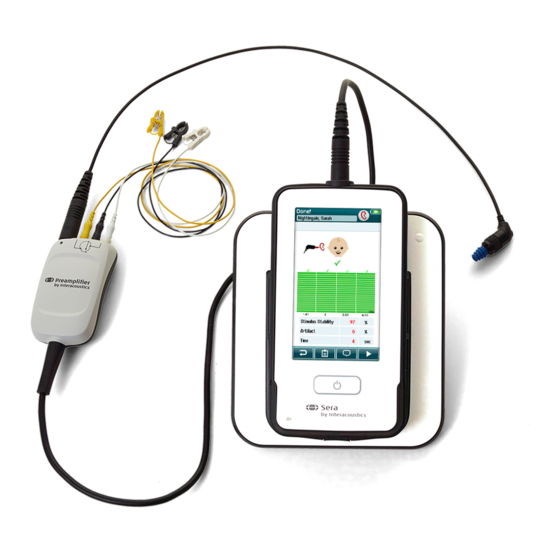
Interacoustics Sera Quick Manual
Automated abr
Hide thumbs
Also See for Sera:
- Instructions for use manual (85 pages) ,
- Additional information (50 pages) ,
- Quick manual (2 pages)
Advertisement
Quick Guide
TM
Sera
Automated ABR
PREPARE THE EQUIPMENT
TM
1. Turn on Sera
2. Select a new or existing patient on the device or use the Quick Test option.
3. Select the ABR test protocol from the list.
4. Select the ear for testing
5. Pressing the Test button
TEST ENVIRONMENT
The ideal test environment is a quiet room where lights and other electronic equipment are turned off.
PREPARE THE BABY
Patient state
Skin preparation
Place electrodes
Connect cables
PLACE TRANSDUCER
Place the probe or insert earphones in the baby's ear/s or place the EarCups around the baby's ears.
D-0118113-C – 2019/03
by pressing the home/power button
starts the test.
The baby should be sleeping or in a quiet and relaxed state.
Sucking, blinking, crying or movement may affect testing.
If the baby's skin is oily or covered in vernix, the electrode placement sites
should be cleaned prior to placing the electrodes.
Use a conductive gel with the electrodes to improve impedances.
Place surface electrodes using the specified test montage for the selected
protocol (mastoid or nape).
Connect the cables from the preamplifier to the respective surface electrodes.
To reduce the chance of
electrical interference, ensure
that the electrode cables are
placed away from the insert
earphone or EarCup transducer
box.
Page 1 of 2
Advertisement
Table of Contents

Summary of Contents for Interacoustics Sera
- Page 1 Sera Automated ABR PREPARE THE EQUIPMENT 1. Turn on Sera by pressing the home/power button 2. Select a new or existing patient on the device or use the Quick Test option. 3. Select the ABR test protocol from the list.
- Page 2 RUN TEST Press the Test button IMPEDANCE CHECK An impedance check will begin. Impedances are indicated by the green/amber dots on the montage picture as well as in numerical format on the screen. When a dot is amber, it means the impedance is poor (> 50kΩ) for the indicated electrode.
















Need help?
Do you have a question about the Sera and is the answer not in the manual?
Questions and answers