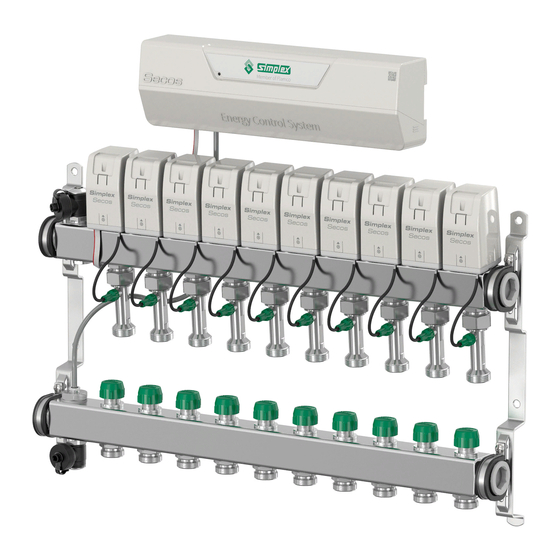
Subscribe to Our Youtube Channel
Summary of Contents for Simplex Secos
- Page 1 Installation instructions | Operating instructions Secos - Simplex Energy Control System Careful with energy. Generous with emotion.
-
Page 2: Table Of Contents
Introduction ............4 Safety instructions ..........5 Scope of supply ............6 Technical data ............7 Installation of Secos system manifold and Secos energy saving controller unit ....10 Installing the Secos energy saving controller ..16 Electrical connection ..........17 Commissioning .............26 Operation .............28 Maintenance / service ...........33 Troubleshooting / fault elimination .......34... -
Page 3: Product Description
Secos - Simplex Energy Control System Product description Secos is a highly innovative control system for surface temperature control where both volume flow and temperature are constantly measured and optimally controlled. This ensures permanent hydraulic balancing at all times. Secos system manifolds Product description •... -
Page 4: Introduction
2.1. Intended purpose and proper use The Secos Energy Control System is used to distribute heating water in water heating and cooling systems. The system simultaneously records and controls the volume flows and temperatures of individual circuits. The Secos Energy Control System is ideal for both new buildings and refurbishments. -
Page 5: Safety Instructions
Installation instructions | Operating instructions Secos - Simplex Energy Control System Safety instructions Work on the heating system must be performed by qualified specialist personnel in compliance with the respective applicable regulations, guidelines and technical rules. In addition to country-specific guidelines and local regulations, the following technical rules must be observed: •... -
Page 6: Scope Of Supply
You can download the required app from the respective stores. As soon as the Flamconnect app is installed on your device, you can connect to the Secos Energy Saving Control System via the QR code on the housing and operate your Secos Energy Control System with ease. -
Page 7: Technical Data
Installation instructions | Operating instructions Secos - Simplex Energy Control System Technical data 5.1. General Secos energy saving controller Number of connectable room thermostats Up to 8 Number of operable heating circuits per control zone 1 - 14 heating circuits... - Page 8 Installation instructions | Operating instructions Secos - Simplex Energy Control System 5.1.1. Secos system manifold dimensions Dimensions of system manifold Type A [mm] B [mm] C [mm] D F [mm] G [mm] H [mm] I [mm] J [mm] K [mm] VT FH Secos - 4 HC G 1"...
- Page 9 Installation instructions | Operating instructions Secos - Simplex Energy Control System 5.1.2. Dimensions of Secos energy saving controller and Secos actuator 328 mm Dimensions of energy saving controller 97 mm 61 mm 47 mm Dimensions of actuator 77 mm 57 mm 5.2.
-
Page 10: Installation Of Secos System Manifold And Secos Energy Saving Controller Unit
Installation instructions | Operating instructions Secos - Simplex Energy Control System Installation of Secos system manifold and Secos energy saving controller unit The hydraulics must be checked for leak-tightness before installation of the electronics. It must be ensured that no moisture can enter the electronics. - Page 11 Installation instructions | Operating instructions Secos - Simplex Energy Control System Secos system manifold after conversion System manifold connections right with primary connections on the right-hand side Return line Supply line Temperature sensor supply line 6.2. Installation in the distribution cabinet...
- Page 12 Installation instructions | Operating instructions Secos - Simplex Energy Control System 6.3. Installation on a wall Observe space requirements for accessories energy saving controller Dimensions incl. mounting location, connection set and pipe mounting. See table for dimensions of fixing points (F, G).
- Page 13 Installation instructions | Operating instructions Secos - Simplex Energy Control System 6.3.1. Installation position The Secos system manifold can be operated Recommended mounting position in various installation positions. However, if the system manifold is to be operated outside the recommended...
- Page 14 Installation instructions | Operating instructions Secos - Simplex Energy Control System 6.4. Hydraulic connection 6.4.1. Primary piping Screw the connection accessories into the Hydraulic connection Secos system manifold according to the connection set being used. Hold the unit to prevent twisting when screwing into the Secos system manifold.
- Page 15 Installation instructions | Operating instructions Secos - Simplex Energy Control System 6.4.3. Manual operation of the valves The valves can be operated using the handle Manual operation of the valves caps or with an Allen key. In the return manifolds, the valves may only be operated manually with the drive units disassembled.
-
Page 16: Installing The Secos Energy Saving Controller
If required, the Bus cable can be extended with optional accessories. The cable of the Secos supply line temperature sensor can also be extended by the customer. For further information see the Electrical connection chapter. -
Page 17: Electrical Connection
Installation instructions | Operating instructions Secos - Simplex Energy Control System Electrical connection 8.1. General note on connection General Work on the electrical system and the opening of electrical housings may only be carried out when the system is de-energised and only by authorised specialist personnel. - Page 18 Installation instructions | Operating instructions Secos - Simplex Energy Control System 8.3. Connection diagram and terminal assignment Unlock cover QR code Strain relief Optional accessory: Change Condensation monitor Over signal Integration of BMS Cooling option Gateway Modbus - BACnet Modbus - KNX...
- Page 19 Installation instructions | Operating instructions Secos - Simplex Energy Control System To remove the terminal cover, press it in at the side and release. To protect the cables from strain, fix them with cable ties through the eyelets. LED for indication of the operating states.
- Page 20 Installation instructions | Operating instructions Secos - Simplex Energy Control System Terminal Description designation Shield Screen interface Interface to building management systems (BMS) and other systems. Table with data GND BUS Ground interface points available in a separate document Channel A for data communication interface "Connectivity Guide".
- Page 21 X Strain relief using flexible cables required: the enclosed cable ties must be used and tightened so that the cable cannot come loose. 8.5. Connect Secos temperature sensor for supply line When connecting to the controller, it is not necessary to pay attention to polarity.
- Page 22 Installation instructions | Operating instructions Secos - Simplex Energy Control System 8.7. Connecting room thermostats Improper electrical connection may result in danger to life through electric shock. Electrical connection should only be carried out by an electrician approved by the local power supply company and in accordance with the locally applicable regulations.
- Page 23 Installation instructions | Operating instructions Secos - Simplex Energy Control System Connection of room thermostats with cooling operation Secos 24 V 230 V L1-7 N1-7 Slave Master out- in-timer timer in-C/O The energy-saving controller registers the cooling mode via the C/O IN input and can control the individual thermal circuits accordingly.
- Page 24 Installation instructions | Operating instructions Secos - Simplex Energy Control System 8.8. Connect the remaining cables Supply line temperature, bus cable for activators, if necessary c/o, Electrical connections if necessary ext. Condensation monitor, if necessary MODBUS, if necessary c/o valve 0-10V). 8.9.
- Page 25 Installation instructions | Operating instructions Secos - Simplex Energy Control System 8.10. Installing Secos actuators EXERCISE CAUTION during installation! The high-quality electronics of the actuator must be installed with appropriate care! Pins could be bent. This can result in the sensor or the complete drive no longer making contact.
-
Page 26: Commissioning
9.1. Flamconnect app X The Secos energy-saving controller can only be set and operated via a smart device with the Flamconnect app installed. X One smart device can be connected to one controller at a time. X The app is the tool for the expert for commissioning, logging, monitoring and diagnosis. - Page 27 Installation instructions | Operating instructions Secos - Simplex Energy Control System 9.2. Perform commissioning QR code In the Flamconnect app, you will be guided step-by-step through the commissioning process. The settings can be changed later at any time via the app.
-
Page 28: Operation
Installation instructions | Operating instructions Secos - Simplex Energy Control System Operation 10.1. Energy saving controller The Flamconnect app is essential for Flamconnect app setting functions and calling up detailed information on the individual operating states. Signalling Energy saving controller... - Page 29 Installation instructions | Operating instructions Secos - Simplex Energy Control System 10.2. Actuator Signalling Actuator Status LED: The module has a two-colour LED red / green to signal operating states. LED: Operating states Actuator Key to identify the actuators Status Duration Information...
- Page 30 Installation instructions | Operating instructions Secos - Simplex Energy Control System 10.3. Functions To set or activate the functions, the energy saving controller must be connected to a tablet or smartphone via the Flamconnect app. 10.3.1. Flushing function The flushing function is usually required by the installer when the heating system is commissioned. During flushing, the air from the heating circuits is flushed and separated.
- Page 31 Installation instructions | Operating instructions Secos - Simplex Energy Control System 10.3.2. Screed log Screed log Return line Supply line After commissioning, the "Screed protocol" function can be activated. The supply line temperature is recorded at regular intervals. The data can then be used to create the screed heating log.
- Page 32 The values set or recorded in the energy saving controller can be conveniently exported via the Flamconnect app and then used for further logging purposes such as the commissioning log or the screed heating log. For this purpose the exported file can be imported into the respective template. The templates can be found at: https://simplex-armaturen.de/manuals/secos Secos - Simplex Energy Control System...
-
Page 33: Maintenance / Service
Depressurise the system Replacing multisensors Remove actuator (see chapter on Installing the Secos actuator) Carefully loosen the plug by opening out the catches and pressing the plug from above. The Bus cable must not be damaged. If necessary, press the Bus cable slightly to the 0 bar side with a plastic object to release the sensor cable. -
Page 34: Troubleshooting / Fault Elimination
Installation instructions | Operating instructions Secos - Simplex Energy Control System Troubleshooting / fault elimination Display Display Display Problem Possible causes Corrective actions in the on the on the control actuator unit Code Message Signal Signal Actuator is not - Actuator defective... - Page 35 Installation instructions | Operating instructions Secos - Simplex Energy Control System Display Display Display Problem Possible causes Corrective actions in the on the on the control actuator unit Code Message Signal Signal Unauthorised flow - Reference run faulty - Restart energy saving controller:...
-
Page 36: Faq
The hydraulic adjustment starts to work at the point of input of the above-mentioned values. However, all settings can be 10. Can I also shut off heating circuits without a Secos actuator? modified and additional functions specified later. Yes, the Secos disc valves can be manually opened and closed in the supply and return lines. -
Page 37: Spare Parts And Accessories
Installation instructions | Operating instructions Secos - Simplex Energy Control System Spare parts and accessories 14.1. Spare part Spare parts Total spare parts Article no. Article Information F18840 Secos energy saving controller Energy saving controller for up to 8 room thermostats, up to 14 circuits... -
Page 38: Disposal
Installation instructions | Operating instructions Secos - Simplex Energy Control System Disposal Separate products and packaging into their respective material groups (e.g. paper, metals, plastics or non-ferrous metals) and dispose of them in accordance with the applicable national legislation. Electronic components, batteries and accumulators may not be disposed of in household waste, but must be disposed of properly in accordance with the applicable guidelines. -
Page 39: Declaration Of Conformity Ce Conformity
Declaration of Conformity CE conformity CE conformity Simplex Armaturen & Systeme GmbH hereby declares that the product Simplex SECOS ESC is in conformity with the essential re- quirements and the other relevant provisions of Directives 2011/65/ EU, 2014/30/EU and 2014/35/EU. - Page 40 Installation instructions | Operating instructions Secos - Simplex Energy Control System Our general terms and conditions of business and our guarantee conditions apply. Simplex Armaturen & Systeme GmbH Isnyer Straße 28 D-88260 Argenbühl - Eisenharz T +49 (0) 7566 9408-0 F +49 (0) 7566 9408-75 E secos@simplex-armaturen.de...


Need help?
Do you have a question about the Secos and is the answer not in the manual?
Questions and answers