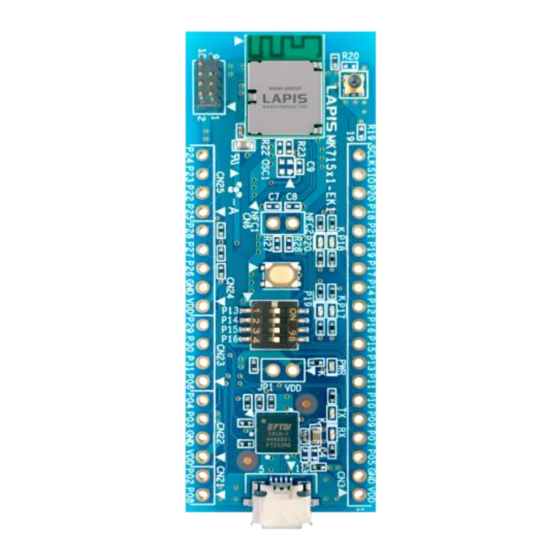
Subscribe to Our Youtube Channel
Summary of Contents for Rohm Lapis MK715 1 Evaluation Kit Mini Plus Series
- Page 1 FEXK715x1EK1_HardManual-01 MK715x1 Evaluation Kit Mini(MK715x1EK1) MK715x1 Evaluation Kit Mini Plus(MK715x1EK1P) Hardware Manual Issue Date: Dec. 1, 2020...
- Page 2 MK715x1EK1 Hardware Manual Precautions for the Specification 1) Contents of the Specification are the information at the time of their issuance. The information contained herein is subject to change without notice. 2) LAPIS Technology has used reasonable care in preparing the information included in the Specification, but LAPIS Technology does not warrant that such information is error free.
- Page 3 MK715x1EK1 Hardware Manual 9) Although LAPIS Technology is continuously working to improve product reliability and quality, semiconductors can break down and malfunction due to various factors. Therefore, if product malfunctions may result in serious damage, including that to human life, sufficient fail-safe measures must be taken, including the following: [a] Installation of protection circuits or other protective devices to improve system safety.
- Page 4 1) Please use the Products in accordance with any applicable environmental laws and regulations, such as the RoHS Directive. For more details, including RoHS compatibility, please contact a ROHM sales office. LAPIS Technology shall have no responsibility for any damages or losses resulting non-compliance with any applicable laws or regulations.
- Page 5 MK715x1EK1 Hardware Manual Preface This document outlines the hardware of the MK715x1 evaluation kit Mini [MK715x1EK1] and MK715x1 ® evaluation kit Mini Plus [MK715XxEK1P] equipped with Bluetooth 5 compatible Bluetooth low energy module MK715x1 [MK71521 or MK71511] made by Lapis Technology. ®...
-
Page 6: Table Of Contents
MK715x1EK1 Hardware Manual Table of Contents Preface ................................... iv Table of Contents ................................v 1. Overview .................................. 1 Handling precautions ............................1 MK715x1EK1/MK715x1EK1Pconfiguration....................... 1 Lineup ................................1 2. Hardware specifications ............................2 Circuit schematic ............................... 2 BOM List ................................2 Layout of MK715x1EK1 ............................. -
Page 7: Overview
When you receive the MK715x1EK1/MK715x1EK1P, make sure that the following items are all included in the kit. If you find any broken or missing items, please contact the distributor where you purchased the product or the ROHM sales office. MK715x1EK1 configuration... -
Page 8: Hardware Specifications
2.1 Circuit schematic See next page 2.2 BOM List Reference Value Manufacturer Model number - FTDI FT232RQ - Lapis Technology MK71511 or MK71521 - LED1,LED2 ROHM SML-P11MT - LED3 ROHM SML-P11UT - LED4,LED5,LED6,LED7 ROHM SML-P11MT R1,R2 ROHM MCR01MZPJ102 1.2k ROHM... - Page 9 MK715x1EK1 Hardware Manual 2. Hardware specifications FEXK715x1EK1_HardManual-01...
-
Page 10: Layout Of Mk715X1Ek1
(2a) (2b) (2c) (10) Name Description Symbol (Maker) Part.NO Remarks ® Bluetooth low energy (LAPIS) MK715X1 module MK71511 or MK71521 General-purpose (ROHM) Green - (2a) LED4-LED7 LED×4 SML-P11MT (ROHM) - (2b) Power LED×1 LED3 SML-P11UT (ROHM) Green - (2c) UART status LED×2... -
Page 11: Silkscreen Printing
MK715x1EK1 Hardware Manual 2. Hardware specifications 2.4 Silkscreen Printing FEXK715x1EK1_HardManual-01... -
Page 12: The Pin Assignment For External Interface
MK715x1EK1 Hardware Manual 2. Hardware specifications 2.5 The pin assignment for External interface GPIO SWDCLK GPIO SWDIO GPIO LED7 GPIO LED5 nRESET GPIO/AIN4 GPIO LED6 C I/F Board : CN24 LED4 GPIO DipSW(2) GPIO VDDIO DipSW(4) GPIO/AIN5 DipSW(3) GPIO/AIN6 DipSW(1) GPIO/AIN7 GPIO GPIO... -
Page 13: Switch
MK715x1EK1 Hardware Manual 2. Hardware specifications CN21 Pin Name MK715x1EK1 Assignment nRF52 Port nRF52 Function GPIO/AIN0 P0.02 GPIO/AIN0 UART RXD P0.08 GPIO MK715x1EK1 Assignment Pin Name nRF52 Port nRF52 Function SCLK SWDCLK SWDCLK SWDCLK SWDIO SWDIO SWDIO LED7 P0.20 GPIO LED5 P0.18 GPIO... -
Page 14: Led
MK715x1EK1 Hardware Manual 2. Hardware specifications 2.7 LED 2.7.1 General-purpose LED General-purpose LEDs (green) are connected to the ports from P0.17 to P0.20. The port assignment and circuit configuration are shown below. Silkscreen port LED active Printing LED4 P.17 P0.17 P0.17=Low LED5 P.18... -
Page 15: Outline
MK715x1EK1 Hardware Manual 2. Hardware specifications 2.8 Outline Unit [mm] FEXK715x1EK1_HardManual-01... -
Page 16: How To Use Sample Software
MK715x1EK1 Hardware Manual 3. How to use sample software How to use sample software The AT command application software is installed in this kit. Please prepare MK715x1 evaluation kit and smartphone application "BLE Tool". This section briefly describes the operation of the AT command application, using the MK715x1 side as a peripheral device and connecting to a central device such as a smartphone as an example. -
Page 17: Terminal Software Operation
MK715x1EK1 Hardware Manual 3. How to use sample software 3.3 Terminal Software Operation With the Dip Switch on the MK715x1 evaluation kit as the initial setting, pushing the reset button executes the AT command application. If you input "at<CR>" which is AT command for command acceptance confirmation from the terminal and then the result code string is output as shown below, UART communication between the PC and MK715x1 evaluation kit is normal. -
Page 18: Data Communication
MK715x1EK1 Hardware Manual 3. How to use sample software 3.4.2 Data communication ® Low Energy communication can be performed by the following steps. Bluetooth For details on how to use "BLE Tool", refer to the related document "BLE Tool User's Manual". When "BLE Tool"... -
Page 19: Read Device Information
MK715x1EK1 Hardware Manual 3. How to use sample software 3.4.3 Read device information The AT command application for MK715x1 also provides Bluetooth SIG standard device information service (DIS). As shown in Fig. 3-6, tap the “DIS” icon on the service search screen to read the device information of the peripheral. -
Page 20: Current Measurement Method
MK715x1EK1 Hardware Manual 4. Current measurement method Current measurement method To measure the current of MK715x1, remove the R18 and insert an ammeter between pin1 and pin2 of JP1. U2 (MK715x1) 10pin:VBAT ammeter Remove R18 Parts placement information] FEXK715x1EK1_HardManual-01... -
Page 21: Appendix
MK715x1EK1 Hardware Manual A. Appendix A. Appendix A.1 Correspondence between each evaluation kit and Nordic SDK Example Project If you use the Nordic SDK v16.0.0 Example Project, follow the table below. Eval. Kit Name Applicable Nordic DK Board Type Preferable Nordic SoftDevice Note MK71511EK1 PCA10056e... - Page 22 MK715x1EK1 Hardware Manual A. Appendix 3) Select "Common" setting. Fig. A-2 : "Common" setting FEXK715x1EK1_HardManual-01...
- Page 23 MK715x1EK1 Hardware Manual A. Appendix 4) Select "Preprocessor" in "Code list" Fig. A-3: "Preprocessor" setting FEXK715x1EK1_HardManual-01...
- Page 24 MK715x1EK1 Hardware Manual A. Appendix 5) Double-click "Preprocessor Definitions" to display the setting screen. Fig. A-4: Changes to "Preprocessor Definitions" FEXK715x1EK1_HardManual-01...
- Page 25 MK715x1EK1 Hardware Manual A. Appendix 6) Change "BOARD_PCA10056" to "BOARD_PCA10040". 7) Delete "DEVELOP_IN_NRF52840". Fig. A-5: Modified "Preprocessor Definitions" 8) Click the "OK" button to close the screen. FEXK715x1EK1_HardManual-01...
- Page 26 MK715x1EK1 Hardware Manual Revision History Revision History Page Document No. Issue date Revision description Before After revision revision FEXK715x1EK1_ - - Dec. 1, 2020 Final first edition HardManual-01 (Caution) This does not include typographical errors, changes in expressions, or corrections. FEXK715x1EK1_HardManual-01...














Need help?
Do you have a question about the Lapis MK715 1 Evaluation Kit Mini Plus Series and is the answer not in the manual?
Questions and answers