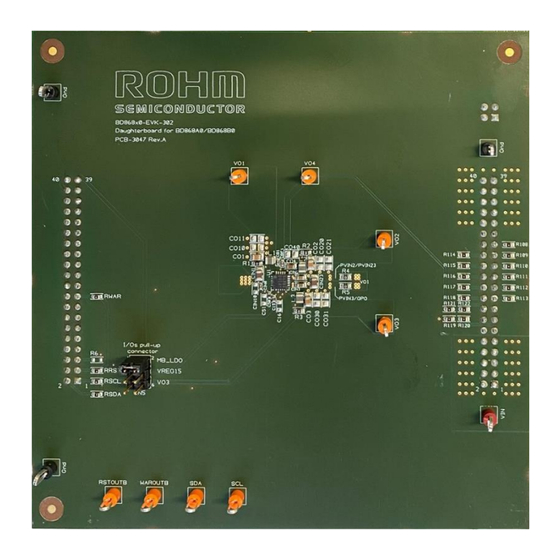
Table of Contents
Advertisement
Quick Links
Advertisement
Table of Contents

Summary of Contents for Rohm BD868 0MUF-C Series
- Page 1 BD868x0MUF-C Camera PMIC EVK User Guide...
-
Page 2: Table Of Contents
C communication confirmation ................18 6.2.1. Board Lost of Communication ................19 6.3. GUI Menus ...................... 19 6.3.1. Data / Connection tabs ..................21 6.3.2. Registers tab ....................21 © 2022 ROHM Co., Ltd. No. 65UG013E Rev.001 2/35 July 2022... -
Page 3: List Of Figures
LIST OF TABLES Table 1: Acronyms & Abbreviations ..................9 Table 2: List of access points ..................16 Table 3: PMIC-MB-EVK-302 BOM ..................26 Table 4: BD868x0-EVK-302 BOM ..................31 © 2022 ROHM Co., Ltd. No. 65UG013E Rev.001 3/35 July 2022... - Page 4 User’s Guide Table 5: BOM for BD868A0 vs. BD868B0 ................32 © 2022 ROHM Co., Ltd. No. 65UG013E Rev.001 4/35 July 2022...
-
Page 5: Revision History
User’s Guide 1. REVISION HISTORY Revision Date Description 13 July 2022 First edition © 2022 ROHM Co., Ltd. No. 65UG013E Rev.001 5/35 July 2022... - Page 6 The evaluation board provided here has only been subjected to functional testing under typical load conditions. The design of this evaluation board is tested by ROHM only as described in the user guide for this board. The design is not qualified in terms of safety requirements, manufacturing and operation over the entire operating temperature range or lifetime.
- Page 7 User’s Guide This evaluation board is intended for use only in research and development facilities and should by handled only by qualified personnel familiar with all safety and operating procedures. © 2022 ROHM Co., Ltd. No. 65UG013E Rev.001 7/35 July 2022...
-
Page 8: Safety Precautions
Failure to do so may cause personal injury. Caution: Incorrect connection of power supplies or loads can damage the board. Carefully review the information in this document. © 2022 ROHM Co., Ltd. No. 65UG013E Rev.001 8/35 July 2022... -
Page 9: Overview
1x BD868x0-DB ▪ 1x USB – Micro-USB cable ▪ 1x USB stick including software program ROHM PMIC EVK 3. START UP Some external hardware is needed for the evaluation of the BD868x0-DB. In particular: © 2022 ROHM Co., Ltd. No. 65UG013E Rev.001... -
Page 10: Boards Connection Overview
Download the latest version via our website or use the USB stick provided with the EVK kit and extract the .zip file in your own computer folder. Then run the executable file ROHM_EVK.exe to start the GUI. © 2022 ROHM Co., Ltd. No. 65UG013E Rev.001... -
Page 11: Pc Connection
Figure 3: EVK connection confirmation 4. MB DESCRIPTION The Mother board can be used with a variety of different DBs that are developed for different ROHM ICs. It acts as an interface between the DBs, PC and external equipment. Functional blocks of the board are shown below: ©... -
Page 12: Input Jumper Selection And Protection Circuit
4V. Please note that if J3 is placed in the wrong position the input voltage value shown by the GUI will be incorrect. © 2022 ROHM Co., Ltd. No. 65UG013E Rev.001 12/35... -
Page 13: Mcu Interface
The BD868A0/B0 contains 3 buck regulators and 1 LDO output as well as an internal linear regulator. The schematics and the layout are designed with some unmounted capacitors both at the input and at the outputs. This provides more flexibility for the input- and output buffering. © 2022 ROHM Co., Ltd. No. 65UG013E Rev.001 13/35... -
Page 14: Db Plug-In
Before applying power to the MB, please select the current input voltage range according to the plugged-in DB. In case of BD868x0-DB, please set jumper J3 on MB (see Figure 6) between pin #3 and #4 for range 7.4 – 55V. © 2022 ROHM Co., Ltd. No. 65UG013E Rev.001 14/35... -
Page 15: Load Connection
Board Access Points The EVK board has many access points to ease measurements of PMIC outputs and other signals. Below is a table that summarize them: Access point Description © 2022 ROHM Co., Ltd. No. 65UG013E Rev.001 15/35 July 2022... -
Page 16: Stand-Alone Functioning
1.5V from internal regulator of BD868x0 if jumper is placed between pin #3 and pin #4 1.8V from output VO3 of DB if jumper is placed between pin #5 and pin #6 © 2022 ROHM Co., Ltd. No. 65UG013E Rev.001... -
Page 17: Use Of The Gui
GUI. Alternatively, you could also choose the board in the tab “Board” on the top-left side of the GUI. Figure 9: Board selection Once done, you need to press the “Confirm board” button. Now the field “EVK connection” turns green. © 2022 ROHM Co., Ltd. No. 65UG013E Rev.001 17/35... -
Page 18: I 2 C Communication Confirmation
“Connection status” box on the top right side of the GUI. A green “EVK Ready” will appear as depicted in Figure 12. Input & output voltages are also simultaneously displayed in the related cells. © 2022 ROHM Co., Ltd. No. 65UG013E Rev.001 18/35... -
Page 19: Board Lost Of Communication
“Confirm board” button that needs to be pressed, once the appropriate EVK is selected from the drop-down menu ▪ Status box, to show warnings and reset outputs. Below them is a box “ADC” indicating the input voltage as well as all output voltages. © 2022 ROHM Co., Ltd. No. 65UG013E Rev.001 19/35 July 2022... -
Page 20: Figure 14: Right Side Menus
▪ Registers ▪ Settings ▪ Stream (disabled for BD868x0 GUI) ▪ Board (see chapter 6.1) ▪ View (enables/disables additional views) ▪ Help The following sub-chapters describe some of them. © 2022 ROHM Co., Ltd. No. 65UG013E Rev.001 20/35 July 2022... -
Page 21: Data / Connection Tabs
GUI software tool to make it work correctly. As a preparation the appropriate json software key that needs to be requested at a Rohm representative, needs to be copied into the folder ROHM- EVK-GUI→ConfigurationKeys. -
Page 22: Gui Main Area
For each register address, name, binary value, hexadecimal value and status values are shown. “Read” & “Write” buttons are also present to read out a register or to write into a register. © 2022 ROHM Co., Ltd. No. 65UG013E Rev.001... -
Page 23: Read Register
The hexadecimal value will be displayed in the “Value” box. The single bit indication will be updated in the register map area as well. Figure 17: Register value visualization If read action fails, the status next to the address will show the message “Error”. © 2022 ROHM Co., Ltd. No. 65UG013E Rev.001 23/35 July 2022... -
Page 24: Write Register
Figure 21: Write protection bit If the write-protection bit is not enabled first, no register can be written, and the indication “Write Fail” will appear in the status box next to the register. © 2022 ROHM Co., Ltd. No. 65UG013E Rev.001 24/35... -
Page 25: Mb Schematic And Bom
2.54mm header 2x16 male TSW-116-07-G-D Samtec 16-Channel CD74HC4067M U2, U8 Ultra-Low Noise Ground Sense LMR1802G-LB ROHM U4, U6 8-Bit Bi-directional TXS0108EPW I2C and SMBus TXS0102DCT LDO 1.024V LM4140ACM-1.0/NOPB LDO 2.5V BU25TD3WG ROHM © 2022 ROHM Co., Ltd. No. 65UG013E Rev.001 25/35 July 2022... -
Page 26: Table 3: Pmic-Mb-Evk-302 Bom
VGPIO, VI2C, V2P5_LDO, VSYS, Test Point Red 5005 Keystone VSYS_1, VSYS_DIV, V_OUT, V_MUX, MUX_EN_B, SDA, SCL GND1, GND2, GND3, GND4, Test Point Black 5006 Keystone GND5 Table 3: PMIC-MB-EVK-302 BOM © 2022 ROHM Co., Ltd. No. 65UG013E Rev.001 26/35 July 2022... - Page 27 BD868x0MUF-C Camera PMIC User Guide © 2022 ROHM Co., Ltd. No. 65UG013E Rev.001 27/35 July 2022...
- Page 28 BD868x0MUF-C Camera PMIC User Guide © 2022 ROHM Co., Ltd. No. 65UG013E Rev.001 28/35 July 2022...
- Page 29 BD868x0MUF-C Camera PMIC User Guide © 2022 ROHM Co., Ltd. No. 65UG013E Rev.001 29/35 July 2022...
- Page 30 BD868x0MUF-C Camera PMIC User Guide © 2022 ROHM Co., Ltd. No. 65UG013E Rev.001 30/35 July 2022...
-
Page 31: Db Schematic And Bom
Redundant capacitor components have also been foreseen and not mounted to give maximum freedom and easy test access to the customer to change the value of the input/output capacitor bank blocks. The above BOM is slightly different when using BD868A0 vs. BD868B0: © 2022 ROHM Co., Ltd. No. 65UG013E Rev.001 31/35... - Page 32 BD868x0MUF-C Camera PMIC User Guide BD868A0 BD868B0 mounted Not mounted Not mounted mounted CIN3 mounted Not mounted Table 5: BOM for BD868A0 vs. BD868B0 © 2022 ROHM Co., Ltd. No. 65UG013E Rev.001 32/35 July 2022...
-
Page 33: Figure 24: Bd868X0-Evk-302 Schematics Part 1 Of 2
BD868x0MUF-C Camera PMIC User Guide Figure 24: BD868x0-EVK-302 schematics part 1 of 2 © 2022 ROHM Co., Ltd. No. 65UG013E Rev.001 33/35 July 2022... -
Page 34: Figure 25: Bd868X0-Evk-302 Schematics Part 2 Of 2
BD868x0MUF-C Camera PMIC User Guide Figure 25: BD868x0-EVK-302 schematics part 2 of 2 © 2022 ROHM Co., Ltd. No. 65UG013E Rev.001 34/35 July 2022... - Page 35 Products. ROHM does not grant you, explicitly or implicitly, any license to use or exercise intellectual property or other rights held by ROHM or any other parties. ROHM shall have no responsibility whatsoever for any dispute arising out of the use of such technical information.











Need help?
Do you have a question about the BD868 0MUF-C Series and is the answer not in the manual?
Questions and answers