Summary of Contents for iWave iW-RainboW-G34M
- Page 1 8M Mini SODIMM SOM Hardware User Guide iW-RainboW-G34M i.MX 8M Mini SODIMM System On Module Hardware User Guide REL1.0 iWave Systems Technologies Pvt. Ltd. Page 1 of 52...
- Page 2 If you are not the intended recipient (or authorized to receive for the recipient), you are hereby notified that any disclosure, copying distribution or use of any of the information contained within this document is STRICTLY PROHIBITED. Thank you. “iWave Systems Tech. Pvt. Ltd.” REL1.0 iWave Systems Technologies Pvt.
- Page 3 No warranty of accuracy is given concerning the contents of the information contained in this publication. To the extent permitted by law no liability (including liability to any person by reason of negligence) will be accepted by iWave Systems, its subsidiaries or employees for any direct or indirect loss or damage caused by omissions from or inaccuracies in this document.
-
Page 4: Table Of Contents
2.8.15 Management Pins ............................35 2.8.16 Miscellaneous Signals ..........................36 2.8.17 Power and GND ............................37 i.MX 8M Mini Pin Multiplexing on SODIMM Edge ..................38 TECHNICAL SPECIFICATION.......................... 43 Electrical Characteristics ..........................43 REL1.0 iWave Systems Technologies Pvt. Ltd. Page 4 of 52... - Page 5 Guidelines to insert the SOIDMM SOM into carrier board ................50 Guidelines to remove the SOIDMM SOM into carrier board ................50 APPENDIX II ..............................51 i.MX 8M Mini SODIMM SOM Development Platform ..................51 REL1.0 iWave Systems Technologies Pvt. Ltd. Page 5 of 52...
- Page 6 Table 6: Power Input Requirement ..........................43 Table 7: Power Sequence Timing ............................ 43 Table 8: Power Consumption ............................44 Table 9: Environmental Specification ..........................45 Table 10: Orderable Product Part Numbers ........................48 REL1.0 iWave Systems Technologies Pvt. Ltd. Page 6 of 52...
-
Page 7: Introduction
This document is the Hardware User Guide for the SODIMM SOM based on the NXP’s i.MX 8M Mini Application processor. This board is fully supported by iWave Systems Technologies Pvt. Ltd. This Guide provides detailed information on the overall design and usage of the i.MX 8M Mini SODIMM SOM from a Hardware Systems perspective. - Page 8 SODIMM Small outline dual in line memory module System On Module To Be Defined UART Universal Asynchronous Receiver/Transmitter Universal Serial Bus USB OTG USB On The Go Wi-Fi Wireless Fidelity REL1.0 iWave Systems Technologies Pvt. Ltd. Page 8 of 52...
-
Page 9: Terminology Description
Note: Signal Type does not include internal pull-ups or pull-downs implemented by the chip vendors and only includes the pull-ups or pull-downs implemented On-SODIMM SOM. References • IMX8MMIEC_Revx.x.pdf • IMX_8M_Mini_RM_Revx.x.pdf REL1.0 iWave Systems Technologies Pvt. Ltd. Page 9 of 52... -
Page 10: Important Note
In this signal, BCONFIG_0 is the GPIO functionality which we are using and GPIO1_9 is the GPIO number. Note: The above naming is not applicable for other signals which are not connected to CPU. REL1.0 iWave Systems Technologies Pvt. Ltd. Page 10 of 52... -
Page 11: Architecture And Design
This section provides detailed information about i.MX 8M Mini SODIMM SOM features and Hardware architecture with high level block diagram. i.MX 8M Mini SODIMM SOM Block Diagram iW-RainboW-G34M – i.MX 8M Mini SODIMM SOM Block Diagram i.MX 8M Mini Gigabit Ethernet... -
Page 12: I.mx 8M Mini Sodimm Som Features
MIPI CSI x 1 Channel • MIPI DSI x 1 Channel • SAI/I2S (Audio Interface) x 1 Port • Data UART (with CTS & RTS) x 2 Port(One is optional) REL1.0 iWave Systems Technologies Pvt. Ltd. Page 12 of 52... - Page 13 The i.MX 8M Mini CPU can support up to 8GB RAM but considering the available LPDDR4 Chips, SOM can support up to 4GB (32Gb) RAM. Memory Size will differ based on iWave’s SOM Product Part Number. uSDHC1 is shared between Wi-Fi module and micro SD connector, by default it will be connected to Wi-Fi Module.
-
Page 14: I.mx 8M Mini Cpu
8M Mini CPU iW-RainboW-G34M i.MX 8M Mini SODIMM SOM can support different i.MX 8M Mini CPUs from NXP. The i.MX 8M Mini Family consists of six processors: i.MX 8M Mini Quad, Quad Lite, Dual, Dual Lite, Solo, Solo Lite. The Major difference between i.MX 8M Mini CPUs are:... -
Page 15: Bd71847Amwv Pmic
The i.MX 8M Mini SODIMM SOM supports 1GB RAM using 32bit LPDDR4 IC connected to DDR controller of CPU to support LPDDR4 clock up to 1.5 GHz. The LPDDR4 IC (U6) placed on Top side of the SOM. The RAM size can be expandable up to maximum of 4GB. To customize the LPDDR4 memory size, contact iWave. eMMC Flash The i.MX 8M Mini SODIMM SOM supports 8GB eMMC as default boot device and storage device. -
Page 16: Qspi Flash (Optional)
8M Mini SODIMM SOM Hardware User Guide Note: In default configuration USDHC1 is used for on board Wi-Fi module. Contact iWave Support team if microSD feature is required. Figure 3: Micro SD Connector QSPI Flash (Optional) The i.MX8M Mini SODIMM SOM optionally supports 2MB QSPI Flash and can be used as optional boot device This is connected to QSPI_A controller of the i.MX8M Mini processor and operates at 1.8V Voltage levels. -
Page 17: Wi-Fi And Bluetooth Interface
Fi & Bluetooth module is connected to J1 Connector. Figure 4: Wi-Fi and Bluetooth Antenna Connector Connector Part Number - : RECE-20449-001E-01 from Taoglas Limited. Antenna Part Number - : FXP830.24.0100B from Taoglas Limited REL1.0 iWave Systems Technologies Pvt. Ltd. Page 17 of 52... -
Page 18: Sodimm Pcb Edge Connector
8M Mini SODIMM SOM Hardware User Guide Note: The LBEE5HY1MW module supports operating temperature -20°C to 75°C with the default module’s firmware. To set the module temperature to industrial grade in firmware, please contact iWave. SODIMM PCB Edge Connector i.MX 8M Mini SODIMM SOM Supports JEDEC Physical Standard 200pin SODIMM PCB edge connector for interfaces... -
Page 19: Table 3: Sodimm Edge Connector Pinouts
VIN_3V3 SAI1_RXD0 MIPI_DSI_DATA0_N VDVDH_GPHY2* MIPI_DSI_DATA0_P MIPI_DSI_DATA1_N MIPI_DSI_DATA2_N MIPI_DSI_DATA1_P MIPI_DSI_DATA2_P MIPI_DSI_DATA3_N MIPI_DSI_CLK_N MIPI_DSI_DATA3_P MIPI_DSI_CLK_P VIN_3V3 SAI5_RX_DATA0(SAI5_RXD0) ECSPI2_SS0 ECSPI2_MISO GPIO_CLK(SAI5_MCLK) ECSPI2_SCLK SAI5_TX_DATA0(SAI5_RXD3) SAI1_RXD2 ECSPI2_MOSI GPIO1_6 VIN_3V3 GPIO1_7 SAI1_RXC UART2_RTS_B(SAI3_RXD) USB1_OTG_OC(GPIO1_13) USB1_ID USB1_OTG_PWR(GPIO1_12) REL1.0 iWave Systems Technologies Pvt. Ltd. Page 19 of 52... - Page 20 PCIE_TXN PCIE_RXN GPIO_RESET(GPIO5_2) W_DISABLE(GPIO1_11) PCIE_WAKE_B(GPIO1_10) PCIE_REFCLK_DP GPIO1_1 PCIE_REFCLK_DM PWM1_OUT(I2C4_SDA) USB2_ID USB2_OTG_PWR(GPIO1_14) USB_OTG2_VBUS VIN_3V3 SAI1_TXFS SAI1_RXD7 SAI1_MCLK GPIO1_8 GPIO1_5 SAI1_RXD3 SAI1_RXD4 MIPI_CSI_CLK_N MIPI_CSI_CLK_P I2C3_SCL SAI1_TXD7 I2C3_SDA SAI1_TXD0 SAI1_TXC SAI1_RXD1 MIPI_CSI_DATA1_N VIN_3V3 REL1.0 iWave Systems Technologies Pvt. Ltd. Page 20 of 52...
- Page 21 SAI1_RXD6 SPDIF_EXT_CLK SPDIF_RX SPDIF_TX ON_OFF VIN_3V3 ECSPI3_SS0(UART2_TXD) BOOT_MODE0 VRTC_3V0 BOOT_MODE1 N_RST_OUT USB2_DP ECSPI3_SCLK(UART1_RXD) USB2_DN JTAG_TDO VIN_3V3 JTAG_TRST_B(BOOT_MODE2) ECSPI3_MOSI(UART1_TXD) JTAG_TDI ECSPI3_MISO(UART2_RXD) JTAG_TCK JTAG_TMS USB_OTG1_VBUS * Optional feature, by default not supported. REL1.0 iWave Systems Technologies Pvt. Ltd. Page 21 of 52...
-
Page 22: Gigabit Ethernet
3 negative. GPHY1_DTXRXP IO, GBE Gigabit Ethernet MDI differential pair 3 positive. VDVDH_GPHY1 GPHY1_LINK_LED O, 3.3V CMOS Gigabit Ethernet link status LED. GPHY1_ACTIVITY O, 3.3V CMOS Gigabit Ethernet activity status. _LED1 REL1.0 iWave Systems Technologies Pvt. Ltd. Page 22 of 52... - Page 23 GPHY2_DTXRXP IO, GBE Second Gigabit Ethernet MDI differential pair 3 positive. VDVDH_GPHY2 GPHY2_LINK_LED2 O, 3.3V CMOS Ethernet Activity status LED. GPHY2_ACTIVITY_LED1 NA O, 3.3V CMOS 1000Mbps Ethernet link status LED REL1.0 iWave Systems Technologies Pvt. Ltd. Page 23 of 52...
-
Page 24: Pcie Interface
SOM PCIe to Ethernet controller through resistor and default not populated PCIE_TXP PCIE_TXN_P/B20 O, PCIe / PCIe Transmit Positive. 0.1uF AC Couple Note: PCIe Transmitter Positive is optionally connected On-SOM PCIe to Ethernet controller REL1.0 iWave Systems Technologies Pvt. Ltd. Page 24 of 52... -
Page 25: Sd Interface
SD data 0. CMOS/10K PU SD2_DATA1 SD2_DATA1/AB24 IO, 1.8/3.3V SD data 1. CMOS/10K PU SD2_DATA2 SD2_DATA2/V24 IO, 1.8/3.3V SD data 2. CMOS/10K PU SD2_DATA3 SD2_DATA3/V23 IO, 1.8/3.3V SD data 3. CMOS/10K PU REL1.0 iWave Systems Technologies Pvt. Ltd. Page 25 of 52... -
Page 26: Usb Interface
I, 5V Power USB2 host power detection, when this port is used as a device. USB2_ID I,3.3V USB2 OTG ID. CMOS/PU 10K USB2_OTG_OC(GPIO1_15) GPIO1_IO15/AB9 I, 3.3V CMOS USB Port2 Over Current Indicator. REL1.0 iWave Systems Technologies Pvt. Ltd. Page 26 of 52... -
Page 27: Mipi Csi Camera
O, 3.3V OD/ I2C Clock for MIPI Camera. 4.7K PU I2C3_SDA I2C3_SDA/ F10 IO, 3.3V OD/ I2C Data for MIPI Camera. 4.7K PU GPIO1_5 GPIO1_IO05/AF12 O, 3.3V CMOS MIPI Camera Reset signal REL1.0 iWave Systems Technologies Pvt. Ltd. Page 27 of 52... -
Page 28: Mipi Dsi Display Interface
Note: This signal is used as GPIO reset for Carrier Peripherals GPIO 1_1 GPIO1_IO01/ AF14 O, 3.3V CMOS Used for Display Touch reset GPIO1_8 GPIO1_IO08/AG10 I, 3.3V CMOS Used for Display Touch Interrupt REL1.0 iWave Systems Technologies Pvt. Ltd. Page 28 of 52... -
Page 29: Audio Interface
SAI5_TX_BCLK(SAI5_RXD2) SAI5_RXD2/AD13 O, 3.3V CMOS/ SAI5 Transmitter Bit Clock Note: SAI5_TX_BCLK is 33E Series optionally connected On-SOM Wi-fi module through resistor and default not populated. REL1.0 iWave Systems Technologies Pvt. Ltd. Page 29 of 52... -
Page 30: Uart Interface
On -SOM Bluetooth. Default NC. Note: Optionally connect to UART1_CTS_B. This pin is optionally connected to i.MX 8M Mini CPU’s UART1_CTS_B(SAI2_TXFS) through 1.8V to 3.3V voltage translator and default not populated. REL1.0 iWave Systems Technologies Pvt. Ltd. Page 30 of 52... -
Page 31: Spi Interface
For more details on ESPI3 pinouts on SODIMM PCB Edge connector, refer below table: SODIMM SODIMM Edge CPU Ball Name/ Signal Type/ Description Pin No. Signal Name Pin Number Termination ECSPI3_SS0(UART2_TXD) UART2_TXD/E15 O, 3.3V CMOS SPI3 Chip Select 0 REL1.0 iWave Systems Technologies Pvt. Ltd. Page 31 of 52... -
Page 32: I2C Interface
SODIMM Edge Signal Type/ Description Pin No. Signal Name Pin Number Termination JTAG_TRST_B/C27 I, 3.3V CMOS/ JTAG test reset signal. 10K PU Note: By default, do not connect to JTAG_TRST_B REL1.0 iWave Systems Technologies Pvt. Ltd. Page 32 of 52... -
Page 33: Gpio Interface
The Sony/Philips Digital Interface (SPDIF) audio block is a stereo transceiver that allows the processor to receive and transmit digital audio. The SPDIF is composed of two parts: SPDIF Receiver and SPDIF Transmitter. As the SPDIF internal data width is 24-bit. REL1.0 iWave Systems Technologies Pvt. Ltd. Page 33 of 52... -
Page 34: Boot Setting
Sony/Philips Digital Interface Receive. Note: iWave has not tested SPDIF interface in the present BSP, if needed will support in future BSP versions. In the present BSP the above SPDIF signals are configured as input GPIOs (General Purpose Input/Output). Boot Setting i.MX 8M Mini CPU boot process begins at Power On Reset (POR) where the hardware reset logic forces the ARM core... -
Page 35: Management Pins
Off the device. When the i.MX 8M Mini CPU power supply is Off, a button presses greater in duration than 750ms asserts an output signal to request power from a power IC to power up the i.MX 8M Mini CPU. REL1.0 iWave Systems Technologies Pvt. Ltd. Page 35 of 52... -
Page 36: Miscellaneous Signals
I2C4_SCL/ O, 3.3V CMOS PWM2 Output. Note: I2C4_SCL is optionally connected for PCIe1_CLKREQ_B to enable CPU internal PCIe Reference clock through a resistor, but default not populated. * Optional Feature REL1.0 iWave Systems Technologies Pvt. Ltd. Page 36 of 52... -
Page 37: Power And Gnd
160, 180 & 192 1, 5, 13, 27, 40, 41, Power Ground. 51, 65, 79, 95, 113, 131, 151, 169, 185, 186, 198 VRTC_3V0 I, 3V Power 3V coin cell input for RTC. REL1.0 iWave Systems Technologies Pvt. Ltd. Page 37 of 52... -
Page 38: I.mx 8M Mini Pin Multiplexing On Sodimm Edge
This table has been prepared by referring NXP’s i.MX 8M Mini Hardware User’s Manual. Important Note: It is strongly recommended to use the pin function same as selected in the SODIMM SOM Edge connector for iWave’s BSP reusability. - Page 39 ECSPI1_MISO UART3_CTS_B GPIO5_IO[8] GPIO5_IO[8] ECSPI1_SS0 UART3_RTS_B GPIO5_IO[9] GPIO5_IO[9] ECSPI2_SCLK UART4_RX GPIO5_IO[10] GPIO5_IO[10] ECSPI2_MOSI UART4_TX GPIO5_IO[11] GPIO5_IO[11] ECSPI2 ECSPI2_MISO UART4_CTS_B GPIO5_IO[12] GPIO5_IO[12] ECSPI2_SS0 UART4_RTS_B GPIO5_IO[13] GPIO5_IO[13] ECSPI3 UART1_RX ECSPI3_SCLK GPIO5_IO[22] GPIO5_IO[22] REL0.1 iWave Systems Technologies Pvt. Ltd. Page 39 of 52...
- Page 40 GPIO5_IO[28] UART4 UART4_TX UART2_RTS_B GPIO5_IO[29] GPIO5_IO[29] USB1_DN USB1_DN USB1_DP USB1_DP USB1 2.0 USB1_ID USB1_ID SDMA2_EXT_E AB10 GPIO1_IO[12] USB1_OTG_PWR CCM_OUT1 GPIO1_IO[12] VENT[1] GPIO1_IO[13] USB1_OTG_OC PWM2_OUT CCM_OUT2 GPIO1_IO[13] USB2_DN USB2_DN USB2_DP USB2_DP REL0.1 iWave Systems Technologies Pvt. Ltd. Page 40 of 52...
- Page 41 SAI1 AG17 SAI1_RX_DATA[2] SAI5_RX_DATA[2] GPIO4_IO[4] BOOT_CFG[2] GPIO4_IO[4] (Boot AF17 SAI1_RX_DATA[3] SAI5_RX_DATA[3] GPIO4_IO[5] BOOT_CFG[3] GPIO4_IO[5] Config) AG18 SAI1_RX_DATA[4] SAI6_TX_BCLK SAI6_RX_BCLK GPIO4_IO[6] BOOT_CFG[4] GPIO4_IO[6] AF18 SAI1_RX_DATA[5] SAI6_TX_DATA[0] SAI6_RX_DATA[0] SAI1_RX_SYNC GPIO4_IO[7] BOOT_CFG[5] GPIO4_IO[7] REL0.1 iWave Systems Technologies Pvt. Ltd. Page 41 of 52...
- Page 42 8M Mini CPU boot media setting on SOM and so no external loads or BOOT_CFG[0:15] are pull-up/pull-down resistors to be connected to these pins which will change the boot media configurations. REL0.1 iWave Systems Technologies Pvt. Ltd. Page 42 of 52...
-
Page 43: Technical Specification
NXP recommends customers to remove power (Voltage source) to all components on the board in the event of a processor reset. REL0.1 iWave Systems Technologies Pvt. Ltd. Page 43 of 52... -
Page 44: Power Consumption
0.09A/0.297W RTC power when no VIN_3V3 supply is provided VRTC_3V0 0.39µA/1.17µW ¹ Power consumption measurements have been done in iWave ’s i.MX 8M Mini CPU based SODIMM Development platform with iWave ‘s iW-PRFYZ-SC-01-R1.0-REL1.0-Linux4.14.98 BSP. REL0.1 iWave Systems Technologies Pvt. Ltd. -
Page 45: Environmental Characteristics
CPU. Note: iWave supports Heat Sink Solution for i.MX 8M Mini SODIMM SOM SOM. For more information on Heat Sink contact iWave support team. Do not Power On the SOM without a proper thermal solution. -
Page 46: Rohs Compliance
Electrostatic Discharge iWave’s i.MX 8M Mini SODIMM SOM is sensitive to electro static discharge and so high voltages caused by static electricity could damage some of the devices on board. It is packed with necessary protection while shipping. Do not open or use the SOM except at an electrostatic free workstation. -
Page 47: Mechanical Characteristics
Please refer the below figure which gives height details of the i.MX 8M Mini SODIMM SOM. Figure 9: Mechanical dimension of i.MX 8M Mini SODIMM SOM- Side View REL0.1 iWave Systems Technologies Pvt. Ltd. Page 47 of 52... -
Page 48: Ordering Information
The below table provides the standard orderable part numbers for different i.MX 8M Mini SODIMM SOM variations. Please contact iWave for orderable part number of higher RAM memory size or Flash memory size SOM configurations. Also, if the desired part number is not listed in below table or if any custom configuration part number is required, please contact iWave. - Page 49 Important Note: Some of the above-mentioned Part Numbers are subject to MOQ purchase. Please contact iWave for further details. For SOM identification purpose, Product Part Number and SOM Unique Serial Number are pasted as Label with Barcode readable format on SOM.
-
Page 50: Guidelines To Insert The Soidmm Som Into Carrier Board
When you remove the module, pull away the retention clips (A) on each side of the memory module. • The module pops up. Grasp the edge of the module (B) and gently pull the module out of the connector. Figure 11: Module Removal Procedure REL0.1 iWave Systems Technologies Pvt. Ltd. Page 50 of 52... -
Page 51: I.mx 8M Mini Sodimm Som Development Platform
72mm size, the carrier board is highly packed with all necessary interfaces & on-board connectors to validate complete supported features. iWave Systems supports also supports SODIMM MIPI Add-On-module for i.MX 8M Mini SODIMM SOM Development Platform to validate MIPI DSI and MIPI CSI interface. For more details on i.MX 8M Mini SODIMM SOM Development Platform, visit the below web link. - Page 52 8M Mini SODIMM SOM Hardware User Guide REL0.1 iWave Systems Technologies Pvt. Ltd. Page 52 of 52...
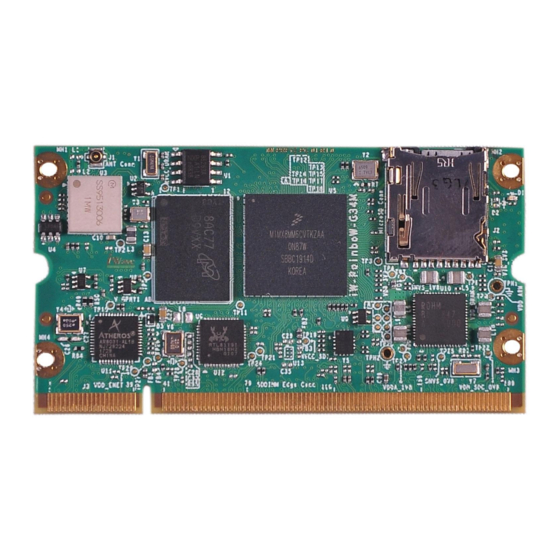













Need help?
Do you have a question about the iW-RainboW-G34M and is the answer not in the manual?
Questions and answers