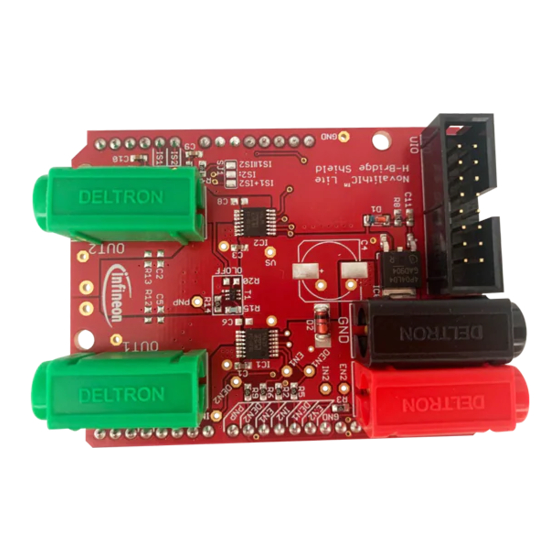
Table of Contents
Advertisement
Quick Links
Motor Control Shield for Arduino
Motor Control Shield for Arduino with BTN7030-
1EPA
About this document
Scope and purpose
This document describes how to use the Motor Control Shield with BTN7030-1EPA for Arduino.
Intended audience
Engineers, hobbyists and students who want to add a powerful Motor Control to Arduino projects.
Related information
Table 1
Supplementary links and document references
Reference
BTN7030-1EPA Reference Manuals
Arduino Home Page
Arduino Uno Product Page
XMC-for-Arduino
XMC1100 Boot Kit
uIO Stick
User Manual
www.infineon.com
Description
Product page which contains reference information
for the half-bridge BTN7030-1EPA
All information on Arduino
Arduino Uno R3 description
Instruction on how to install SEGGER J-Link
Product page which contains reference information
for the XMC1100 Boot Kit
Product page
Rev. 1.0
2021-01-21
Advertisement
Table of Contents

Summary of Contents for Infineon BTN7030-1EPA
-
Page 1: About This Document
1EPA About this document Scope and purpose This document describes how to use the Motor Control Shield with BTN7030-1EPA for Arduino. Intended audience Engineers, hobbyists and students who want to add a powerful Motor Control to Arduino projects. Related information... -
Page 2: Table Of Contents
Motor Control Shield board description ................6 Schematics .............................. 6 External components ..........................7 BTN7030-1EPA overview ....................9 Key features of the BTN7030-1EPA Novalith IC™ ................... 9 Block diagram ............................10 Pin assignment ............................11 Pin definitions and functions BTN7030-1EPA ..................11 Getting started ...................... -
Page 3: Motor Control Shield Introduction
IO-Ports of a microcontroller. Either an Arduino Uno R3 or the XMC1100 Boot Kit from Infineon can be used as the master. Another way to control this board is via uIO Port using Infineon uIO Stick. - Page 4 Motor Control Shield for Arduino with BTN7030-1EPA BTN7030-1EPA Arduino headers IC2 enable OUT2 OUT1 Arduino headers Figure 1 Motor Control Shield photo As shown in Figure 1 in order to enable the usage of IC2 it is necessary to solder together the two pads marked in blue frame.
-
Page 5: Block Diagram Of A Full-Bridge Motor Control
Motor Control Shield for Arduino with BTN7030-1EPA Block diagram of a full-bridge Motor Control As a starting point for the Motor Control Shield, the application block diagram shown in Figure 2 was used. To be flexible in the usage of the Motor Control Shield each IN, EN and DEN of the two half-bridges is connected to a separate IO pin. -
Page 6: Motor Control Shield Board Description
In Figure 3 the schematics of the Motor Control Shield is shown. The schematics are based on the application circuit in the BTN7030-1EPA Data Sheet. Figure 3 Schematics Motor Control Shield for Arduino with BTN7030-1EPA User Manual Rev. 1.0 2021-01-21... -
Page 7: External Components
Motor Control Shield for Arduino with BTN7030-1EPA Figure 4 Motor Control Shield for Arduino with BTN7030-1EPA – Layout External components All the external components shown in Figure 2 are described in the BTN7030-1EPA Design and PCB guideline Application Note. Besides these components there are some others placed on this Arduino Shield in order to insure the proper functioning. - Page 8 Motor Control Shield for Arduino with BTN7030-1EPA C1/C3: This ceramic capacitors support C4 to keep the supply voltage ripple low and cover the fast transients between the Vs-pin and the GND-pin. The layout wiring for C1/C3 must be shorter than for C4 to the NovalithIC™...
-
Page 9: Btn7030-1Epa Overview
Motor Control Shield for Arduino with BTN7030-1EPA BTN7030-1EPA overview The BTN7030-1EPA used in the Motor Control Shield is an integrated high current half-bridge for motor drive applications. Interfacing to a microcontroller is made easy by the integrated driver IC which features logic level inputs, diagnosis with current sense, dead time generation, short circuit detection and protection against overtemperature, undervoltage, overcurrent and cross current. -
Page 10: Block Diagram
Motor Control Shield for Arduino with BTN7030-1EPA Block diagram The device is a monolithic chip integrated in SMART7 technology. BTN7030-1EPA is a protected half-bridge with integrated driver, providing protection and diagnosis functions. The high side power stage is built using a N- channel vertical power MOSFET with charge pump, while the low side power stage uses no charge pump. -
Page 11: Pin Assignment
Battery voltage Enable Digital signal to enable the normal operational mode (active mode) of the BTN7030-1EPA and to clear the protection latch Diagnosis enable Digital signal to enable device diagnosis ("high" active) and to clear the protection latch. If not used: connect to GND pin or to module ground with a 10 kΩ... -
Page 12: Getting Started
(with the two half-bridges used in full-bridge configuration) can be driven. The half-bridges are controlled via the IN (Input) and EN (enable) pins. The BTN7030-1EPA also provides a sense current at the IS pin, which is enabled by setting the DEN (diagnosis enable) pin. -
Page 13: Getting Started: Uio Stick Software
Install Infineon Toolbox lightweight Launcher Connect the uIO Stick between the USB port of your PC and Infineon uIO Stick port (Figure 1) on the Arduino shield. Figure 8 uIO Stick Under Manage Tools find Config Wizard for Single Half-Bridges and install it ... - Page 14 Motor Control Shield for Arduino with BTN7030-1EPA Figure 9 Config Wizards (GUI) for uIO Stick User Manual Rev. 1.0 2021-01-21...
-
Page 15: Revision History
Motor Control Shield for Arduino with BTN7030-1EPA Revision history Document Date of release Description of change version 2021-01-21 First release User Manual Rev. 1.0 2021-01-21... - Page 16 Infineon Technologies hereby disclaims dangerous substances. For information on the types © 2021 Infineon Technologies AG. any and all warranties and liabilities of any kind in question please contact your nearest Infineon All Rights Reserved. (including without limitation warranties of non- Technologies office.











Need help?
Do you have a question about the BTN7030-1EPA and is the answer not in the manual?
Questions and answers