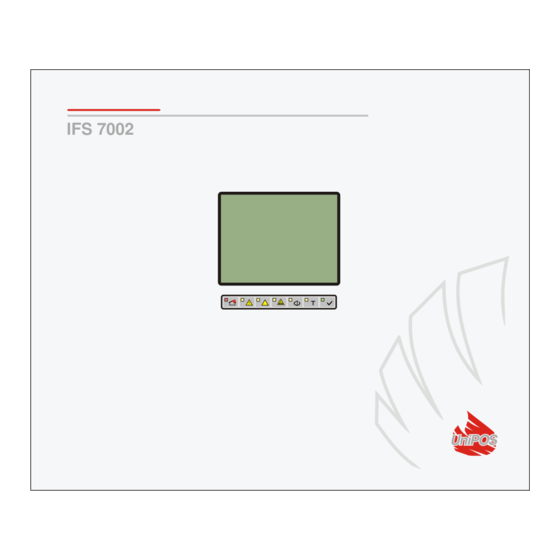
UniPOS IFS7002 Service Instructions For The Staff
Fire control panel
Hide thumbs
Also See for IFS7002:
- Instruction manual (107 pages) ,
- Instruction manual (145 pages) ,
- Service instructions (2 pages)
Advertisement
SERVICE INSTRUCTIONS FOR THE STAFF
1.. Indications and buttons of IFS7002
1. Common indicator for fire condition
2. Common indicator for fault
condition
3. Indicator for System error
4. Indicator for Fault in power supply
5. Indicator for Disabled component
6. Test indicator
7. Indicator for Power supply
8. LCD touch-panel display
2. Duty mode
When the control panel is in this condition, only the green LED indicator
supply) is illuminated. The local sounder is switched off.
The logo of the company-producer, information for the current local time and the mode of
operation (DAY or NIGHT) are shown on the panel's display.
3. Actions of the staff on duty when a signal for fault condition is released:
Light indications for various types of faults are shown on Fig. 1. Upon any registered fault
condition the sounder of the fire control panel releases discontinuous signal
To stop the sound signaling press button
the display when the control panel is in fault condition and will disappear when pressed or when
the sound signaling is interrupted (eliminated fault conditions).
In case indicators
panel, supplying the control panel. When the power supply is restored, the light indications for
fault condition extinguish.
In all other cases when fault condition is signaled press button
signaling and inform the service company.
4. Actions of the staff on duty when a signal for fire condition is released
FIRE CONTROL PANEL IFS7002
Four signal loops
and
FOR
1
2
3
(Stop Alarm). The button appears on
are illuminated, check the voltage 220 V at the power
1
4
5
6
7
Fig.1
(Power
.
to stop the sound
8
Advertisement
Table of Contents

Summary of Contents for UniPOS IFS7002
- Page 1 SERVICE INSTRUCTIONS FOR THE STAFF FIRE CONTROL PANEL IFS7002 Four signal loops 1.. Indications and buttons of IFS7002 1. Common indicator for fire condition 2. Common indicator for fault condition 3. Indicator for System error 4. Indicator for Fault in power supply 5.
- Page 2 In fire condition, in one or more zones, the control panel’s sounder releases continuous sound signal and simultaneously, indicator starts illuminating. Text messages, indicating zone/zones and device/devices and fire control panel that are in fire condition, appear on the display to help you quickly locate the centre of the fire. The time delay for activation of outputs for signalization, interlocking and extinguishing at Fire Condition Stage 2 is also displayed.








Need help?
Do you have a question about the IFS7002 and is the answer not in the manual?
Questions and answers