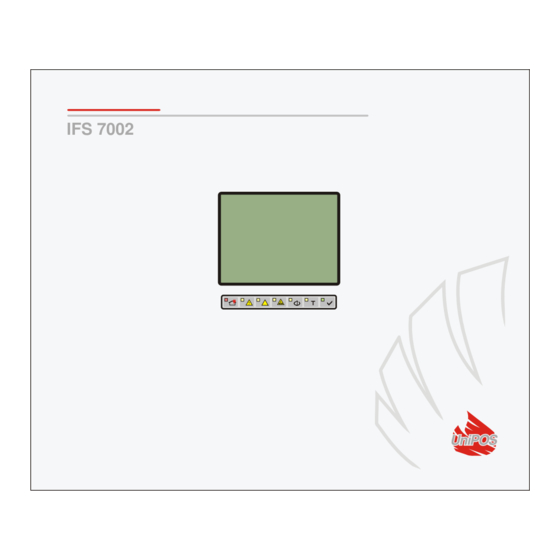
UniPOS IFS7002 Instruction Manual
Interactive fire control panel
Hide thumbs
Also See for IFS7002:
- Instruction manual (145 pages) ,
- Service instructions for the staff (2 pages) ,
- Service instructions (2 pages)
Table of Contents
Advertisement
Quick Links
Advertisement
Table of Contents

Summary of Contents for UniPOS IFS7002
- Page 1 UniPOS Interactive Fire Control Panel IFS7002 Instruction Manual Revision 2.05...
-
Page 2: Table Of Contents
UniPOS Interactive Fire Control Panel IFS7002 Contents 1. Introduction ...........................6 2. Terminology...........................6 3. Function............................8 4. Technical data ..........................8 4.1. Physical configuration.........................8 4.2. Fire alarm zones ..........................8 4.3. Fire alarm loops...........................8 4.4. Power loop............................8 4.5. Monitored outputs..........................9 4.6. Relay outputs for fire conditions......................9 4.7. - Page 3 UniPOS Interactive Fire Control Panel IFS7002 9. Fault Condition ...........................20 9.1. Description ............................20 9.2. Indication ............................21 9.2.1. LED and sound indication..........................21 9.2.2. Text messages ..............................21 9.3. Using the keypad ..........................22 10. Disabled component ........................22 10.1. Description ............................22 10.2. Indication ............................22 10.2.1.
- Page 4 UniPOS Interactive Fire Control Panel IFS7002 13.5. Menu Zones............................59 13.5.1. Menu Devices.............................60 13.5.2. Menus Fire Phase 1 Outputs and Fire Phase 2 Outputs................65 13.5.3. Menu Zone parameters ..........................68 13.5.4. Screen Text message ..........................69 13.6. Menu Inputs .............................71 13.6.1. Screen List of addressable outputs......................72 13.6.2.
- Page 5 UniPOS Interactive Fire Control Panel IFS7002 20. Conditions of operation, storage and transportation ...............96 20.1. Operation and storage........................96 20.1.1. Temperature ...............................96 20.1.2. Relative humidity ............................96 20.2. Transportation..........................96 21. Warranty ............................96 22. Appendixes..........................97 Instruction Manual Page Revision 2.05 Of 107...
-
Page 6: Introduction
UniPOS Interactive Fire ControlPanel IFS7002 1. Introduction Interactive Fire Control Panel IFS 7002 is an up-to-date, high reliable, multifunctional and versatile device, providing the user with unexpected potential in the design, installation and operation of addressable fire alarm systems. Some of its main features and possibilities are: −... - Page 7 Interactive Fire Control Panel IFS7002 allows for formation of a maximum of 250 zones. Up to 60 fire detectors can be integrated in each zone.
-
Page 8: Function
IFS7002 has 1 power loop, its load carrying capacity is 1000 mA. PROCEEDING FROM FIRE CONDITION STAGE I TO FIRE CONDITION STAGE II – the time is user defined for each zone separately. -
Page 9: Monitored Outputs
UniPOS Interactive Fire ControlPanel IFS7002 4.5. Monitored outputs − Type - potential − Еlectrical characteristics - (24±5)V/100mA 4.6. Relay outputs for fire conditions − Type - potential free, switching, − Electrical characteristics - 3A/125VAC; 3A/30VDC 4.7. Relay output for fault conditions −... -
Page 10: Power Supply To External Devices
6. General information 6.1. Access levels 4 levels of access to the variable indications and control functions of IFS7002 are available. 6.1.1. Access Level 1 All persons who would presumably find out and react to alarm upon fault condition or fire condition have access to level 1. -
Page 11: Access Level 3
6.2. Indications and buttons for control Table 1 gives detail description of the indications for each status, Table 2 presents the basic means for control. Appendix 1 shows the front panel of IFS7002. Table 1 Conditions of the fire control panel... - Page 12 UniPOS Interactive Fire ControlPanel IFS7002 Table 2 Condition of the fire Access Means of control Operation control panel level Button Reset Fire Fire condition Level 2 To exit the Fire condition Button Outputs Fire condition, phase To force transition from Fire condition stage...
-
Page 13: Zone In Coincidence Mode
UniPOS Interactive Fire ControlPanel IFS7002 Condition of the fire Access Means of control Operation control panel level Button Cancel - To exit a function without saving changes Information and Levels in the parameter; the command will not be Control Mode 1 and 2 executed;... - Page 14 3 min after the last pressing of any button on the display. Up to 250 fire alarm zones can be formed in IFS7002. Except for these zones the fire control panel supports two additional zones: −...
-
Page 15: Duty Mode
UniPOS Interactive Fire ControlPanel IFS7002 Depending on the result of the verification, the fire control panel would execute the following operations: a) if the fire control panel is able to synonymously detect the location of a device in a loop and to verify its parameters against these saved in the energy independent memory: ♦... -
Page 16: Text Message
UniPOS Interactive Fire ControlPanel IFS7002 7.2.2. Text message The display shows the logo of the company-producer, information FIRE CONTROL PANEL IFS7002 on the current local time and the UniPOS Ltd mode of operation of the fire control panel (DAY or NIGHT):... -
Page 17: Text Messages
UniPOS Interactive Fire ControlPanel IFS7002 8.2.2. Text messages Information on zones for which FIRE CONDITION ZONES IN FIRE: the fire control panel has detected 1 Phase 2 Zone 001 Zone 001 Fire condition is displayed: 3 Phase 1 Zone 002... - Page 18 UniPOS Interactive Fire ControlPanel IFS7002 stage I, i.e. it is executed for zones where the remaining time has not already been prolonged with inspection time. 8.3.2. Button (Stop Alarm) The button appears on the display when the fire control panel enters Fire condition in a new zone or upon registration of a new fault condition;...
- Page 19 UniPOS Interactive Fire ControlPanel IFS7002 The operation of button − If a wrong password is entered – the entered digits will be deleted and the cursor will appear over the password’s first position; − If one of the 10 passwords for Access Level 2 or the password for Access Level 3 is entered: ♦...
-
Page 20: Fault Condition
UniPOS Interactive Fire ControlPanel IFS7002 8.3.7. Button (Exit) When Fire condition is in combination with Information and Control Mode, press the button and the fire control panel exits Information and Control Mode and on the display appear all three panels of the screen for Fire condition. -
Page 21: Indication
UniPOS Interactive Fire ControlPanel IFS7002 9.2. Indication 9.2.1. LED and sound indication Where fatal system errors occur the indicators (Fault condition) and (System error) illuminate in continuous yellow light. The local sounder produces continuous signal. Upon Low battery fault condition no LED indicator is illuminated. The local sounder produces discontinuous signal (1 s sound, followed by 3 s break). -
Page 22: Using The Keypad
UniPOS Interactive Fire ControlPanel IFS7002 For all other fault conditions a table, containing information on the FIRE CONTROL PANEL IFS7002 number of fault events and the UniPOS number disabled devices displayed. The first line of the tables’ Thu 03 Feb 2005... -
Page 23: Text Messages
UniPOS Interactive Fire ControlPanel IFS7002 10.2.2. Text messages disabled component available, a table giving information FIRE CONTROL PANEL IFS7002 on the total number of disabled UniPOS devices and faults appears on the LCD display. The second line of the Thu 03 Feb 2005 table’s left column displays the total... -
Page 24: Using The Keypad
UniPOS Interactive Fire ControlPanel IFS7002 11.3. Using the keypad For Test Condition 1 active button is supported. Where the fire control panel operates in combination of other conditions, their buttons are active too. Press the Menu button to enter Information and Control Mode. -
Page 25: Menu Faults
UniPOS Interactive Fire ControlPanel IFS7002 12.2.1. Menu Faults Use the menu to display detailed information for faults in the fire control panel and in addressable devices. Menu Faults contains the following subordinate menus: − Меню Total – displays information for all fault conditions;... -
Page 26: Menu Disables
UniPOS Interactive Fire ControlPanel IFS7002 12.2.2. Menu Disables The menu displays detailed information for disabled zones, disabled addressable devices and monitored outputs of the fire control panel. Menu Disables contains the following subordinate menus and screens: − Screen Total – displays information for all disables;... - Page 27 UniPOS Interactive Fire ControlPanel IFS7002 12.2.2.2. Menus Zones, Devices and Outputs The three subordinate menus have identical layout. If disables of FIRE CONTROL PANEL IFS7002 certain type are not available, the UniPOS following screen appears: List/Disables/Devices NO DISABLES Mode:DAY 13:14:21...
-
Page 28: Menu Zones In Test
UniPOS Interactive Fire ControlPanel IFS7002 12.2.3. Menu Zones in Test The menu is provides detailed information for zones set to Test Mode. Menu Zones in Test contains the following subordinate menus: − Menu Zones – brings out information for zones set to Test Mode;... - Page 29 UniPOS Interactive Fire ControlPanel IFS7002 12.2.3.2. Zone Status If no disables of specific type are available following screen FIRE CONTROL PANEL IFS7002 appears: UniPOS List/Test/Zone Status NO ZONES IN TEST С Mode:DAY 10:12:28 Mon 07 Mar 2005 If disables are available the status of...
-
Page 30: Screen Panel Configuration
UniPOS Interactive Fire ControlPanel IFS7002 12.2.4. Screen Panel configuration The screen displays information associated with: FIRE CONTROL PANEL IFS7002 − The fire control panel local UniPOS network; possible conditions are none, On or Off; Panel configuration − Periphery devices; their... - Page 31 UniPOS Interactive Fire ControlPanel IFS7002 12.2.6.2. Menu Device parameters The menu provides information for the parameters of devices integrated in the fire alarm loop. Enter the menu to display: − A screen with the message No integrated devices – if no devices are available in the loop; the only option is to exit the menu;...
-
Page 32: Menu Zones
UniPOS Interactive Fire ControlPanel IFS7002 12.2.7. Menu Zones The menu provides information for the parameters of all zones established in the fire control panel. Enter the menu to display: − A screen with the message No zones – appears where no zones are available; the only option is to exit the menu;... -
Page 33: Menus Fire Phase 1 Outputs And Fire Phase 2 Outputs
UniPOS Interactive Fire ControlPanel IFS7002 12.2.7.1. Screen Devices It displays a list of fire detectors integrated in the zone: FIRE CONTROL PANEL IFS7002 UniPOS The loop where each device is integrated, as well as its address is displayed on a list. The list is... - Page 34 UniPOS Interactive Fire ControlPanel IFS7002 screen Panel Outputs provides information outputs FIRE CONTROL PANEL IFS7002 responding to the relevant phase of UniPOS Fire condition in the zone: Parameters: Zone 1 Fire Phase 1 Outputs Panel Outputs Monitored Output 1 Monitored Output 2...
-
Page 35: Menu Device Status
UniPOS Interactive Fire ControlPanel IFS7002 12.2.7.3. Screen Zone Parameters The screen displays common zone parameters: FIRE CONTROL PANEL IFS7002 UniPOS − Manual call point priority – where the manual call points have priority, their response will force the zone to enter... - Page 36 UniPOS Interactive Fire ControlPanel IFS7002 When you press button it displays a screen for the status of the device, which number is in the field: − If you enter 0, the first device will be selected; − If you enter a number higher than the actual number of devices, the last device will be selected.
- Page 37 UniPOS Interactive Fire ControlPanel IFS7002 ♦ Detector contamination, percentage, against maximum permissible contamination value; ♦ Status of the detector’s isolator – Off (no response) or On (responded); ♦ LED status – Off (not illuminated/ not flashing) or On (illuminated); ♦ Information for the level of detector contamination– the text message Contaminated appears only if the fire detector is contaminated and needs cleaning;...
-
Page 38: Menu Inputs
UniPOS Interactive Fire ControlPanel IFS7002 12.2.9. Menu Inputs The menu displays information for addressable inputs parameters. When you enter the menu the following screens are displayed: − Where addressable input devices are not available – a screen with the message No Outputs appears;... -
Page 39: Menu Archive
UniPOS Interactive Fire ControlPanel IFS7002 When you press button FIRE CONTROL PANEL IFS7002 and the arrow „>>” is visible (Go to UniPOS field is empty) a screen displaying parameters selected addressable input appears: Parameters: Input Lp1 Аddr9.1 screen provides Text message №1... - Page 40 UniPOS Interactive Fire ControlPanel IFS7002 The code and the specific information for events from the type Disables are Event character Event code Specific information Zone disabled Disable Zone Zone number; Text message of the zone Zone enabled Disable Zone reset Device disabled (fire alarm Zone number;...
- Page 41 UniPOS Interactive Fire ControlPanel IFS7002 Event character Event code Specific information Fault condition Different Different device ID Device ID Fault condition Different Different device Device Type type Zone number; Fault condition Different Different device Loop where the device is integrated;...
- Page 42 UniPOS Interactive Fire ControlPanel IFS7002 Event character Event code Specific information Fault condition Fault in mains Fault Mains Power supply exited reset Fault condition Fault in back Fault Battery up battery supply Fault condition Fault in back Fault Battery reset...
- Page 43 UniPOS Interactive Fire ControlPanel IFS7002 The code and the specific information for events from the type General are: Event character Event code Specific information Reset of the fire control panel Reset Panel – Manual Set Up Manual Set Up Remote Set Up...
- Page 44 UniPOS Interactive Fire ControlPanel IFS7002 12.2.10.2. Menu Fire conditions The menu displays only the records for events – filter Fire conditions is selected. Enter the menu to display: − Where no records of fire conditions are available – a screen with the text message No records in archive, the only option is to exit the menu;...
- Page 45 UniPOS Interactive Fire ControlPanel IFS7002 12.2.10.4. Menu Period The menu displays only records of events that occurred during a specified period. It contains the following subordinate menus: − Menu After date – displays only records of events that occurred after the specified date (filter After date);...
-
Page 46: Menu System Functions
UniPOS Interactive Fire ControlPanel IFS7002 − Where records of events for specified period FIRE CONTROL PANEL IFS7002 available – the record of the UniPOS first (the most recent) event: Buttons on the right Archive Between dates Records 0011 Go to:_... -
Page 47: Menu Disables
UniPOS Interactive Fire ControlPanel IFS7002 If wrong password is entered, when you press button the digits will be deleted and the cursor will move back to the first position. If one of the 10 passwords for Access Level 2 or Access Level 3 is entered, when you press button the menu will become active. - Page 48 UniPOS Interactive Fire ControlPanel IFS7002 − If the selected number is higher than 250, the status of Fire alarm zone 250 will be displayed; − If the zone has not been shaped yet, instead of text message for the zone appears Free zone.
- Page 49 UniPOS Interactive Fire ControlPanel IFS7002 Simultaneously, the number in the Go to field will be deleted; i.e. the field is deactivated. When you press button the detector status is being changed alternatively from DISABLED to ENABLED and reverse; in the panel bottom left section appears a reminder Data not saved.
-
Page 50: Menu Zones In Test
UniPOS Interactive Fire ControlPanel IFS7002 − If disabled addressable FIRE CONTROL PANEL IFS7002 output modules are available – first disabled UniPOS addressable output module will be displayed, and the text Faults total: 00000 Failed Outputs: 00000 message for the device will... -
Page 51: Function Set Clock
UniPOS Interactive Fire ControlPanel IFS7002 − If some zones in test are available, the first zone in test FIRE CONTROL PANEL IFS7002 will be displayed, and in the UniPOS panel bottom section will appear the text message of the zone:... -
Page 52: Function Set Mode
UniPOS Interactive Fire ControlPanel IFS7002 To set the current day of the week (line two) use buttons – they will display the previous or the next day of the week. Moving from Monday to previous day will set the day to Sunday;... -
Page 53: Menu Set Up
UniPOS Interactive Fire ControlPanel IFS7002 Press the button once again to discontinue the check-up operation; the LEDs and the local sounder restore their initial state. The operation of buttons is extended – except for the basic functions they also discontinue the check-up if it has been started. -
Page 54: Menu Panel Configuration
UniPOS Interactive Fire ControlPanel IFS7002 menu use button (Cancel). To move between elements of a single menu use buttons (Up) and (Down) – when the menu appears as ascending window from the left bottom corner of the screen, or buttons (Move Up) and (Move down) –... -
Page 55: Menu Panel Parameters
13.3. Menu Panel parameters Use the menu when the control panel is integrated into a local network of panels (see Interactive Fire Control Panel IFS7002 – Operation in Local Network). 13.4. Menu Loops The menu is provided for set up of fire alarm loops and devices integrated in the loops. It contains two submenus of identical layout –... -
Page 56: Menu Device Parameters
UniPOS Interactive Fire ControlPanel IFS7002 13.4.2. Menu Device parameters The menu is used to set up the parameters of the devices integrated in the fire alarm loop Enter the menu to display: − If no devices are included in the loop – a screen with the message No devices included; the only option is to exit the menu;... - Page 57 UniPOS Interactive Fire ControlPanel IFS7002 13.4.2.1. Menu Device parameters menu used SetUp Device 1 Loop 1 addressable device parameters set Device type: FD7110 − Device temperature class – Class: only for addressable devices Status: On type FD7110, FD7120, FD7130, FD7160 FD7201;...
- Page 58 UniPOS Interactive Fire ControlPanel IFS7002 а→А А→а Button changes the case from lowercase to uppercase, button changes the uppercase to lowercase. LAT/CYR CYR/LAT Button changes the Latin font to Cyrillic font; button changes the Cyrillic font to Latin font. 13.4.2.2.2. External keyboard...
-
Page 59: Menu Zone Parameters
UniPOS Interactive Fire ControlPanel IFS7002 13.5. Menu Zones The menu allows the user to SetUp Zones Zones: 017 Go to: form fire alarm zones and to set up their parameters. Enter the menu to >> Free zone: 18 Zone 18... - Page 60 UniPOS Interactive Fire ControlPanel IFS7002 13.5.1. Menu Devices The menu allows the user to integrate (to include) a device in a zone and to exclude a device from a zone. It contains the following submenus and screens: − Screen List of devices;...
- Page 61 UniPOS Interactive Fire ControlPanel IFS7002 13.5.1.3. Menu Remove address The menu allows the user to SetUp Zone 1 Remove address Go to: remove particular devices from the Total: 17 zone: >> 1 Lp1 Аddr1 Point 1.001 2 Lp1 Аddr2 For each device is displayed: Point 1.002...
- Page 62 UniPOS Interactive Fire ControlPanel IFS7002 13.5.1.4. Menu Remove address range The menu allows the user to SetUp Zone 1 Remove address range remove a group of devices from the zone, having consequent addresses Total: 17 in a single loop: Loop:...
- Page 63 UniPOS Interactive Fire ControlPanel IFS7002 13.5.1.5. Menu Add address The menu allows the user to add separate devices to the zone. Enter the menu to display: − If no free device is available – a screen with the text message All addresses are included in zones, the only option is to exit the menu;...
- Page 64 UniPOS Interactive Fire ControlPanel IFS7002 13.5.1.6. Menu Add address range The menu allows the user to add SetUp Zone 1 Add address range group devices, having consequent addresses in a single Total: 17 loop, to the zone: Loop: For each group of devices the...
- Page 65 UniPOS Interactive Fire ControlPanel IFS7002 13.5.2. Menus Fire Phase 1 Outputs and Fire Phase 2 Outputs The menus alow the user to associate outputs to the zone, that wil be triggered in fire condition (phase Fire condition stage I and phase Fire condition stage II). The menus contain: −...
- Page 66 UniPOS Interactive Fire ControlPanel IFS7002 13.5.2.3. Menu Remove addressable output The menu allows the user to SetUp Zone 1 Fire Phase 1 Outputs Go to: remove separate addressable Remove addressable Output Total: 17 outputs associated to the zone: >> 1 Lp1 Аddr7.2 Point 1.007...
- Page 67 UniPOS Interactive Fire ControlPanel IFS7002 13.5.2.4. Menu Add addressable output The menu allows the user to associate separate addressable outputs to the zone. Enter the menu to display: − If no free addressable outputs, not associated to a zone in accordance with the relevant fire phase are available –...
- Page 68 UniPOS Interactive Fire ControlPanel IFS7002 13.5.3. Menu Zone parameters The menu is provided for zone SetUp Zone 1 Zone parameters parameters set up: Manual call point Priority: Coincidence Mode: − Manual call point priority – Time Fire Phase 1 – Phase 2:...
- Page 69 UniPOS Interactive Fire ControlPanel IFS7002 13.5.4. Screen Text message The screen allows the user to insert and edit a text message for a zone. Upon activation of the screen a check up is being run for included external keyboard. 13.5.4.1. Built-in keypad...
- Page 70 UniPOS Interactive Fire ControlPanel IFS7002 13.5.4.2. External keyboard If external keyboard is included SetUp Zone 1 Text message to the control panel, the followinh screen appears: To edit the text use the buttons having symbols – when you press a...
-
Page 71: Menu Inputs
UniPOS Interactive Fire ControlPanel IFS7002 13.6. Menu Inputs The menu allows the user to set the parameters of the addressable inputs. Enter the menu to display: − If no addressable input modules are available – a screen with the message No inputs; the only option is to exit the menu;... - Page 72 UniPOS Interactive Fire ControlPanel IFS7002 13.6.1. Screen List of addressable outputs The screen displays a list of SetUp Input Lp1 Аddr19.1 addressable outputs that will be List of addressable Outputs Total: 11 initiated upon activation addressable input. For each output is...
- Page 73 UniPOS Interactive Fire ControlPanel IFS7002 − If the number is higher than the number of outputs, activated by the addressable input the last output will be selected. Simultaneously the number in the Go to field is deleted; i.e. the field is deactivated.
- Page 74 UniPOS Interactive Fire ControlPanel IFS7002 output is added to the list of outputs activated by the addressable input, the message Additional addressable outputs can not be activated by this input appears; the only option is to exit the menu. 13.6.4. Menu Text message...
- Page 75 UniPOS Interactive Fire ControlPanel IFS7002 Screen Edit allows the user to set and edit a text message for the addressble input. Upon activation of the screen a check for included external keyboard is being run. 13.6.4.1. Built-in keypad external keyboard SetUp Input Lp1 Аddr19.1...
-
Page 76: Menu Initialization
UniPOS Interactive Fire ControlPanel IFS7002 13.6.4.2. External keyboard external keyboard SetUp Input Lp1 Аddr19.1 included to the fire control panel, the Text message following screen appears: To edit the text use the buttons having symbols – when you press a... - Page 77 UniPOS Interactive Fire ControlPanel IFS7002 13.7.1. Function Initialization The function performs standard initialization of the addressable devices in the fire alarm loops. During the operation addressable devices parameters (address, ID number, type and temperature class) are checked against these saved in the memory of the control panel.
- Page 78 UniPOS Interactive Fire ControlPanel IFS7002 13.7.2. Function Clean initialization The function performs clean initialization of addressable devices in the fire alarm loops. Upon clean initialization the addressable devices detected in the loops are being addressed consecutively, and their parameters (ID number, type and temperature class) are being saved in the control panel.
-
Page 79: Menu Readdressing
UniPOS Interactive Fire ControlPanel IFS7002 13.7.3. Menu Readdressing The menu allows the user to exclude an addressable device from the service zone. Enter the menu to display: − If no devices are available in the service zone – a screen with the message The service Zone is empty;... -
Page 80: Menu Exclude Devices
UniPOS Interactive Fire ControlPanel IFS7002 If the new address is out of the Readdressing Lp1 Аddr2 specified range, button New address:3 Point 1.003 ignored. Otherwise command screen appears where you shall Different Device ID confirm the readdressing: Different Device Type... -
Page 81: Menu Check
UniPOS Interactive Fire ControlPanel IFS7002 When you press a digit button, the Go to field is activated and you can enter a random 3-digit С number for the device. To edit the number, press button and the last entered digit will be deleted. - Page 82 UniPOS Interactive Fire ControlPanel IFS7002 − Device status (On or Off) – it is displayed only when the loop the device is included in is On and is initialized; − Information for the communication with the devices: ♦ the loop is off – appears the message The loop is off (no attempt for communication with the device has been made);...
-
Page 83: Menu Checks
UniPOS Interactive Fire ControlPanel IFS7002 13.8. Menu Checks The menu allows the user to set up the control panel outputs (monitored, relay and addressable), the display and the buttons. It cointains the following submenus and functions: − Menu Monitored outputs;... - Page 84 UniPOS Interactive Fire ControlPanel IFS7002 13.8.3. Menu Addressable outputs Use the menu to check the addressable outputs of the control panel. When you enter the menu the following operations are being run: − If no addressable outputs are available – a screen with the message No addressable outputs appears;...
-
Page 85: Function Display
UniPOS Interactive Fire ControlPanel IFS7002 − the screen is refreshing the status of the new output. When you press button and a number is already entered in the Go to field, the field is deactivated. When you press button and the Go to field is empty, the button effect is ignored. - Page 86 UniPOS Interactive Fire ControlPanel IFS7002 When random button Check Buttons pressed (except for buttons Push a button ) a message and a graphic image of the presses button appear: - Exit - SetUp Pushed button С Mode:DAY 17:21:09 Mon 28 Mar 2005...
-
Page 87: Menu New Passwords
UniPOS Interactive Fire ControlPanel IFS7002 13.9. Menu New passwords The menu allows the user to compose and edit passwords for Access Level 2 and Access Level 3. It contains: − Menu Level 2; − Function Level 3. 13.9.1. Menu Level 2 The menu allows the user to enter and edit passwords for Access Level 2. -
Page 88: Function Default Parameters
UniPOS Interactive Fire ControlPanel IFS7002 The maximum length of the password is 10 symbols. If you press a button after the 10-digit password is entered, the exceeding symbol will not be accepted. When you press button the last entered password will be saved in the control panel. -
Page 89: Function Clear Archive
UniPOS Interactive Fire ControlPanel IFS7002 ♦ Mode of operation – DAY; − Loop 1 parameters: ♦ The loop is On; ♦ Number of devices in the loop – 0; ♦ Maximum current in the loop – 120mA; − Loop 2 parameters: ♦... -
Page 90: Remote Control Mode
UniPOS Interactive Fire ControlPanel IFS7002 Upon unsuccessful operation Clear Archive appears the following screen: Operation unsuccessful! Would You like to run the Operation again? – confirm – cancel Mode:DAY 10:38:08 29 Mar 2005 Upon successful operation the menu will be exited automatically. -
Page 91: Saving The Parameters
UniPOS Interactive Fire ControlPanel IFS7002 15. Saving the parameters All set values for parameters or modes of operation are being saved in the energy independent memory and upon interruption of mains supply or backup batteries supply the values remain intact. -
Page 92: Connecting Interface Devices
UniPOS Interactive Fire ControlPanel IFS7002 − Terminals “Rel1/C”, “Rel1/NO”, “Rel1/NC”, “Rel2/C”, “Rel2/NO” and “Rel2/NC” – potential free relay contacts, responding at Fire condition (in compliance with the pre-programmed relation fire alarm line – relay outputs); − Terminals “REL Fault/C”, “REL Fault/NO” and “REL Fault/NC” – potential free relay contacts. -
Page 93: Power Supply Connection
UniPOS Interactive Fire ControlPanel IFS7002 17.5. Power supply connection Take out the fuse from the terminal with mains fuse (Appendix 3). Connect a feeding cable to the terminal with mains fuse, observing the following positions (Appendix 3): − P – power wire “Phase”;... - Page 94 UniPOS Interactive Fire ControlPanel IFS7002 Table 4 Trouble Indication Troubleshooting Fatal system error The trouble shall be fixed in Indicators illuminate in Technical Service and steady yellow light; the local sounder Maintenance Department releases continuous signal Low backup batteries The local sounder releases...
- Page 95 UniPOS Interactive Fire ControlPanel IFS7002 Table 4 continued Trouble Indication Troubleshooting Fault in monitored - Eliminate the fault (short circuit Indicator flashes in yellow light; output or break) in the line of the the local sounder releases discontinuous monitored output or of the signal;...
-
Page 96: Conditions Of Operation, Storage And Transportation
− the conditions of storage and transportation have been observed; − the startup has been done by authorized personnel only − the requirements for operation stated herein have been observed. UniPOS wishes you a successful work! Instruction Manual Page Revision 2.05... -
Page 97: Appendixes
UniPOS Interactive Fire ControlPanel IFS7002 22. Appendixes Appendix 1 Common indicator for fire condition Common indicator for fault condition Indicator for System error Indicator for Fault in power supply Indicator for Disabled component Test indicator Indicator for Power supply LCD display... - Page 98 UniPOS Interactive Fire ControlPanel IFS7002 Appendix 2 Duty Mode Fire condition Automatically Main screen Lists System functions SetUp Total Password Level 3 Password Level 2 Faults Zones Appendix 2b Devices Outputs Disables Zones Total Devices Disables Zones in Zones Outputs...
- Page 99 UniPOS Interactive Fire ControlPanel IFS7002 Appendix 2 continued b) SetUp menu (part 1) Instruction Manual Page Revision 2.05 Of 107...
- Page 100 UniPOS Interactive Fire ControlPanel IFS7002 Appendix 2 continued b) SetUp menu (part 2) Instruction Manual Page 100 Revision 2.05 Of 107...
- Page 101 UniPOS Interactive Fire ControlPanel IFS7002 Appendix 3 General assembly diagram Instruction Manual Page 101 Revision 2.05 Of 107...
- Page 102 UniPOS Interactive Fire ControlPanel IFS7002 Appendix 4 RS232 – standard 9-lead coupling for RS232 serial interface CAN 1 – terminals for CAN 2.0B serial interface CAN 2 – terminals for CAN 2.0B serial interface Keyboard – PS2 standard coupling for external keyboard User –...
- Page 103 UniPOS Interactive Fire ControlPanel IFS7002 Appendix 5 -LoopX-1 First device FD7203 RI/KL- -IN/OUT FD7204 +OUT FD71XX +LoopX-1 +PowerL-1 -PowerL-1 -PowerL-2 +PowerL-2 +LoopX-2 FD71XX FD7201 Last device (max 125) +OUT +OUT -IN/OUT RI/KL- -IN/OUT RI/KL- -LoopX-2 Last First FD30XX FD80XX device...
- Page 104 UniPOS Interactive Fire ControlPanel IFS7002 Appendix 5 continued PowerL-2 PowerL-1 Address4 Address1 Address2 Address3 FD7203/7204 Loop1-1 Address5 FD71XX FD71XX FD71XX Address125max Address7 Address6 FD71XX Loop1-2 FD71XX FD71XX FD7203/7204 Address4 Address1 Address2 Address3 FD7203/7204 Loop2-1 Address5 FD71XX FD71XX FD71XX Address125max Address7...
- Page 105 UniPOS Interactive Fire ControlPanel IFS7002 Appendix 5 continued Address K+1 Address 125max Address K+2 Address 1 Address 3 LoopX-1 Address 2 Address 4 Address 5 Address K Address 7 LoopX-2 Address 6 d) Improper connection of Fire alarm loop branch...
- Page 106 Control panel Input/output IFS7002 module -Out а) Diagram for connecting Input/output module to monitored output Fire control panel IFS7002 or Input/output module FD7203 Rel X +24V Input/output module b) Diagram for connecting Input/output module to relay output Connection diagrams for Input/output module...
- Page 107 D el e te Sc roll Print T a b " E nter Shif t < > Shi f t MODEM MODEM Block diagram of fire alarm installation designed on the base of IFS7002 Instruction Manual Page 107 Revision 2.05 Of 107...








Need help?
Do you have a question about the IFS7002 and is the answer not in the manual?
Questions and answers
Boa noite,gostaria que me facultassem os códigos de acesso pre definido para os níveis de acesso 2,3 e 4 da unipus IFS 7002
The predefined access codes for access levels 2, 3, and 4 for the UniPOS IFS7002 are not provided in the available context.
This answer is automatically generated
I have error .... CAN ERROR and I cannot reach the remote PC .... How I can solve this problem.... May panel IFS 7002 4LOOP. DEST REGARD Eng .faez ghulam