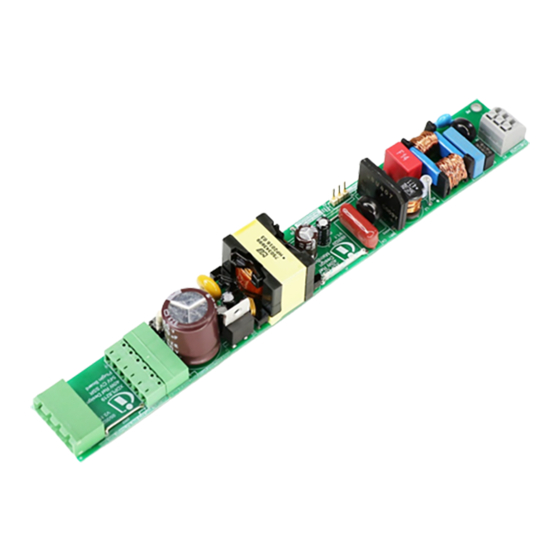
Advertisement
UM_2007_PL21_2008_165321
Getting started with the XDPL8219 reference
board using .dp Vision software
XDP
T M
digital power
Ordering code: REF-XDPL8219-U40W
About this document
Scope and purpose
The purpose of this document is to give a quick guide to operation of the
power classes of LED lighting applications, and how to use the .dp Vision software to program the operating
parameters of the
Intended audience
This document is intended for anyone who wants to evaluate the XDPL8219 reference design for LED lighting
and become familiar with the
Table of contents
About this document ....................................................................................................................... 1
Table of contents ............................................................................................................................ 1
1
Tools ............................................................................................................................ 2
1.1
Required hardware and software tools .................................................................................................. 2
2
Getting started .............................................................................................................. 3
2.1
Hardware connection.............................................................................................................................. 3
2.2
Parameter configuration ......................................................................................................................... 5
Revision history ............................................................................................................................................................ 9
User Manual
www.infineon.com/ref-xdpl8219-u40w
XDPL8219
digital controller.
XDP™
platform.
Please read the Important Notice and Warnings at the end of this document
XDPL8219 reference board
for all
V 1.0
2020-08-12
Advertisement
Table of Contents

Subscribe to Our Youtube Channel
Summary of Contents for Infineon XDPL8219
-
Page 1: Table Of Contents
LED lighting applications, and how to use the .dp Vision software to program the operating parameters of the XDPL8219 digital controller. Intended audience This document is intended for anyone who wants to evaluate the XDPL8219 reference design for LED lighting and become familiar with the XDP™ platform. Table of contents About this document ........................ -
Page 2: Tools
Getting started with the XDPL8219 reference board using .dp Vision software Tools Tools Required hardware and software tools The required hardware and software tools are listed in Table 1. Please order all the hardware tools and download and install all the software tools. -
Page 3: Getting Started
Getting started with the XDPL8219 reference board using .dp Vision software Getting started Getting started Attention: The instructions in this manual work without V AC connection. Attention: Before you connect the reference board to the mains, pay careful attention to the safety hints in the recent “REF-XDPL8219-U40W engineering... - Page 4 UART Figure 3 Connection between the .dp Interface Gen2 and the XDPL8219 reference board Note: Please ensure that the connector of the programming cable is plugged in correctly: The colored wire indicates pin 1 and should be connected to the V pin on the XDPL8219 reference board.
-
Page 5: Parameter Configuration
Select the appropriate .csv file to open Figure 6 Load the .csv file After loading the parameters .csv file, a list of XDPL8219 configurable parameters will show (see the box on the left in Figure 7). These values can be modified by users and will turn blue. - Page 6 Getting started with the XDPL8219 reference board using .dp Vision software Getting started Click on the message bar for List of configurable detailed information parameters Figure 7 Parameters file loaded in .dp Vision Note: The message bar shown in Figure 7 provides detailed information.
- Page 7 1) Test configuration This function will download the parameter values from .dp Vision into the XDPL8219 RAM memory space, and it will then be followed by an automatic IC start-up for application testing with the new configuration. As long as the board is activated, the V is supplied.
- Page 8 For further information, please refer to the “dpvision User manual”. 2) Burn configuration As the XDPL8219 chip on the 40 W reference design PCB has a first full set of parameters in its one-time programmable (OTP) memory space, only changed parameters are written in the OTP memory. For detailed information, please refer to the “dpvision User manual”...
-
Page 9: Revision History
Getting started with the XDPL8219 reference board using .dp Vision software Getting started Revision history Document Date of release Description of changes version V 1.0 12-08-2020 First release User Manual V 1.0 2020-08-12... - Page 10 Do you have a question about this Except as otherwise explicitly approved by Infineon information given in this application note. document? Technologies in a written document signed by...











Need help?
Do you have a question about the XDPL8219 and is the answer not in the manual?
Questions and answers