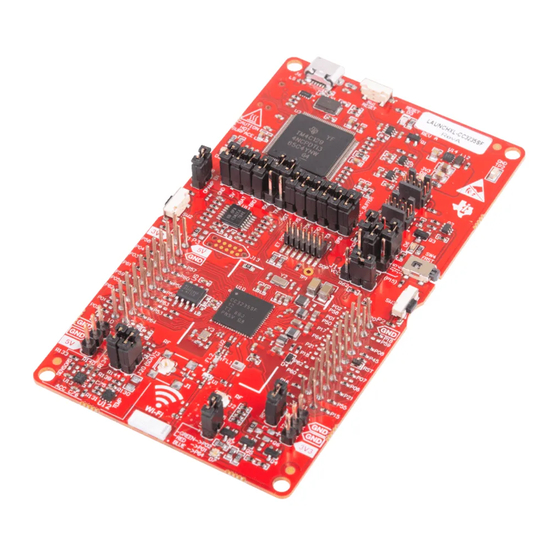
Texas Instruments SimpleLink Wi-Fi LaunchPad CC3235 Series User Manual
Hide thumbs
Also See for SimpleLink Wi-Fi LaunchPad CC3235 Series:
- Technical reference manual (799 pages)
Table of Contents
Advertisement
Quick Links
The CC3235 SimpleLink™ LaunchPad™ Development Kit (LAUNCHXL-CC3235x) is a low-cost
evaluation platform for Arm
CC3235 Dual Band (2.4 GHz and 5 GHz) wireless MCU system on a chip. The CC3235 LaunchPad™ kit
also features temperature and accelerometer sensors, programmable user buttons, RGB LED for custom
applications, and onboard emulator for debugging. The stackable headers of the LAUNCHXL-CC3235x
demonstrate how easy it is to expand the functionality of the LaunchPad™ kit. BoosterPack™ Plug-in
Modules allow for interfacing with other peripherals such as graphical displays, audio codecs, antenna
selection, environmental sensing, and more.
The CC3235S and CC3235SF devices are part of the SimpleLink™ microcontroller (MCU) ecosystem
which consist of Wi-Fi
use development environment with a single core software development kit (SDK) and a rich tool set. A
one-time integration of the SimpleLink™ platform lets you add any combination of devices from the
portfolio into your design. The ultimate goal of the SimpleLink™ platform is to achieve 100% code reuse
when your design requirements change. For more information, visit www.ti.com/SimpleLink.
...................................................................................................................
1
1.1
CC3235x LaunchPad™ Development Kit
1.2
1.3
1.4
2
2.1
2.2
2.3
Connecting a BoosterPack™
2.4
Wired Connections, Jumper Settings, Buttons, and LEDs
2.5
Power
2.6
Isolated Current Measurement of the CC3235 Device
2.7
RF Connections
2.8
Assembly Drawing
1
CC3235 LaunchPad™ Board Overview
2
CC3235 LaunchPad™ Block Diagram
3
4
Default Jumper Configuration for JTAG Lines
5
JTAG IN Connector
2
6
7
Power Jumpers J28, J23, J24, J18, J21, and J22
8
9
10
11
12
SWRU539 - January 2019
Submit Documentation Feedback
CC3235x SimpleLink™ Wi-Fi
Development Kit (LAUNCHXL-CC3235x)
Cortex
-M4-based MCUs. The LaunchPad (LP) design highlights the
®
®
, Bluetooth
low energy, Sub-1 GHz and host MCUs. All share a common, easy-to-
®
®
........................................................................................................
..........................................................................................................
............................................................................................
.......................................................................................................
.......................................................................................................
.................................................................................................
.....................................................................................
...............................................................................................................
...................................................................................................
................................................................................................
..................................................................................
....................................................................................
........................................................................................................
............................................................................................................
.................................................................................
.........................................................................................
CC3235x SimpleLink™ Wi-Fi
Copyright © 2019, Texas Instruments Incorporated
Contents
.......................................................................
....................................................
.......................................................
List of Figures
....................................................................
...........................................................................
.....................................................................
...............................................................
............................................................................
....................................................................
®
LaunchPad™ Development Kit (LAUNCHXL-
User's Guide
SWRU539 - January 2019
®
LaunchPad™
CC3235x)
3
3
3
3
4
5
6
7
8
9
18
21
23
25
5
6
8
9
10
11
12
13
14
15
15
17
1
Advertisement
Table of Contents

Summary of Contents for Texas Instruments SimpleLink Wi-Fi LaunchPad CC3235 Series
-
Page 1: Table Of Contents
UART Routed to USB COM Port ................UART Routed to 20-Pin Header Connector ..............CC3235 BoosterPack™ Header Pin Assignments SWRU539 – January 2019 ® CC3235x SimpleLink™ Wi-Fi LaunchPad™ Development Kit (LAUNCHXL- Submit Documentation Feedback CC3235x) Copyright © 2019, Texas Instruments Incorporated... -
Page 2: Default I 2 C Addresses (Of Onboard Sensors)
Push-Button Definitions ......................LED Indicators Trademarks SimpleLink, LaunchPad, BoosterPack, Internet-on-a chip, Code Composer Studio, Texas Instruments, Tiva are trademarks of Texas Instruments. IAR Embedded Workbench is a registered trademark of Texas Instruments. Arm, Cortex are registered trademarks of Arm Limited. -
Page 3: Introduction
Micro USB connector for power and debug connections Kit Contents • CC3235 LaunchPad™ development tool (LAUNCHXL-CC3235x) • Micro USB cable • Quick Start Guide SWRU539 – January 2019 ® CC3235x SimpleLink™ Wi-Fi LaunchPad™ Development Kit (LAUNCHXL- Submit Documentation Feedback CC3235x) Copyright © 2019, Texas Instruments Incorporated... -
Page 4: Regulatory Compliance
The SimpleLink™ CC3235x Wi-Fi LaunchPads™ are tested for and found to be in compliance with FCC and ISED regulations regarding unlicensed intentional radiators. Hereby, Texas Instruments Inc. declares that the radio equipment type LAUNCHXL-CC3235S and LAUNCHXL-CC3235SF are in compliance with Directive 2014/53/EU. -
Page 5: Hardware Description
Hardware Description www.ti.com Hardware Description Figure 1 shows the CC3235 LaunchPad™ board. Figure 1. CC3235 LaunchPad™ Board Overview SWRU539 – January 2019 ® CC3235x SimpleLink™ Wi-Fi LaunchPad™ Development Kit (LAUNCHXL- Submit Documentation Feedback CC3235x) Copyright © 2019, Texas Instruments Incorporated... -
Page 6: Block Diagram
Hardware Description www.ti.com Block Diagram Figure 2 shows the CC3235 LaunchPad™ block diagram. Figure 2. CC3235 LaunchPad™ Block Diagram ® SWRU539 – January 2019 CC3235x SimpleLink™ Wi-Fi LaunchPad™ Development Kit (LAUNCHXL- CC3235x) Submit Documentation Feedback Copyright © 2019, Texas Instruments Incorporated... -
Page 7: Hardware Features
Long-range transmission with a highly optimized antenna (200-meter typical in open air with a 6-dBi antenna AP) • Can be powered externally, working down to 2.3 V (typical) SWRU539 – January 2019 ® CC3235x SimpleLink™ Wi-Fi LaunchPad™ Development Kit (LAUNCHXL- Submit Documentation Feedback CC3235x) Copyright © 2019, Texas Instruments Incorporated... -
Page 8: Pin 1 Marking On Cc3235 Launchpad™ (3V3 Tag)
BoosterPack™ modules. This same marking, provided on compatible BoosterPack™ modules, must be aligned before powering up the boards. Figure 3. Pin 1 Marking on CC3235 LaunchPad™ (3v3 Tag) ® SWRU539 – January 2019 CC3235x SimpleLink™ Wi-Fi LaunchPad™ Development Kit (LAUNCHXL- CC3235x) Submit Documentation Feedback Copyright © 2019, Texas Instruments Incorporated... -
Page 9: Jtag Header Pin Definitions
Jumpers not populated: onboard emulator disconnected J4 (TDO) JTAG For SWD mode, only TCK and TMS must be shorted to the CC3235 device. SWRU539 – January 2019 ® CC3235x SimpleLink™ Wi-Fi LaunchPad™ Development Kit (LAUNCHXL- Submit Documentation Feedback CC3235x) Copyright © 2019, Texas Instruments Incorporated... - Page 10 To connect an external emulator, remove these jumpers and place the external emulator on the JTAG IN connector (see Figure Figure 5. JTAG IN Connector ® SWRU539 – January 2019 CC3235x SimpleLink™ Wi-Fi LaunchPad™ Development Kit (LAUNCHXL- CC3235x) Submit Documentation Feedback Copyright © 2019, Texas Instruments Incorporated...
-
Page 11: C Connections
Default Slave Address LaunchPad (Manufacturer) (Hex) Temperature (MEMS IR Thermpile) TMP116 (TI) 0x41 Accelerometer (Triaxial) BMA280 (Bosch) 0x18 SWRU539 – January 2019 ® CC3235x SimpleLink™ Wi-Fi LaunchPad™ Development Kit (LAUNCHXL- Submit Documentation Feedback CC3235x) Copyright © 2019, Texas Instruments Incorporated... -
Page 12: Jumper Settings For Launchpad™ Power
Used to power the level shifters on the emulator side of the board. The level shifters can be powered by shorting this jumper. Removing this jumper enables low-current measurement. ® SWRU539 – January 2019 CC3235x SimpleLink™ Wi-Fi LaunchPad™ Development Kit (LAUNCHXL- CC3235x) Submit Documentation Feedback Copyright © 2019, Texas Instruments Incorporated... -
Page 13: External Supply Connections And Led Enable Jumper
Install this jumper to enable the pull-up resistor on the nRESET pin of the device when the board is powered from an external supply. SWRU539 – January 2019 ® CC3235x SimpleLink™ Wi-Fi LaunchPad™ Development Kit (LAUNCHXL- Submit Documentation Feedback CC3235x) Copyright © 2019, Texas Instruments Incorporated... -
Page 14: Sop Jumpers (Default Setting Shown)
Functional mode and 2-wire JTAG Functional mode and flash programming Factory default Flash programming Figure 9. SOP Jumpers (Default Setting Shown) ® SWRU539 – January 2019 CC3235x SimpleLink™ Wi-Fi LaunchPad™ Development Kit (LAUNCHXL- CC3235x) Submit Documentation Feedback Copyright © 2019, Texas Instruments Incorporated... -
Page 15: Uart Routed To Usb Com Port
Figure 10. UART Routed to USB COM Port Figure 11. UART Routed to 20-Pin Header Connector SWRU539 – January 2019 ® CC3235x SimpleLink™ Wi-Fi LaunchPad™ Development Kit (LAUNCHXL- Submit Documentation Feedback CC3235x) Copyright © 2019, Texas Instruments Incorporated... -
Page 16: Push-Button Definitions
C. Thus, when the pull-up resistors are enabled, the LEDs are on by default, without configuring the GPIOs. ® SWRU539 – January 2019 CC3235x SimpleLink™ Wi-Fi LaunchPad™ Development Kit (LAUNCHXL- CC3235x) Submit Documentation Feedback Copyright © 2019, Texas Instruments Incorporated... -
Page 17: Cc3235 Boosterpack™ Header Pin Assignments
The signal can be routed to the pin by using a 0-Ω resistor in the path. For the exact resistor ® placement, see the CC3235S/CC3235SF SimpleLink™ Wi-Fi LaunchPad™ Design Files. SWRU539 – January 2019 ® CC3235x SimpleLink™ Wi-Fi LaunchPad™ Development Kit (LAUNCHXL- Submit Documentation Feedback CC3235x) Copyright © 2019, Texas Instruments Incorporated... -
Page 18: Powering From Usb Jumper Settings
VBAT and VBRD must be placed on the following headers, as shown in Figure Figure 13. Powering From USB Jumper Settings ® SWRU539 – January 2019 CC3235x SimpleLink™ Wi-Fi LaunchPad™ Development Kit (LAUNCHXL- CC3235x) Submit Documentation Feedback Copyright © 2019, Texas Instruments Incorporated... -
Page 19: Cc3235 Launchpad™ Powered By Battery
Figure 4. Connect Jumper J12 (RST PU) as shown in Figure Figure 14. CC3235 LaunchPad™ Powered by Battery SWRU539 – January 2019 ® CC3235x SimpleLink™ Wi-Fi LaunchPad™ Development Kit (LAUNCHXL- Submit Documentation Feedback CC3235x) Copyright © 2019, Texas Instruments Incorporated... -
Page 20: Only Cc3235 Device And Serial Flash Powered By Battery
Figure Figure 15. Only CC3235 Device and Serial Flash Powered by Battery ® SWRU539 – January 2019 CC3235x SimpleLink™ Wi-Fi LaunchPad™ Development Kit (LAUNCHXL- CC3235x) Submit Documentation Feedback Copyright © 2019, Texas Instruments Incorporated... -
Page 21: Low-Current Measurement (<1 Ma)
1 µA in shutdown mode. Figure 16. Low-Current Measurement (<1 mA) SWRU539 – January 2019 ® CC3235x SimpleLink™ Wi-Fi LaunchPad™ Development Kit (LAUNCHXL- Submit Documentation Feedback CC3235x) Copyright © 2019, Texas Instruments Incorporated... -
Page 22: Active Power Measurements (>1 Ma)
Figure 17. Active Power Measurements (>1 mA) ® SWRU539 – January 2019 CC3235x SimpleLink™ Wi-Fi LaunchPad™ Development Kit (LAUNCHXL- CC3235x) Submit Documentation Feedback Copyright © 2019, Texas Instruments Incorporated... -
Page 23: Using Onboard Antenna (Default Condition)
J1 or J3 can be used to measure either the 2.4-GHz or 5-GHz signal from the diplexer by removing C13 and populating C7. Figure 20 shows the modified board. SWRU539 – January 2019 ® CC3235x SimpleLink™ Wi-Fi LaunchPad™ Development Kit (LAUNCHXL- Submit Documentation Feedback CC3235x) Copyright © 2019, Texas Instruments Incorporated... -
Page 24: Board Modified For External Antenna Connections (Measure 2.4 Ghz Or 5 Ghz)
Hardware Description www.ti.com Figure 20. Board Modified for External Antenna Connections (Measure 2.4 GHz or 5 GHz) ® SWRU539 – January 2019 CC3235x SimpleLink™ Wi-Fi LaunchPad™ Development Kit (LAUNCHXL- CC3235x) Submit Documentation Feedback Copyright © 2019, Texas Instruments Incorporated... -
Page 25: Cc3235Sf Launchpad™ Top-Layer Assembly Drawing
Figure 21 shows the top layer assembly drawing of the CC3235SF LaunchPad™. Figure 21. CC3235SF LaunchPad™ Top-Layer Assembly Drawing SWRU539 – January 2019 ® CC3235x SimpleLink™ Wi-Fi LaunchPad™ Development Kit (LAUNCHXL- Submit Documentation Feedback CC3235x) Copyright © 2019, Texas Instruments Incorporated... -
Page 26: Cc3235S Launchpad™ Top-Layer Assembly Drawing
Figure 22 shows the top layer assembly drawing of the CC3235S LaunchPad™. Figure 22. CC3235S LaunchPad™ Top-Layer Assembly Drawing ® SWRU539 – January 2019 CC3235x SimpleLink™ Wi-Fi LaunchPad™ Development Kit (LAUNCHXL- CC3235x) Submit Documentation Feedback Copyright © 2019, Texas Instruments Incorporated... - Page 27 TI products. TI’s provision of these resources does not expand or otherwise alter TI’s applicable warranties or warranty disclaimers for TI products. Mailing Address: Texas Instruments, Post Office Box 655303, Dallas, Texas 75265 Copyright © 2019, Texas Instruments Incorporated...














Need help?
Do you have a question about the SimpleLink Wi-Fi LaunchPad CC3235 Series and is the answer not in the manual?
Questions and answers