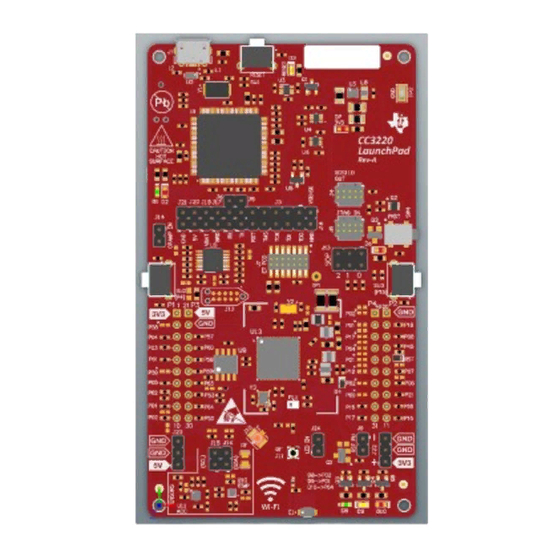
Table of Contents
Advertisement
Quick Links
CC3220 SimpleLink™ Wi-Fi
The CC3220 device is part of the SimpleLink™ microcontroller (MCU) platform which consists of Wi-Fi
Bluetooth
low energy, Sub-1 GHz, and host MCUs. All share a common, easy-to-use development
®
environment with a single core software development kit (SDK) and rich tool set. A one-time integration of
the SimpleLink platform lets you add any combination of devices from the portfolio into your design. The
ultimate goal of the SimpleLink platform is to achieve 100 percent code reuse when your design
requirements change. For more information, visit www.ti.com/simplelink.
The CC3220 SimpleLink LaunchPad™ development kit (CC3220-LAUNCHXL) is a low-cost evaluation
platform for Arm
Cortex
®
a chip™ solution and Wi-Fi capabilities. The CC3220 LaunchPad kit also features temperature and
accelerometer sensors, programmable user buttons, three LEDs for custom applications, and onboard
emulation for debugging. The stackable headers of the CC3220 LaunchPad XL interface demonstrate how
easy it is to expand the functionality of the LaunchPad kit when interfacing with other peripherals on many
existing BoosterPack™ plug-in module add-on boards, such as graphical displays, audio codecs, antenna
selection, environmental sensing, and more.
Figure 1
shows the CC3220 LaunchPad development kit.
Figure 1. CC3220 SimpleLink Wi-Fi LaunchPad Development Kit
SWRU463C – February 2017 – Revised March 2020
Submit Documentation Feedback
-M4-based MCUs. The LaunchPad kit design highlights the CC3220 Internet-on-
®
CC3220 SimpleLink™ Wi-Fi
Copyright © 2017–2020, Texas Instruments Incorporated
SWRU463C – February 2017 – Revised March 2020
®
LaunchPad™ Development
®
LaunchPad™ Development Kit Hardware
User's Guide
Kit Hardware
,
®
1
Advertisement
Table of Contents

Summary of Contents for Texas Instruments CC3220-LAUNCHXL
-
Page 1: Cc3220 Simplelink Wi-Fi Launchpad Development Kit
SimpleLink platform lets you add any combination of devices from the portfolio into your design. The ultimate goal of the SimpleLink platform is to achieve 100 percent code reuse when your design requirements change. For more information, visit www.ti.com/simplelink. The CC3220 SimpleLink LaunchPad™ development kit (CC3220-LAUNCHXL) is a low-cost evaluation platform for Arm Cortex -M4-based MCUs. -
Page 2: Table Of Contents
Low-Current Measurement (<1 mA) ................... Active Power Measurements (>1 mA) ................Using Onboard Antenna (Default Condition) ® SWRU463C – February 2017 – Revised March 2020 CC3220 SimpleLink™ Wi-Fi LaunchPad™ Development Kit Hardware Submit Documentation Feedback Copyright © 2017–2020, Texas Instruments Incorporated... - Page 3 Wi-Fi is a registered trademark of Wi-Fi Alliance. All other trademarks are the property of their respective owners. SWRU463C – February 2017 – Revised March 2020 ® CC3220 SimpleLink™ Wi-Fi LaunchPad™ Development Kit Hardware Submit Documentation Feedback Copyright © 2017–2020, Texas Instruments Incorporated...
-
Page 4: Introduction
With on-chip Wi-Fi, Internet, and robust security protocols, no prior Wi-Fi experience is required for fast development. The CC3220 LaunchPad kit, referred to by its part number CC3220-LAUNCHXL, is a low-cost evaluation platform for Arm Cortex-M4-based MCUs. The LaunchPad kit design highlights the CC3220 Internet-on-a chip solution and Wi-Fi capabilities. -
Page 5: Key Features
The SimpleLink CC3220 Wi-Fi LaunchPad kit is tested for and found to be in compliance with FCC and ISED regulations regarding unlicensed intentional radiators. Hereby, Texas Instruments Inc. declares that the radio equipment type CC3220S-LAUNCHXL and CC3220SF-LAUNCHXL are in compliance with Directive 2014/53/EU. The full text of the EU declaration of conformity is available at the following internet addresses: •... -
Page 6: Next Steps: Looking Into The Provided Code
EVM and a PC through the provided USB cable is all that is needed. ® SWRU463C – February 2017 – Revised March 2020 CC3220 SimpleLink™ Wi-Fi LaunchPad™ Development Kit Hardware Submit Documentation Feedback Copyright © 2017–2020, Texas Instruments Incorporated... -
Page 7: Hardware Description
Hardware Description Figure 3 shows the CC3220 LaunchPad kit. Figure 3. CC3220 LaunchPad Development Kit Overview SWRU463C – February 2017 – Revised March 2020 ® CC3220 SimpleLink™ Wi-Fi LaunchPad™ Development Kit Hardware Submit Documentation Feedback Copyright © 2017–2020, Texas Instruments Incorporated... -
Page 8: Block Diagram
GPIO 13, 22 GPIO 9,10,11 2× AA Battery Reverse Conn Protection Copyright © 2017, Texas Instruments Incorporated Figure 4. CC3220 Block Diagram Hardware Features • CC3220S/SF, SimpleLink Wi-Fi, Internet-on-a chip solution with integrated MCU • 40-pin LaunchPad standard that leverages the BoosterPack ecosystem •... -
Page 9: Connecting A Boosterpack Plug-In Module
Figure 5. Pin 1 Marking on CC3220LP (3V3 Tag) SWRU463C – February 2017 – Revised March 2020 ® CC3220 SimpleLink™ Wi-Fi LaunchPad™ Development Kit Hardware Submit Documentation Feedback Copyright © 2017–2020, Texas Instruments Incorporated... -
Page 10: Xds110-Based Jtag Emulator
Figure 8 shows the external emulator connection. Figure 7. Default Jumper Configuration for JTAG Lines ® SWRU463C – February 2017 – Revised March 2020 CC3220 SimpleLink™ Wi-Fi LaunchPad™ Development Kit Hardware Submit Documentation Feedback Copyright © 2017–2020, Texas Instruments Incorporated... -
Page 11: Jtag In Connector (J8)
To connect an external emulator, remove these jumpers and place the external emulator on the JTAG IN connector. Figure 8. JTAG IN Connector (J8) SWRU463C – February 2017 – Revised March 2020 ® CC3220 SimpleLink™ Wi-Fi LaunchPad™ Development Kit Hardware Submit Documentation Feedback Copyright © 2017–2020, Texas Instruments Incorporated... -
Page 12: Xds110 Out Connector (J4)
3. Plug USB power into the LaunchPad development kit, or power it externally. a. JTAG levels are 3.3-V ONLY ® SWRU463C – February 2017 – Revised March 2020 CC3220 SimpleLink™ Wi-Fi LaunchPad™ Development Kit Hardware Submit Documentation Feedback Copyright © 2017–2020, Texas Instruments Incorporated... -
Page 13: C Bus Connections
Populated: CC3220 SCL connected to onboard sensors with pullup C SCL Open: CC3220 SCL disconnected from onboard sensors SWRU463C – February 2017 – Revised March 2020 ® CC3220 SimpleLink™ Wi-Fi LaunchPad™ Development Kit Hardware Submit Documentation Feedback Copyright © 2017–2020, Texas Instruments Incorporated... -
Page 14: Power Jumpers J14, J21, J20, J19, J17, And J18
Figure 11 does not show unpopulated jumpers (which would be populated normally). ® SWRU463C – February 2017 – Revised March 2020 CC3220 SimpleLink™ Wi-Fi LaunchPad™ Development Kit Hardware Submit Documentation Feedback Copyright © 2017–2020, Texas Instruments Incorporated... -
Page 15: Jumper Settings For Launchpad Kit Power
Install this jumper to enable the pullup resistor on the nRESET pin of the RESET pullup device, when the board is powered from an external supply. SWRU463C – February 2017 – Revised March 2020 ® CC3220 SimpleLink™ Wi-Fi LaunchPad™ Development Kit Hardware Submit Documentation Feedback Copyright © 2017–2020, Texas Instruments Incorporated... -
Page 16: Sop Jumpers (Default Setting Shown)
NOTE: No jumpers on the block ensure that the line is pulled low using 100-kΩ pulldown resistors. Placing the jumper pulls the pin high using a 270-Ω resistor. ® SWRU463C – February 2017 – Revised March 2020 CC3220 SimpleLink™ Wi-Fi LaunchPad™ Development Kit Hardware Submit Documentation Feedback Copyright © 2017–2020, Texas Instruments Incorporated... -
Page 17: Uart Routed To Usb Com Port
Figure 13. UART Routed to USB COM Port Figure 14. UART Routed to 20-Pin Header Connector SWRU463C – February 2017 – Revised March 2020 ® CC3220 SimpleLink™ Wi-Fi LaunchPad™ Development Kit Hardware Submit Documentation Feedback Copyright © 2017–2020, Texas Instruments Incorporated... -
Page 18: Push-Button Definitions
C. Thus, when the pullup resistors are enabled, the LEDs are on by default, without configuring the GPIOs. ® SWRU463C – February 2017 – Revised March 2020 CC3220 SimpleLink™ Wi-Fi LaunchPad™ Development Kit Hardware Submit Documentation Feedback Copyright © 2017–2020, Texas Instruments Incorporated... -
Page 19: Cc3220 Boosterpack Module Header Pin Assignments
GPIO_24 GPIO Copyright © 2017, Texas Instruments Incorporated Figure 15. CC3220 BoosterPack Module Header Pin Assignments NOTE: RESET output is an open-drain-type output and can only drive the pin low. The pullup ensures that the line is pulled back high when the button is released. -
Page 20: Power
Figure Figure 16. Powering From USB Jumper Settings ® SWRU463C – February 2017 – Revised March 2020 CC3220 SimpleLink™ Wi-Fi LaunchPad™ Development Kit Hardware Submit Documentation Feedback Copyright © 2017–2020, Texas Instruments Incorporated... -
Page 21: Powering The Cc3220Lp From Battery
4. Connect a jumper across J17 and J19. This is done to supply board power from the battery. Figure 17. Powering the CC3220LP From Battery SWRU463C – February 2017 – Revised March 2020 ® CC3220 SimpleLink™ Wi-Fi LaunchPad™ Development Kit Hardware Submit Documentation Feedback Copyright © 2017–2020, Texas Instruments Incorporated... -
Page 22: Only Cc3220 And Serial Flash Powered By Battery
RST_PU (J9) of the LaunchPad kit. The board would appear as shown in Figure Figure 18. Only CC3220 and Serial Flash Powered by Battery ® SWRU463C – February 2017 – Revised March 2020 CC3220 SimpleLink™ Wi-Fi LaunchPad™ Development Kit Hardware Submit Documentation Feedback Copyright © 2017–2020, Texas Instruments Incorporated... -
Page 23: Isolated Current Measurement Of The Cc3220
(R136) on the nRESET pin. This pull-up resistor must also be removed to measure the total current below 1 µA in shutdown mode. SWRU463C – February 2017 – Revised March 2020 ® CC3220 SimpleLink™ Wi-Fi LaunchPad™ Development Kit Hardware Submit Documentation Feedback Copyright © 2017–2020, Texas Instruments Incorporated... -
Page 24: Active Power Measurements (>1 Ma)
CC3120, CC3220 SimpleLink™ Wi-Fi® Internet-on-a chip™ Networking Subsystem Power Management (see the Power Measurement Guide section). ® SWRU463C – February 2017 – Revised March 2020 CC3220 SimpleLink™ Wi-Fi LaunchPad™ Development Kit Hardware Submit Documentation Feedback Copyright © 2017–2020, Texas Instruments Incorporated... -
Page 25: Rf Connections
The modified board would appear as in Figure Figure 22. Board Modified for External Antenna Connections SWRU463C – February 2017 – Revised March 2020 ® CC3220 SimpleLink™ Wi-Fi LaunchPad™ Development Kit Hardware Submit Documentation Feedback Copyright © 2017–2020, Texas Instruments Incorporated... -
Page 26: Assembly Drawing
CC3220x LaunchPad kit (Rev. A). Figure 23. CC3220x LaunchPad Kit Top-Layer Assembly Drawing ® SWRU463C – February 2017 – Revised March 2020 CC3220 SimpleLink™ Wi-Fi LaunchPad™ Development Kit Hardware Submit Documentation Feedback Copyright © 2017–2020, Texas Instruments Incorporated... -
Page 27: 2.10 Design Files
2.10.1 Hardware Design Files All design files, including schematics, layout, Bill of Materials (BOM), Gerber files, and documentation are available for download from CC3220-LAUNCHXL-RD. 2.11 Software All design files, including firmware patches, software example projects, and documentation are available from the CC3220 Software Development Kit. -
Page 28: Download A Development Environment
Linked content is provided "AS IS" by the respective contributors. They do not constitute TI specifications and do not necessarily reflect TI's views; see TI's Terms of Use. ® SWRU463C – February 2017 – Revised March 2020 CC3220 SimpleLink™ Wi-Fi LaunchPad™ Development Kit Hardware Submit Documentation Feedback Copyright © 2017–2020, Texas Instruments Incorporated... - Page 29 Default I C Addresses (of Onboard Sensors) ..............• J15, J16, and J17 to J13 in Sense on Power (SOP) section SWRU463C – February 2017 – Revised March 2020 Revision History Submit Documentation Feedback Copyright © 2017–2020, Texas Instruments Incorporated...
- Page 30 STANDARD TERMS FOR EVALUATION MODULES Delivery: TI delivers TI evaluation boards, kits, or modules, including any accompanying demonstration software, components, and/or documentation which may be provided together or separately (collectively, an “EVM” or “EVMs”) to the User (“User”) in accordance with the terms set forth herein.
- Page 31 www.ti.com Regulatory Notices: 3.1 United States 3.1.1 Notice applicable to EVMs not FCC-Approved: FCC NOTICE: This kit is designed to allow product developers to evaluate electronic components, circuitry, or software associated with the kit to determine whether to incorporate such items in a finished product and software developers to write software applications for use with the end product.
- Page 32 www.ti.com Concernant les EVMs avec antennes détachables Conformément à la réglementation d'Industrie Canada, le présent émetteur radio peut fonctionner avec une antenne d'un type et d'un gain maximal (ou inférieur) approuvé pour l'émetteur par Industrie Canada. Dans le but de réduire les risques de brouillage radioélectrique à...
- Page 33 www.ti.com EVM Use Restrictions and Warnings: 4.1 EVMS ARE NOT FOR USE IN FUNCTIONAL SAFETY AND/OR SAFETY CRITICAL EVALUATIONS, INCLUDING BUT NOT LIMITED TO EVALUATIONS OF LIFE SUPPORT APPLICATIONS. 4.2 User must read and apply the user guide and other available documentation provided by TI regarding the EVM prior to handling or using the EVM, including without limitation any warning or restriction notices.
- Page 34 Notwithstanding the foregoing, any judgment may be enforced in any United States or foreign court, and TI may seek injunctive relief in any United States or foreign court. Mailing Address: Texas Instruments, Post Office Box 655303, Dallas, Texas 75265 Copyright © 2019, Texas Instruments Incorporated...
- Page 35 TI products. TI’s provision of these resources does not expand or otherwise alter TI’s applicable warranties or warranty disclaimers for TI products. Mailing Address: Texas Instruments, Post Office Box 655303, Dallas, Texas 75265 Copyright © 2020, Texas Instruments Incorporated...














Need help?
Do you have a question about the CC3220-LAUNCHXL and is the answer not in the manual?
Questions and answers