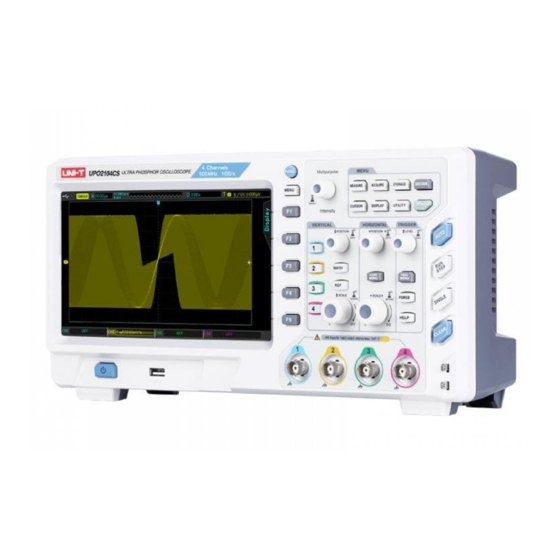
Table of Contents
Advertisement
Quick Links
Advertisement
Table of Contents

Summary of Contents for UNI-T UPO2000CS Series
- Page 2 UPO2000CS series User Manua Introduction Dear Users: Hello! Thank you for choosing this brand new Uni-Trend device. In order to safely and correctly use this instrument, please read this manual thoroughly, especially the Safety Notes part. After reading this manual, it is recommended to keep the manual at an easily accessible place, preferably...
-
Page 3: Copyright And Satement
If the product is shipped domestically to the location of the UNI-T service center, UNI-T shall pay the return shipping fee. If the product is sent to any other... - Page 4 This warranty written by UNI-T for this product, and it is used to substitute any other express or implied warranties. UNI-T and its distributors do not offer any implied warranties for merchatability or applicability purposes.
-
Page 5: General Safety Overview
Do not touch exposed connectors and components after power is connected. Do not operate the product if you suspect it is faulty, and please contact UNI-T authorized service personnel for inspection. Any maintenance, adjustment, or replacement of parts must be performed by UNI-T authorized maintenance personnels. -
Page 6: Safety Terms And Symbols
UPO2000CS series User Manua Safety Terms and Symbols The following terms may appear in this manual: Warning: The conditions and behaviors may endanger life. Note: The conditions and behaviors may cause damage to the product and other properties. The following terms may appear on the product: Danger: Performing this operation may cause immediate damage to the operator. -
Page 7: Preface
UPO2000CS series User Manual Preface This manual introduces the operations of the UPO2000CS series digital oscilloscope, it includes the following sections: Chapter 1 – Introduction Guide Chapter 2 – Vertical channel setup Chapter 3 – Trigger system setup Chapter 4 – Level system Chapter 5 –... - Page 8 UPO2202CS 200MHz UPO2000CS series digital oscilloscope is based on UNI-T’s unique Ultra Phosphor technology. A multi-functional, high performance oscilloscope that is easy to use, with excellent technical specifications, a perfect combination of many functionalities that can help users to quickly complete testings. UPO2000CS...
-
Page 9: Table Of Contents
UPO2000CS series User Manual Table of Content Copyright and Satement ..............................2 General Safety Overview ..............................4 Safety Terms and Symbols ............................... 5 Preface ....................................6 Table of Content ..................................8 Chapter 1 Introduction Guide ............................11 1.1 General Inspection ..............................11 (1) Check for Damages caused by Transport ....................... - Page 10 UPO2000CS series User Manua Chapter 3 Trigger System ..............................22 3.1Trigger System Interpretation ..........................22 (1)Trigger Source ..............................22 (2)Trigger Mode ..............................22 (3)Trigger Coupling .............................. 22 (4)Trigger Sensitivity ............................23 (5)Pre-trigger / Delayed Trigger .......................... 23 (6)Forced Trigger ..............................23 3.2 Edge Trigger ................................
- Page 11 UPO2000CS series User Manual (3) High Resolution .............................. 58 (4) Average ................................59 (5) Envelope ................................ 60 6.3 Storage Depth ............................... 60 Chapter 7 Set Display System ............................61 7.1 XY Pattern ................................61 7.2 Application of XY Mode ............................62 Chapter 8 Automatic Measurement ..........................
-
Page 12: Chapter 1 Introduction Guide
1.1 General Inspection It is recommended to follow the steps below before using the UPO2000CS series for the first time. (1) Check for Damages caused by Transport If the packaging carton or the foam plastic cushions are severely damaged, please contact the UNI-T distributor of this product immediately. -
Page 13: Connect Probe
UPO2000CS series User Manual (3) Connect Probe Take the probe found in the attachment and connect its BNC header to the BNC terminal of the oscilloscope. Connect the probe’s main alligator clip to the "Calibration terminal" and the ground clip is connected to the “Ground terminal”... -
Page 14: Front Panel
UPO2000CS series User Manua 1.3 Front Panel ①. Screen display area ②. Copy/print screen ③. Multifunctional knob ④. Function menu ⑤. Automatic setting ⑥. Run/stop ⑦. Single trigger control ⑧. All clear ⑨. Calibration and ground terminal ⑩. Trigger control area ⑪. -
Page 15: Rear Panel
UPO2000CS series User Manual 1.4 Rear Panel ①. EXT Trig:External trigger input ②. Pass/Fail:Pass/fail test output, also supports Trig_out output ③. WaveGen:Function/arbitrary waveform output (optional) ④. USB Device:USB device interface, can be used to communicate with the PC ⑤. LAN:The oscilloscope can be connected to the LAN network for remote control ⑥. -
Page 16: Operation Panels
UPO2000CS series User Manua 1.5 Operation Panels This section describes the front panel operations to help users to quickly familiarize with the UPO2000CS series. (1)Vertical Control • 1 , 2 , 3 , 4 : Open or close the four channels display. -
Page 17: Auto Setting
UPO2000CS series User Manual (4)Auto Setting When this key is pressed, the oscilloscope will automatically adjust the vertical scale factor, timebase, and trigger mode according to the input signals. (5)Run/Stop Press the key to "run" or "stop" sampling. RUN state is indicated by green light. STOP state is indicated by red light. -
Page 18: User Interface
UPO2000CS series User Manua and deep storage. STORAGE: Storage interface can select different types of storage and waveform settings, which can be stored internally or through USB device. CURSOR: Cursor measurement menu can measure waveform’s time and voltage manually with cursor. - Page 19 UPO2000CS series User Manual horizontal position knob. Press in the knob returns the displacement back to 0. ⑥. Trigger Status: Displays trigger source, type, slope, coupling, level, etc. Trigger Source: There are seven states: CH1~CH4, AC Line, EXT, and EXT/5. CH1~CH4 will each be of a different trigger color.
-
Page 20: Chapter 2 Vertical Channel Settings
UPO2000CS series User Manua Chapter 2 Vertical Channel Settings UPO2000CS provides 4 or 2 analog input channels. The 4 analog channels are CH1~CH4, and the 2 analog channels are CH1 and CH2. The vertical system settings for all channels are exactly the same. -
Page 21: Channel Coupling
UPO2000CS series User Manual 2.2 Channel Coupling Using CH1 as an example, when a signal is connected to CH1 and activated, press F1 and select channel coupling via the multipurpose knob. You can also switch to channel coupling by continuously pressing the F1 key. -
Page 22: Bias
UPO2000CS series User Manua RP Closed RP Open 2.7 Bias When the amplitude of the DC component in the signal is relatively large, waveform observation could be very inconvenient. Using the bias function and the superposition of a -10V bias voltage can eliminate the DC component of the waveform so the AC signal can be clearly observed. -
Page 23: Chapter 3 Trigger System
UPO2000CS series User Manual Chapter 3 Trigger System Trigger determines when the oscilloscope starts to collect data and display waveform. Once the trigger is correctly set, it can convert unstable signals into meaningful waveforms. In the beginning of data acquisition, it collects enough data to compose the waveform starting at the left of the trigger point, and continues until the trigger condition is met. -
Page 24: Trigger Sensitivity
UPO2000CS series User Manua includes DC, AC, low frequency, high frequency suppression, and noise suppression. • DC: All of the signal • AC: Blocks the DC component and attenuates any signal components below 10Hz. • High frequency suppression: Attenuates high frequency components over 50kHz. -
Page 25: Pulse Width Trigger
UPO2000CS series User Manual EXT、EXT/5 Set external trigger or external trigger/5 as the source AC Line Set AC line as trigger Rise Set the rising edge of the signal trigger Slope Fall Set the falling edge of the signal trigger... -
Page 26: Video Trigger
UPO2000CS series User Manua EXT、EXT/5 Set external trigger or external trigger/5 as the source AC Line Set AC line as trigger Trigger when the pulse width of the trigger signal is greater than > the pulse width setting time Trigger when the pulse width of the trigger signal is smaller than Condition <... - Page 27 UPO2000CS series User Manual The video trigger menu with descriptions are shown below: Functions Options Descriptions Type Video CH1, CH2, CH3, Set any one of the CH1~CH4 as a trigger signal Source EXT、EXT/5 Set external trigger or external trigger/5 as the source...
-
Page 28: Slope Trigger
UPO2000CS series User Manua Video Field Sync 3.5 Slope Trigger When slope trigger is selected, trigger occurs when the rise or fall slope value matches the value in settings. Step: Press the TRIG MENU, press F1 to select the trigger type, choose slope trigger using the multipurpose knob. -
Page 29: Under-Range Trigger
UPO2000CS series User Manual > When slew rate setting is greater than signal slew rate, trigger occurs When slew rate setting is equal to signal slew rate, trigger occurs Time Use the multipurpose knob to set time, the slew rate shown on bottom of the... -
Page 30: Beyond-Range Trigger
UPO2000CS series User Manua Functions Options Descriptions Type Under-range CH1, CH2, CH3, Source Set any one of the CH1~CH4 as a trigger signal Positive Set to positive under-range trigger Polarity Negative Set to negative under-range trigger Trigger Enters trigger setting menu... -
Page 31: Delayed Trigger
UPO2000CS series User Manual Triggers when the input signal level at the rising edge is above Rising Edge the set level Triggers when the input signal is at falling edge and voltage level Slope Falling Edge is higher than high trigger level. - Page 32 UPO2000CS series User Manua Press the TRIG MENU button to enter the trigger menu. Press F1 to select trigger type, use the multipurpose knob to select to delayed trigger mode. Delayed Trigger Menu: Functions Options Descriptions Type Delayed CH1, CH2, CH3,...
-
Page 33: Overtime Trigger
UPO2000CS series User Manual between 8.0ns~10.0s Next Page Enters Delayed Trigger Menu (3) Delayed Trigger Menu (3) Functions Options Descriptions Trigger Enters trigger setting menu setting Return Return to delayed trigger main menu 3.9 Overtime Trigger Overtime trigger occurs when the input signal’s pulse width △t (time between rising and falling edge) is greater than the overtime set time. -
Page 34: Duration Trigger
UPO2000CS series User Manua 3.10 Duration Trigger The duration trigger occurs when the time interval of a pulse △t matches the duration set time. The code pattern is the combination of the channel logic "AND", the value of each channel can be H (high), L (low), or X (ignored). -
Page 35: Setup/Hold Trigger
UPO2000CS series User Manual Upper Limit Set duration time’s upper limit Lower Limit Set duration time’s lower limit Normal:Duration can be set in the range of 8ns~10s Setting Upper Limit:Duration can be set to 24ns~10s Lower Limit:Duration can be set to 8ns~10s... -
Page 36: N-Edge Trigger
UPO2000CS series User Manua Functions Options Descriptions Rising Set clock edge to rising Clock Edge Falling Set clock edge to falling Setup Triggers when setup time is smaller than set time Setup/Hold Hold Triggers when hold time is smaller than set time Setup&Hold... -
Page 37: Code Pattern Trigger
UPO2000CS series User Manual Rising Triggers when at the rising edge, signal level meets the set level Slope Falling Triggers when at the falling edge, signal level meets the set level Free Time 8ns~10s Set the free time internal Next Page... -
Page 38: Rs232 Protocol Trigger And Decode (Optional)
UPO2000CS series User Manua Press the TRIG MENU button to enter the trigger menu. Press F1 to select trigger type, use the multipurpose knob to select to code pattern trigger mode. Functions Options Descriptions Code Pattern Type Trigger Data CH1, CH2, CH3,... - Page 39 UPO2000CS series User Manual RS232 Start Trigger Press the DECODE button at the right corner, choose the TYPE option to open the protocol type list. Rotate the Multipurpose knob to select to RS232 protocol mode, and press the Multipurpose knob to open RS232 protocol mode.
- Page 40 Condition: Trigger Condition Settings For the UPO2000CS series RS232 protocol, there are four kinds of trigger methods: Start of frame, error frame, parity error, and data. Press the CONDITION option button and the trigger condition list will pop up. Press the CONDITION button again to switch between the four modes.
- Page 41 UPO2000CS series User Manual can be transmitted within 1 second. Note that start bit, data bit, parity bit and sop bit are regarded as bit. Therefore, baud rate is not directly equal to valid data transmission rate. Oscilloscope will sample the Bit value according to the set baud rate.
-
Page 42: I2C Protocol Trigger And Decode (Optional)
1 is 0*49=0100_1001. The parity bit should be 1 when even parity is used. This time capture parity value is 1. Therefore, the parity is correct. Data 5 to 13 displays error because of parity error. The decoding data “UNI-T” displays red. Because the collected data is large, the oscilloscope classifies the collected data to 17 pages time. - Page 43 UPO2000CS series User Manual The above picture is the I2C bus protocol diagram of a 7-bit address. After starting, the host transmits the address information and read-write direction information in the first byte (normally, 0 means write and 1 means read). After the slave send the respond signals, the data between the host and the slave begins transmitting.
- Page 44 UPO2000CS series User Manua Start: Trigger at the starting moment. Namely, SDA occurs at falling edge when SCL is at logic high. Note that the restarting state is stored in I2C, the starting signal can occur again (restart) before first signal’s stop signal. Both the start and the restart can produce trigger signal.
- Page 45 UPO2000CS series User Manual data can be set to equal, greater, or less than the set data. Press RETURN option key to return to the previous menu. Trigger Setting: Set the trigger selection. Use this option to enter the trigger setting menu. The trigger mode can be set to auto or normal. The trigger coupling can be set to: DC, AC, low frequency, high frequency suppression, and noise suppression.
-
Page 46: Spi Protocol Trigger And Decode( Optional)
UPO2000CS series User Manua display is as follows: As shown in the picture, the trigger position is event 3; the type is wr/addr7; the address is 0x48; the direction is writing. The event 4 captured data is 0x55 (the corresponding letter is U), which gets response bit. The ACK series of the event list do not indicate. - Page 47 UPO2000CS series User Manual CS is usually effective low. It should kept low level during the entire transmission. Clock signal SCK has two kinds of polarity: CPOL=0. If the clock is idle, the clock level is low. ...
- Page 48 UPO2000CS series User Manua CH1-CH4 as clock source. The corresponding logic level can be adjusted when the corresponding signal source is selected. The way of adjusting is the same with that of trigger level. To avoid the effect of signal noise, it is suggested that the comparative level should be set in the waveform center area to obtain the accurate captured result.
- Page 49 UPO2000CS series User Manual The Trigger Coupling can be set: DC, AC, low frequency, high frequency suppression, and noise suppression. Press the RETURN to return to first level menu. If you need more detailed communication analysis, you can use UPO2000CS protocol decoding function. The oscilloscope will capture the continuous communication data.
- Page 50 UPO2000CS series User Manua As we can see in the picture, the oscilloscope triggers when chip selection enable signal become low. We also can see the event 1 of the corresponding even list. The time list display the time when the enable signal starts. The green “start”...
-
Page 51: Chapter 4 Set Level System
UPO2000CS series User Manual Chapter 4 Set Level System 4.1 ROLL mode When the trigger is in automatic mode and using the SCALE knob to adjust the horizontal level to slower than 50ms/div, and the oscilloscope will be in ROLL mode. At this point, the trigger system will not work, the oscilloscope will be continuous on the screen to draw the waveform of the voltage - time chart. -
Page 52: Independent Time Base
UPO2000CS series User Manua Under the window scale mode the screen is divided into two display areas as the above picture shows. The upper part displays the original waveforms, which can move left and right through rotating the knob horizontal POSITIONAL or can enlarge and reduce the selected areas through rotating the knob horizontal SCALE. - Page 53 UPO2000CS series User Manual triggered. For example, a set of pulse series, which is required to trigger on the first pulse, can set the release time to the pulse width. Press the HORI MENU button to enter the level control menu. Use the multipurpose knob to select trigger release.
-
Page 54: Chapter 5 Mathematical Operations
UPO2000CS series User Manua Chapter 5 Mathematical Operations UPO2000CS series oscilloscope carries a variety of mathematical operations: Math:+, -, *, and / FFT:Fast Fourier Transform Logical:AND, OR, NOT, and XOR Custom Advanced Operations Digital Filter Press the MATH button to enter the mathematical operation menu is. - Page 55 In order to reduce interference or noise from isolated events, the capture mode can be set to average. (1) Select Window Function UPO2000CS series provides 4 kinds of common window functions: ● Rectangle:The best frequency resolution is similar to the one with no window: It is best suitable for transient or short pulses ●...
-
Page 56: Logic Operations
UPO2000CS series User Manua short pulse, large variance of before and after signals. ● Blackman:The best range resolution, the worst frequency resolution, it can be used to measure the single frequency signal, to find higher harmonics. (2) Set Vertical Unit Vertical units can be Vrms or dBVrms. -
Page 57: Digital Filter
UPO2000CS series User Manual 5.4 Digital Filter Press MATH button, then press F1 to select digital filter to enter the menu. Digital Filter Menu Functions Options Descriptions Type Digital Filter CH1, CH2, CH3, Source Set any one of the CH1~CH4 for digital filter source... -
Page 58: Chapter 6 Set Sampling System
Sampling rate refers to the time interval between two sampling points. The maximum sampling rate of the UPO2000CS series is 1 GS/s. The sampling rate will be affected by the timing scale and the change of storage depth. UPO2000CS oscilloscopes sampling rate is displayed in real-time at the top of the screen in the status bar. -
Page 59: Low Sampling Rate Effect
UPO2000CS series User Manual (2) Low Sampling Rate Effect • Waveform Distortion: Due to low sampling rate, the details of the waveform might be missing, the sampling waveform might be different than the actual signal. • Wave Mixing: When the sampling rate is 2 times lower than the actual signal frequency (Nyquist frequency), the frequency of the reconstructed signal will be less than the actual signal frequency. -
Page 60: Average
UPO2000CS series User Manua (4) Average In this acquisition mode, the oscilloscope obtains several waveforms and finds the average, and displays the final waveform. This method can reduce random noise. By changing the acquisition mode settings, the resulting waveform display changes. The unaveraged and the 32 times averaged waveform are displayed below for comparison. -
Page 61: Envelope
The storage depth is the number of waveforms that can be stored in the oscilloscope during a trigger acquisition. It reflects the memory storage capacity of the acquisition. UPO2000CS series’ standard is 28 Mpts storage depth (per channel). Users can set up their own storage depth as automatic, 28K, 280K, 2.8M, and 28M. -
Page 62: Chapter 7 Set Display System
UPO2000CS series User Manua Chapter 7 Set Display System You can set the display type of the waveform, display format, duration, grid brightness, and waveform brightness. Press the DISPLAY key to enter the display menu. Functions Options Descriptions Vector Using lines to display between samples... -
Page 63: Application Of Xy Mode
UPO2000CS series User Manual XY Display Mode 7.2 Application of XY Mode The phase difference between the two signals of the same frequency can be easily observed by Lissajous method. The following chart gives the observation of phase difference. Lissajous Graph Since sinθ... - Page 64 UPO2000CS series User Manua X-Y Phase Difference Table...
-
Page 65: Chapter 8 Automatic Measurement
UPO2000CS series User Manual Chapter 8 Automatic Measurement UPO2000CS series digital fluorescence oscilloscope can automatically measure up to 34 parameters. Press the MEASURE button to enter the automatic measurement menu. Automatic Measurement Menu Functions Options Descriptions Signal CH1, CH2, CH3,... -
Page 66: All Parameters Measurement
When "----" is shown, it indicates that the current source has no signal input, or the measurement result is not valid (too big or too small). 8.2 Voltage Parameters Voltage Parameter Diagram UPO2000CS series oscilloscope can automatically measure the following parameters: • Vmax: Voltage at the highest point with respect to GND •... -
Page 67: Timing Parameters
UPO2000CS series User Manual • Vpp: Vmax – Vmin • Vamp: Vtop – Vbase • Mean: Average amplitude of the waveform on screen • CycMean: Average amplitude of a waveform in one period • RMS: The effective value. According to the energy produced by the AC signal in the conversion, the equivalent energy that the DC voltage corresponds to •... -
Page 68: User Defined Parameters
UPO2000CS series User Manua • LRR: Time between the last rising edge of source 1 to the last rising edge of source 2 • LFR: Time between the last falling edge of source 1 to the last rising edge of source 2 •... - Page 69 UPO2000CS series User Manual User Defined Parameter Statistics...
-
Page 70: Chapter 9 Cursor Measurement
UPO2000CS series User Manua Chapter 9 Cursor Measurement The cursor can be used to measure the X axis (time) and the Y axis (voltage) of the selected waveform. Press the CURSOR button to enter the cursor measurement menu. 9.1 Time Measurement •... - Page 71 UPO2000CS series User Manual • Press the CURSOR key to enter the cursor measurement menu, then press F1 to select the type as voltage. • Press F2 to select the source for channel’s voltage measurement, and set the pattern to independent The multipurpose knob can be used to adjust the horizontal cursor AY on the screen, press the multipurpose knob to switch to cursor BY.
-
Page 72: Chapter 10 Storage And Callback
USB storage devices, and recall the saved settings or waveforms anytime. Press the STORAGE key to enter the storage function setting interface. UPO2000CS series oscilloscope supports FAT format USB storage devices. It is not compatible with NTFS format. 10.1 Storage Setting and Callback Press STORAGE button, then press F1 to select the type to settings to enter the storage settings menu. - Page 73 UPO2000CS series User Manual When Save is pressed, waveform will be saved to external USB USB CSV device in CSV format Filename can be chosen with the multipurpose knob. Names Filename can be chosen from wav001, wav002, …., wav225 Save Saves the waveform to selected disk After the waveform is saved, you can use the REF key for callback.
-
Page 74: Screen Copy
UPO2000CS series User Manua 10.3 Screen Copy The PrtSc key can be used to store the current screen in BMP format to an external USB storage device. The bitmap can be opened directly on the PC. This function can only be used when external USB storage devices... -
Page 75: Chapter 11 Auxiliary Function Setting
UPO2000CS series User Manual Chapter 11 Auxiliary Function Setting Press the UTILITY key to enter the auxiliary function settings menu. Auxiliary function setting menu (the first page) Functions Options Descriptions Self-correcting Start self-correcting function Displays oscilloscope model number, software System Info... -
Page 76: Waveform Recording
UPO2000CS series User Manua 11.1 Waveform Recording Press UTILITY then press F5 to enter auxiliary function settings menu (2). Press F1 to enter the wave recording menu. Waveform Recording Menu Functions Options Descriptions Close Close Record Function Record Settings Enter Record Settings Menu... -
Page 77: Function Introduction
UPO2000CS series User Manual (1) Function Introduction Press UTILITY, then press F5 to enter the secondary menu, then press F2 to enter the test menu. Pass Test Menu Functions Options Descriptions Close Close Pass Test Allow Test Open Open Pass Test Set the Pass/Fail interface on the rear panel to a "failure"... -
Page 78: Application Example
UPO2000CS series User Manua Threshold Use the multipurpose knob to select stop condition threshold Return Return to previous menu Template Settings Menu Functions Options Descriptions Reference CH1、CH2、CH3、 Select a channel CH1~CH4 with horizontal and vertical Waveform tolerance as template Horizontal... -
Page 79: System Upgrade
② Software upgrade file can be found on Uni-T website or Uni-T distributors. Software file is consistent with the machine model and hardware version. Software version higher than the current version is stored in the root directory of U disk. - Page 80 UPO2000CS series User Manua System Upgrade Screen ④ Upgrade process takes around 10s. After the upgrade, syetem will automatically restart in order to complete the upgrade. Note: please make sure that the power supply is on throughout the upgrade process in order to avoid the incomplete...
-
Page 81: Chapter 12 Other Function Keys
AUTO. During the STOP state, the oscilloscope stops collecting data, and the upper screen displays STOP. 12.3 Factory Setting By pressing the DEFAULT button, you can quickly restore to factory settings. UPO2000CS series oscilloscope factory settings are as below: System... - Page 82 UPO2000CS series User Manua MATH、REF Extended Window Horizontal System Horizontal Timebase 1μs/div Horizontal Displacement Hold Time 100.00ns Trigger Type Edge Source Trigger System Slope Type Rising Coupling Mode Trigger Mode Auto Type Vector Format Display Duration Time 100ms Grid Brightness...
-
Page 83: Chapter 13 System Hints And Troubleshooting
DEFAULT key, then press F1 key, if device return to normal, it means backlight brightness is too low d) After completing the above steps, restart the oscilloscope e) If you still cannot solve this problem, please contact UNI-T and let us serve you. (2) After signal acqusition, wavform does not appear on display: ①... - Page 84 UPO2000CS series User Manua (5) Pressing the RUN/STOP key and no waveform is displayed: ① Check whether the trigger menu’s trigger method is set to normal, and whether the trigger level has exceeded the waveform range. If it exceeded, center the trigger level or set the trigger mode to auto with the AUTO key ②...
-
Page 85: Chapter 14 Technical Index
UPO2000CS series User Manual Chapter 14 Technical Index Aside from specification labeled "typical”, all specifications are guaranteed. Unless otherwise stated, all technical specifications are applicable to probe attenuation 10X and with UPO2000CS series oscilloscope. Oscilloscope must first meet the following two conditions in order to achieve these standards: •... - Page 86 UPO2000CS series User Manua Timing Accuracy ≤±(50+ 2×Service Life)ppm Pre-trigger(Negative Delay):≥1 Screen Width Delay Post-trigger(Positive Delay):1 s~50 s Timebase YT、XY、ROLL Waveform Capture 50,000 wfms/s Rate Sampling Sampling Mode Teal-time Sampling Real-time 1GS/s(Single Channel),500MS/s(Dual Channel),250MS/s(Quad Channel) Sampling Rate 1GS/s(Single Channel),500MS/s(Dual Channel)(UPO2202CS)
- Page 87 UPO2000CS series User Manual Pulse Condition >、<、= Polarity Positive, negative Pulse Width 8ns~10s Range Beyond-range Pulse Trigger Beyond-range Rising, falling, any type Trigger Position Entering, exiting, time Beyond-range 8ns~10s time N-edge Trigger Edge Type Rising, falling Free Time 8ns~10s Edge Count...
- Page 88 UPO2000CS series User Manua Time Setup 8ns~10s Video Trigger Signal System Supports NTSC, PAL, and SECAM systems,rows range is 1~525 (NTSC) and 1~625 (PAL/SECAM) Frequency Range Code Type Trigger Code Set H, L, X, rising, falling Measure Voltage between cursors(△V)...
- Page 89 UPO2000CS series User Manual Display Display 8-inch TFT LCD Display Resolution 800 horizontal ×480 vertical (RGB) Display Color 160,000,000 Duration Min, 100ms, 200ms, 500ms, 1s, 2s, 5s, 10s, unlimited Menu Duration 1s, 2s, 5s, 10s, 20s, manual Display Type Point, vector Interface Standard:USB-Host, USB-Device, LAN, EXT Trig, AUX Out...
-
Page 90: Chapter 15 Accessories
If the product is proven to be defective within this period, UNI-T will repaire or replace the product in accordance with the detailed provisions of the warranty. -
Page 91: Appendix D - Contact Us
Products from regions outside of China, please contact your local UNI-T dealer or sales center. Many of the products that support UNI-T have an extended the warranty period plan and a calibration period, please contact your local UNI-T dealer or sales center. - Page 92 UPO2000CS series User Manua This user manual may be revised without prior notice...
- Page 93 UPO2000CS series User Manual...
- Page 94 UPO2000CS series User Manua...










Need help?
Do you have a question about the UPO2000CS Series and is the answer not in the manual?
Questions and answers