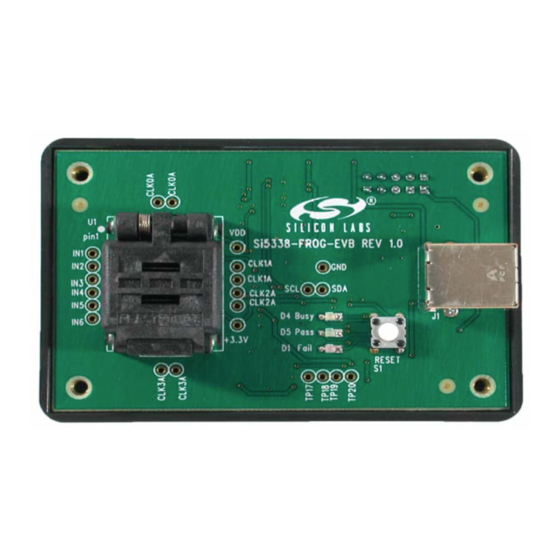
Silicon Laboratories Si5338 User Manual
Field programming kit
Hide thumbs
Also See for Si5338:
- Specification sheet (2 pages) ,
- User manual (17 pages) ,
- Manual (46 pages)
Table of Contents
Advertisement
Quick Links
S i 5 3 3 8 / S i 5 3 5 6 F
Description
The Si5338/Si5356 Field Programming Kit provides all
of the tools necessary for writing a new configuration file
to the one-time programmable (OTP) non-volatile
memory (NVM) in the Si5338/Si5356 any-frequency,
any-output clock generator. This user's guide describes
the procedure for writing to the device NVM.
Rev. 0.5 4/20
S i 5 3 3 8 / 5 6 - P R O G - E V B
P
I E L D
R O G R A M M I N G
Field Programming Kit Features
Figure 1. Si5338-PROG-EVB
Copyright © 2020 by Silicon Laboratories
K
U
I T
S E R
Fully-powered from a single USB port
High-quality and easy-to-use socket
Simple
ClockBuilder Pro
Status LEDs for Pass or Fail indication
'
G
S
U I D E
user interface
Si5338/56-PROG-EVB
Advertisement
Table of Contents

Summary of Contents for Silicon Laboratories Si5338
- Page 1 S E R U I D E Description Field Programming Kit Features The Si5338/Si5356 Field Programming Kit provides all Fully-powered from a single USB port of the tools necessary for writing a new configuration file High-quality and easy-to-use socket ...
- Page 2 NVM. The NVM file must be created in ClockBuilder Pro before writing it to the Si5338/Si5356. NVM file support for the Si5338 and Si5356 is included in version 2.36 or later of the ClockBuilder Pro Software.
-
Page 3: Overview Of Generating And Writing To Nvm
Generating an NVM file using ClockBuilder Pro Use CBPro to create or update a custom Si 5338 or Si5356 Project Optional Use the Si5338-EVB to verify its configuration Configuration Requires Modification Configuration OK Generate and save an NVM file using CBPro s Project... -
Page 4: Installing The Software
ClockBuilder Pro from the Silicon Labs website. 3.2. Connecting the Hardware Connect a USB cable from the Si5338-PROG-EVB to the host PC. The Field Programmer is fully powered from the USB port, so no other connections are necessary. Host PC... - Page 5 Si5338/56-PROG-EVB 3.3.1. Setting up Communication 1. Select the desired target device, Si5356 or Si5338. The one that is selected must be placed in the socket when it is time to program the NVM. 2. Before the software connects with the Field Programmer (Si5338-PROG-EVB), it automatically detects its serial number.
-
Page 6: Getting Ready To Write The Nvm File
4. Getting Ready to Write The NVM File The NVM File contains all of the information needed to configure the NVM of a blank Si5338 or Si5356. Valid Register Map Files have a .nvm extension and are generated in ClockBuilder Pro’s Project Export menu. - Page 7 Si5338/56-PROG-EVB 4.1. Loading the NVM File Click on the Open NVM File button to select the desired .nvm file. The header of the register map file is displayed in the File Header window if the software detects that it is a valid NVM file.
- Page 8 2. Insert a blank Si5338 or Si5356 device in the socket using a pair of tweezers or a suction tool. It is very important that the Si5338 or Si5356 be inserted into the socket with the correct pin 1 orientation. Pin 1 on the device is marked with a white dot.
-
Page 9: Write To Nvm
Si5338/56-PROG-EVB 5. Write to NVM 1. Click on the “Write NVM” button to make a final write to the one-time programmable NVM. Writing to the NVM should only take a few seconds. When writing to the NVM is successful, the green LED will light. If there was an error while writing to the NVM, the red LED will light. -
Page 10: Appendix A-Troubleshooting Guide
Press the reset button on the Si5338-PROG-EVB; discard the device in the socket, and load a blank device into the socket. 2. There is no device loaded in the socket. Press the reset button on the Si5338-PROG-EVB and load a blank device into the socket. -
Page 11: Revision History
Added the Si5356 to the Field Programming Kit. Revision 0.2 August, 2009 Changed “Si533x configuration” to “Any Rate Clock Generator” throughout. Changed “Si5338 Programmer” to “MultiSynth Clock Programmer” throughout. Updated Figures 3 and 4. Revision 0.1 March, 2009 Initial release. - Page 12 Trademark Information Silicon Laboratories Inc.®, Silicon Laboratories®, Silicon Labs®, SiLabs® and the Silicon Labs logo®, Bluegiga®, Bluegiga Logo®, ClockBuilder®, CMEMS®, DSPLL®, EFM®, EFM32®, EFR, Ember®, Energy Micro, Energy Micro logo and combinations thereof, "the world’s most energy friendly microcontrollers", Ember®, EZLink®, EZRadio®, EZRadioPRO®, Gecko®, Gecko OS, Gecko OS Studio, ISOmodem®, Precision32®, ProSLIC®, Simplicity Studio®, SiPHY®, Telegesis, the Telegesis Logo®, USBXpress®...

Need help?
Do you have a question about the Si5338 and is the answer not in the manual?
Questions and answers