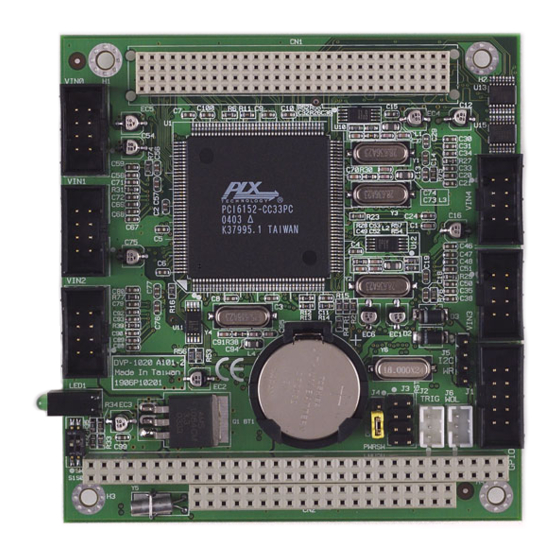
Table of Contents
Advertisement
Quick Links
Advertisement
Chapters
Table of Contents

Summary of Contents for Advantech DVP-1020
- Page 1 DVP-1020 4 Channel PC/104-Plus Video Capture Module...
- Page 2 No part of this manual may be reproduced, copied, translated or transmitted in any form or by any means without the prior written permission of Advantech Co., Ltd. Information provided in this manual is intended to be accurate and reliable.
-
Page 3: Table Of Contents
1.9 H ........... 17 ARDWARE NSTALLATION 1.10 S ..........18 OFTWARE NSTALLATION CHAPTER 2 SOFTWARE INFORMATION ....... 25 2.1 DVP-1020 F ....26 UNCTIONS IBRARY UMMARY 2.2 Method ................31 Adv_DVPAPI_CreateSDKInstence ........31 Adv_DVPAPI_GetNumberOfDevices........32 Adv_DVPAPI_InitSDK............33 Adv_DVPAPI_CloseSDK ............34 Adv_DVPAPI_Start .............. - Page 4 Adv_DVPAPI_SetContrast ............. 53 Adv_DVPAPI_GetHue ............54 Adv_DVPAPI_SetHue ............55 Adv_DVPAPI_GetSaturation ..........56 Adv_DVPAPI_SetSaturation ..........57 Adv_DVPAPI_GPIOGetData..........58 Adv_DVPAPI_GPIOSetData..........59 Adv_DVPAPI_GetWDTTimeout..........60 Adv_DVPAPI_SetWDTTimeout..........61 Adv_DVPAPI_GetUCFlag ............. 62 Adv_DVPAPI_SetUCFlag............64 Adv_DVPAPI_GetPoweronEvent........... 65 Adv_DVPAPI_GetAlarm ............66 Adv_DVPAPI_SetAlarm ............67 Adv_DVPAPI_GetChecksum..........68 Adv_DVPAPI_GetEEData ............. 69 Adv_DVPAPI_SetEEData ............
-
Page 5: Chapter 1 General Information
General Information... -
Page 6: Hardware Requirements
DVP-1020 is a 4-channel video input PC/104-Plus video capture module that supports up to D1 resolution at 30/25 fps frame rate. DVP-1020 allows installation of up to 4 modules in one PC system by utilizing an onboard DIP switch setting that identifies card ID by LED indicators. -
Page 7: Block Diagram
1.3 Block Diagram # 4 channel D1 input # 16 channel input by shared frame CONEXANT CONEXANT 878A 878A Programmable Micro- softwar e controller pr otection key CONEXANT CONEXANT 878A 878A Auto wake- up function PC/104- Plus PCI Bridge Figure 1.1 System diagram... -
Page 8: Packing List
1.4 Packing List DVP-1020 PC/104-Plus video capture module Utility CD Standby power wire (p/n: 1700000575) Connection wire for WDT (p/n: 1703020303) Connection wire for power switch (p/n: 1703020303) Wire for video input (p/n: 1700000860) BNC board (p/n: 9696NC2000) -
Page 9: Dimensions
1.5 Dimensions Figure 1.2 Dimensions... -
Page 10: Jumpers & Connectors Location
1.6 Jumpers & connectors location PC/104 Plus slot VIN 0 VIN 4 VIN 1 VIN 3 VIN 2 Security key writer input GPIO LED indicator J6: WOL Module ID switch J2: External trigger input J3: Auto wake-up & reset J4: Jumper of Auto wake-up Figure 1.3 Jumpers &... -
Page 11: Jumpers & Connectors Definition
1.7 Jumpers & connectors definition 1.7.0 Module ID switch : SW1 DVP-1020 can provide up to 3 cards on one board. SW1 is the Module ID switch and for Card ID selection. Near SW1, the LED indicator is for the following SW1;... - Page 12 Figure 1.5 GPIO pin definition 1.7.2 External trigger input: J2 Two outer triggers through J2 can wake DVP-1020. These external triggers are set by J3 and the pin definitions are shown in Table 1.2 and Figure 1.6. The outer triggers can be sent through pin1 or pin2 and the signals must be low-active.
- Page 13 Figure 1.6 External trigger (J2) Pin definition Ex. Motion Detector Low- active trigger 0 active trigger 1 Figure 1.7 descriptions for active triggers of J2 1.7.3 Auto wake-up & reset function: J3 Auto wake-up and WDT reset function are set by J3 with 8 pins. The pins of 5,6,7,8 are for auto wake-up function (DVP-1020X) and 1,2,3,4 are for WDT function.
- Page 14 Table 1.3 Auto wake-up & reset (J3) Pin definition RST_MB PWRSW_MB PWRSW Figure 1.8 Auto wake-up & reset (J3) Pin definition (1) On Motherboard On Panel Reset SW Reset pins Power On Power SW pins Figure 1.9 Auto wake-up & reset (J3) Pin definition (2) λ...
- Page 15 1.7.4 Security key writer input: J5 To prevent any anonymous user from making illegal software copies, DVP-1020 has special programmable software protection key called Security Key Writer “DVA-1000”. Please see the ordering information in thedatasheet. J5 is the signal input for DVA-1000.
-
Page 16: Battery
PCI bandwidth. Please refer to: Chapter 1.1 Hardware requirements. 1.8 Battery DVP-1020 has a lithium battery for the Real Time Clock (RTC) function. This battery is widely used and its specifications are as follows: Battery Spec. -
Page 17: Hardware Installation
Touch the metal part on the surface of your computer to neutralize any static electricity that might be on your body. Set the SW1 (Module ID). Place the DVP-1020 into the Motherboard’s PC/104-Plus slot and connect corresponding accessories to the DVP-1020. Wires for video input. -
Page 18: Software Installation
To facilitate the installation of the enhanced display device drivers and utility software, you should read the instructions in this chapter carefully before you attempt installation. The device drivers for the DVP-1020 are located on the utility CD. Review the relevant operating system commands and the pertinent sections of your application software user’s... - Page 19 Installation 1. Insert the driver CD into your system's CD-ROM drive. In a few seconds, the software installation main menu appears. Move the mouse cursor over the "Manual" button under the "SETUP" heading, a message pops up telling you to start the installation.
- Page 20 2. Please read the following License Agreement. Press the PAGE DOWN key to see the rest of the agreement and Click "Yes" to continue the installation.
- Page 21 3. Choose destination location on your system disc then click "Next" when you see the following message.
- Page 22 4. Click "Next" when you see the following message.
- Page 23 5. Please fill in the information and Click "Next".
- Page 24 6. When the following message appears, click "Finish" to complete the installation and restart Windows or your computer. After installation, all the drivers are automatically located at the following place: C:\Program Files\ADVANTECH\DVP1020\Driver Please update the drivers to the above location.
- Page 25 General Information...
-
Page 26: Chapter 2 Software Information
Chapter 2 Software Information 2.1 DVP-1020 Functions Library Summary Summary SDK Initialize and close Adv_DVPAPI_CreateSDKInstence Adv_DVPAPI_GetNoOfDevices Adv_DVPAPI_InitSDK Adv_DVPAPI_CloseSDK Capture control Adv_DVPAPI_Start Adv_DVPAPI_Stop Adv_DVPAPI_GetCapState Adv_DVPAPI_SetNewFrameCallback Adv_DVPAPI_GetCurFrameBuffer Capture setting Adv_DVPAPI_GetVideoFormat Adv_DVPAPI_SetVideoFormat Adv_DVPAPI_GetFrameRate Adv_DVPAPI_SetFrameRate Adv_DVPAPI_GetResolution Adv_DVPAPI_SetResolution Adv_DVPAPI_GetVideoInput Adv_DVPAPI_SetVideoInput Sensor Control... - Page 27 Adv_DVPAPI_GetBrightness Adv_DVPAPI_SetBrightness Adv_DVPAPI_GetContrast Adv_DVPAPI_SetContrast Adv_DVPAPI_GetHue Adv_DVPAPI_SetHue Adv_DVPAPI_GetSaturation Adv_DVPAPI_SetSaturation GPIO Adv_DVPAPI_GPIOGetData Adv_DVPAPI_GPIOSetData Micro Controller Adv_DVPAPI_GetWDTTimeout Adv_DVPAPI_SetWDTTimeout Adv_DVPAPI_GetUCFlag Adv_DVPAPI_SetUCFlag Adv_DVPAPI_GetPoweronEvent Adv_DVPAPI_GetAlarm Adv_DVPAPI_SetAlarm Adv_DVPAPI_GetChecksum Adv_DVPAPI_GetEEData Adv_DVPAPI_SetEEData Adv_DVPAPI_GetRTCData Adv_DVPAPI_SetRTCData...
- Page 28 Functions Reference Struct IDStruct typedef struct{ int Port[4]; int BoardID; } IDStruct; Parameters Port[4]: Four Port IDs on current board. BoardID: Board ID. Description A stucrt stores DVP1020 ID information. TimeStruct typedef struct{ BYTE second; BYTE minute; BYTE hour; BYTE day; BYTE date;...
- Page 29 AlarmStruct typedef struct{ BOOL enable; BYTE type; TimeStruct AlarmT; } AlarmStruct; Parameters enable: Enable or disable alarm setting. type: Type of alarm: HOURLY_ALARM DAILY_ALARM WEEKLY_ALARM MONTHLY_ALARM YEARLY_ALARM ONCE_ALARM AlarmT: Time setting for this alarm. Description A stucrt stores alarm time setting.
- Page 30 UCFlag typedef struct{ bool EnableWDT; bool EnableAlarm; bool EnableTrigger0; bool EnableTrigger1; } UCFlag; Parameters EnableWDT: Enable or disable watch dog timer. EnableAlarm: Enable or disable alarm. EnableTrigger0: Enable or disable trigger0 on board to boot the system. EnableTrigger1: Enable or disable trigger1 on board to boot the system.
-
Page 31: Method
2.2 Method Adv_DVPAPI_CreateSDKInstence Syntax int Adv_DVPAPI_CreateSDKInstence(void **pp) Parameters A pointer to the SDK. Return Value SUCCEEDED: Function succeeded. PARAMERROR: Parameter error. SDKINITFAILED: Failed to initialize SDK. Description This function creates SDK instance. -
Page 32: Adv_Dvpapi_Getnumberofdevices
Adv_DVPAPI_GetNumberOfDevices Syntax int Adv_DVPAPI_GetNoOfDevices(void) Parameters None Return Value Number of Capture Devices in a DVP1020 integrated system. Description This function gets number of DVP1020 Capture Devices in the system. At most 16 channels (four DVP1020 boards) are available in a DVP1020 integrated system. -
Page 33: Adv_Dvpapi_Initsdk
Adv_DVPAPI_InitSDK Syntax int Adv_DVPAPI_InitSDK(int NoOfDevs, IDStruct* IDList) Parameters NoOfDevs: Number of devices. IDList: An IDStruct array pointer stores all board IDs and Port IDs. Negative value indentifys inactive channel. Return Value SUCCEEDED: Function succeeded. FAILED: Function failed. BOARDIDERROR: Failed to get board ID or duplicate board ID. -
Page 34: Adv_Dvpapi_Closesdk
Adv_DVPAPI_CloseSDK Syntax int Adv_DVPAPI_CloseSDK(void) Parameters None Return Value SUCCEEDED: Function succeeded. PARAMERROR: Parameter error. SDKINITFAILED: SDK not initialized. Description This function cleans all instances of capture devices and closes up the SDK. See Also Adv_DVPAPI_InitSDK... -
Page 35: Adv_Dvpapi_Start
Adv_DVPAPI_Start Syntax int Adv_DVPAPI_Start(int BoardID, int PortID, int SwitchingChans, HWND Main, HWND hwndPreview) Parameters BoardID: Specifies board number(0~3). PortID: Specifies the port ID number(0~3). SwitchingChans: Single video input or switching between video muxes. 0 single channel. 2 channels (mux0, mux1). 3 channels (mux0, mux1, mux2). - Page 36 See Also Adv_DVPAPI_Stop Adv_DVPAPI_GetCapState...
-
Page 37: Adv_Dvpapi_Stop
Adv_DVPAPI_Stop Syntax int Adv_DVPAPI_Stop(int BoardID, int PortID) Parameters BoardID: Specifies board number(0~3). PortID: Specifies the port ID number(0~3). Return Value SUCCEEDED: Function succeeded. FAILED: Function failed. BOARDIDERROR: Invalid board ID. PORTIDERROR: Invalid port ID. SDKINITFAILED: SDK not initialized. Description This function stops video capturing on a specified capture port. -
Page 38: Adv_Dvpapi_Getcapstate
Adv_DVPAPI_GetCapState Syntax int Adv_DVPAPI_GetCapState(int BoardID, int PortID) Parameters BoardID: Specifies board number(0~3). PortID: Specifies the port ID number(0~3). Return Value BOARDIDERROR: Invalid board ID. PORTIDERROR: Invalid port ID. SDKINITFAILED: SDK not initialized. Description This function gets capture state of a specified capture port. -
Page 39: Adv_Dvpapi_Getcurframebuffer
Adv_DVPAPI_GetCurFrameBuffer Syntax int Adv_DVPAPI_GetCurFrameBuffer(int BoardID, int PortID, long* bufSize, BYTE* buf, int VMux) Parameters BoardID: Specifies board number(0~3). PortID: Specifies the port ID number(0~3). bufSize: Frame buffer size. buf: Frame buffer. VMux: Video mux. Return Value SUCCEEDED: Function succeeded. FAILED: Function failed. -
Page 40: Adv_Dvpapi_Setnewframecallback
Adv_DVPAPI_SetNewFrameCallback Syntax int Adv_DVPAPI_SetNewFrameCallback(int BoardID, int PortID, int callback) Parameters BoardID: Specifies board number(0~3). PortID: Specifies the port ID number(0~3). callback: Callback function. Callback fumction type: int (int lParam, int nID, int BoardID, int PortID, int VMux, int bufsize, BYTE* buf); Return Value SUCCEEDED: Function succeeded. -
Page 41: Adv_Dvpapi_Getvideoformat
Adv_DVPAPI_GetVideoFormat Syntax int Adv_DVPAPI_GetVideoFormat(int BoardID, int PortID, AnalogVideoFormat* vFormat) Parameters BoardID: Specifies board number(0~3). PortID: Specifies the port ID number(0~3). Vformat: A pointer to get video format. Video_None, Video_NTSC_M, Video_NTSC_M_J, Video_PAL_B, Video_PAL_M, Video_PAL_N, Video_SECAM_B Return Value SUCCEEDED: Function succeeded. FAILED: Function failed. -
Page 43: Adv_Dvpapi_Setvideoformat
Adv_DVPAPI_SetVideoFormat Syntax int Adv_DVPAPI_SetVideoFormat(int BoardID, int PortID, AnalogVideoFormat* vFormat) Parameters BoardID: Specifies board number(0~3). PortID: Specifies the port ID number(0~3). Vformat: video format: Video_None, Video_NTSC_M, Video_NTSC_M_J, Video_PAL_B, Video_PAL_M, Video_PAL_N, Video_SECAM_B Return Value SUCCEEDED: Function succeeded. FAILED: Function failed. BOARDIDERROR: Invalid board ID. PORTIDERROR: Invalid port ID. -
Page 44: Adv_Dvpapi_Getframerate
Adv_DVPAPI_GetFrameRate Syntax Adv_DVPAPI_GetFrameRate(int BoardID, PortID, double *FrameRate) Parameters BoardID: Specifies board number(0~3). PortID: Specifies the port ID number(0~3). FrameRate: A pointer to get video frame rate. Return Value SUCCEEDED: Function succeeded. FAILED: Function failed. BOARDIDERROR: Invalid board ID. PORTIDERROR: Invalid port ID. PARAMERROR: Invalid parameter. -
Page 45: Adv_Dvpapi_Setframerate
Adv_DVPAPI_SetFrameRate Syntax Adv_DVPAPI_SetFrameRate(int BoardID, PortID, double FrameRate) Parameters BoardID: Specifies board number(0~3). PortID: Specifies the port ID number(0~3). FrameRate: A value to set frame rate. (0.0<FrameRate<=30.0, Default value is 30.0) Return Value SUCCEEDED: Function succeeded. FAILED: Function failed. BOARDIDERROR: Invalid board ID. PORTIDERROR: Invalid port ID. -
Page 46: Adv_Dvpapi_Getvideoresolution
Adv_DVPAPI_GetVideoResolution Syntax Adv_DVPAPI_GetResolution(int BoardID, PortID, VideoSize *Size) Parameters BoardID: Specifies board number(0~3). PortID: Specifies the port ID number(0~3). Size: A pointer to get video resolution. SIZED1 (NTSC: 720x480, PAL: 720x576), SIZEVGA (640x480), SIZEQVGA (320x240), SIZESUBQVGA (160x120), Return Value SUCCEEDED: Function succeeded. FAILED: Function failed. -
Page 47: Adv_Dvpapi_Setvideoresolution
Adv_DVPAPI_SetVideoResolution Syntax Adv_DVPAPI_SetResolution(int BoardID, PortID, VideoSize Size) Parameters BoardID: Specifies board number(0~3). PortID: Specifies the port ID number(0~3). Size: A value to set video resolution. SIZED1 (NTSC: 720x480, PAL: 720x576), SIZEVGA (640x480), SIZEQVGA (320x240), SIZESUBQVGA (160x120), Return Value SUCCEEDED: Function succeeded. FAILED: Function failed. -
Page 48: Adv_Dvpapi_ Getvideoinput
Adv_DVPAPI_ GetVideoInput Syntax Adv_DVPAPI_GetVideoInput(int BoardID, PortID, int* input) Parameters BoardID: Specifies board number(0~3). PortID: Specifies the port ID number(0~3). input: A pointer to get video input mux. Return Value SUCCEEDED: Function succeeded. FAILED: Function failed. BOARDIDERROR: Invalid board ID. PORTIDERROR: Invalid port ID. -
Page 49: Adv_Dvpapi_Setvideovideoinput
Adv_DVPAPI_SetVideoVideoInput Syntax Adv_DVPAPI_SetVideoInput(int BoardID, PortID, int input) Parameters BoardID: Specifies board number(0~3). PortID: Specifies the port ID number(0~3). input: value video input mux(0~3). Return Value SUCCEEDED: Function succeeded. FAILED: Function failed. BOARDIDERROR: Invalid board ID. PORTIDERROR: Invalid port ID. PARAMERROR: Invalid parameter. -
Page 50: Adv_Dvpapi_Getbrightness
Adv_DVPAPI_GetBrightness Syntax Adv_DVPAPI_GetBrightness(int BoardID, PortID, long *pnValue) Parameters BoardID: Specifies board number(0~3). PortID: Specifies the port ID number(0~3). pnValue: A long pointer to get brightness value. Return Value SUCCEEDED: Function succeeded. FAILED: Function failed. BOARDIDERROR: Invalid board ID. PORTIDERROR: Invalid port ID. PARAMERROR: Invalid parameter. -
Page 51: Adv_Dvpapi_Setbrightness
Adv_DVPAPI_SetBrightness Syntax Adv_DVPAPI_SetBrightness(int BoardID, PortID, long nValue) Parameters BoardID: Specifies board number(0~3). PortID: Specifies the port ID number(0~3). nValue: A value to set brightness(0~100). Return Value SUCCEEDED: Function succeeded. FAILED: Function failed. BOARDIDERROR: Invalid board ID. PORTIDERROR: Invalid port ID. PARAMERROR: Invalid parameter. -
Page 52: Adv_Dvpapi_Getcontrast
Adv_DVPAPI_GetContrast Syntax int Adv_DVPAPI_GetContrast(int BoardID, int PortID, long *pnValue) Parameters BoardID: Specifies board number(0~3). PortID: Specifies the port ID number(0~3). pnValue: A long pointer to get contrast value. Return Value SUCCEEDED: Function succeeded. FAILED: Function failed. BOARDIDERROR: Invalid board ID. PORTIDERROR: Invalid port ID. -
Page 53: Adv_Dvpapi_Getcontrast
Adv_DVPAPI_SetContrast Syntax int Adv_DVPAPI_SetContrast(int BoardID, int PortID, long nValue) Parameters BoardID: Specifies board number(0~3). PortID: Specifies the port ID number(0~3). nValue: A value to set contrast(0~100). Return Value SUCCEEDED: Function succeeded. FAILED: Function failed. BOARDIDERROR: Invalid board ID. PORTIDERROR: Invalid port ID. PARAMERROR: Invalid parameter. - Page 54 Adv_DVPAPI_GetHue Syntax int Adv_DVPAPI_GetHue(int BoardID, int PortID, long *pnValue) Parameters BoardID: Specifies board number(0~3). PortID: Specifies the port ID number(0~3). pnValue: A long pointer to get hue value. Return Value SUCCEEDED: Function succeeded. FAILED: Function failed. BOARDIDERROR: Invalid board ID. PORTIDERROR: Invalid port ID.
-
Page 55: Adv_Dvpapi_Gethue
Adv_DVPAPI_SetHue Syntax int Adv_DVPAPI_SetHue(int BoardID, int PortID, long nValue) Parameters BoardID: Specifies board number(0~3). PortID: Specifies the port ID number(0~3). nValue: A value to set hue(0~100). Return Value SUCCEEDED: Function succeeded. FAILED: Function failed. BOARDIDERROR: Invalid board ID. PORTIDERROR: Invalid port ID. PARAMERROR: Invalid parameter. -
Page 56: Adv_Dvpapi_Getsaturation
Adv_DVPAPI_GetSaturation Syntax Adv_DVPAPI_GetSaturation(int BoardID, PortID, long *pnValue) Parameters BoardID: Specifies board number(0~3). PortID: Specifies the port ID number(0~3). pnValue: A long pointer to get saturation value. Return Value SUCCEEDED: Function succeeded. FAILED: Function failed. BOARDIDERROR: Invalid board ID. PORTIDERROR: Invalid port ID. PARAMERROR: Invalid parameter. - Page 57 Adv_DVPAPI_SetSaturation Syntax int Adv_DVPAPI_SetSaturation(int BoardID, int PortID, long nValue) Parameters BoardID: Specifies board number(0~3). PortID: Specifies the port ID number(0~3). nValue: A value to set saturation(0~100). Return Value SUCCEEDED: Function succeeded. FAILED: Function failed. BOARDIDERROR: Invalid board ID. PORTIDERROR: Invalid port ID. PARAMERROR: Invalid parameter.
- Page 58 Adv_DVPAPI_GPIOGetData Syntax int Adv_DVPAPI_GPIOGetData(int BoardID, int Pin, BOOL* value) Parameters BoardID: Specifies board number(0~3). Pin: GPIO pin. value: A pointer to get specified pin value. Return Value SUCCEEDED: Function succeeded. FAILED: Function failed. BOARDIDERROR: Invalid board ID. PARAMERROR: Invalid parameter. SDKINITFAILED: SDK not initialized.
-
Page 59: Adv_Dvpapi_Gpiogetdata
Adv_DVPAPI_GPIOSetData Syntax int Adv_DVPAPI_GPIOSetData(int BoardID, int Pin, BOOL value) Parameters BoardID: Specifies board number(0~3). Pin: GPIO pin. nValue: A value to set specified pin value. Return Value SUCCEEDED: Function succeeded. FAILED: Function failed. BOARDIDERROR: Invalid board ID. PARAMERROR: Invalid parameter. SDKINITFAILED: SDK not initialized. -
Page 60: Adv_Dvpapi_Getwdttimeout
Adv_DVPAPI_GetWDTTimeout Syntax int Adv_DVPAPI_GetWDTTimeout(int BoardID, BOOL *EnableWDT, int *timeout) Parameters BoardID: Specifies board number(0~3). EnableWDT: A pointer to get watch dog timer state. timeout: A pointer to get watch dog timer. Return Value SUCCEEDED: Function succeeded. FAILED: Function failed. BOARDIDERROR: Invalid board ID. - Page 61 Adv_DVPAPI_SetWDTTimeout Syntax Adv_DVPAPI_SetWDTTimeout(int BoardID, BOOL EnableWDT, int timeout) Parameters BoardID: Specifies board number(0~3). EnableWDT: Enable or disable. Watch dog timer. timeout: A pointer to get watch dog timer. Return Value SUCCEEDED: Function succeeded. FAILED: Function failed. BOARDIDERROR: Invalid board ID. PARAMERROR: Invalid parameter.
- Page 62 Adv_DVPAPI_GetUCFlag Syntax int Adv_DVPAPI_GetUCFlag(int BoardID, BOOL *enableAlarm, BOOL *enableTrig0, BOOL *enableTrig1) Parameters BoardID: Specifies board number(0~3). EnableWDT: A pointer watch timer(enable or disable). EnableAlarm: A pointer to get alarm(enable or disable). EnableTrigger0: A pointer to get trigger0(enable or disable). EnableTrigger1: A pointer to get trigger1(enable or disable).
- Page 63 UCFlag...
-
Page 64: Adv_Dvpapi_Getucflag
Adv_DVPAPI_SetUCFlag Syntax int Adv_DVPAPI_SetUCFlag(int BoardID, BOOL enableAlarm, BOOL enableTrig0, BOOL enableTrig1) Parameters BoardID: Specifies board number(0~3). EnableWDT: A value to enable or disable watch dog timer. EnableAlarm: A value to enable or disable alarm. EnableTrigger0: A value to enable or disable trigger0. -
Page 65: Adv_Dvpapi_Getpoweronevent
Adv_DVPAPI_GetPoweronEvent Syntax int Adv_DVPAPI_GetPoweronEvent(int BoardID, POWERON_EVENT *powerEvent) Parameters BoardID: Specifies board number(0~3). powerEvent: A pointer to get system current boot type. BY_USER, BY_ALARM, BY_TRIGGER0, BY_TRIGGER1 Return Value SUCCEEDED: Function succeeded. FAILED: Function failed. BOARDIDERROR: Invalid board ID. PARAMERROR: Invalid parameter. SDKINITFAILED: SDK not initialized. - Page 66 Adv_DVPAPI_GetAlarm Syntax int Adv_DVPAPI_GetAlarm(int BoardID, int index, AlarmStruct* alarm) Parameters BoardID: Specifies board number(0~3). index: Specifies the alarm number(0~9). alarm: A AlarmStruct pointer to get alarm setting. Return Value SUCCEEDED: Function succeeded. FAILED: Function failed. BOARDIDERROR: Invalid board ID. PARAMERROR: Invalid parameter.
-
Page 67: Adv_Dvpapi_Getalarm
Adv_DVPAPI_SetAlarm Syntax int Adv_DVPAPI_SetAlarm(int BoardID, int index, AlarmStruct* alarm) Parameters BoardID: Specifies board number(0~3). index: Specifies the alarm number(0~9). alarm: Alarm setting. Return Value SUCCEEDED: Function succeeded. FAILED: Function failed. BOARDIDERROR: Invalid board ID. PARAMERROR: Invalid parameter. SDKINITFAILED: SDK not initialized. Description This function sets setting of specified alarm on a selected board. -
Page 68: Adv_Dvpapi_Getchecksum
Adv_DVPAPI_GetChecksum Syntax int Adv_DVPAPI_GetChecksum(int BoardID, BYTE* key, BYTE *checksum) Parameters BoardID: Specifies board number(0~3). key: Input key for check sum value. checksum: A pointer to get check sum value. Return Value SUCCEEDED: Function succeeded. FAILED: Function failed. BOARDIDERROR: Invalid board ID. PARAMERROR: Invalid parameter. - Page 69 Adv_DVPAPI_GetEEData Syntax int Adv_DVPAPI_GetEEData(int BoardID, BYTE wordAddr, BYTE* pData) Parameters BoardID: Specifies board number(0~3). wordAddr: Specifies the word address(0~127). pData: A pointer to get byte value stored in Return Value SUCCEEDED: Function succeeded. FAILED: Function failed. BOARDIDERROR: Invalid board ID. PARAMERROR: Invalid parameter.
-
Page 70: Adv_Dvpapi_Geteedata
Adv_DVPAPI_SetEEData Syntax Adv_DVPAPI_SetEEData(int BoardID, BYTE wordAddr, BYTE* pData) Parameters BoardID: Specifies board number(0~3). wordAddr: Specifies the word address(0~127). pData: A value to set the byte value in EE. Return Value SUCCEEDED: Function succeeded. FAILED: Function failed. BOARDIDERROR: Invalid board ID. PARAMERROR: Invalid parameter. -
Page 71: Adv_Dvpapi_Getrtcdata
Adv_DVPAPI_GetRTCData Syntax int Adv_DVPAPI_GetRTCData(int BoardID, TimeStruct* time) Parameters BoardID: Specifies board number(0~3). time: A TimeStruct pointer to get RTC Return Value SUCCEEDED: Function succeeded. FAILED: Function failed. BOARDIDERROR: Invalid board ID. PARAMERROR: Invalid parameter. SDKINITFAILED: SDK not initialized. Description This function gets RTC settings on a selected board. See Also Adv_DVPAPI_SetRTCData TimeStruct... - Page 72 Adv_DVPAPI_SetRTCData Syntax Adv_DVPAPI_SetRTCData(int BoardID, TimeStruct* time) Parameters BoardID: Specifies board number(0~3). time: A TimeStruct pointer to set RTC Return Value SUCCEEDED: Function succeeded. FAILED: Function failed. BOARDIDERROR: Invalid board ID. PARAMERROR: Invalid parameter. SDKINITFAILED: SDK not initialized. Description This function sets RTC settings on a selected board. See Also Adv_DVPAPI_GetRTCData TimeStruct...










Need help?
Do you have a question about the DVP-1020 and is the answer not in the manual?
Questions and answers