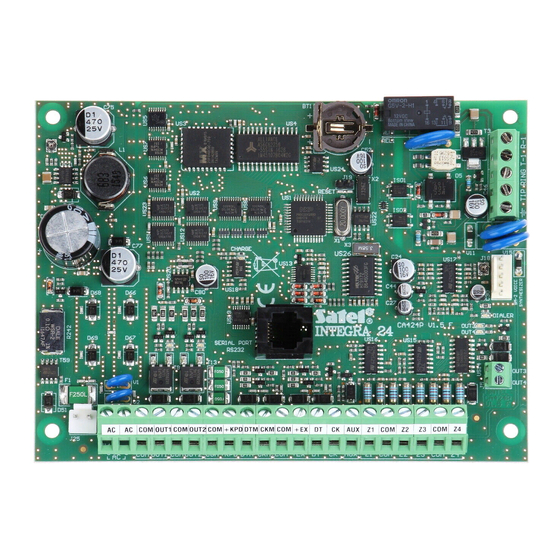
Satel INTEGRA Series Flashing Manual
Hide thumbs
Also See for INTEGRA Series:
- User manual (75 pages) ,
- Installer manual (40 pages) ,
- Manual (7 pages)
Table of Contents
Advertisement
Quick Links
Flashing the
INTEGRA
control panels
01000110 01101100 01100001
01110011 01101000 01101001
01101110 01100111 00100000
01110100 01101000 01100101
00100000 01100011 01101111
01101110 01110100 01110010
01101111 01101100 00100000
01110000 01100001 01101110
01100101 01101100 00100000
01101101 01100101 01100001
01101110 01110011 00100000
01110010 01100101 01110000
01101100 01100001 01100011
01100101 01101101 01100101
01101110 01110100 00100000
01101111 01100110 00100000
01101001 01110100 01110011
00100000 01101001 01101110
01110100 01100101 01110010
01101110 01100001 01101100
00100000 01110011 01101111
01100110 01110100 01110111
01100001 01110010 01100101
1/4
|
SATEL • Budowlanych 66, 80-298 Gdansk, Poland • tel. +48 58 320 94 00 • www.satel.eu
© SATEL 2017
Advertisement
Table of Contents

Summary of Contents for Satel INTEGRA Series
- Page 1 01101001 01110100 01110011 00100000 01101001 01101110 01110100 01100101 01110010 01101110 01100001 01101100 00100000 01110011 01101111 01100110 01110100 01110111 01100001 01110010 01100101 SATEL • Budowlanych 66, 80-298 Gdansk, Poland • tel. +48 58 320 94 00 • www.satel.eu © SATEL 2017...
- Page 2 (TTL) port. During the first time connection, the Windows system will detect and install the device, the next connections being established automatically. SATEL • Budowlanych 66, 80-298 Gdansk, Poland • tel. +48 58 320 94 00 • www.satel.eu © SATEL 2017...
- Page 3 Then select the PROGRAM tab. In the window that will open, select the correct port, whose number was checked in Step 2. Click “OK” to confirm your selection. SATEL • Budowlanych 66, 80-298 Gdansk, Poland • tel. +48 58 320 94 00 • www.satel.eu © SATEL 2017...
- Page 4 After completion of the programming process, it is advisable to ensure that it has been carried out correctly. To do this, re-check the software version of the panel as described in the introduction to Section III. SATEL • Budowlanych 66, 80-298 Gdansk, Poland • tel. +48 58 320 94 00 • www.satel.eu © SATEL 2017...
















Need help?
Do you have a question about the INTEGRA Series and is the answer not in the manual?
Questions and answers