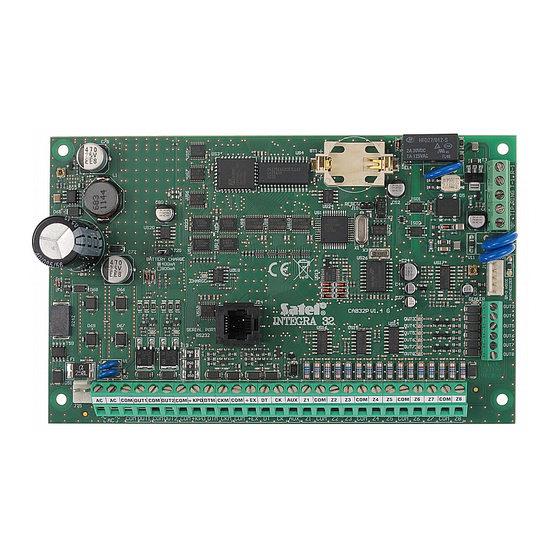
Satel INTEGRA Series User Manual
Alarm
Hide thumbs
Also See for INTEGRA Series:
- Installer manual (40 pages) ,
- Manual (7 pages) ,
- Flashing manual (4 pages)
Table of Contents
Advertisement
Advertisement
Table of Contents

Summary of Contents for Satel INTEGRA Series
- Page 1 USER MANUAL GDAŃSK integra_u_en 08/10...
- Page 2 The INTEGRA alarm control panels INTEGRA 24, INTEGRA 32, INTEGRA 64 and INTEGRA 128 meet requirements as per CLC/TS 50131-3, Grade 3, and have been certified by Det Norske Veritas Certification AS, Norway. Environmental class of the INTEGRA series control panels: II.
- Page 3 INTEGRA SATEL New features in firmware versions 1.07 and 1.08 The new INT-CR proximity card arm/disarm device enables arming / System operation disarming and alarm clearing in many partitions by means of proximity cards, keyfobs and other passive transponders. The installer can define a minimum length of codes used in the Users system.
-
Page 4: Table Of Contents
User Manual INTEGRA CONTENTS ..........................4 ENERAL ......................4 BOUT THIS MANUAL ..............4 ECHNICAL RELIABILITY OF THE ALARM SYSTEM ..................5 LARM SYSTEM OPERATING COSTS INTEGRA ....................5 CONTROL PANEL 5.1 B ..................5 ASIC FUNCTIONS OF THE CONTROL PANEL 5.2 C ....................6 ONTROL PANEL PERFORMANCE INTEGRA ................6 PERATION OF... - Page 5 INTEGRA SATEL 6.10 S ........................ 34 YSTEM ARMED MODE 6.11 A ............................. 37 LARMS 6.12 A ..................... 37 LARM MESSAGING BY TELEPHONE 6.13 A ......................38 NSWERING PHONE CALLS 6.14 O ................. 39 THER FUNCTIONS USING TELEPHONE LINE 6.15 SMS INTEGRA 128-WRL.................
-
Page 6: General
1. G ENERAL Thank you for choosing the product offered by the SATEL Company. High quality, large number of functions and simple operation are the main advantages of our alarm control panel. Wishing you full satisfaction with the choice you made, we are always ready to provide you with professional assistance and information on our products. -
Page 7: Alarm System Operating Costs
INTEGRA SATEL It is necessary to periodically carry out a functional test of the alarm system. Check that the control panel responds to violation of individual detectors, that their fields of view are not masked, that there is a reaction to opening protected windows, and that sirens and telephone messaging work normally. -
Page 8: Control Panel Performance
• service note shown on LCD display. 6. O INTEGRA PERATION OF CONTROL PANEL The SATEL company offers a number of devices that enable operating the INTEGRA control panel, including, first and foremost, the LCD keypads, but also keyfob transmitters, proximity... - Page 9 INTEGRA SATEL card arm/disarm devices, partition keypads, code locks, as well as proximity card / DALLAS chip readers. The LCD keypads and proximity card arm/disarm devices INT-CR may be used to control many partitions in various objects. The partition keypads control just one partition. Individual control devices are assigned by the installer to specified partitions.
-
Page 10: Lcd Keypads
6.1 LCD K EYPADS SATEL offers a wide range of keypads which enable operating the INTEGRA alarm control panels. The INT-KSG keypad with touch keys is described in a separate manual. 6.1.1... - Page 11 INTEGRA SATEL Fig. 2. View of INT-KLCDS-GR keypad. Fig. 3. View of INT-KLCDK-GR keypad.
-
Page 12: Display
User Manual INTEGRA Display The keypads are provided with a 2x16 character display with backlighting. The backlighting mode is determined by the installer. In the standby mode, the display shows the current date and time, it can also permanently show the keypad name. The format of displayed information is defined by the installer. -
Page 13: Audible Signals In Keypads
INTEGRA SATEL (two green LEDs) – used in graphic mode functions to indicate which data set is GROUP currently displayed. The LEDs can show the number of zones or outputs, or indicate the corresponding expander bus. (See: section S ELECTION FROM THE MULTIPLE... -
Page 14: Using Lcd Keypad
User Manual INTEGRA • (timer-controlled partitions) – a series of 7 sounds Auto arming delay countdown (of diminishing length). • – five short beeps – this is a response to activation of some Chime in LCD keypad detectors when the zone is disarmed. 6.1.3 Using LCD keypad Operation of the system from LCD keypad starts with entering the user CODE and pressing... -
Page 15: Entering Data By Means Of The Lcd Keypad
INTEGRA SATEL Selected events All events 6 Set time 7 Troubles 8 Outputs control 9 Service mode 0 Downloading Start DWNL-RS Finish DWNL-RS Start DWNL-MOD. Start DWNL-TEL Start DWNL-CSD [only INTEGRA 128-WRL] Start DWNL-GPRS [only INTEGRA 128-WRL] ETHM-1 – DloadX ETHM-1 –... -
Page 16: Selection From The Single-Choice List
User Manual INTEGRA installer so that pressing the key [1] will be required). The [ * ] key enables exiting the function without saving the changes (which can result in quitting the user menu). Selection from the single-choice list Shown in the upper line of display is description of the function, and in the lower one – the currently selected item. -
Page 17: Reading Alarm Source Name
INTEGRA SATEL Characters available after next keystroke " & < > Table 1. Characters available when entering names. The lower case letters are available under the same keys (to change the letter case, press key). Shown on the left side in the upper line of the display is information about the letter case: [ABC] or [abc] (it will be displayed after pressing any key and will be visible for a few seconds after the last keystroke). -
Page 18: Partition Keypads
User Manual INTEGRA 4. as code – performs function assigned to the arrow key (p. 46) 5. as code – performs function assigned to the arrow key 6. as code – performs function assigned to the arrow key 7. as code –... - Page 19 INTEGRA SATEL SATEL offers the following partition keypads for INTEGRA control panels: − INT-S-GR/INT-S-BL − INT-SK-GR These keypads differ by size and shape. The keypads are available with green or blue backlighting of the keys. Designation of the models with green display ends with "GR" letters, and that of the models with blue display –...
- Page 20 User Manual INTEGRA When all the LEDs are alternately blinking (from top to bottom), there is no communication between the keypad and the control panel. This situation may occur when the STARTER program is running in the control panel or the cable connecting the partition keypad to the control panel is damaged.
- Page 21 INTEGRA SATEL Functions accessible from the keypad include: arming and disarming of partition; alarm clearing; and/or execution of control [CODE][#] function, control of module on-board relay (e.g. electromagnetic door lock opening) can [CODE][ * ] also be used for disarming (if the partition was armed, and the relay will not be activated for the armed mode time) PROG.
-
Page 22: Multifunctional Keypad With Proximity Card Reader
User Manual INTEGRA 4. change of the code has been blocked because another user "hit" this code at an attempt to change his own code. If the function of prompting about the necessity to change the code is activated, each use of such a "hit" code will be signaled with three double beeps. In such a case the change of the code will be only possible by means of the LCD keypad –... -
Page 23: Operation In Partition Keypad Mode With Proximity Card Reader (Int-Scr)
INTEGRA SATEL 6.3.2 Operation in partition keypad mode with proximity card reader (INT-SCR) The device executes functions of the partition keypad, however it allows the users not only to use the access code, but the proximity card as well. Presenting the card is read out in much the same way as entering the access code and confirming it by the key. - Page 24 User Manual INTEGRA – hold down the key for about 3 seconds – AUX (medical) alarm; – hold down the key for about 3 seconds – PANIC alarm. Another function of the keypad is the option to change the access code by the user PROG. In order to change the user code, do the following: 1.
-
Page 25: Operation In Entry Keypad Mode (Int-Ent)
INTEGRA SATEL The audible signaling may be replaced by blinking of the keys backlight PROG. The beeps will translate, respectively, into keypad backlight extinguishments – if the backlight is ON, or into keypad backlight going on - if it is normally OFF. -
Page 26: Code Locks
ELAY ACTIVATION TIME PROG. 6.4 C ODE LOCKS SATEL offers the following code locks for the INTEGRA control panels: − INT-SZ-GR / INT-SZ-BL − INT-SZK-GR They differ by their size and shape. The code locks are available with green or blue backlighting. - Page 27 INTEGRA SATEL Fig. 8. Code lock type INT-SZK-GR. The basic function of the code lock is to control access to the room where the door provided with electric catch, bolt or electromagnetic interlock is installed. The lock may also be used for partition control during a guard round in the facility.
-
Page 28: Proximity Card And Dallas Chip Reader
User Manual INTEGRA 6.5 P DALLAS ROXIMITY CARD AND CHIP READER Using the card/chips activates control in the partition the reader is assigned to - in much the same way as entering this type of code from a partition keypad. Presenting the card to the reader/touching the reader with the chip is recognized by the reader in much the same way as entering the code and confirming it by the [ * ] key in the partition keypad. -
Page 29: Prefixes
INTEGRA SATEL • The service can add, edit and delete the object users, provided that the S ERVICE CAN EDIT option has been enabled by the master user (administrator). • Each user of the system (except for the master) can have a telephone code assigned to him –... -
Page 30: Proximity Cards /Dallas Chips
User Manual INTEGRA − DURESS – used in an emergency situation, when the user has been forced to enter the code. Using the code will trigger a silent alarm. By default, the DURESS prefix consists of a suitable number of digits 4 (e.g. if the determined prefix length is 3, the default prefix is 444). -
Page 31: Deleting Cards/Dallas Chips By Means Of Lcd Keypad
INTEGRA SATEL 3. Click with your mouse pointer on the C button. The card/chip adding window DALLAS will open. 4. Select the method of adding the card/chip: by reading in on the reader, or by entering the number manually. 5. Depending on the selected method of adding the card/chip, select the reader (device with a reader) and read in the card/chip or enter its number twice. -
Page 32: Adding Keyfob By Means Of Lcd Keypad
User Manual INTEGRA zone will be violated as long as the keyfob button is depressed) and a corresponding reaction of the control panel. A button/combination of buttons can control one zone in the system. Zones are assigned to buttons/combinations of buttons individually for each user. On pressing any keyfob button (which does not have to control a system zone), information on the status of three selected system outputs will be presented for a few seconds on the keyfob LEDs. -
Page 33: Reading The Serial Number During Transmission
INTEGRA SATEL Reading the serial number during transmission 1. Select from the list the device which is to receive the transmission containing serial number (depending on configuration, this can be mainboard of INTEGRA 128-WRL control panel or ACU-100 controller). 2. Following the prompts displayed on the keypad, press the keyfob button twice, and after the message K appears press the [#] key. -
Page 34: Removing Keyfob By Means Of Lcd Keypad
User Manual INTEGRA 6.9.3 Removing keyfob by means of LCD keypad 1. Start the R ABAX function ([service code][ * ] EMOVE KEYFOB ASTERS EW MASTER .ABAX or [code][ * ] .ABAX MASTER KEYFOB SERS EW USER DIT USER KEYFOB 2. -
Page 35: Assigning The Outputs To The Leds By Means Of Lcd Keypad
INTEGRA SATEL 1. Click at the selected user in the column corresponding to the button/combination of buttons to which you want to assign the zone. 2. Using the keyboard, enter the number of zone which is to be controlled by the button, and confirm by pressing ENTER. -
Page 36: Configuring Event Generation Rules By Means Of Dloadx Program
User Manual INTEGRA 6.9.10 Configuring event generation rules by means of D program LOADX Enabling/disabling generation of events for particular keyfob buttons is possible by using the ABAX K window, after the keyfob data have been read (see section A EYFOBS DDING KEYFOB BY MEANS OF... - Page 37 INTEGRA SATEL which prevented arming has been in the meantime removed, the partition will be armed. Otherwise, the list of causes which prevent arming will be displayed again. • If the S and D options are ERVICE MESSAGE AFTER TAMPER ALARM...
- Page 38 User Manual INTEGRA 2. Call the A function. RMING MODE 3. Using the keys select one of the suggested arming modes and press [#]. 4. Call the A function and select (highlight) the partition to be armed. 5. Press the [#] key. In order to re-enable the special armed mode, the above procedure must be repeated.
-
Page 39: Alarms
6.12 A LARM MESSAGING BY TELEPHONE All the INTEGRA series control panels can inform about events in the system by means of voice messages (connection of voice synthesizer is required), as well as PAGER type text messages. The INTEGRA 128-WRL control panel can additionally notify by means of SMS... -
Page 40: Answering Phone Calls
User Manual INTEGRA messages into SMS messages, thus allowing the use of this form of notifying also in the other INTEGRA control panels. The number of telephones to which the messaging is effected, and the number of available voice messages or text messages, depends on the control panel size. In case of notifying by a voice message, the control panel settings may require confirmation (acknowledgement) that the message has been listened to. -
Page 41: Other Functions Using Telephone Line
INTEGRA SATEL Two long beeps follow receipt of an incorrect code. If the entered code is invalid, the control panel will signal it by two long beeps and will not be answering any calls for the next 4 minutes. • The control panel is in partition status information mode. It waits for user’s response for 15 seconds, generating one short beep every two seconds. -
Page 42: Sms Control Only Integra 128-Wrl
User Manual INTEGRA • The control panel is protected against any attempts to scan the code – after three consecutive attempts to get access to the panel using wrong codes within one telephone communication session, the function of answering the modem signals will be disabled for 30 minutes. - Page 43 INTEGRA SATEL Defer auto-arm postpone the auto-arming Set auto-arm d. set auto-arming postpone time Arming mode select arming mode Cancel 1st code cancel first code Change own code change own code Change prefix Prefix normal set normally used prefix Prefix duress...
- Page 44 User Manual INTEGRA New prox. card add proximity card Rem. prox. card remove proximity card New DALLAS add DALLAS chip Remove DALLAS remove DALLAS chip New RX keyfob add keyfob supported by INT-RX module Rem. RX keyfob remove keyfob supported by INT-RX module Button 1 assign function to keyfob button 1 Button 2...
-
Page 45: Description Of User Functions
INTEGRA SATEL Erase s.message erase service note Tests Partitions check current state of partitions Zones check current state of zones Supply voltage check module supply voltage Radio devices check radio signal level for wireless devices Zones test Burglary zones start new test for burglary zones Fire/tech.zones... -
Page 46: View Cleared Alarms
User Manual INTEGRA View cleared alarms The function is available, provided that the user has not viewed the violated zones. It makes it possible to check which zones triggered the alarm. After completion of the viewing, the function will be unavailable. System reset The function is available to the installer (service), if the option R EQUIRED... -
Page 47: Disarm (2Codes)
INTEGRA SATEL Disarm (2codes) The function is available when at least one partition in the system requires entering two codes to be disarmed. After starting the function, select the partition(s) to be disarmed ( partition selected; - partition not selected) and confirm using the [#] key. Depending on how the partition has been configured by the installer, it may also be necessary to determine the code validity period. -
Page 48: Arming Mode
User Manual INTEGRA Arming mode This function makes it possible to select a special mode of arming, which will allow the user to stay in the facility. The following armed modes are available: • Full (default) • Full + bypasses •... -
Page 49: Change Prefix
INTEGRA SATEL Change prefix The function is available to the master, if the installer has allowed prefixes to be used in the system. The installer, using the corresponding service function ( S ERVICE MODE PTIONS ), can determine the prefix length (1–8 digits). If the prefix length REFIX LENGTH programmed by the installer is 0, no prefixes will be used. - Page 50 User Manual INTEGRA 4. Time not renewable – code, for which the validity time period is limited to the number of days specified when entering a new user. After this user code type is chosen (when entering or editing), the E function appears in the menu, where the XISTENCE TIME number of code validity days should be defined.
- Page 51 INTEGRA SATEL It is possible to plan the guard rounds only for one of the above situations (for example, when the partition is armed). Missing guard round will generate the “No guard" event which may be signaled at one of control panel outputs.
-
Page 52: Zone Bypasses
User Manual INTEGRA • The installer may define a list of rights to be instantly assigned to the new user. The other rights, available but not included in the list, will have to be assigned individually by the person entering the new user. Keypads –... -
Page 53: Isolate
INTEGRA SATEL inhibited (or unbypassed) will be displayed. Use the keys to scroll through the list. Shown in the top right corner of the display is an additional symbol: – zone is not bypassed; – zone is inhibited; – zone is isolated. -
Page 54: Events
User Manual INTEGRA Events The function makes possible to scroll the list of events stored in the control panel memory. The events are given in the sequence order of their occurrence. The key permits going back to the previous event, while the key –... -
Page 55: Reset Zones
INTEGRA SATEL Selection of partitions influences the contents of the list displayed when viewing event types from 1 to 4 (event type numbers according to the list given below). List of event types: 1. Zone & tamp.al. - alarms for zones, tamper alarms. - Page 56 User Manual INTEGRA For the timer to operate it is necessary to: 1. Start the A function and enable it ( ). CTIVE 2. Select operation mode: everyday or weekly. 3. Set the timer on and/or off time. • In case of the daily cycle timer, after selecting the mode, the "Every day timer turned on: HH:MM"...
-
Page 57: Tests
INTEGRA SATEL GuardX IP – the function enables programming the address of the computer, on which the X program is installed. The address must be set if the control panel is to initiate UARD communication with the G X program through Ethernet, using the TCP/IP protocols UARD (see: description of the ETHM-1 –... - Page 58 User Manual INTEGRA – zone tamper, – zone violation, s – tamper alarm memory, a – alarm memory, – zone OK. Supply voltages – the function enabling power supply voltage level to be checked for individual expanders. The display shows the expander name and approximate power supply voltage level for the given expander.
-
Page 59: Service Access
INTEGRA SATEL Keypad name – the function shows on display the name of particular keypad (default or installer assigned). File in DLOADX – the function displays the date and time of writing the computer data (DLOADX program) to the control panel, as well as the name of data file. -
Page 60: Controlling The Mono Switch Type Of Output
User Manual INTEGRA The function can be started from LCD keypad, without entering of any code, by pressing successively the [8] and [#] keys PROG. Starting the function by the user will display a list of output groups. You can scroll the by means of the keys. -
Page 61: Service Mode
INTEGRA SATEL . The current status of the outputs is indicated on the display next to the output HUTTER UP name in the following way: - outputs inactive (off), output active (on), HUTTER UP output active (on). HUTTER DOWN Only one of the outputs can be activated at a time. After pressing the [#] or key, a line mark appears under the field, in which the output status is displayed. -
Page 62: Conformance To Clc/Ts 50131-3 Requirements
User Manual INTEGRA 8. C CLC/TS 50131-3 ONFORMANCE TO REQUIREMENTS If the control panel has been configured in accordance with the requirements of CLC/TS 50131-3: • the maximum number of events generated by a single source is 3; • at least 6-digit codes must be used, to make minimum 100 000 codes available to every system user. -
Page 63: Ppendix A
INTEGRA SATEL 9. A PPENDIX List of messages displayed in keypad when viewing the troubles: [n] =1–4 – number of control panel output OUT[n] trouble: AUX trouble Keypad supply trouble Expander supply trouble System battery trouble System AC (230V) trouble... - Page 64 User Manual INTEGRA [n]=1–128 zone number Long viol. z.[n]: [n]=1–128 zone number No violat. z.[n]: [n]=0–63 expander number No AC exp.[n]: [n]=0–63 expander number Batt.trb.exp.[n]: [n]=0–63 expander number No bat. exp.[n]: [n]=0–63 expander number Exp.[n] restart: [n]=0–63 expander number No expander [n]: [n]=0–63 expander number Changed exp.[n]: [n]=0–63 expander number...
-
Page 65: Ppendix B
INTEGRA SATEL 10. A PPENDIX EXPLANATION OF SOME TECHNICAL TERMS All definitions apply to the alarm system based on the INTEGRA control panel. The program activated in the control panel after power-up to check integrity STARTER of the basic program stored in FLASH memory and to enable a new control panel firmware version to be loaded into this memory. -
Page 66: Appendixc
User Manual INTEGRA 11. A PPENDIX This appendix contains typical descriptions of the operations to be carried out when calling some user functions. Since the user function menu depends on programming by the installer and particular user authority level, the following keypad displayed texts may look different in practice and are shown here for reference only. - Page 67 INTEGRA SATEL • using partition numbers – in the graphic mode described below. This is the mode for the user who exactly knows the numbers of partitions in the alarm system, or the user, who wants to quickly check how many partitions are not armed yet.
-
Page 68: System Disarmed
User Manual INTEGRA Note: If only one partition is armed, it will be disarmed immediately after pressing the [#] key (and the end message will be displayed). If an alarm is signaled for the partition, it may be cleared together with disarming. - Page 69 INTEGRA SATEL Notes: • One-time bypassing (inhibiting) of the a.m. zones will be possible if they belong to partitions, which is not armed. • Permanent bypassing (isolating) of the zones can be performed in much the same way, however the I...
- Page 70 User Manual INTEGRA [ * ] Return to the Zone bypasses submenu. Inhibit Isolate [ * ] Exit the user function menu. Note: Zone bypass (inhibit) is cancelled after disarming of the partition to which the bypassed zones belong. Example 4: ZONE STATUS VIEWING - call function by holding down the key [1].
-
Page 71: Brief Description Of Operating The System From Keypad
INTEGRA SATEL 12. B RIEF DESCRIPTION OF OPERATING THE SYSTEM FROM KEYPAD - 1. group (numbers: 1-32) / 1. expander bus blinking – system trouble – use the T ROUBLES user function to view the troubles - 2. group (numbers: 33-64) / 2. expander bus - 3. -
Page 72: Istory Of The Manual Updates
User Manual INTEGRA 13. H ISTORY OF THE MANUAL UPDATES Given below is a description of changes as compared with the manual for the control panel with firmware in version v1.00. IRMWARE NTRODUCED CHANGES VERSION • Supplemented information on the ETHM-1 module (p. 6, 57). 2005-09 1.03 •... - Page 73 INTEGRA SATEL of a timer (p. 37, 54). • Supplemented the diagram showing user functions menu (p. 40). • Added information on the option to assign keyfobs to the users (p. 50). • Added information on the option to assign zones to keyfob buttons (p. 50).
- Page 74 1.08 • Information on INT-CR proximity card arm/disarm device has been added. • Since the INT-KSG keypad has been added to SATEL's offer, section "LCD keypads" has been re-edited and modified (p. 8), and section "Using LCD keypad" (p. 12) has been included in it.
- Page 75 SATEL sp. z o.o. ul. Schuberta 79 80-172 Gdańsk POLAND tel. + 48 58 320 94 00 info@satel.pl www.satel.eu...
















Need help?
Do you have a question about the INTEGRA Series and is the answer not in the manual?
Questions and answers