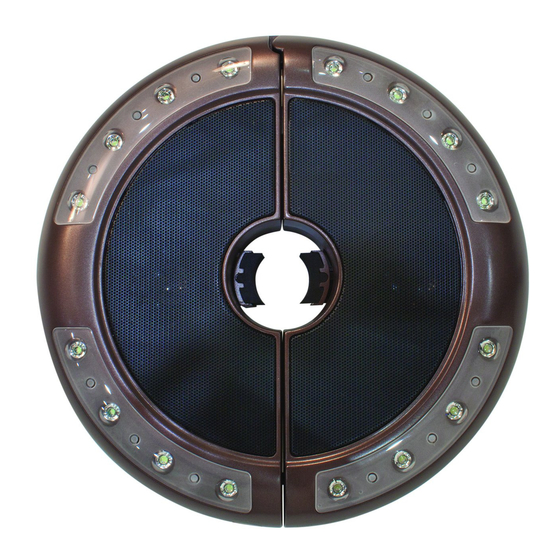
Table of Contents
Advertisement
Quick Links
Advertisement
Table of Contents

Summary of Contents for Treasure Garden LUNA
- Page 1 User Guide LUNA LUNA Umbrella Light with Bluetooth Speaker ®...
- Page 2 Thank you for purchasing Treasure Garden’s Luna Umbrella Light. Please remove all contents from the package, inspect and review checklist. CHECKLIST A - (1) Luna B - (1) Power Supply* *Note: Use only the Power Supply included with Luna. See page 6 for Safety Precautions.
- Page 3 • Charge Luna in dry area to keep from damaging. • We recommend fully charging Luna before you store for extended periods of time. • When the Luna battery is low, you will hear an indicator tone notifying you to charge the Luna.
- Page 4 Power Button TURNING DEVICE OFF STEP • To turn off Luna, press and hold Bluetooth power button for 4 seconds. You will hear a descending tone and the Bluetooth Indicator light will turn off. Note: • Luna will turn off automatically when Bluetooth is in pairing mode, or inactive for more than 15 minutes.
- Page 5 LED LIGHTS STEP • To turn on and off LED lights, press the LED light power button. LED Light Power Button...
- Page 6 • Open Luna by holding the device firmly with one hand and then press “unlock” button with the other hand to release the clamp lock. • Open up the Luna light and clasp around the mid pole or light adapter. Snap to close. Unlock Button...
- Page 7 • During prolonged use, it is normal for the power supply to be warm to the touch. When using power supply, avoid direct sunlight and exposure to moisture. • Do not attempt to charge the Luna in inclement weather (rain, snow) so as to prevent damage to the electrical components.
- Page 8 DO NOT OPEN. Tampering with not limited to wind, hurricanes, tornadoes, or altering the product will void warranty. and storms) are not covered by this warranty. In the event that warranted factory service www.treasuregarden.com ©2020 Treasure Garden, Inc. - All Rights Reserved. v.07.08.20...
















Need help?
Do you have a question about the LUNA and is the answer not in the manual?
Questions and answers
my luna umbrella light will not charge, it worked last year when we got it now it does not